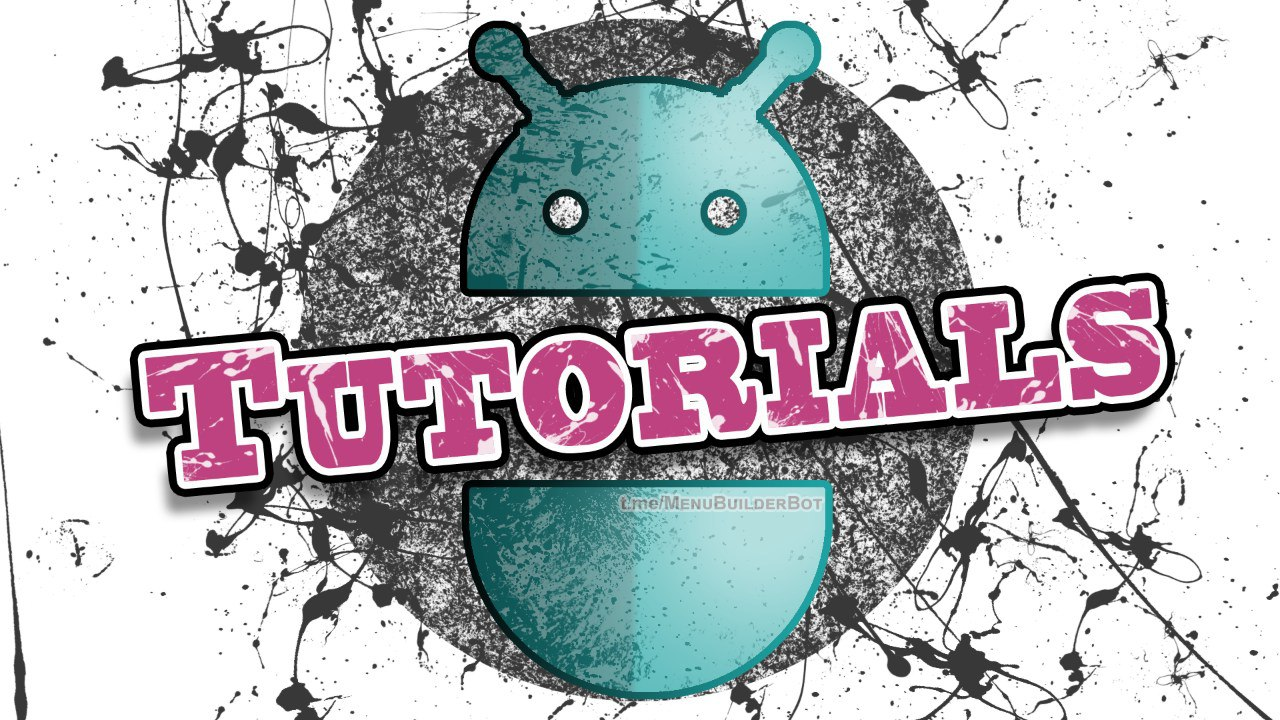All @MenuBuilder Tutorials
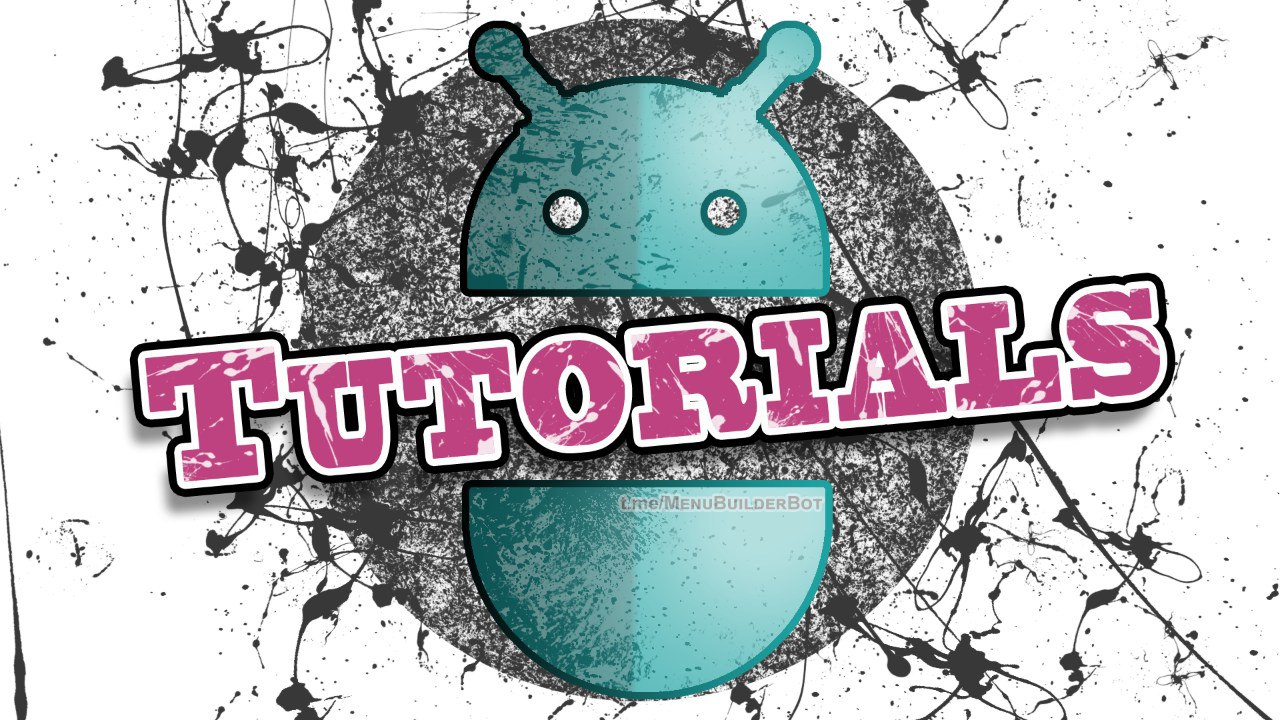
Here is the list of all tutorials and manuals for various @MenuBuilderBot functions. This list will be updated with new tutorials as soon as they will appear, so better add it to the bookmarks. :)
Video tutorials
English video tutorials for @MenuBuilderBot
Regulary extended set of video-tutorials for @MenuBuilderBot bot constructor.
Русские видео-уроки по @MenuBuilderBot
Постоянно пополняющийся набор видео-уроков по конструктору @MenuBuilderBot.
FAQ / HOW TO
[EN] HOW TO - @MenuBuilderBot
This manual will guide you through the main functions of @MenuBuilderBot.
Paragraph 1 - HEAD. Functions which are available in a Head Bot.
Paragraph 2 - MENU. Functions which are available through the User Bots.
Paragraph 3 - FEATURES. Unique and thus extremely useful for the admins features.
Paragraph 4 - COMMANDS. Explanation of available Comands.
Paragraph 5 - MACROS. Explanation on avaliable Macros and how to use.
[RU] FAQ - @MenuBuilderBot
Все часто возникающие вопросы при работе с @MenuBuilderBot во взаимодействии с сопутствующими сервисами, не являющимися непосредственной частью его функционала.
Help / Помощь
[EN] Bot Settings
Full description of the general Bot Settings
[RU] Настройки Бота
Полное описание общих Настроек Бота
Manuals and Tutorials
[EN] How to manage Link Peview in @MenuBuilderBot
Link Preview in Telegram allows to show web page preview under the post text. When the user post a message Link Preview is enabled by default and user can disable it.
[RU] Как управлять предпросмотром ссылок в @MenuBuilderBot
Предварительный просмотр ссылки в Telegram позволяет отображать начальную часть веб-страницы под текстом сообщения. Когда пользователь в публикует сообщение в группе или канале, предварительный просмотр ссылки включен по умолчанию, и пользователь может отключить его.
[EN] Brief introduction to feedback and forms in @MenuBuilderBot
Feedback and forms feature allows admins of bots made using @MenuBuilderBot to ask various questions to users and collect their answers.
[RU] Краткое введение в обратную связь и формы в @MenuBuilderBot
Функция обратной связи и форм позволяет администраторам ботов, созданных с помощью @MenuBuilderBot, задавать различные вопросы пользователям и получать их ответы.
[EN] How to manage Inline Buttons in @MenuBuilderBot
@MenuBuilderBot allows to attach Inline buttons with URLs (links), pop-up windows and commands to every message that will be shown to user.
[RU] Как управлять инлайн кнопками в @MenuBuilderBot
@MenuBuilderBot позволяет прикреплять инлайн кнопки с URL (ссылками), всплывающими окнами и командами к каждому сообщению, которое будет показано пользователю.
[EN] How Q&A Chat works in @MenuBuilderBot
Q&A Chat is a New Unique Mode in @MenuBuilderBot for communication between bot Admin and Users! No need in creating a second "Support bot" any longer! Now Admin, by himself, can define how long he likes to chat with user!
[RU] Как работает Q&A чат в @MenuBuilderBot
Q&A чат - новый уникальный режим в @MenuBuilderBot для общения между Админтстратором бота и его пользователями! Больше не нужно создавать отдельного "бота поддержки"! Кроме того, Админ теперь сам может определить, как долго он желает общаться с пользователем!
[EN] New Admin options in @MenuBuilderBot
Brief interface, Maintenance mode, Inform about new user, Random message in buttons, Admin only buttons, Show Menu command.
[EN] Admin and User referral systems in @MenuBuilderBot
Admin Referral System is one more New Unique Mode in @MenuBuilderBot for tracking advertisment results from various sources!
User Referral System is an implementation of the ordinal referral systems with some additional features.
[EN] How to manage Commands in @MenuBuilderBot
In Telegram commands (/sometext) are something like "hot keys" to some features in bots. @MenuBuilderBot allows you to assign a command to any button in your menu.
[EN] Basics of Balance in @MenuBuilderBot
Here we introduce the basis of commercial bot functions in @MenuBuilderBot: the Balance. Todays Balance in @MenuBuilderBot is just the set of basic functions that allows admin to start operating with users in terms of account, values and rewards.
[EN] Captcha protecton in @MenuBuilderBot
We introduce Captcha: the well-known instrument to protect your bot from robots and admins from spam. In @MenuBuilderBot captcha can be used both to verify new users and to protect menu elements.
[EN] Expressions in @MenuBuilderBot messages
We extended the mechanism of macros. Macros allowed admins to add some dynamic and/or user-related information to menu messages in @MenuBuilderBot. Now you can use expressions to define some light mathematical expressions with numeric constants and variable values.
[EN] Conditions in @MenuBuilderBot
Introducing conditions we are starting to give admins abilities to define conditional behaviour of the bots in @MenuBuilderBot. Conditions are expressions (manual on expressions is here) with additional comaprison and logical operators. You can use all power of expressions in conditions.
[EN] Subscription (join) checking in @MenuBuilderBot
We introduce Subscription (join) checking: the well-known instrument to force bot users stay informed and to protect your bot from robots. In @MenuBuilderBot subscription can be used both to verify new users and to protect menu elements.
[EN] How to set up bots for working in groups in @MenuBuilderBot
We introduce the functions for bots working in groups and channels! This manual describes all details how these features works and how to setup everything for bot to work in groups.
[RU] Как настроить ботов для работы в группах в @MenuBuilderBot
Мы представляем функции для ботов, работающих в группах и каналах. Это руководство описывает все детали, как эти функции работают и как настроить всё необходимое для работы ботов в группах.
Lifehacks
Lifehack #1: password protected bots in @MenuBuilderBot
Password protected bot (part of the bot): user can use bot or visit some of the bot submenu(s) only if he knows and entered the correct password.
Lifehack #2: user groups in bots in @MenuBuilderBot
User groups in bots: Admin can add user to the group (assign the group to the user) and adopt bot behaviuor to different groups.
Advertisement Market
[EN] Advertisement Market full documentation
Advertisement Market is the platform designed to provide advertisers with easy access to hundreds of thousands users of bots that already created with @MenuBuilderBot constructor.
And for bot's admins (on a voluntary basis!) - easy access to earnings on showing of advertising to the users of their bots. You will be able to receive advertisement and advertise yourself.
[EN] Advertisement Market for dummies
The short version of Advertisement Market description (in 10 lines).
[RU] Биржа Рекламы: полная документация
Биржа Рекламы - это платформа, которая призвана обеспечить рекламодателям доступ к сотням тысяч пользователей ботов, уже созданных в конструкторе @MenuBuilderBot.
А их админам (на добровольной основе!) - легкий доступ к заработку на рассылке рекламы своим юзерам.