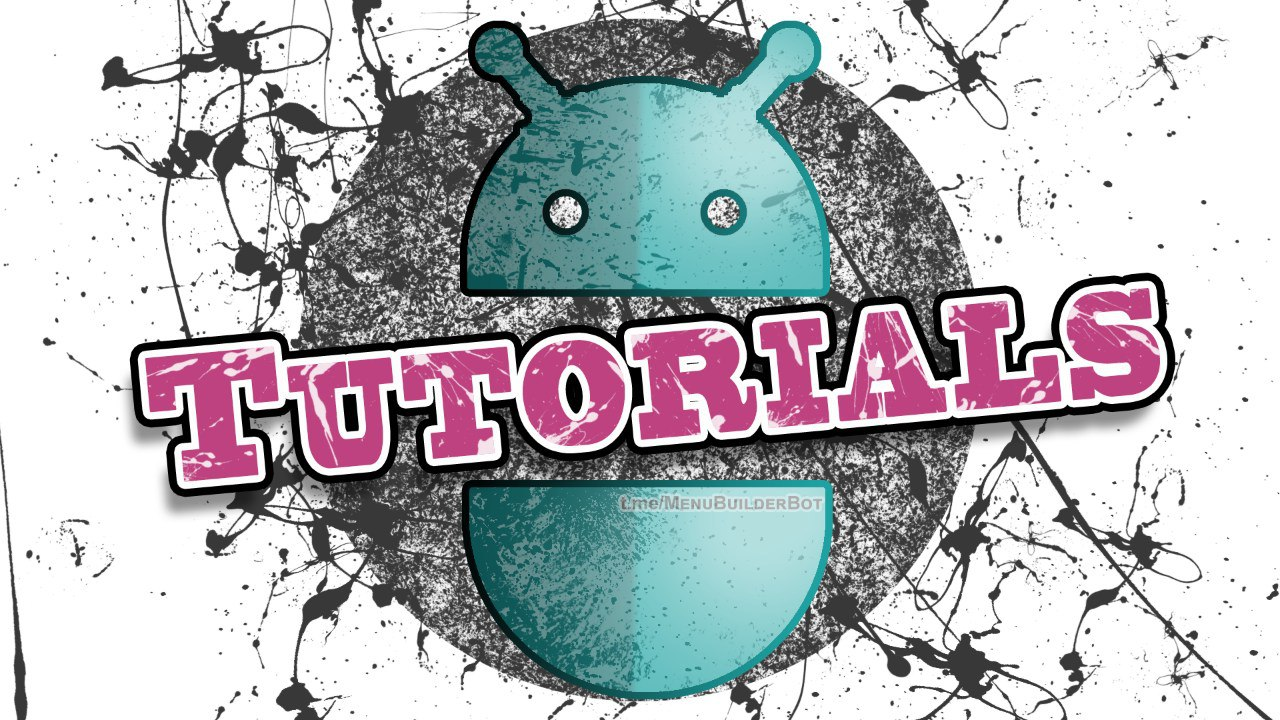How to manage Link Peview in @MenuBuilderBot
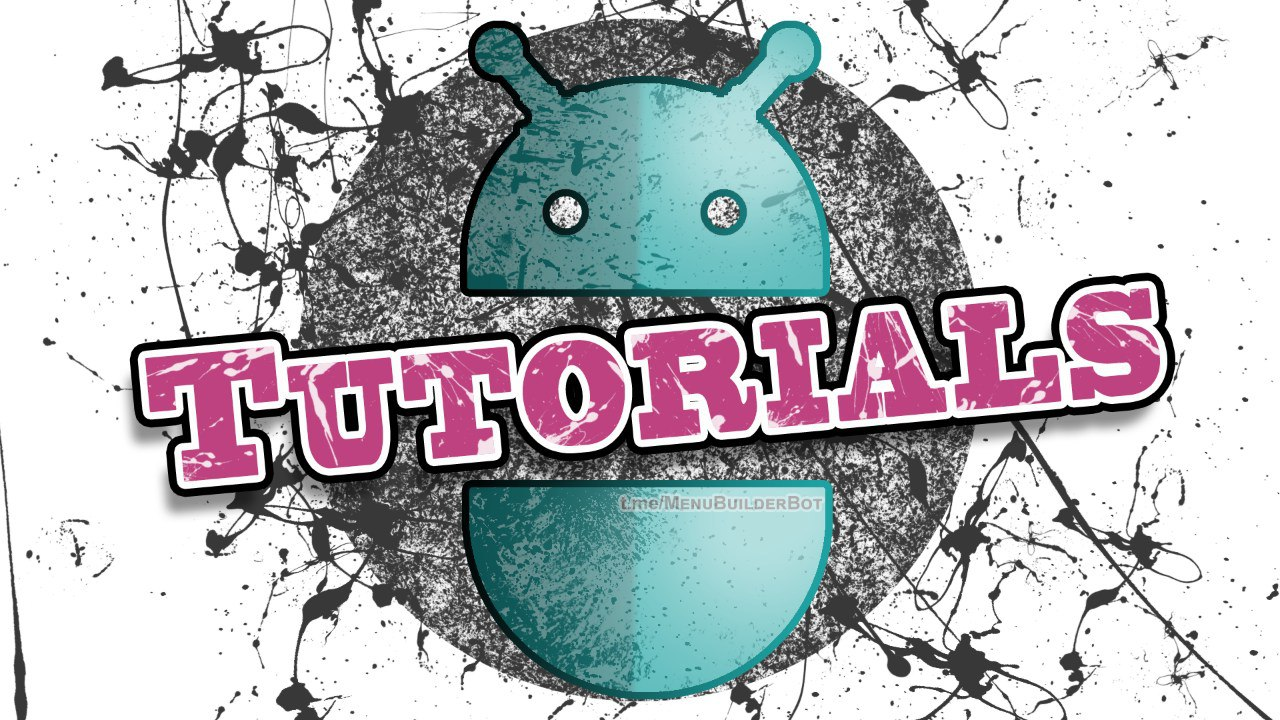
Link Preview in Telegram allows to show web page preview under the post text. When the user post a message Link Preview is enabled by default and user can disable it by pressing "X".
Русская версия мануала находится здесь.
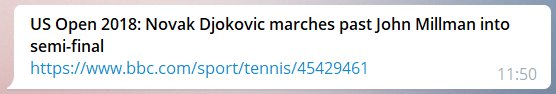
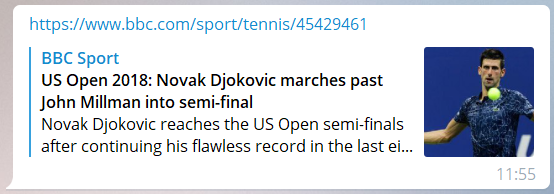
Telegram bot (and @MenuBuilderBot also) cannot "see" if the user enabled Link Preview or not, so we made an option to manage this in the user bots made with @MenuBuilderBot.
Default behaviour
In the user bot created in @MenuBuilderBot the Link Preview option is disabled by default. The default behaviour can be changed:
1. Go to "Admin"
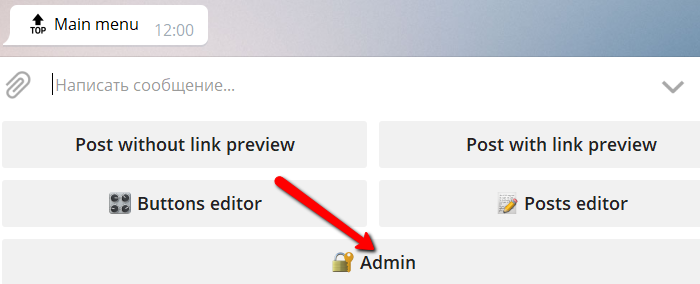
2. Switch "Links preview" to "On"
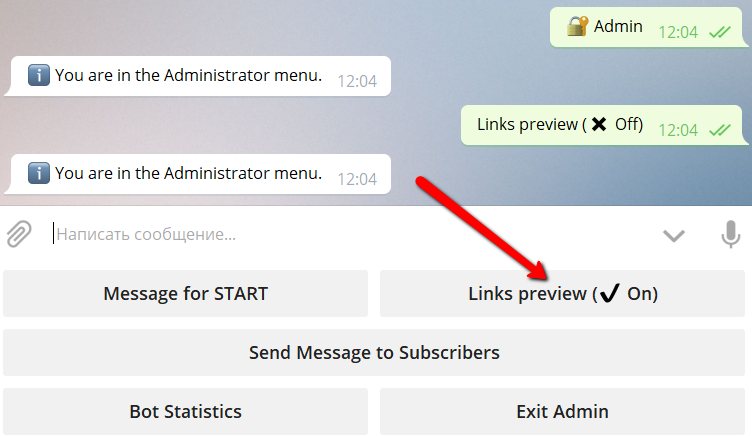
Now all messages that contain links will show the Link Preview.
Message behaviour
You can customise the Link Preview for any message by overriding the default option. To set the custom Link Preview in the "Message Editor" mode
1. Press the "⚙️":
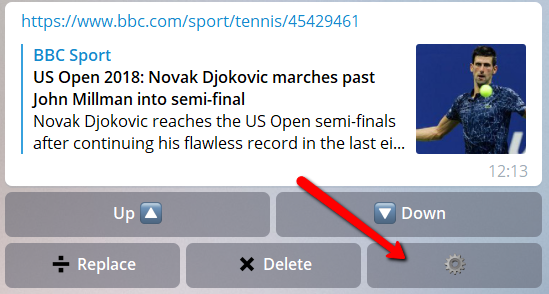
2. In the Message Settings window switch the Link Preview mode by pressing the "Links preview" button.
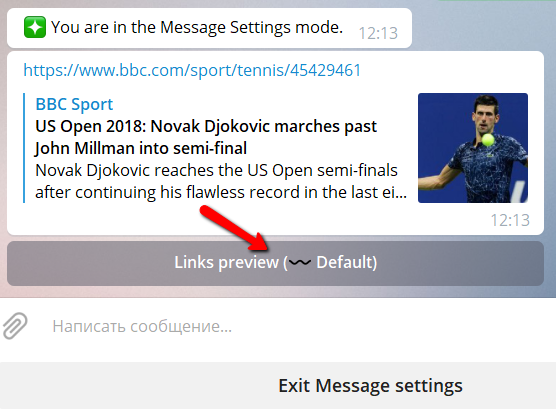
The message Link Preview mode can be:
- Default (works according to global bot option)
- On (Link Preview is always on for this message)
- Off (Link Preview is always off for this message)