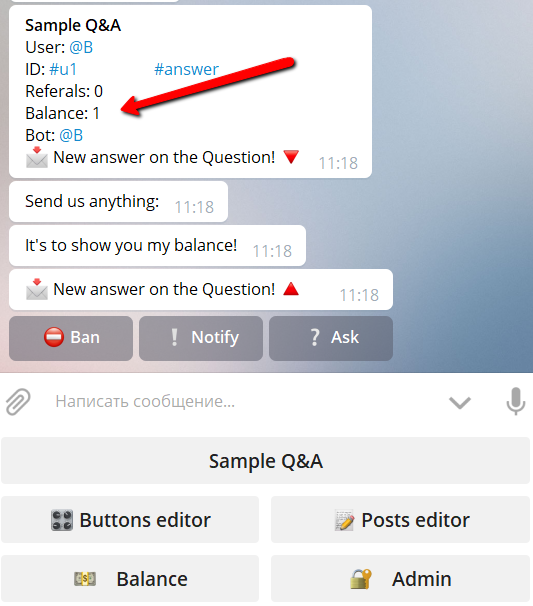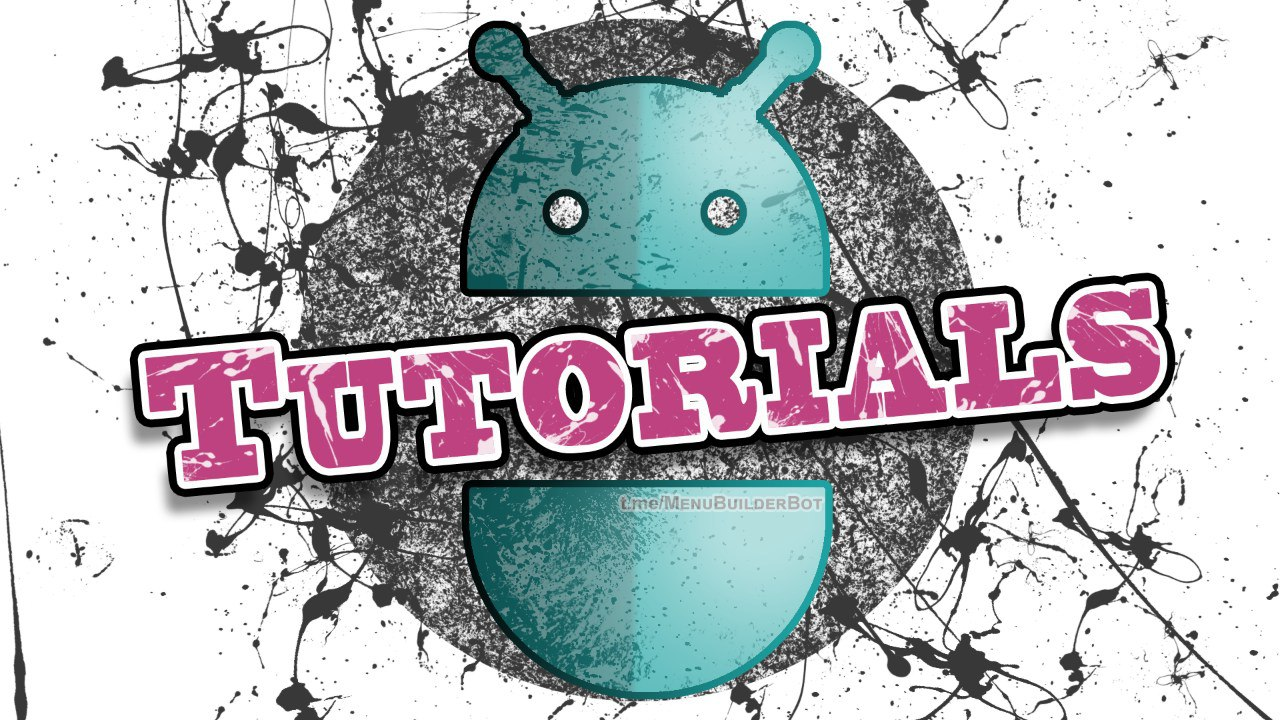Basics of Balance in @MenuBuilderBot
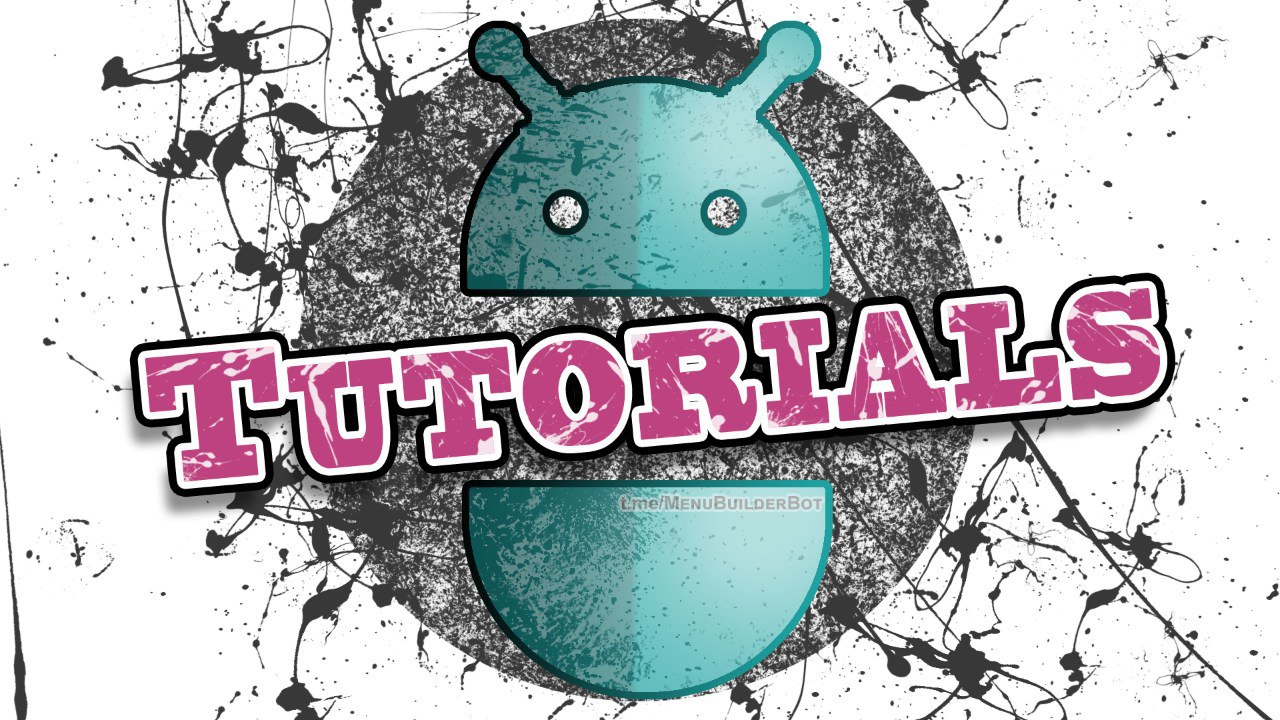
Here we introduce the basis of commercial bot functions in @MenuBuilderBot: the Balance. Todays Balance in @MenuBuilderBot is just the set of basic functions that allows admin to start operating with users in terms of account, values and rewards.
Русский перевод, который любезно предоставлен переводчиком Яндекса, здесь.
The concept of Balance
Balance is a storage of users reward values. This is an abstract numeric values, so Admin can interpret them as he want to: bonuses, tokens, USD, BTC etc.
Current set of functions include:
- Value storage for every bot user
- Value display for users
- Manual modification by Admin
- Automatic update by Referral system
Balance can be accessed by Admin via the button "💵 Balance" in the main menu:
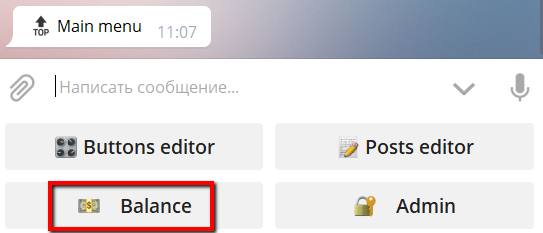
Display user balance to User
To display user balance to the User you should use macro %balance% in the message sent to user. It can be used in the Start Message, Ordinal Message or in Mailing Message.
Create the message with macro(s):
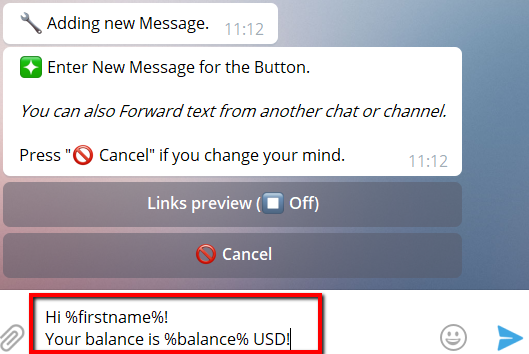
See the result:
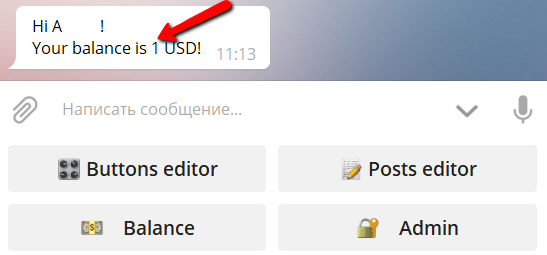
When user will see this message - he will see his balance in the place where macro %balance% was put.
Manage Balance
When you enter the "💵 Balance" in the main menu, you'll see the balance management menu:
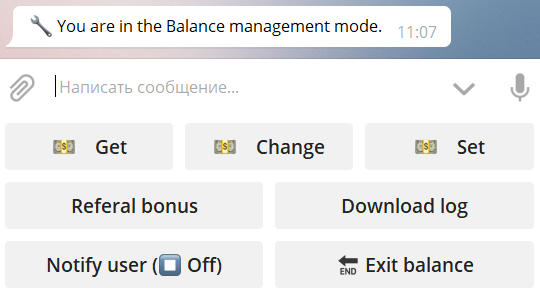
Work with balance values
You can work with balance values of the users that you know. You need user ID, user Code or user Message for that. You can know user when it will write you to the Q&A (there will be user ID), when user pay you and left his user Code or when user write you in private (there will be user Message).
You cannot get anything for user that does not make any contact with you: this user privacy is under the bot protection.
Get button
Get button allows you to get a balance value for the user. When pressed, it will ask for user ID, user Code or user Message:
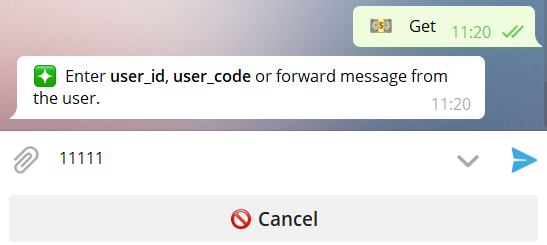
Send to bot user_id, user_code or forward the user message. You'll get the balance of this user:
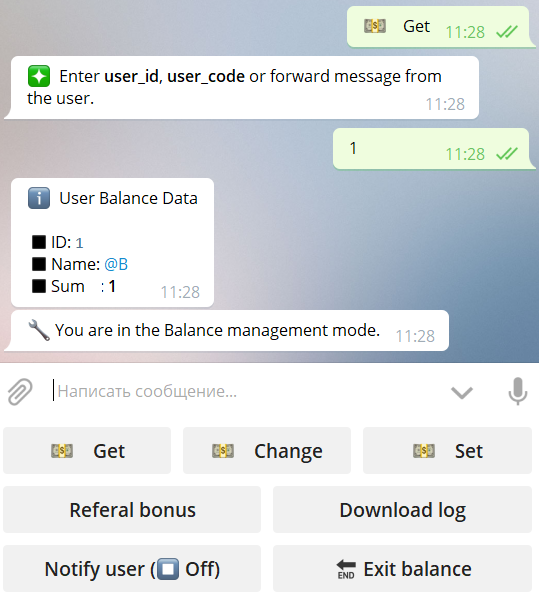
Or the error message if there is no user with these credentials in the bot:
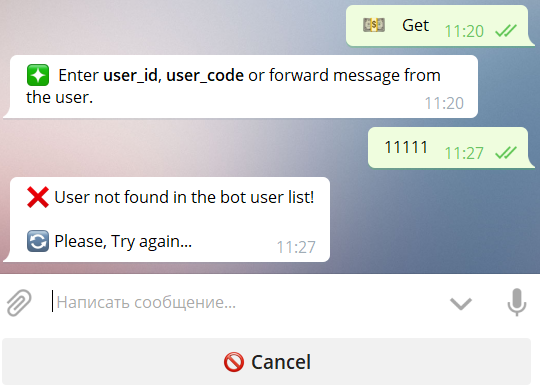
Change button
Change button allows you to modify a balance value for the user in respect to the existing value. Firstly, it will also ask you for the user credentioals (see Get button), after getting the user it will ask for the modification value:
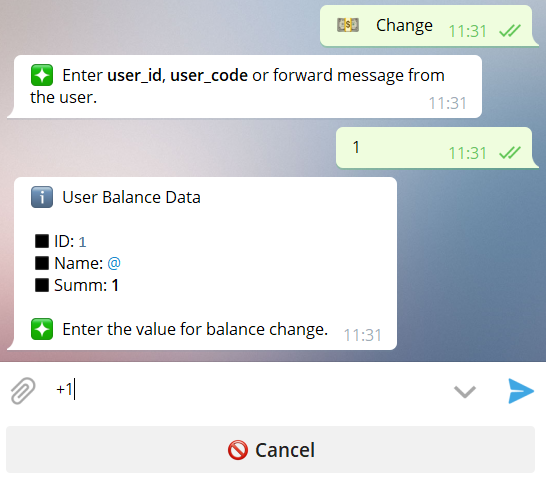
Send positive value to add this value to the user balance, or negative value to subtract it from the user balance. You'll see the updated balance value:
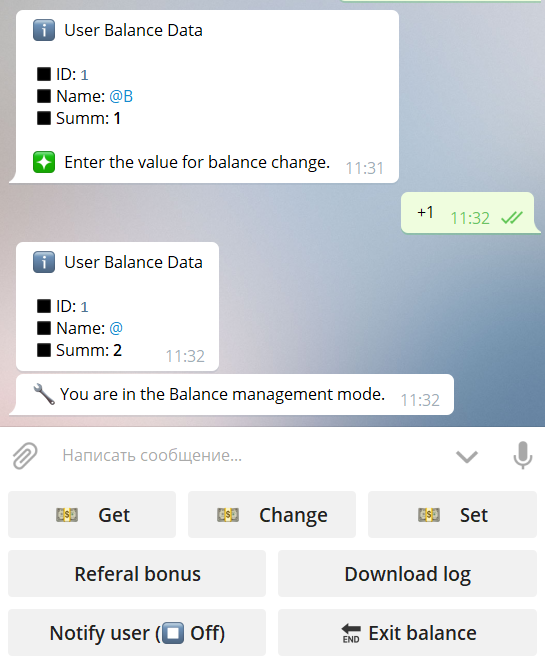
Set button
Set button allows you to set the exact value of the balance of the user. Firstly, it will also ask you for the user credentioals (see Get button), after getting the user it will ask for the value to be set:
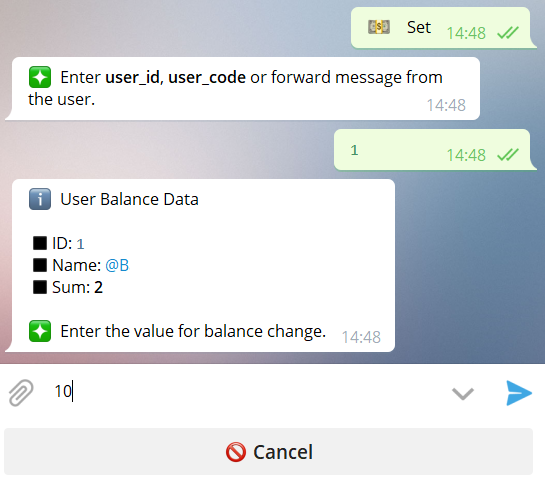
Send value to set this value to the user balance.
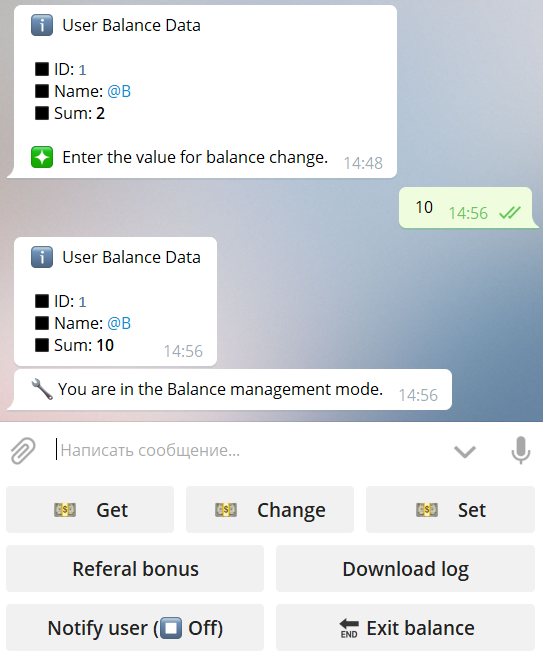
Referral bonus
You (Admin) can set bonus that user will get on its balance when new Referral wil come via his Referral link. Press "Referral bonus" button and enter the value that will be added to user's balance:
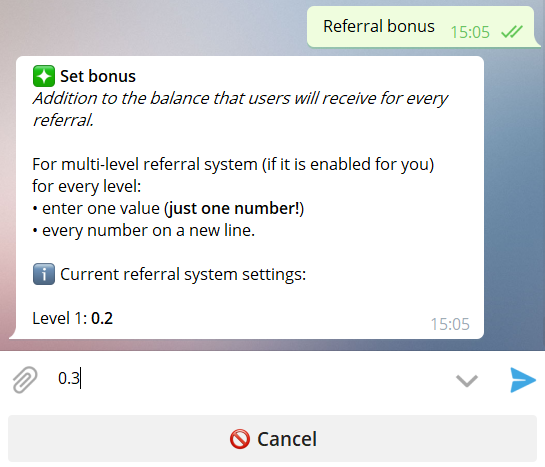
It should be only one numeric value on the line. In the message above the input line you will see the current set referral bonus(es).
If you have enabled multi-level referral system (in future, not yet implemented), you can set referral bonus for every level of referral. One referal level bonus per line:
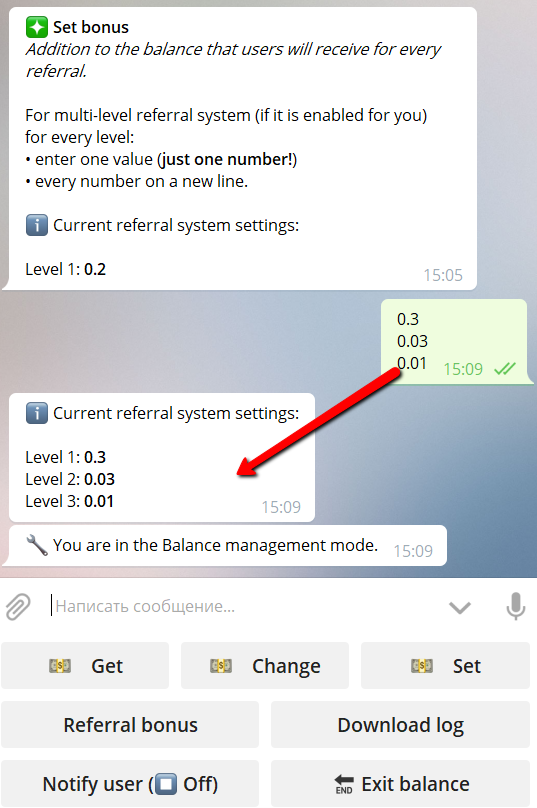
Download log
@MenuBuilderBot can log every transaction that change the user balance. It can be used to track problems and conflicts with users regarding to "what happened to my balance".
You can download this log in CSV (semicolon-delimited) format by pressing "Download log" button.
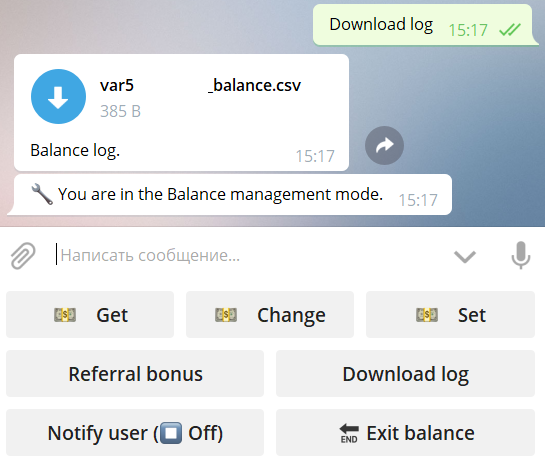
You can load this file using the Excel-like programs for search and analitics.
Note! This feature will be available to all users for about 1 month from Balance publishing for free, while we'll be sure that balance works well. We warn you in advance that this feature WILL BECOME PAID after that.
Notify user
Notify user is an option that allows you to enable user notification about balance changing. On every modification of the balance (manual, referral etc.) user will get the notification message:
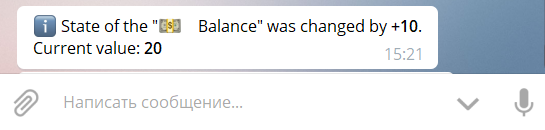
More info
You (Admin) will also see the user balance when user writes you to the Q&A: