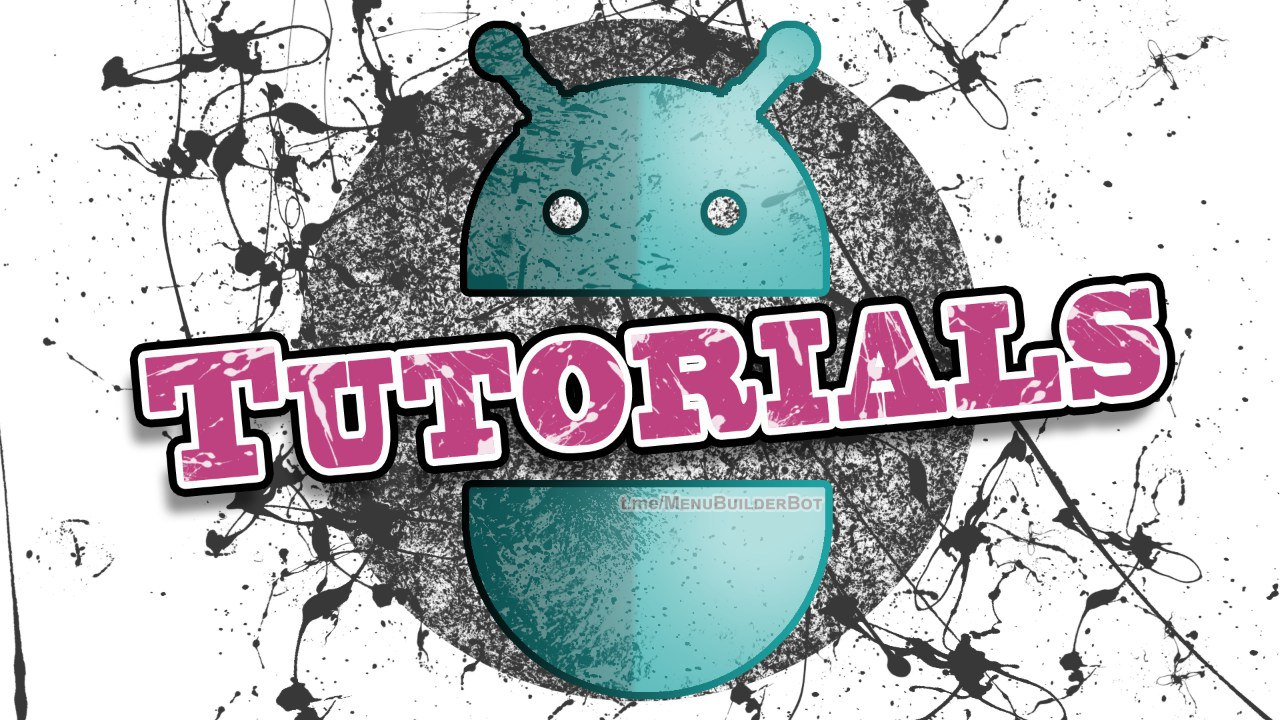Captcha protecton in @MenuBuilderBot
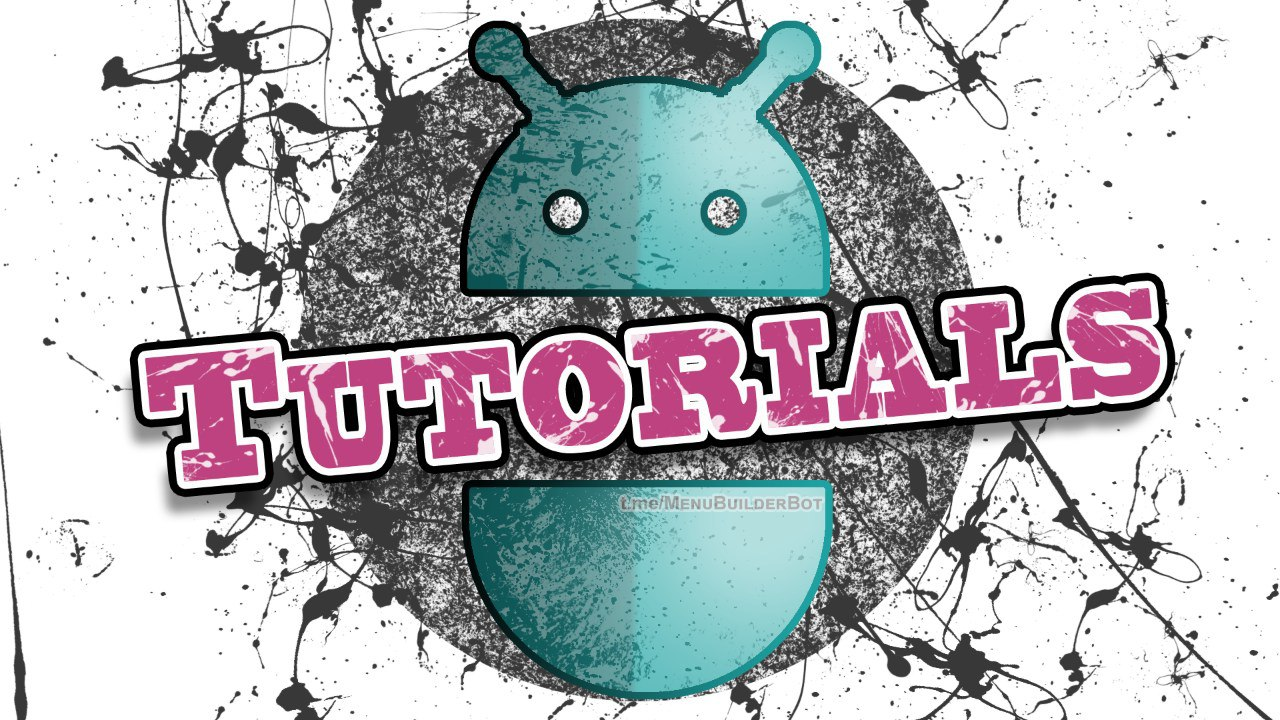
We introduce Captcha: the well-known instrument to protect your bot from robots and admins from spam. In @MenuBuilderBot captcha can be used both to verify new users and to protect menu elements.
Русский перевод, который любезно предоставлен переводчиком Яндекса, здесь.
How to get Captcha
Before you can use the Captcha capabilities, you should enable it in your bot:
🔐 Admin
* 🧩 Extensions
* 📂 Protection
* Basic Captcha
Being enabled, Captcha will be enabled for all bots of your account.
Start Captcha
With the Start Captcha you can protect your bots from new users and referral made by automated accounts (robots). To enable Start Captcha go to Admin:
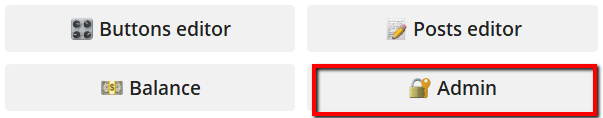
then Settings:
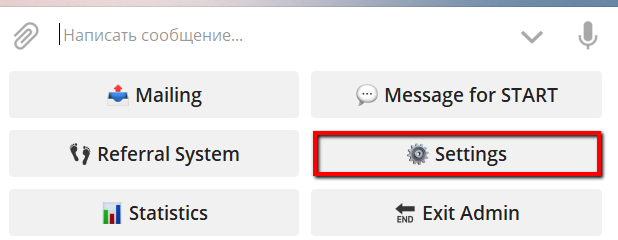
then New Users. Captcha:
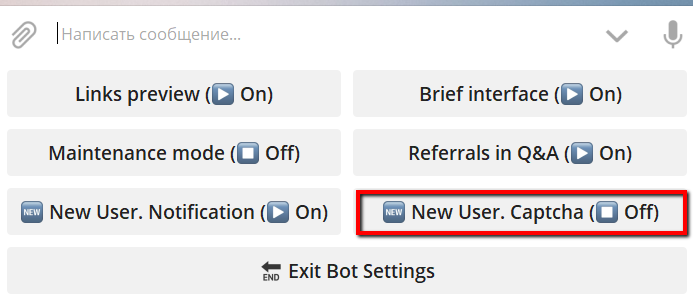
- ⏹ Off - Captcha will not be shown on start
- 🆕 Refs - Captcha will be shown only for new referrals
- 🆕 All - Captcha will be shown for all new users
When new user (or new referral) starts the bot, he'll see the captcha:
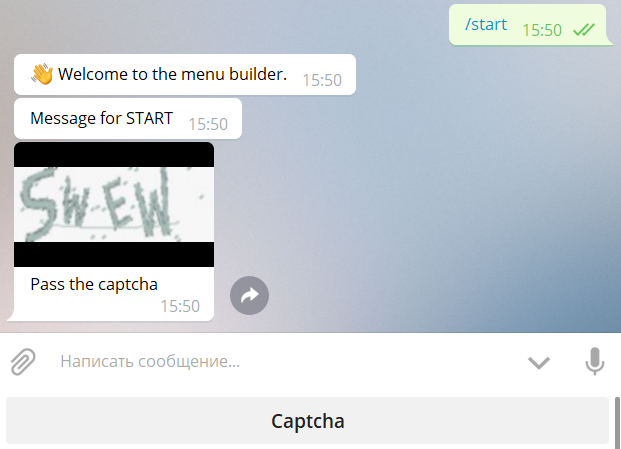
User can do nothing until he pass the Captcha. Such users will not be accounted as "new user" in statistics and referral system.
Button Captcha
Using the Captcha admins can protect any part of the menu, including buttons, messages, Q&A etc.
To place Captcha in the Menu go to the "Post Editor" select the sub-menu and press "+Add Captcha":
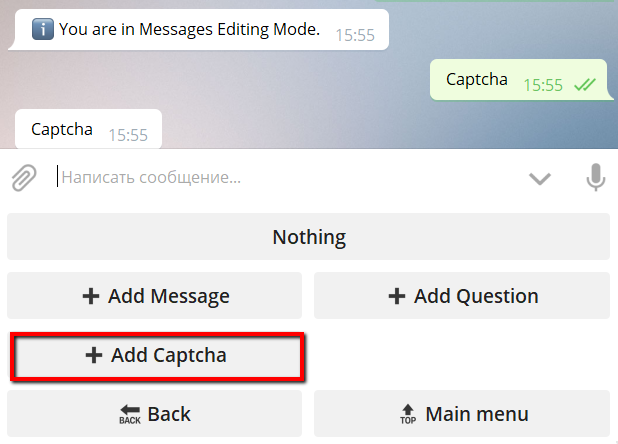
You'll see the special "message" "Captcha" appeared in the message list:
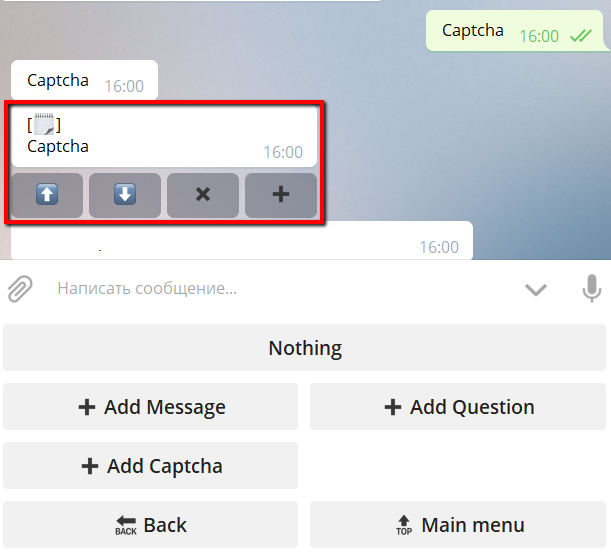
Captcha can be placed alone (like here), in the top of the message list, or between other messages:
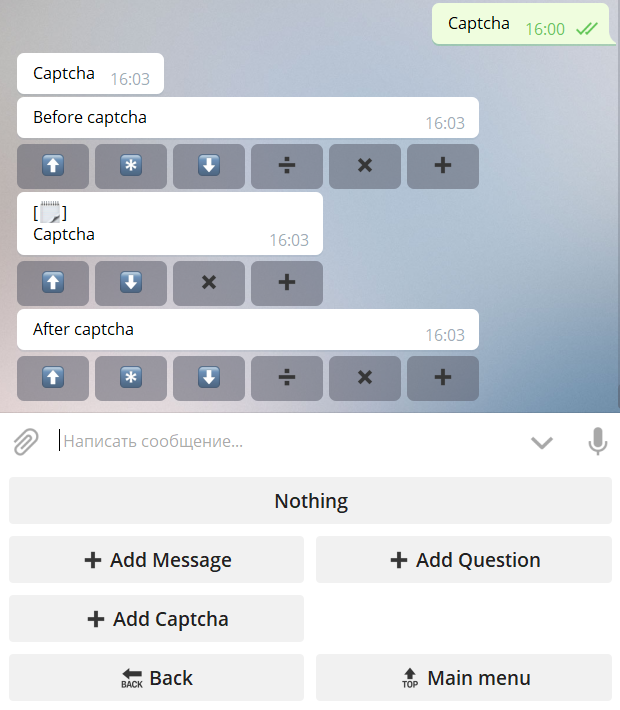
In this case first message "Before captcha" will be showed, then user will be asked for captcha:
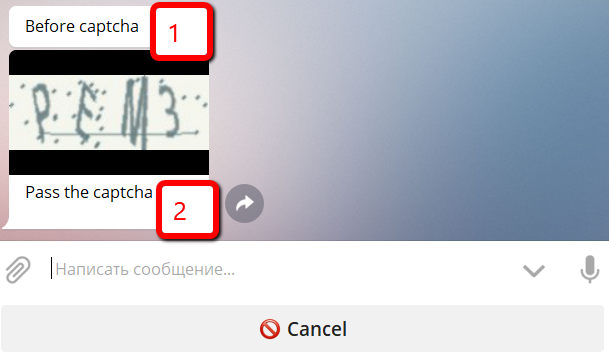
If user do not want to pass captcha - he can press "Cancel" and return to the previous menu (in spite of Start Captcha: Start Captcha cannot be avoided).
The "After captcha" message and sub-menu will be shown only after captcha is passed:
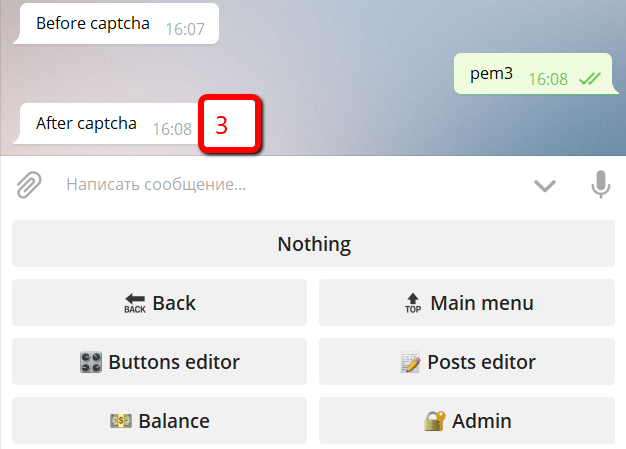
Note! Captcha can be embedded everywhere!
You can protect Q&A button with captcha from the start (first message in the list), before user send all answers (last message in the list) or inside it. You can protect buttons, sub-menus, etc. Captcha tool is flexible, use it for your own needs. :)