Bots settings in @MenuBuilderBot

We know that "other bot constructors" are maybe popular, but they are really inconvenient for bot creators. When creating @MenuBuilderBot constructor we always trying to achieve maximum comfortability of interface and features itself.
All described features are optional - you can perfectly use your bot without changing any of the default settings.
Bot settings
In the Admin section of your bot there is a section named «Bot settings».
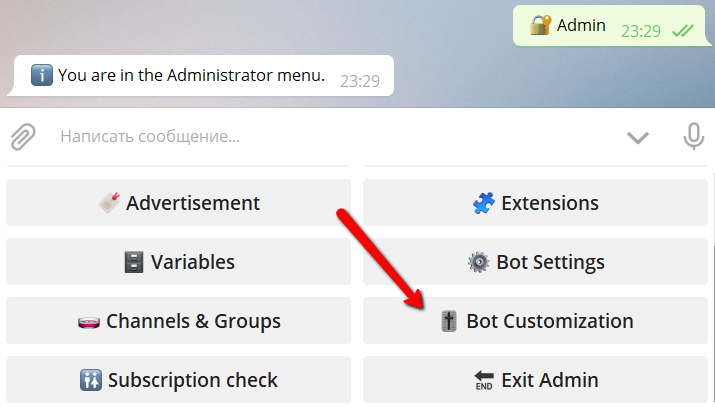
Below you will find the description of existing bot settings available for you.
Links preview
Setting determines the state and at the same time letting you switch Links Preview for all posts in bot created in «As Admin» mode.
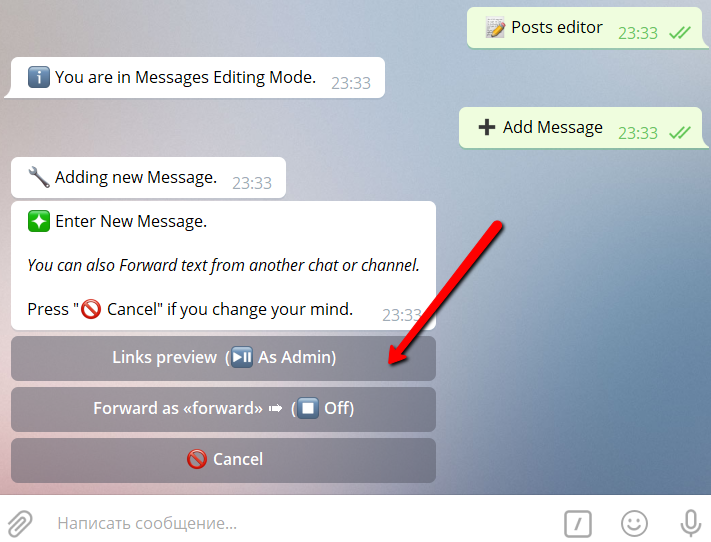
Full description of link preview options is located here.
Modes: Off ⏹️, On ▶️
Public static
Letting you to turn on and show public static of your bot to any user if he send command
/getstat @YourBotName
to the head bot of Menu Builder constructor.
Used to provide guaranteed correct statistics of user's amount and their activity in your botm for example, for advertisers.
Modes: Off ⏹️, On ▶️
Maintenance mode
Close access to the bot for all besides admins, showing the info message about maintenance mode being active.
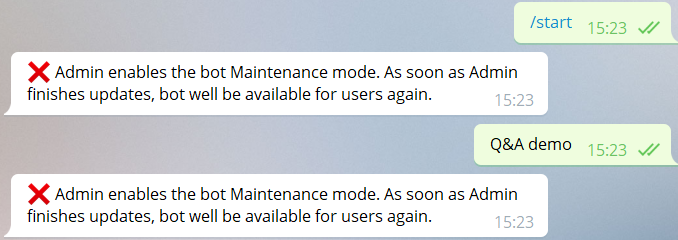
How it works:
- After activation add bot switches to «Admin Only» mode - which makes unavailable all its functionality for the regular user.
- Admins are able to see all as usual. They can edit menu, browsing around it and so on. All users as a response to any of their action will see the "stub":
This mode can be used while making changes in menu structure or any other significant changes in bot's functionality.
❗️ To make local changes use «Admin Only» button mode by switching it for particular part of the menu in Buttons Editor.
❗️ If your bot suddenly started showing this message, it means you accidentally switched this setting.
Modes: Off ⏹️, On ▶️
Referral parent
Turns on the display of Referral Parent's UserCode of the user who wrote in this form.
Feature is beneficial in those cases when during the answer to the user who wrote in form, admin needs to see the usercode of his referral parent.
Modes: Off ⏹️, On ▶️
New user notification
Enables a notification about each new user in your bot and displays users total number. Once enabled admin will receive message (in bot) upon entering every new user.
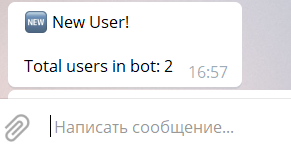
The default message, besides the text of notification itself, will contain only info about total number of users came to bot.
On future we planning to add more features for this message.
Sometimes, during intensive new users income, Total user number may freeze, being repeated from message to message few times in the row. Despite that fact the total number of users in main statistic being counted in a right way and after intensity of income will lower the data displayed in message will come back to normal.
Modes: Off ⏹️, On ▶️
Brief interface
Setting aims to create more compact interface. It created for those admins well familiar with bot's interface and not needed button's titling which uselessly occupying screen space to operate it.
Brings changes to the editors of buttons and posts. The buttons of regular interface will look this way:
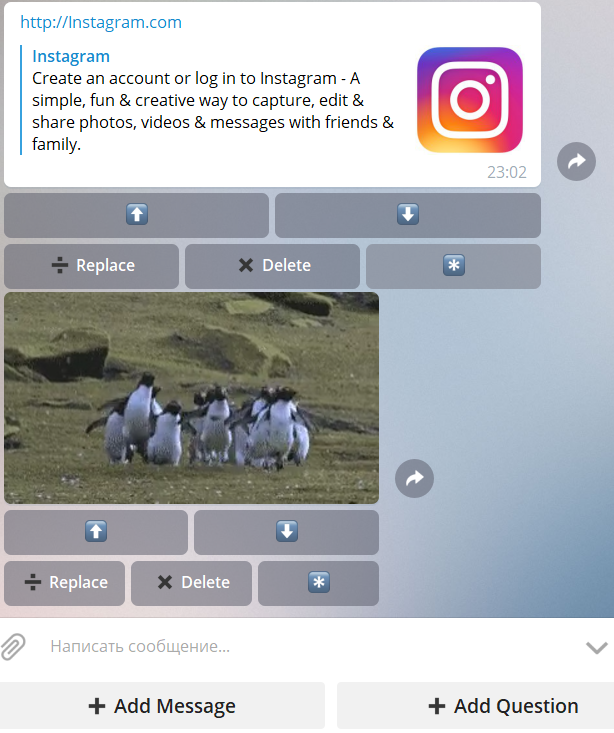
The buttons of brief interface will look this way:
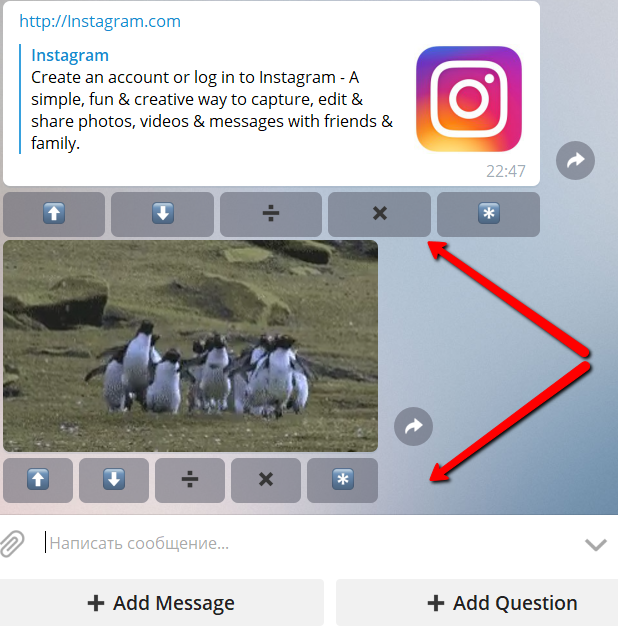
You can definitely switch between those modes at any time.
Modes: Off ⏹️, On ▶️
Inline buttons deletion
Once activated will automatically delete the message and its the inline menu, after any of the command buttons which belonged to this menu was pressed.
Menu Builder constructor allows you to add inline buttons creating full-fledged inline menus under you messages.
At the time of this manual being created there were 3 types of inline buttons available:
- Url/Share
- Pop-up window
- Command
Full decription of inline buttons is located here.
First two types of buttons once pressed are not causing appearance of any additional messages in a bot's chat, while inline buttons with commands, in a most case scenario, will contain messages appearance of which in a bot's chat inevitably causes the "slide" of inline menu - making it irrelevant, useless, or simply inconvenient to use.
In order not to confuse the user with irrelevant buttons scattered in the chat's body, this function was made. It allows you to automatically delete old menus, avoiding unwanted clicks.
Modes: Off ⏹️, On ▶️
New user - Captcha
Enabling a user verification by captcha allows you to protect your bot from robots.
Captcha - it is a digital picture or any other type of a puzzle the main goal of which is to tell computer and human users apart, preventing any automated activity of robots such as registration or performing actions instead of user on protected resource.
CAPTCHA in the Menu Builder helps to restrict access of robots, not allowing them to wind up the indicators of the referral system, and offers a task (in the form of distorted letters) that can be easily solved by a human, but to one degree or another is difficult or resource consuming for a computer.
Captcha Menu Builder can protect START. This Captcha works in 3 modes:
• Turned off
• Triggers only on new users via referral link
• Triggers on all new users
To switch modes:
☞ Admin - Settings
If captcha is ON for the particular case - no person will be considered as bot's user unless captcha is solved.
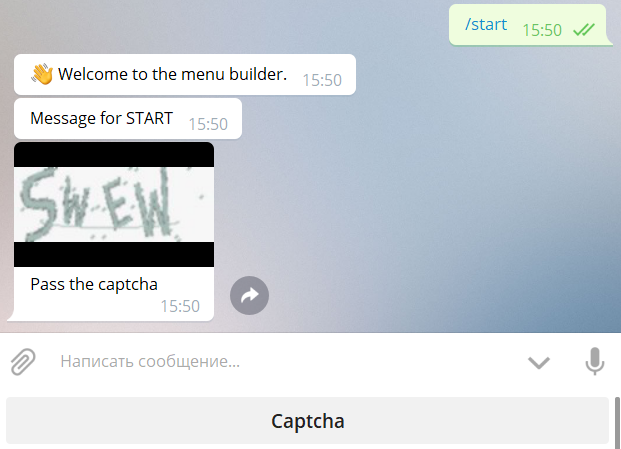
Nobody get any payments, bonuses or any other types of benefits what so ever, neither user himself, nor his referral parent - unless captcha is solved by new user, wether he came by referral link or not, if captcha is enabled for his type of case.
In addition, this captcha can protect either button's functions or button's messages (or both) in the bot: look here for details.
For example, feedback forms of QnA chat to prevent robot auto spam.
Capcha for messages can be added same as the Questions of the form itself, or any message through:
☞ Post Editor - Add Captcha
Capcha for button can be added through the button settings:
☞ Button Editor - Captcha
Modes: Off ⏹️, Ref 🆕, All 🆕
Paid feature
To add feature go to your bot:
☞ 🔐Admin | 🧩Extensions | 📂Protection
