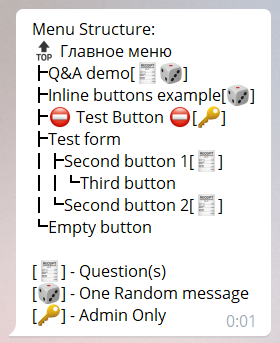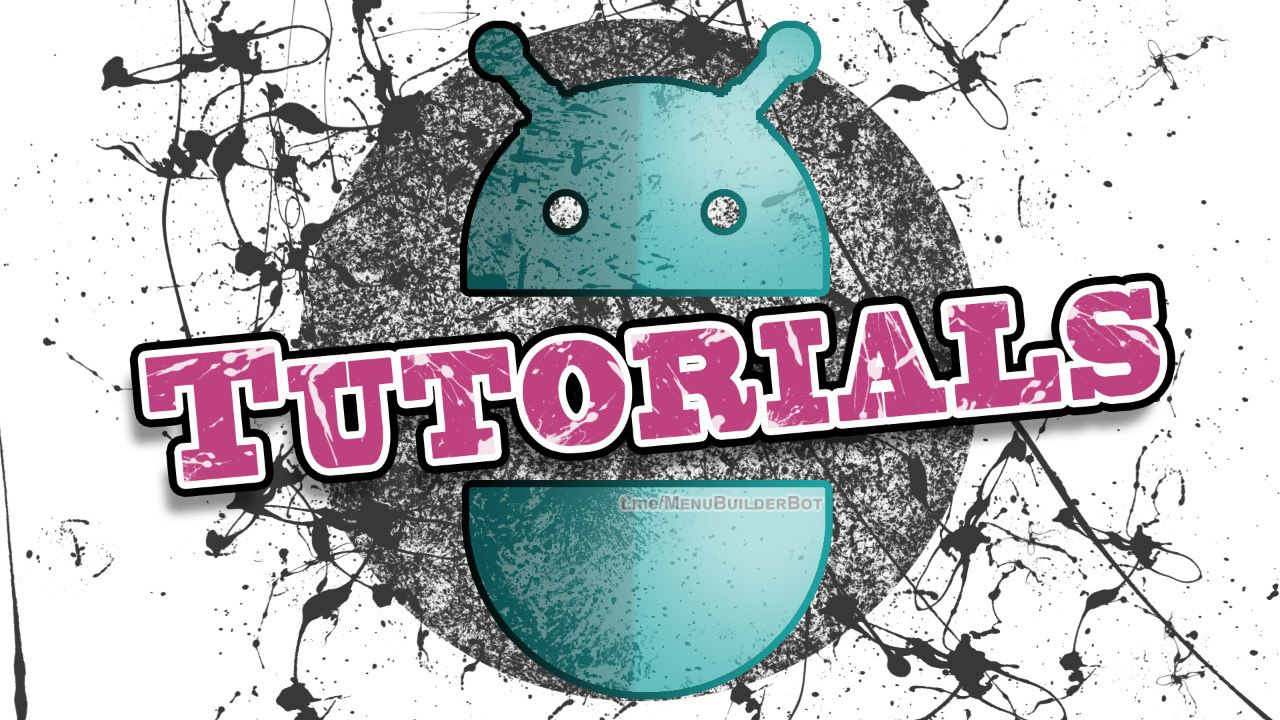New Admin options in @MenuBuilderBot
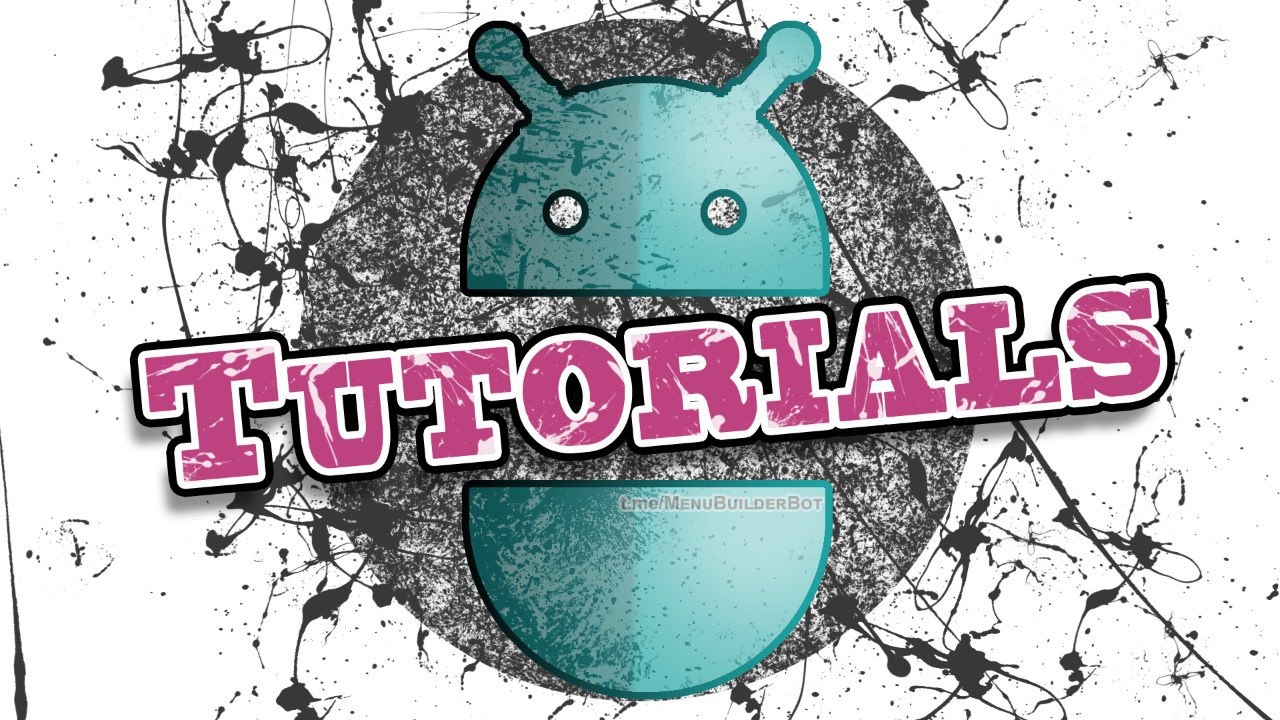
We prepare a bunch of new features for Admins of @MenuBuilderBot-based bots!
Русский перевод, который любезно предоставлен переводчиком, Яндекса здесь.
We know that "other bot constructurs" are popular, but they are really awful for bot creators. We always do our best to make @MenuBuilderBot as friendly and functional as poosible for bot creators.
All settings are optional. The default behaviour will be as it was before.
Admin Settings
Now there is special a special section in the Admin menu for various Admin options.
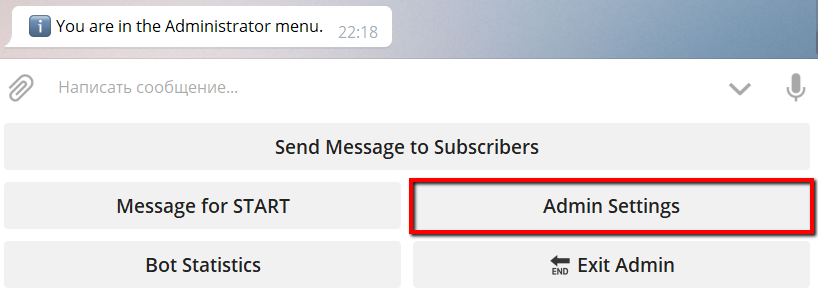
"Link Preview" option is moved there. Also there are three new options.
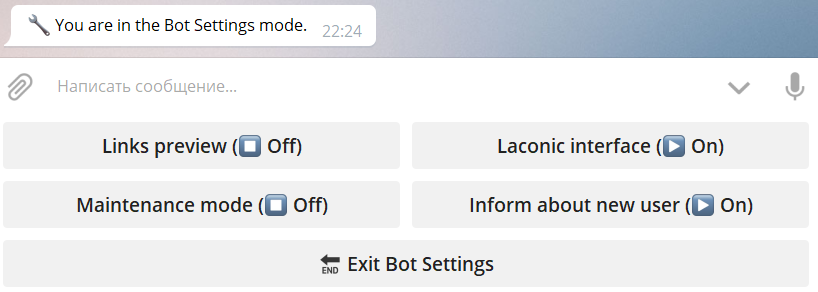
Brief interface
Friendly speaking, I did this for myself. :) The reason of this option is that Admin do not need text buttons in Editors when he is allready familiar with the interface.
Brief Message Editor interface looks like this:
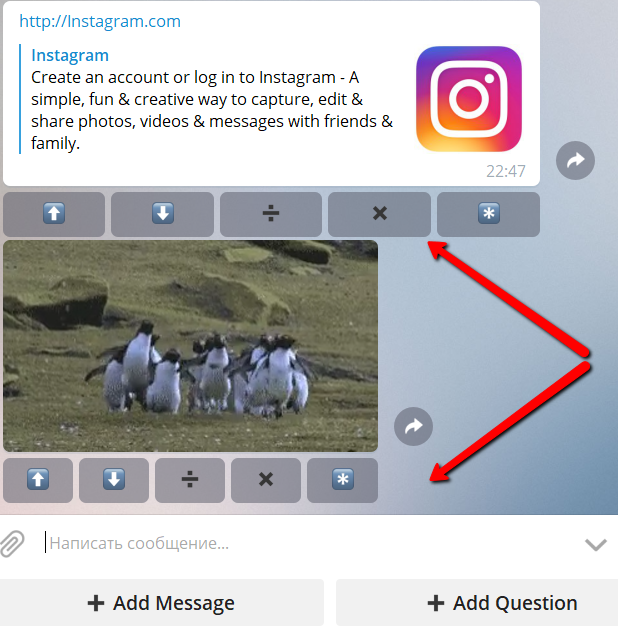
While Full Message Editor interface still looks like this:
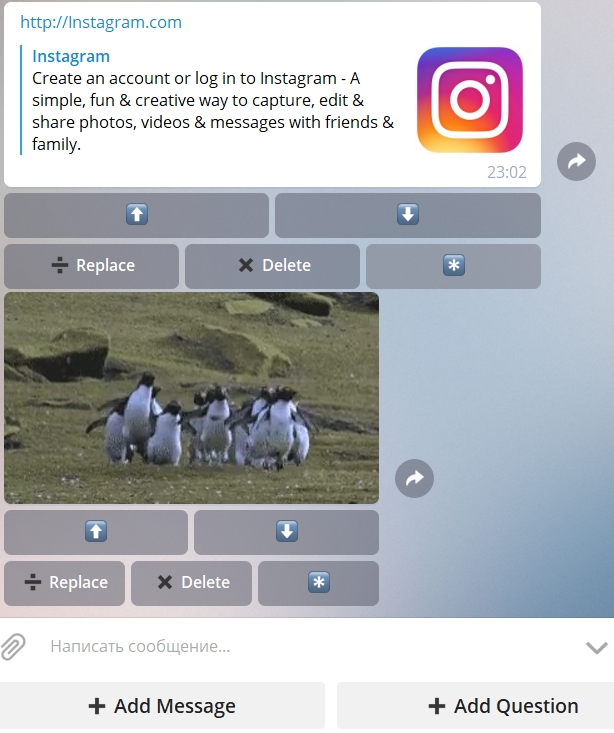
And of course you can switch between interfaces at any time.
Maintenance mode
Maintenance mode enables the "Admin only" mode for the whole bot. This mode can be used when Admin decide to redesign menu or make other significant changes. For local updates see "Admin only" button option below.
When enabled, bot operates only for Admins: admins see everything as usual. They can edit menu, navigate in view mode etc.. For users on any action the stub will be displayed:
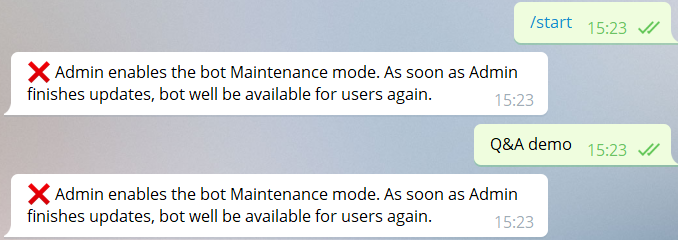
Inform about new user
When enabled, bot Admin will receive a message (in the bot) when new user comes to the bot.
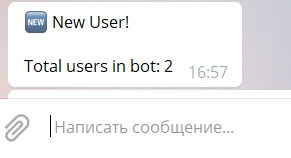
The default message will contain only this information. Further we will implement more options for the new user information message.
Button settings
Now menu buttons also have Settings menu:
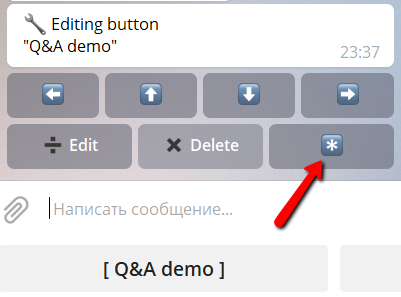
And several options in it:
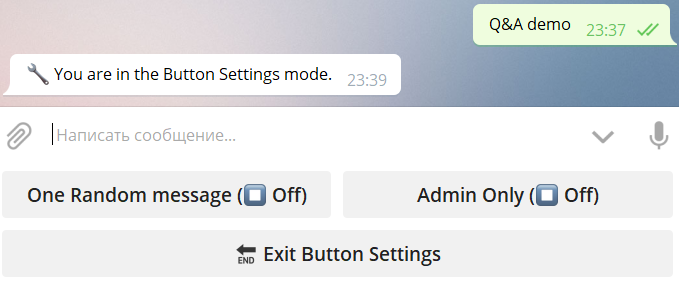
One Random message
One random message changes the button behaviour. When this option is enabled for the button and user clicks this button, bot will show him only one random message from all messages in this button.
This menu:

Will give this result with "Random" option:
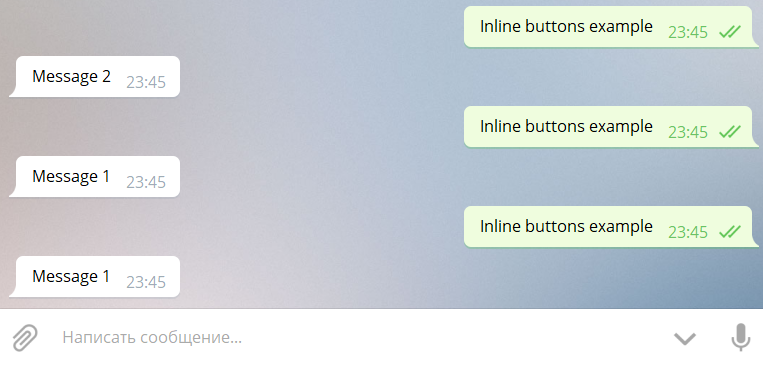
Admin Only
This option is a "Magic wand" for Admin. Buttons with enabled option will not be shown to users as if this button not exists.
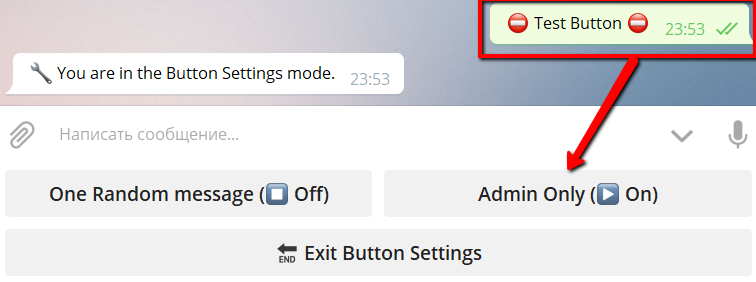
Admin menu:
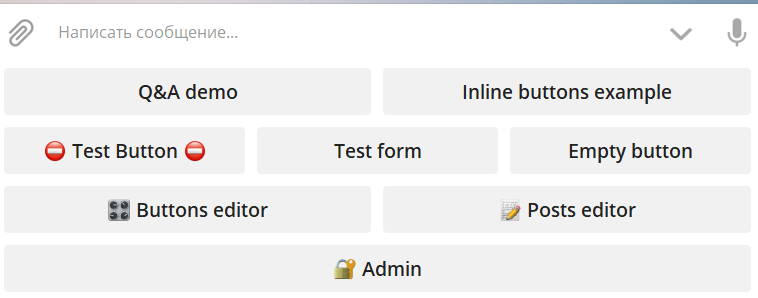
User menu:
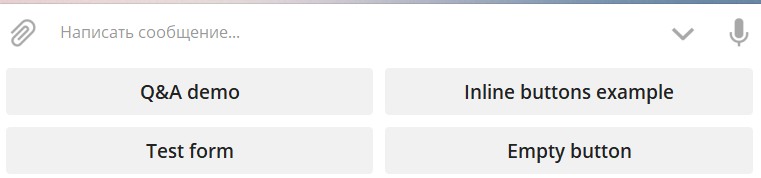
When you decide to add new submenu to your bot you create button, hide it from users, fill the submenu, test it, organize it and the open for users. Users will not see your intermediate results and there is no need for full maintenance (see above).
Show menu
We understand, that Admin can forget what options are set in which buttons. We always think about Admins, so we develop the
/showmenu
command, that will generate and send you the simplified menu structure, where all buttons and its options are displayed.