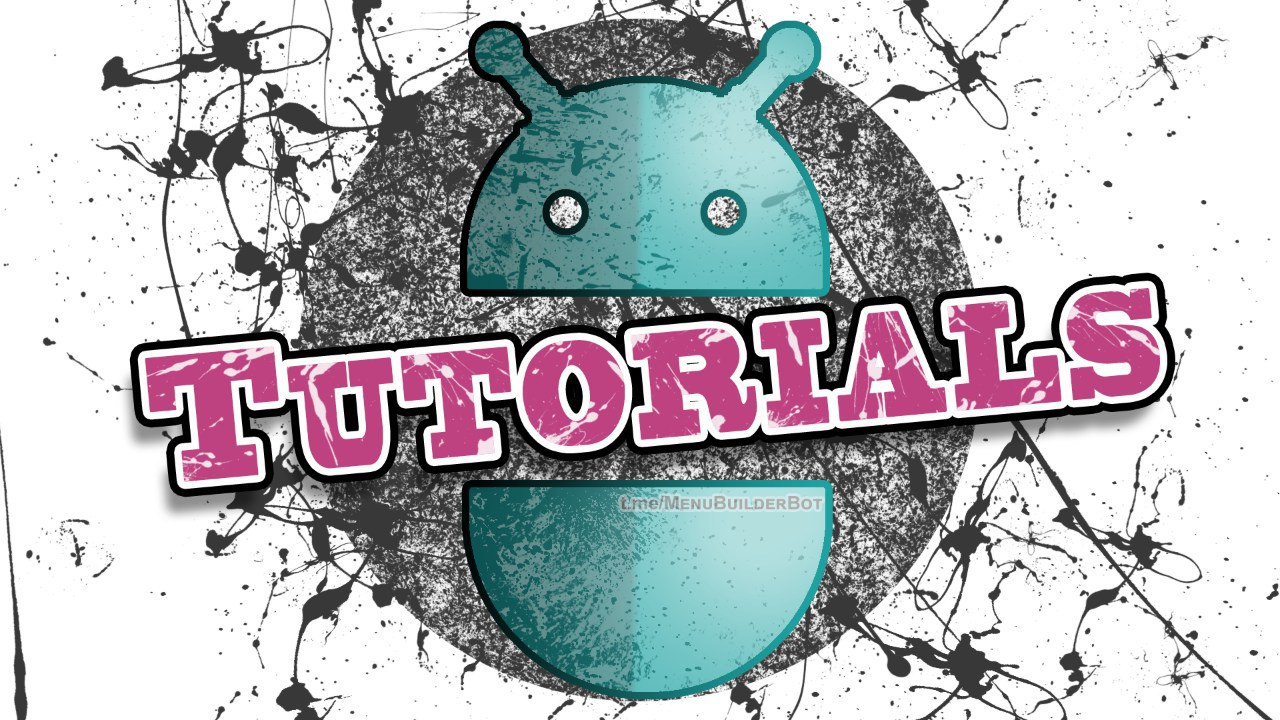Subscription (join) checking in @MenuBuilderBot
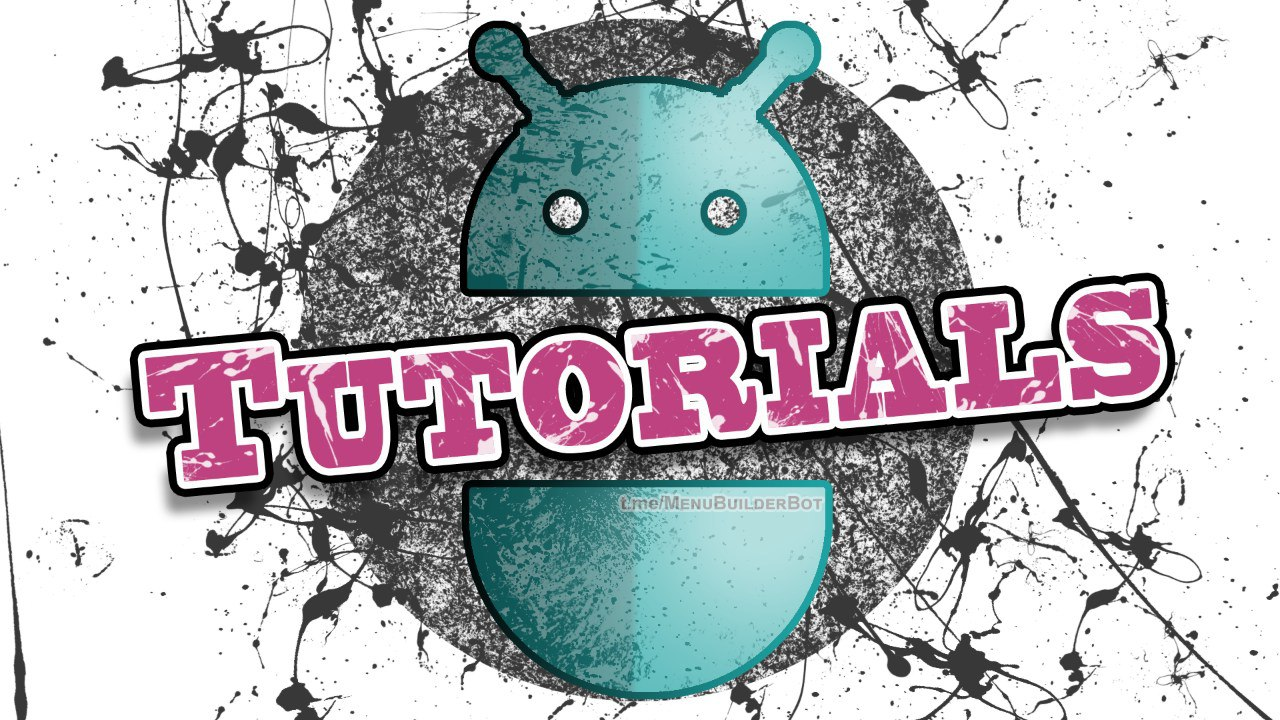
We introduce Subscription (join) checking: the well-known instrument to force bot users stay informed and to protect your bot from robots. In @MenuBuilderBot subscription can be used both to verify new users and to protect menu elements.
Русский перевод, который любезно предоставлен переводчиком Яндекса, здесь.
How to get Subscription checking option
Before you can use the Subscription checking capabilities, you should enable it in your bot:
🔐 Admin
* 🧩 Extensions
* 📂 Protection
* Subscription (join) check
Prepare your bot for Subscription checking
Add your bot to the Group or Channel, which subscription you want to check.
Set up Subscription checking
To be able to use Subscription checking you need to setup your bot. Go to 🔐 Admin / 🚻 Subscription check.
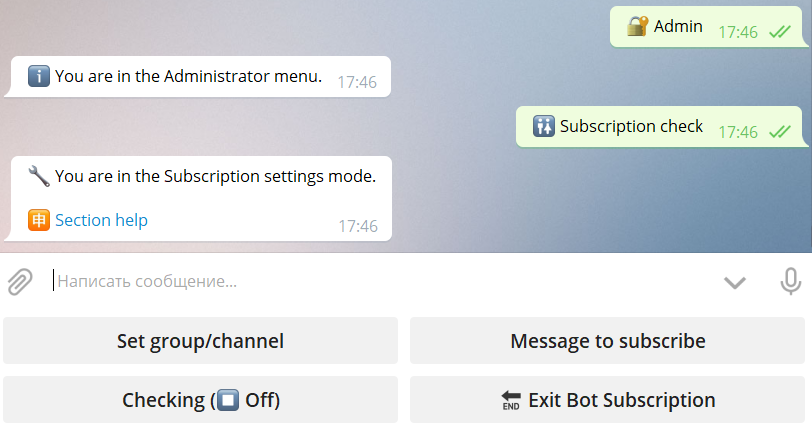
Set group/channel
Add your bot to the group or channel, where you want to check subscription. If you will not do this - adding channel and subscription checking will not be possible!
Use one of the methods to set a channel or group.
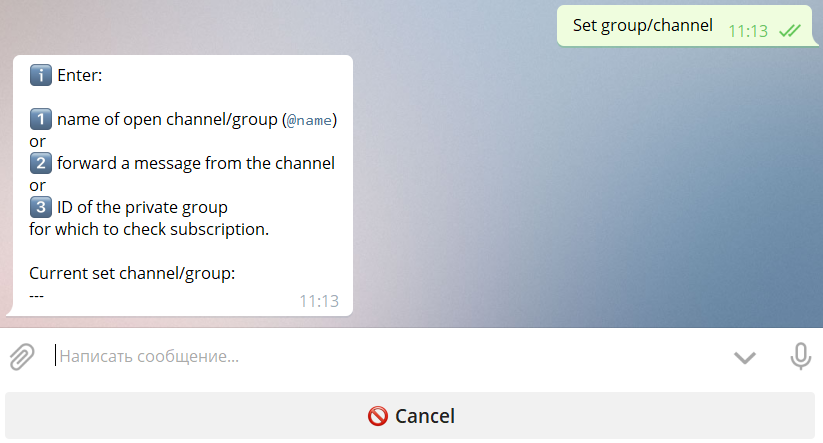
1. For the public channel or group you can use @name to add it
2. For any channel you can forward the message from this channel
3. For a private group you need the group ID.
To get the group ID use the @RawDataBot. Add it to the group with full rights. As soon as it will be added, it will post a full dump of data:

Get the ID from the section "chat" and use it to add group to the bot. After that you can remove @RawDataBot from the group.
Message to subscribe
Set the message that will be shown to the user when he need to subscribe.
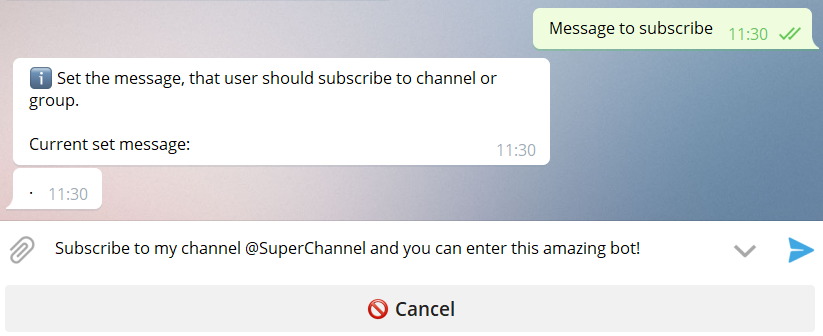
Here you can use anything that you use in other menu messages.
Subscription checking for new users
After you set everything, you can enable subscription checking for new users. As for start captcha, you can set checking for all new users (🆕 New All) or only for new referrals (🆕 New Refs).
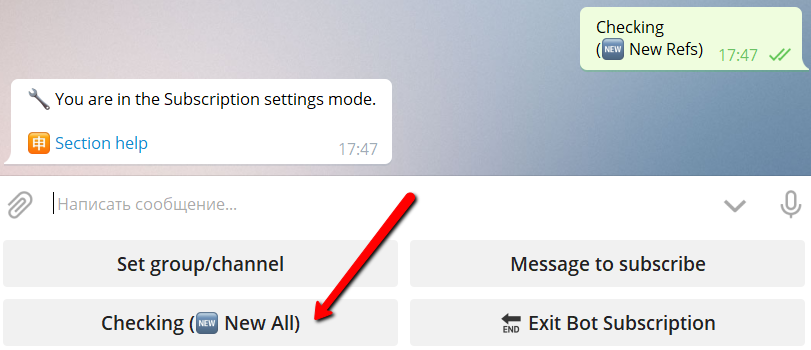
Subscription checking problems
If the bot faces problems trying to check subscription, it will notify the bot owner about that.
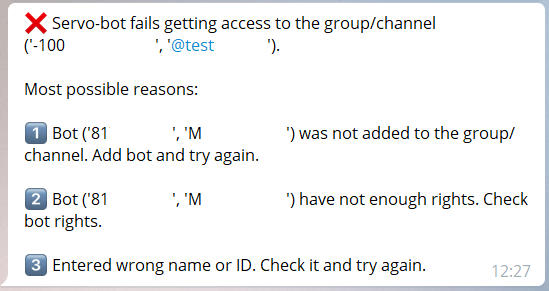
If you are getting such notifications - check that the bot is added to the Group/Channel, go to "Subscription settings", check settings and fix the issue.
Access to menu buttons after subscription
If you want to lock not the whole menu, but only some part of it, you can set to check subscription on any button. Do do this:
1. Go to the 🎛 Buttons editor
2. Select the button and open Button Settings

3. Set the "Subscription(join)"
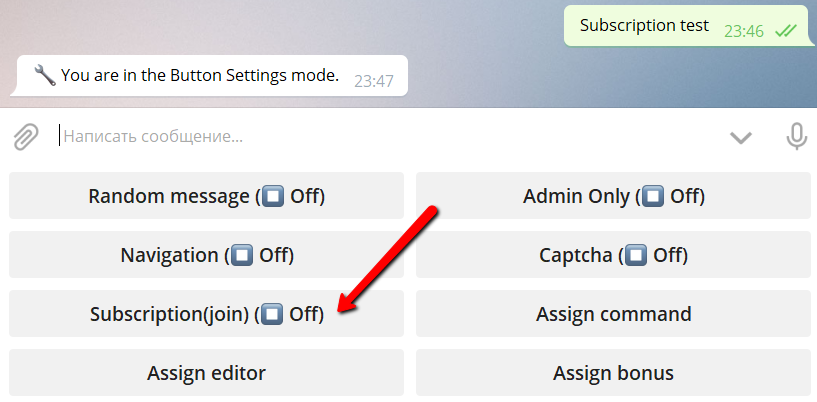
Enabling this option you'll put the "subscription lock" on the button and only user who had subscribed to the channel/group will be able to enter.
Note! With basic one-time subscription checking the subscription will be checked only once! If user left the channel nothing will happen. For periodic check use "week check" and "day check" options, that will appear later.
Regular subscription checking
The basic subscription checking performs checking only once per user: on start for new users (or just referrals) or on first click on the button (if set).
The regular subscription checking can be additionally enabled at:
🔐 Admin
* 🧩 Extensions
* 📂 Protection
* Subscription (join) check
With this option you'll get additional features.
1. In 🔐 Admin / 🚻 Subscription check you get additional option "🆕 All":
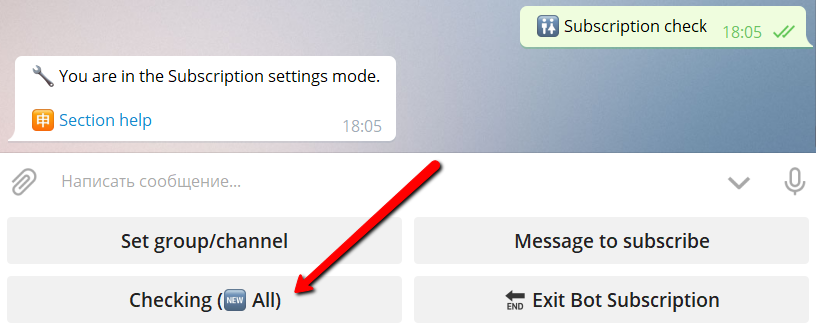
When enabled, when any user (not only new) click any button, his subscription will be checked (once per week or once per day, depending on the enabled option).
2. In any case, protection set on a particular button:
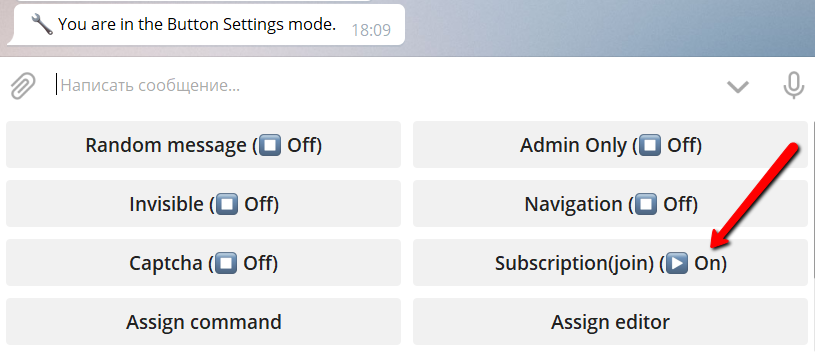
will begin to check with the given period, nothing special should be done.