30 Reasons why you should use Telegram
@tipsfortelegram
Click here to read the 🇫🇷French translation. Thanks for the translation, @JeanBaptistePlagouille!
Staying in touch with friends from all over the world got pretty normal in today`s society. There are a lot of messengers out there but the most popular one is Facebook`s WhatsApp.
Most of the people are not into IT at all. They simply don't care about technical stuff as long as they get good service from a company they know. Unfortunately, most of the time, big companies provide worse service than smaller ones that are willing to gain a big and happy user base. That`s also the case with WhatsApp and Telegram - Telegram`s policy and terms of conidtion are way more user-friendly than WhatsApp`s.
You`ve got the choice - trusting a data leech where all of your data is stored in the US or giving it to a smaller company which promises to be secure. It is our duty to make this world as good as possible and we can contribute to that goal by trying new services that seem to be better. Be a revolutionist!
On top of all the thoughts mentioned above, Telegram provides lots of unique, innovative features that WhatsApp doesn't have. Here's a list of features that make Telegram way better than WhatsApp and other messaging apps.
~~~My top 10 reasons:~~~
1) Instant view
Whenever you get a link, Telegram will show you a button where you can simply read that article without leaving Telegram (if website is supported).
Advertisements and unnecessary contents are removed.
WhatsApp users have to switch to their browser and read it there with ads.
Another advantage is that you can read articles without internet connection (for pictures you need one). You can also open it once with internet connection available and then all the pics will be downloaded & cached.
[Added August 2017] Telegram supports now over 2,200 websites worldwide!

2) Revoke messages
Telegram lets users revoke and edit messages up to 48h even after the recipient received (and read) the message.
WhatsApp copied this feature in late 2017, and allows to "revoke" a message only 7 minutes after you sent it. WhatsApp rather overwrites the message with "This message has been deleted" so that your friends will still notice that. There are ways to easily bypass this in WhatsApp.

3) Disappearing media
You can set a self-destruct timer for any photos and videos you share in private chats.If you set a timer, the countdown starts the moment your recipient opens the photo or video you sent. After the time runs out, the photo/video will disappear forever, just like in Secret Chats.
If the recipient tries to make a screenshot of your disappearing media, you’ll get a notification immediately.
4) Download media again and again
With Telegram, you can delete photos, videos, GIFs, and other files from your computer or phone and download them again later (good for rare phone storage).
WhatsApp tells you "sorry, this media is not on your sd-card" if you (accidentally) deleted a file. You will never be able to download it again.
You can clear the whole Telegram Cache and download conversations and media again whenever you want.
5) Your own secure Cloud
Telegram allows users to simply chat with themselves. This is good in order to store files online so that you can download it from any device and anytime you want without having all the files permanently on your computer/smartphone (e.g. your favorite summer pictures, documents, funny videos,...).
It allows you to share an unlimited number of photos, videos and files (doc, zip, mp3, etc) of up to 1.5 GB each. There’s no limit to the type of file you can send.
WhatsApp for example only supports a few file types like doc and mp3 and has a size limit of a few MB per file.
[Updated July 2017]: WhatsApp now supports more file types.
6) More Security
Telegram’s terms of condition says that they will never share data with governments or others. Your data is highly encrypted (cloud chats) on different servers in different law zones. End-to-End encrypted (secret-) chats cannot be seen by anybody but the sender&receiver.
WhatsApp says that too but in January 2017, it came out that Facebook has the opportunity to spy on their users because their „End-to-End“ encryption is messed up (there are ways to read your WhatsApp messages anyways). They confirmed that.
Also, WhatsApp's backups are not encrypted and may be shared with iCloud (Apple) or Google.
Both Telegram and WhatsApp receive „metadata“ (e.g. when was the message sent? Who is the receiver/sender?). WhatsApp openly says that this data is collected to create a personal profile based on metadata. Telegram will never share their encrypted metadata.
Check out this article for more: "The real problem with using WhatsApp"
Check out this article to read details about secret chats.
7) Multi platform support (Desktop,Web,...)
Telegram has an awesome Desktop application. It allows you much more functions than WhatsApp’s version does.
Another advantage: Your phone does not have to be connected to the internet which is mandatory for WhatsApp’s Web or Desktop Application.
Check out this article for details: "Telegram Web and Desktop"
8) Bots
Telegram’s bots widens the features of the app extremely.
With bots you can do: Music recognition (Shazam), download videos/music, encrypt QR-codes, set reminders, create polls like doodle, get a new email-address (e.g. for spam/newsletter), follow news, send GIFs, search for YouTube-videos or images, get lyrics of a song, get RSS feeds, or even play games!
Check out this article for some good bot examples: "32 good Telegram Bots"
Check out this article for cool games: "Telegram Games 🎮"
9) Channels
Follow a channel and get stuff like funny videos, cool GIFs, Tips for Telegram, LifeHack videos, quotes, Jokes,…
Difference between groups and channels is that you cannot answer in channels (no spam from others)

10) Calls
Telegram built an awesome call feature. Calls are cristal clear and often even have a better quality than normal landline phone calls. It supports Peer-to-Peer-connection ("straight" connection between callers, no servers in between) and is End-to-End encrypted.
[Added August 2017]: You can now check the connection strength of your call]
Other major reasons:
11) In-App-Video Player
Whenever you get a video link, Telegram will allow you to watch it in the app without leaving or redirecting to your Youtube App.
You can also use the Picture-in-Picture mode to watch it while doing other stuff on your phone at the same time.
Check out this article for details.
12) Passcode Lock
Set a passcode that will ask you for a 4-digit number when you open Telegram. You can also use your phone's finger sensor to unlock.
This will hide your private messages from nosy eyes. You can also set that it will ask you only if the app was not being used for a certain amount of time.
Check out this article for details: "Passcode Lock - hide your messages from nosy eyes"
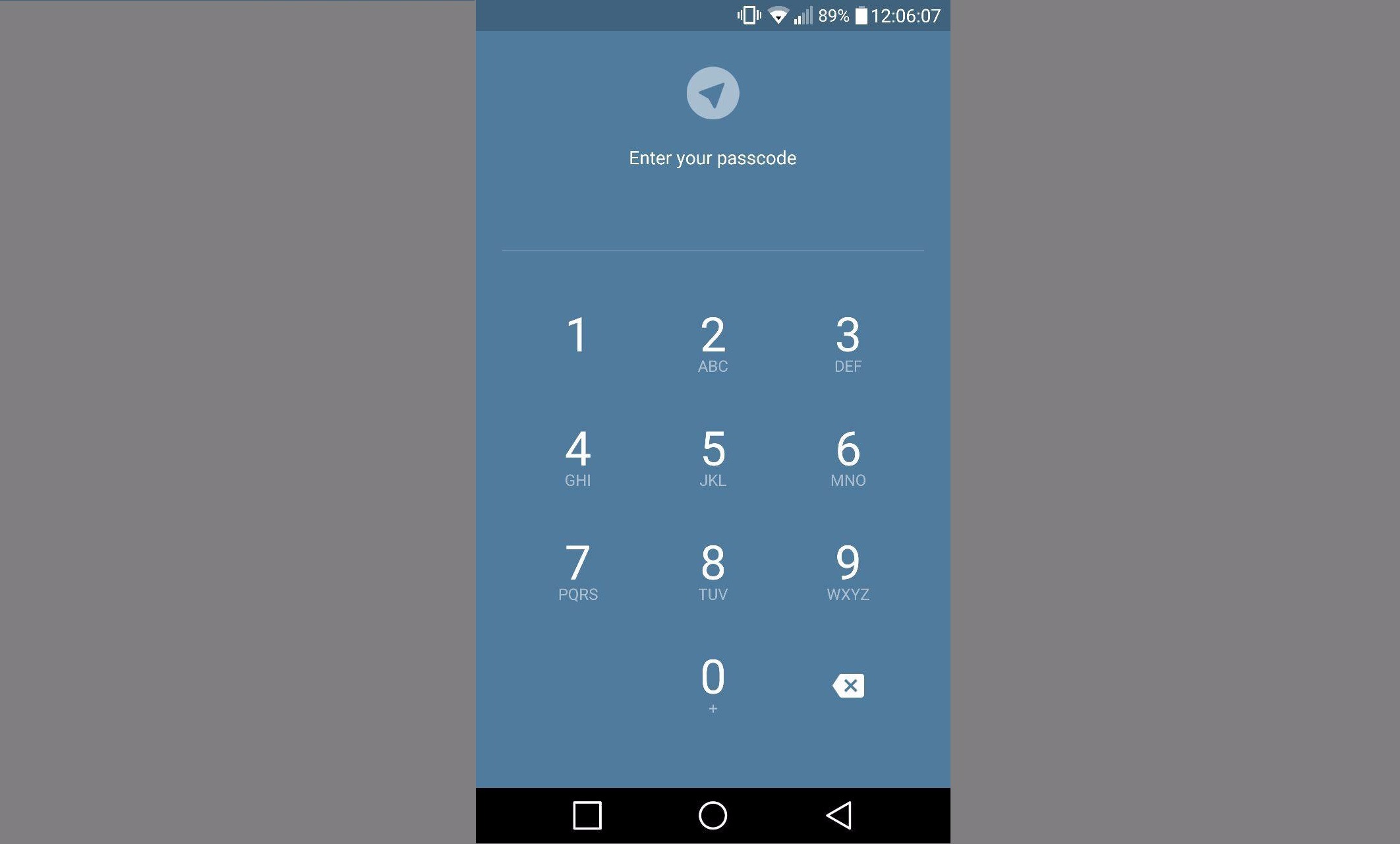
13) Photo editor
You can crop, rotate, instant auto-enhance, manually enhance (brightness, contrast, warmth, saturation, highlights, sharpening, blurring and more), draw, put emoji/stickers on it,... before sending them.
You can choose a picture from your gallery and do not need to take it in Telegram. WhatsApp forces users to take their photos with their app in order to edit them. If you choose a picture over the gallery, you cannot edit it in WhatsApp.
Also, Telegram does not compress your picture if you want to.
WhatsApp always send pictures with a loss of quality (you can barely read small texts there).
[Added August 2017]: The photo editor is completely redesigned and is easier to use now!
14) Telegrams own notification system
Telegram has its own notification system.
WhatsApp uses Google notifications (GCM) which allows Google to get information (metadata) about when you get messages (-->surveillance)
Check out this article for details: "The real problem with using WhatsApp"
15) Themes
You can change colors and stuff like that in almost every Telegram App (like Android, iOS, Desktop,…).
WhatsApp doesn’t allow users to customize anything in their app, not even a dark mode! In fact, they forbid a third client WhatsApp app called "WhatsApp Plus" some years ago which let the user customize lots of stuff.
You can try Telegram X, a new official Telegram version, to have auto-dark mode when being in a dark room next to smoother user experience and other new customizable features.
16) Stickers
You can send cool stickers (like bigger emoji but better) to your friends to express your emotions even better. (You can add them in the settings)
Check out this article for details: "Telegram Stickers"
17) Pinned chats
You can pin chats in order to have the chat with your best friend always at the top.
[Added May 2017] WhatsApp copied this feature in May 2017.
18) Usernames
Telegram’s usernames allow you to share your contact without sharing your phone number.
WhatsApp users for example need to know your number in order to contact you.
Telegram users can say: message me over https://t.me/USERNAME. Pretty cool thing!
Check out this article for more details.
19) Hide Online-Status
Telegram can hide your Online-Status while WhatsApp still shares it with your friends when you are using the app at that moment.
Telegram will tell you „Last seen recently/a month ago/a long time ago“ and never „online/…“!
20) Two-step-verification
Two-step-verification allows you to set up a 🔑password that will be required every time you log into your account from a new device – in addition to the code you get in the SMS.
WhatsApp recently copied that feature. But one major thing is that WhatsApp can only be used on one single device at once! So why would you need that feature in WhatsApp? You will be logged out and then you would know that somebody stole your WhatsApp account access.
WhatsApp probably only wants to get your email address in order to connect it to a Facebook account that belongs to you!
Telegram is multi-device and this double check is therefore actually more useful.
Check out this article for more details.
21) GIFs
WhatsApp recently started having GIFs too but Telegram has still a better variety of search results.
22) Music
You can download music as MP3/MP4/... from YouTube,... and play it inside of Telegram (even in Picture-in-Picture mode)!
They have a nice layout for an integrated music player.
23) Many more updates
Telegram builds features on a monthly basis. And those features are most of the times innovative.
I have the feeling that WhatsApp copies features from Open-Sourced Apps like Telegram, Signal, Snapchat,...
24) Support
Telegram’s awesome support answers you almost right away. They are extremely nice and love to hear ideas for new features.
I contacted WhatsApp’s support 3 times. 2 times, I had to wait more than a week to get a response that was not exactly related to my question. The other time I have not got a response at all.
25) Global search feature
You can use Telegrams search function to search through all chats and bots for that particular entry. You can also select a date and jump to that day right away.
[Added August 2017]: You can now search for messages by a specific user.
26) Groups / Supergroups
Telegram allows you to have up to 20,000 members in groups and supergroups. Way more than WhatsApp allows!
Supergroups allow special features like
1) new members see the whole chat history
2) pin messages to the top
3) admins can delete messages for everyone (spam)
4) ...
Check out this article for more a comparison.
27) Raise To Speak-Feature
Whenever you get a voice message, simply hold your phone to your ear and it will be played automatically. After it is finished, your phone will vibrate for a second which is the sign that it is starting to record your voice message answer.
Needs to be activated in settings.
Check out this article for details: "What does the option "Raise to Speak" mean?"

28) Video messages
Video messages are round videos and kind of a cool feature. If a channel admin sends a video message to his/her public channel, it will be available outside of Telegram on telesco.pe.
29) Telegram Payment
Telegram allows you to pay for certain things directly in the app. Bot developers can get donations or money for pizza orders straight away. Only missing feature for now is sending money directly to a friend.
This might also attract companies to create a business account on Telegram.
30) Live Location
You can broadcast your current location to any chat in real time. Share your Live Location with the people you’re meeting – for 15minutes, 1 hour, or 8 hours.
If other members of the group do the same, you’ll get an interactive map of everyone’s current coordinates.
WhatsApp introduced this feature a couple of weeks after Telegram released it.
Spread the word and share it with your friends who think that other messengers are better! 😄😉
P.S.: Telegram users can check how many friends a friend has on Telegram.
The contacts that are not on Telegram yet but have many of their friends already using it are now listed at the top.

Need more reasons? Check out this telegra.ph article: http://telegra.ph/Telegram-features-for-your-daily-use-11-24