12 Telegram features for your daily use
@tipsfortelegram
[This is the 🇺🇸English version! Click to read in 🇩🇪German]
After downloading Telegram, you probably won't see lots of differences to other messenger like WhatsApp, Signal or Threema. Telegram supports lots of useful features but you will not see them until you look for them. This is why Telegram looks very clean and tidy and also can be used by people why "just" want to send normal messages back and forth.
🎤Scenario 1: I want to record a long voice message
You don't have to keep holding the button in order to record a voice message: simply slide up to lock.
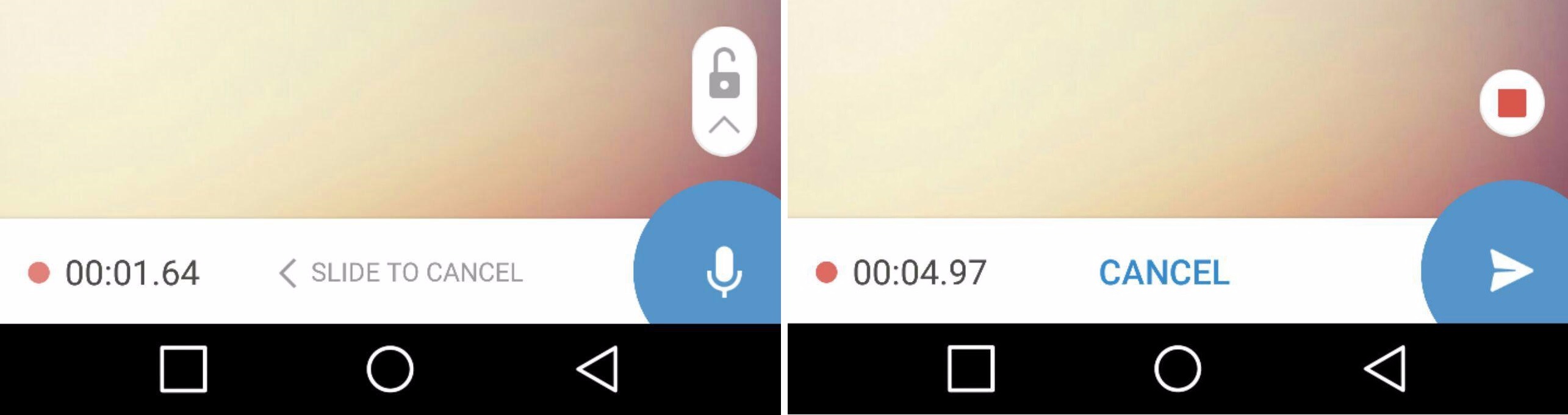
You can also use Telegram's innovative Raise To Speak-Feature: simply hold your phone to your ear and it will be recorded automatically. You can also listen to new messages this way. (more here: "What does the option "Raise to Speak" mean?")
[There are sources which say that WhatsApp will copy this neat feature soon.]

📃Scenario 2: Open an article
Whenever you get a link, Telegram will show you a button where you can simply read that article without leaving Telegram and without Internet connection (if website is supported - more than 2,200 are).
Advertisements and unnecessary contents are removed.

If your website is not supported, Telegram will open the website within the app - this is faster since your mobile phone doesn't have to leave Telegram, open your browser and load the page. This feature is called "In-App-Browser" and needs to be activated in settings. You must have a supporting browser installed (e.g. Chrome, Firefox, Ecosia,...)
🔠Scenario 3: Looking for the right emoji
Simply type ":smile:" in your Telegram Chat and get this Emoji "😄". It's actually more easy to type a colon and just a couple of letters of your byword in order to choose the emoji you want.
[There are sources which say that WhatsApp will copy this neat feature in 2018.]
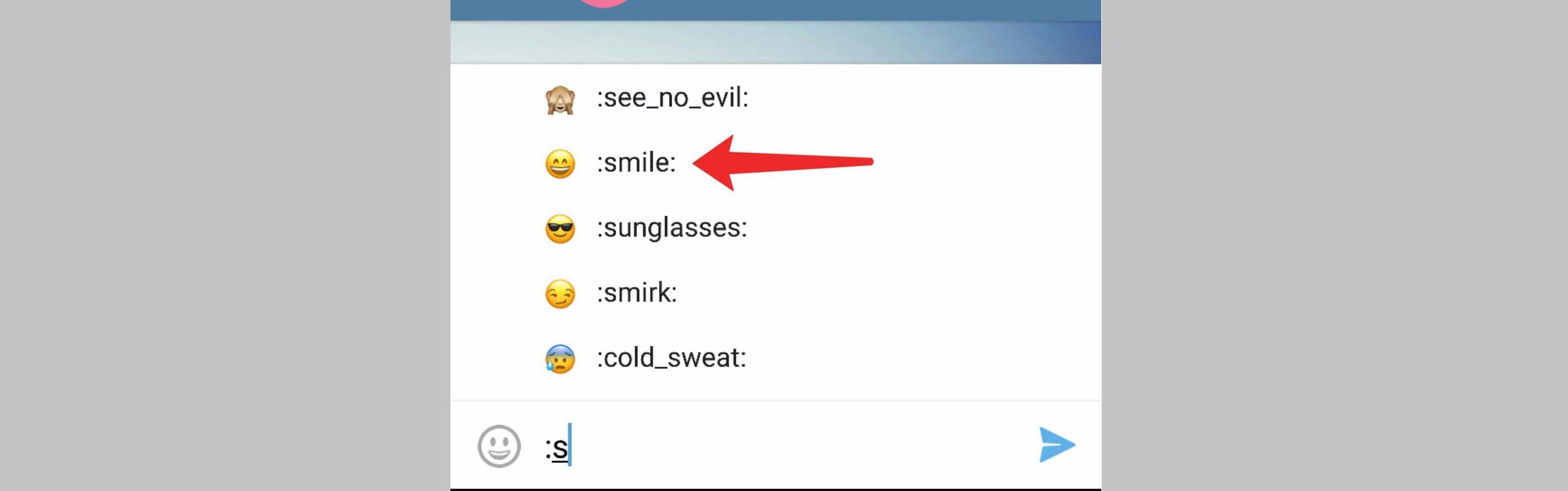
😳Scenario 4: Misspelled words and accidentally sent messages
You can edit and delete/revoke Telegram Messages up to 48 hours after sending it.
In secret chats, you cannot edit messages but you can also delete messages from your chat partner - no time limit! (more here).
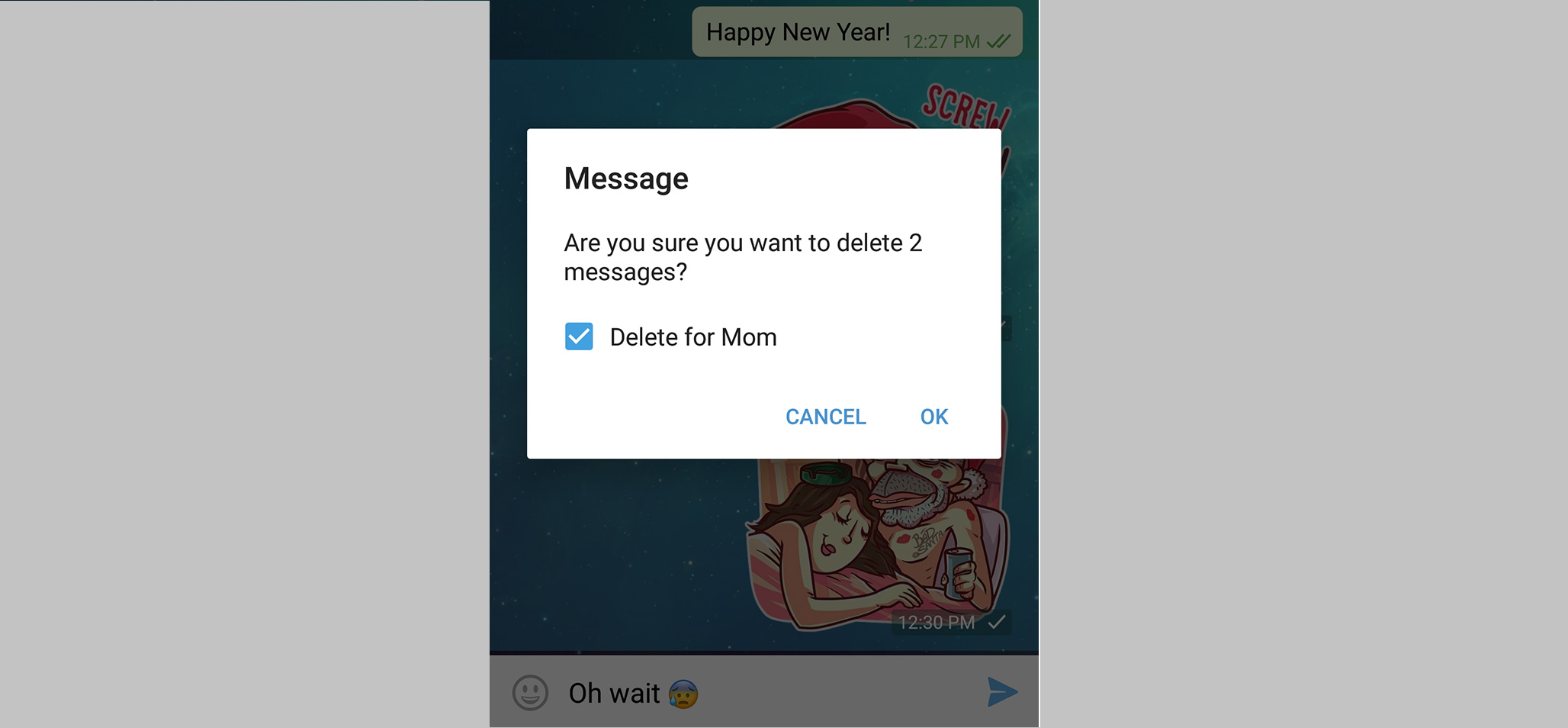
📝Scenario 5:I started typing a message, am not finished, and don't want to send it yet.
Telegram implemented a "draft" feature in 2016.
Unfinished messages are clearly visible in the chats list, and the chat with an unsent draft will move to the top. What's more – all your drafts are now synced across all your devices. Now you can start typing on your phone, then continue on your computer – right where you left off.
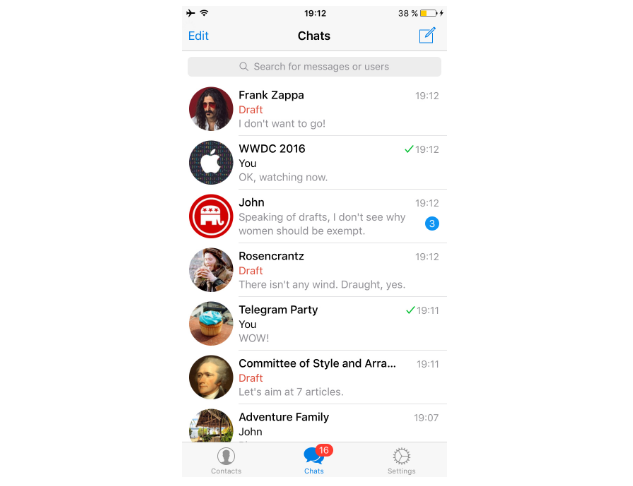
🎵🎬Scenario 6: I want to download some music and videos
You can simply use bots for that! People from all over the world can create powerful bots that make your life easier. For example, you can download music and videos, can recognize a song (like Shazam), can check the prices for gas around your location, get song lyrics, see movie information, create polls, open QR-codes, set reminders, play tons of challenging games,...
Check out #botsunday in @tipsfortelegram, this article, or for game suggestions click here
⌛️Scenario 7: Send disappearing media
Having some cool media (photos, videos,...) which you don't want to share with your friend forever? Set up a timer for that one message and the picture will be self-destruct and gone from your chat partners phone after the time is over.
Screenshots cannot be taken (newer Android devices) or you will get a notification (Android/iOS/WP).
🚄📶Scenario 8: Having a bad Internet connection
Travelling by train or in an underground and having a hard time getting a stable connection? This feature might help you to see whether your Telegram chats are refreshed and up-to-date: You will see the following connection status in the header of your chat overview and in each chat:
- "Waiting for network" - no Internet connection at all
- "Connecting" - your device has slow and unstable Internet connection and Telegram tries to connect to the server
- "Updating" - your device has Internet connection and all messages are currently being fetched from the servers.
🤷🏼♂️Scenario 9: There is no Emoji that expresses my current mood
Try to search with the emoji search feaure. There is also the possibility to send cool and funny stickers. After typing a single emoji in your chat, you will get suggestions from your stored and downloaded stickers.
New stickers can be added via @stickerschannel, here, or you can create your personal sticker of yourself by using @StickyAIBot.
📱🖥Scenario 10: I want to send something to my computer
Telegram's cloud chats allow you to send messages and media to your computer or the other way around. Just use your chat "saved messages". You can access all shared stuff from every device. No need to pay for online storage - just use Telegram and upload your files (up to 1,5GB each). Tag them with a #hashtag to quickly access them later. You can also create a private group or channel with just yourself and name it the way you want.
📷Scenario 11: My phone camera isn't that good and takes dark photos with funny colors
You can use Telegram's own photo editor before you send a photo. You can let it enhance automatically or modify it manually. Telegram has lots of functions and effects to make your photo shine and there is no need to download another app. (More here)
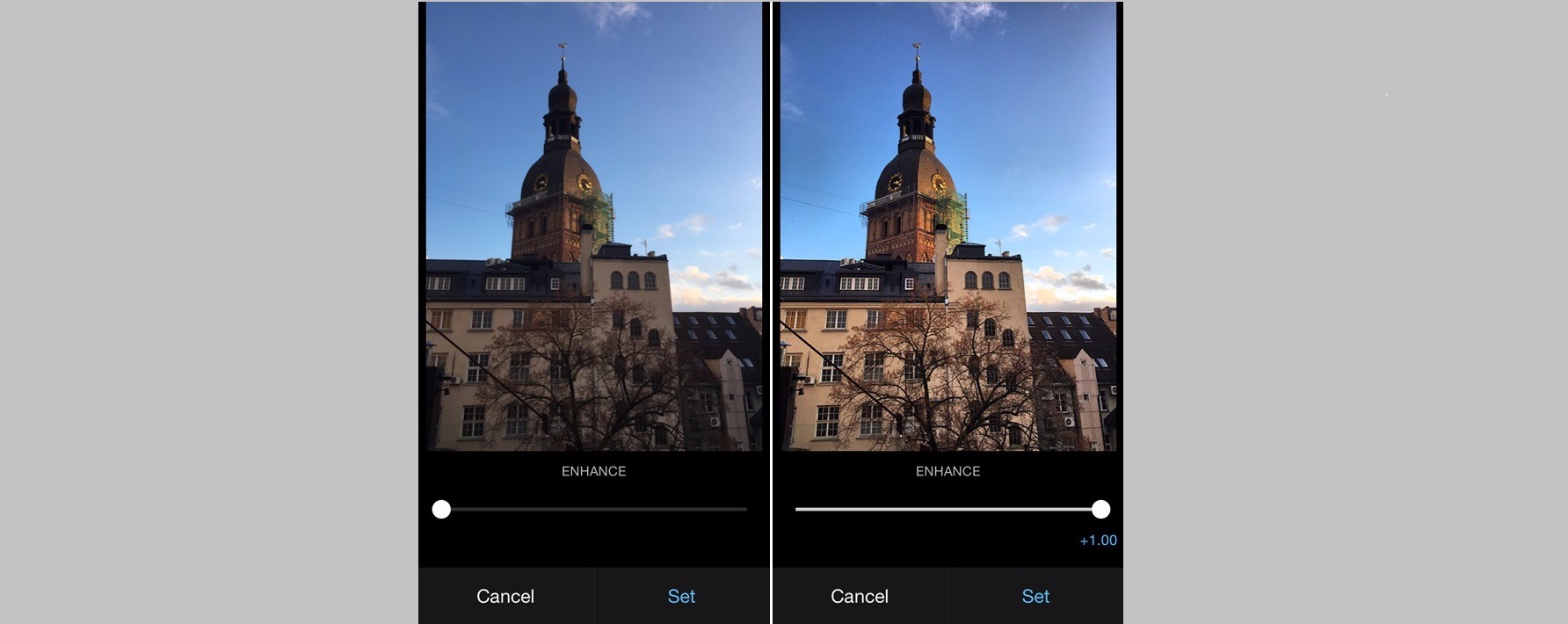
Tip: You want to share a photo via WhatsApp and want to enhance it before? Just use Telegram's photo editor and send the photo to your cloud chat ("saved messages" on Telegram. Then, simply forward/share it with your WA friends.
🎥Scenario 12: I want to quickly take a cool video and send it right away
Telegram implemented videomessages early 2017. They allow you to record a round video of yourself (front camera or back camera). Until now, it is not possible to make video calls but you can send video messages instead - even with very bad Internet connection.
Oh, what about Passcode Lock, Usernames or Live Location? Many more reasons why you should use Telegram can be found here.
Do you use another Telegram tool every day? Let me know and send me a message @jwsp2.