Channel verification
TelemetrioGet access to the managing your channel network on the service after verification. This allows you to customize your channel for the purposes you are following and get to know your audience better with detailed audience analytics.
Step #1: “My Channels” tab
On the main page of the service, click on the tab “My Channels”. If there is no such tab, log in to the service in 3 clicks. Read how to do it in the article “Service authorization”.
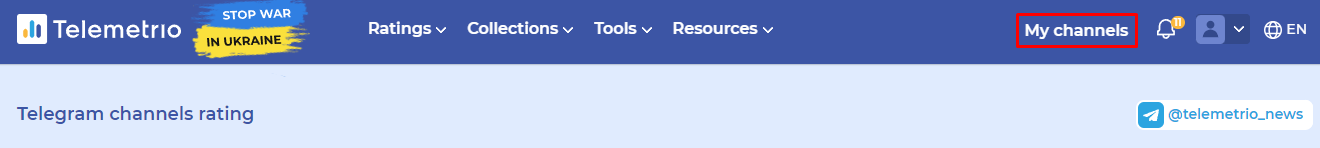
To verify your channel at the service, connect it by clicking on the “Add channel” button:
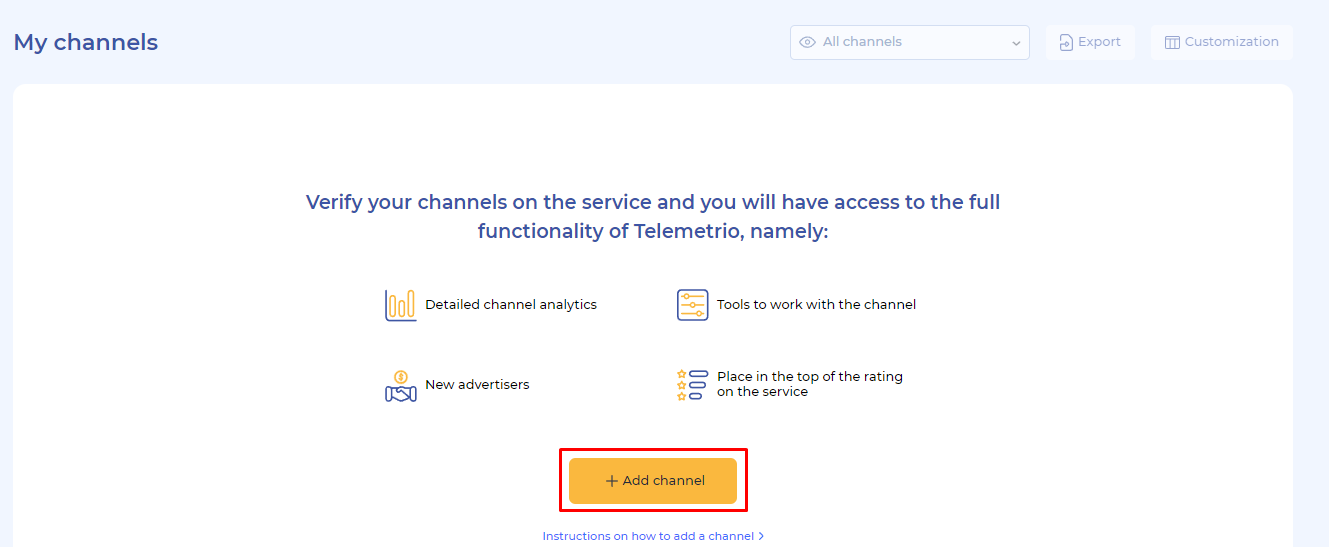
Step #2: Enter the link/username of the channel
Now enter the link or username of the Telegram channel in which you have admin rights. To do this, go to the channel and copy the link/username to it (also check if the link works - by clicking on appropriate field; username - by typing it into the Telegram search bar).
If you did not find your channel in the drop-down list, it means that it is not on the service. You can fix it in 2 clicks. Follow the instructions for adding a channel to the service and continue verification
Press the “Next” button:
Step #3: Add the bot to the list of channel administrators
Next, in order for you to have access to the channel statistics, you should add our bot (@telemetr_io_bot) to the list of administrators.
To do this:
- Copy the link to the bot by clicking on the appropriate button offered by the service;
- Go to the channel settings;
- Add our bot to the list of admins.
For more instructions on how to add a bot to your admins list, read the article “Adding a bot to your admins list”.
Next, go back to our service page and click “Done, added”:
Step #4: Access to detailed audience analytics
Now, depending on the rights you have given to the bot (read “Why should you grant rights to the bot” article), click on “Get more analytics” or “Don't need it, thanks ”.
Attention! Our bot will add an additional helper user (userBot) to the administrators. This is a technical necessity for gathering statistical information. Of course, our bot will not publish anything or change channel settings.
If, after reading the information provided by the advanced mode, you want to connect it - go to the list of your administrators and give more rights to the bot:
You're doing great! Passed all the stages and soon on the service will appear analytics of your channel and the corresponding mark of verification.