Adding a bot to the list of administrators
TelemetrioIf you're having trouble adding a bot to the channel administrators - this short instruction will quickly help you solve it.
Step #1: Go to channel management
Go to the Telegram channel where you have permission to add administrators. Click on the 3 dots in the upper right corner and select “Manage channel”.
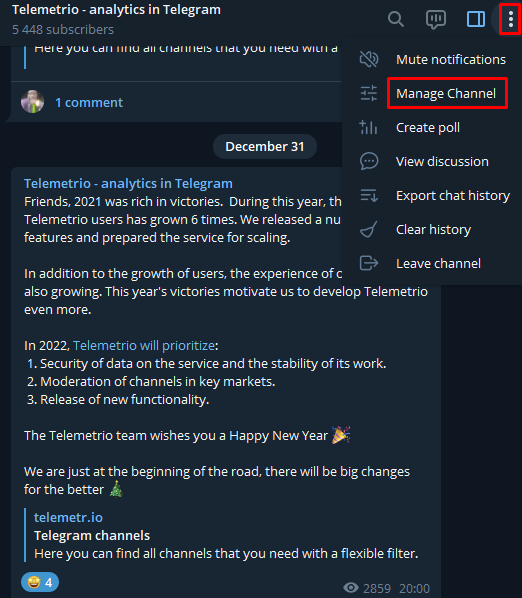
Step #2: Go to the form to add an administrator
Next, go to the list of channel administrators and click on “Add administrator”.
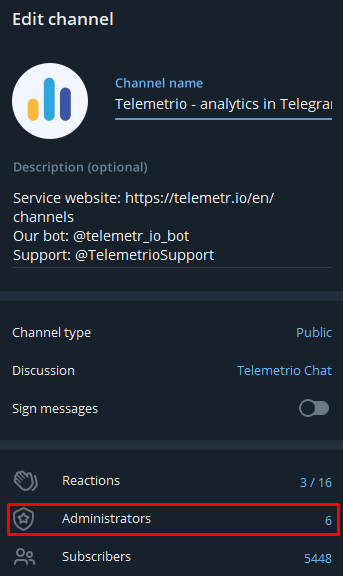
Step #3: Add @telemetr_io_bot to the list
Insert the link to our bot (@telemetr_io_bot) into the search bar and select Telemetr io bot from the list.

Confirm that you make the bot an administrator even though it is not subscribed to the channel.
Step #4: Giving the bot rights
To get access to advanced analytics, you should give the bot permissions in accordance with the marks on the left picture, the rights in accordance with the right picture will not be enough to get statistics.
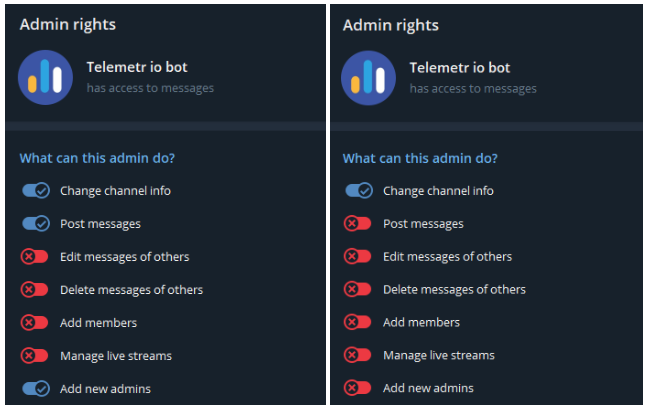
For more information about what statistics the bot collects depending on these rights and why you should give the bot rights, read the articles: “Information that the bot collects” and “Why should you grant rights to the bot”
Save all changes and continue working with the service!