Service authorization
TelemetrioAnalyze your Telegram channels network for free with a full range of features by creating a personal account at Telemetrio
Step #1: "Sign in" button
To authorize on the Telemetrio service, you must click the appropriate “Sign in” button in the upper right corner of the page you are on.
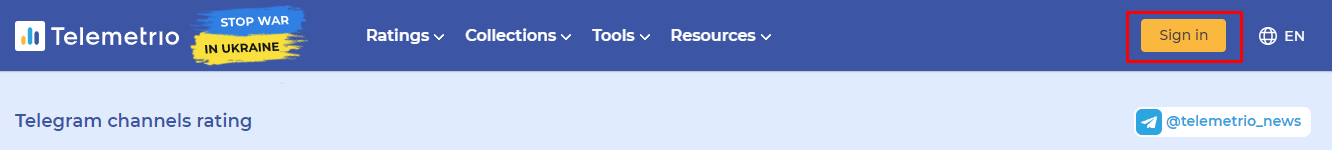
Step #2: Go to @telemetr_io_auth_bot
To confirm authorization, click “Sign in” one more time, and you will be redirected to our bot (@telemetr_io_auth_bot). It authorizes you in one click.
Step #3: Dialogue with the bot
Start working with the bot by pressing the "Start" button. After that, the bot will greet you (the message language depends on your internal Telegram settings) and automatically verify you on the service.
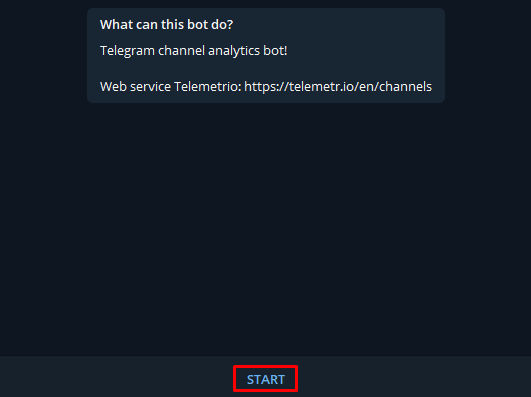
Then go back to the browser and continue your work
Everything is ready) Congratulations on successful authorization on the Telemetrio service and getting personal page!!!
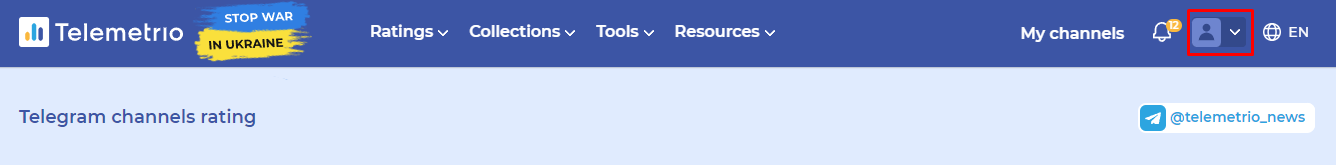
What functions are available on “My page” read in this article