How to add a channel to the service
TelemetrioIf you couldn’t find your channel in the channel rating on the main page of the service, don’t worry, you have the opportunity to do it yourself in 2 clicks.
Step #1: Checking that the channel is already on the service
First, make sure your channel page is not already on the service. To do this, insert the link/name/username of the channel in the channel search field on the main page of the service.
If your channel page is already available in the service, click on the channel name to be taken straight to the analytics page.

If there is no such a page, you will be notified about it and get an option to "Add a channel" by pressing the button.
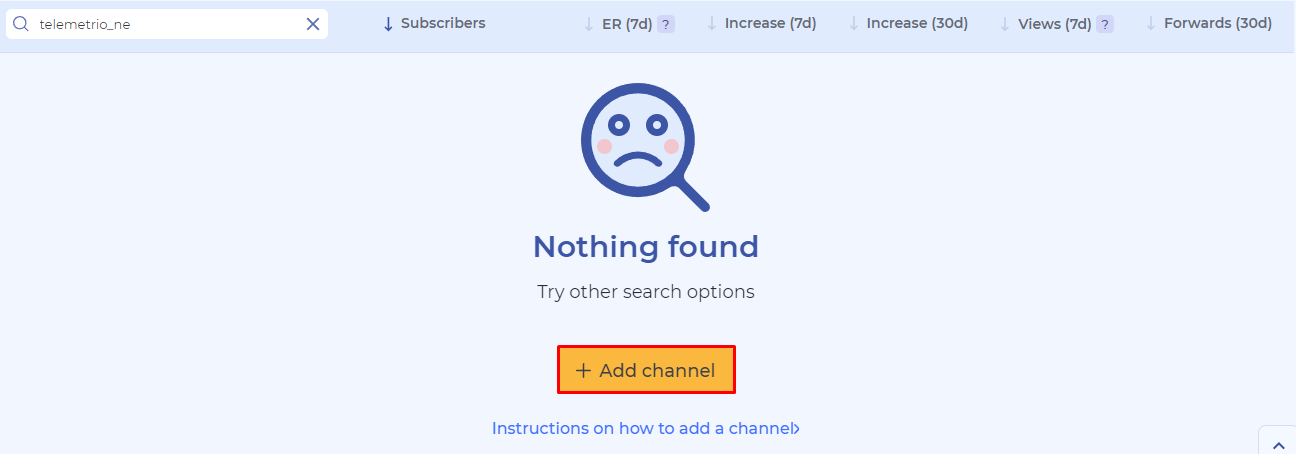
Step #2: Adding the channel
Now enter the link or username of the Telegram channel. To do this, go to the channel and copy the link to it / its username (also check the link is working by clicking on it; username - by entering it into the search bar in Telegram).
Click the “Next” button:
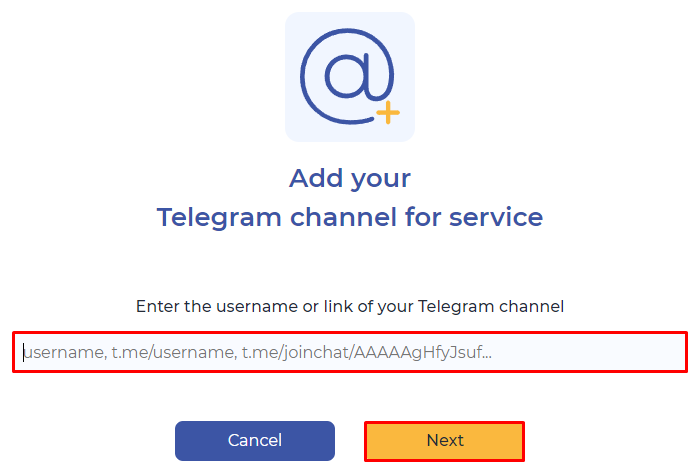
Step #3.1: Success
If all was successful - you will get the following message and the opportunity to verify the channel. Detailed verification instructions can be found here.
Step #3.2: Error
If there is an error adding a channel - contact our support service (@TelemetrioSupport) - we will solve the problem.
Warning! There is a limit for the number of subscribers in the channel - channels with an audience less than 250 cannot be added. In the future, we will remove this limitation, sorry for the inconvenience.
To access detailed channel analytics, tools for working with it, a place in the top of our service and offers from new advertisers, follow the instructions for channel verification.