Referral system of Admin and User @MenuBuilderBot
MegaHubTelegram
@MenuBuilderBot bot constructor allows you to create two independent types of referral systems - for Admins and for Users. The administrator's referral system allows you to track the results of advertising placement separately for each source! The user referral system allows your users to invite people to your bot by themselves, track their number and even receive rewards for clicking on its link. In addition, the referral system of users can be multi-level, as well as referrals TOP can be created.
📜 The translation of this materials into your native language can be automatically done using the Google translator. Follow the link and select the desired language in the title:
https://translate.googleusercontent.com/translate_c?depth=1&sl=en&tl=es&u=https://telegra.ph/Referral-system-of-Admin-and-User-in-MenuBuilderBot-EN-11-11
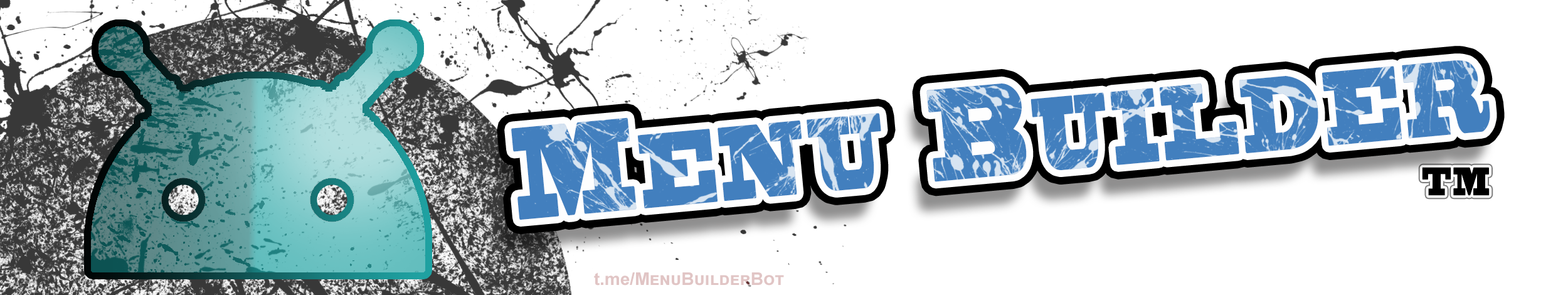
⬛ Admin referral system
You can create unique referral links for admins, place them in different advertising posts, on different platforms, and track how many new users come from each ad slot! This allows you to track which platforms and sites are really good at hosting your AD and which are not.
Go to the "Admin" menu in your bot and click "Referral system":
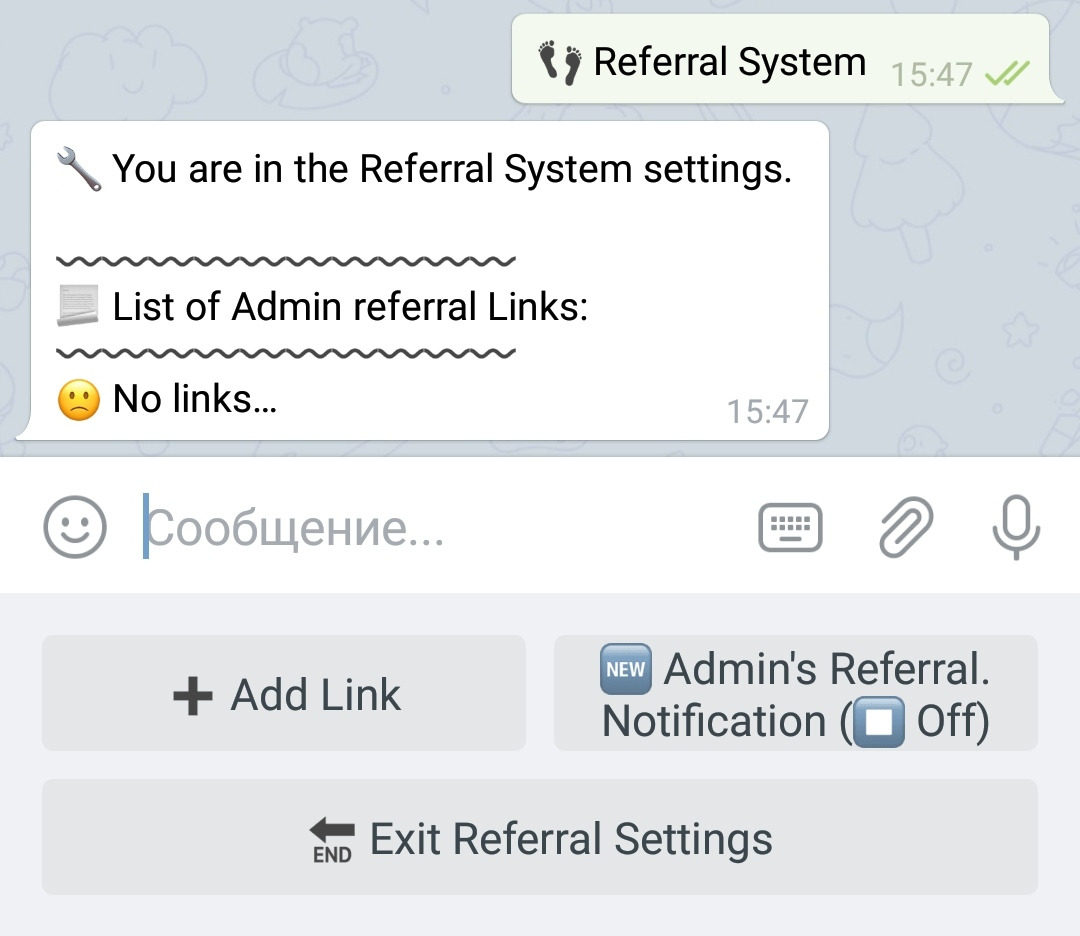
Referral System interface is presented:
1. A message in the chat body with a report on existing links and their data (if there are no links, the message will be empty).
2. Bottom control menu with buttons:
• "Add link" - adds a new link for the admin.
• “Admin referral. Alert "- enables and disables notification of the administrator about a new user following his link.
Click Add Link.
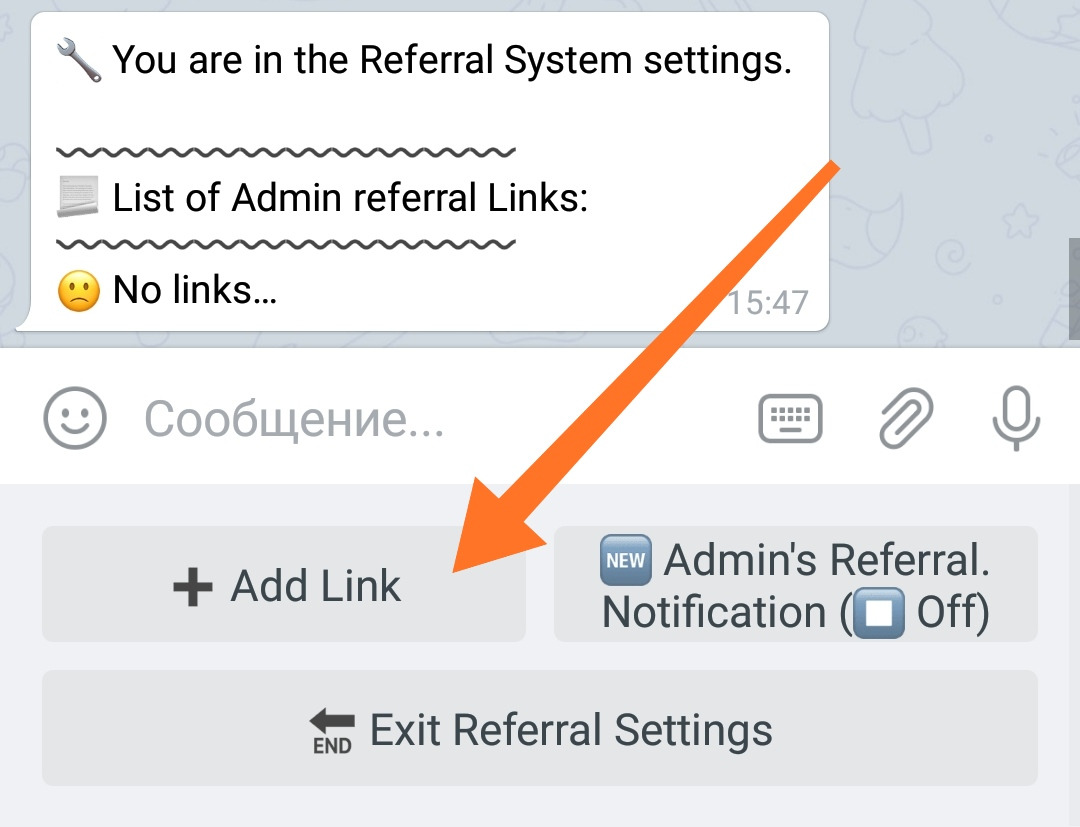
The system will create the first link for you. Your link will now appear in the report message. In addition, a button with the index number of the link will appear in the bottom menu, the button used for its settings.
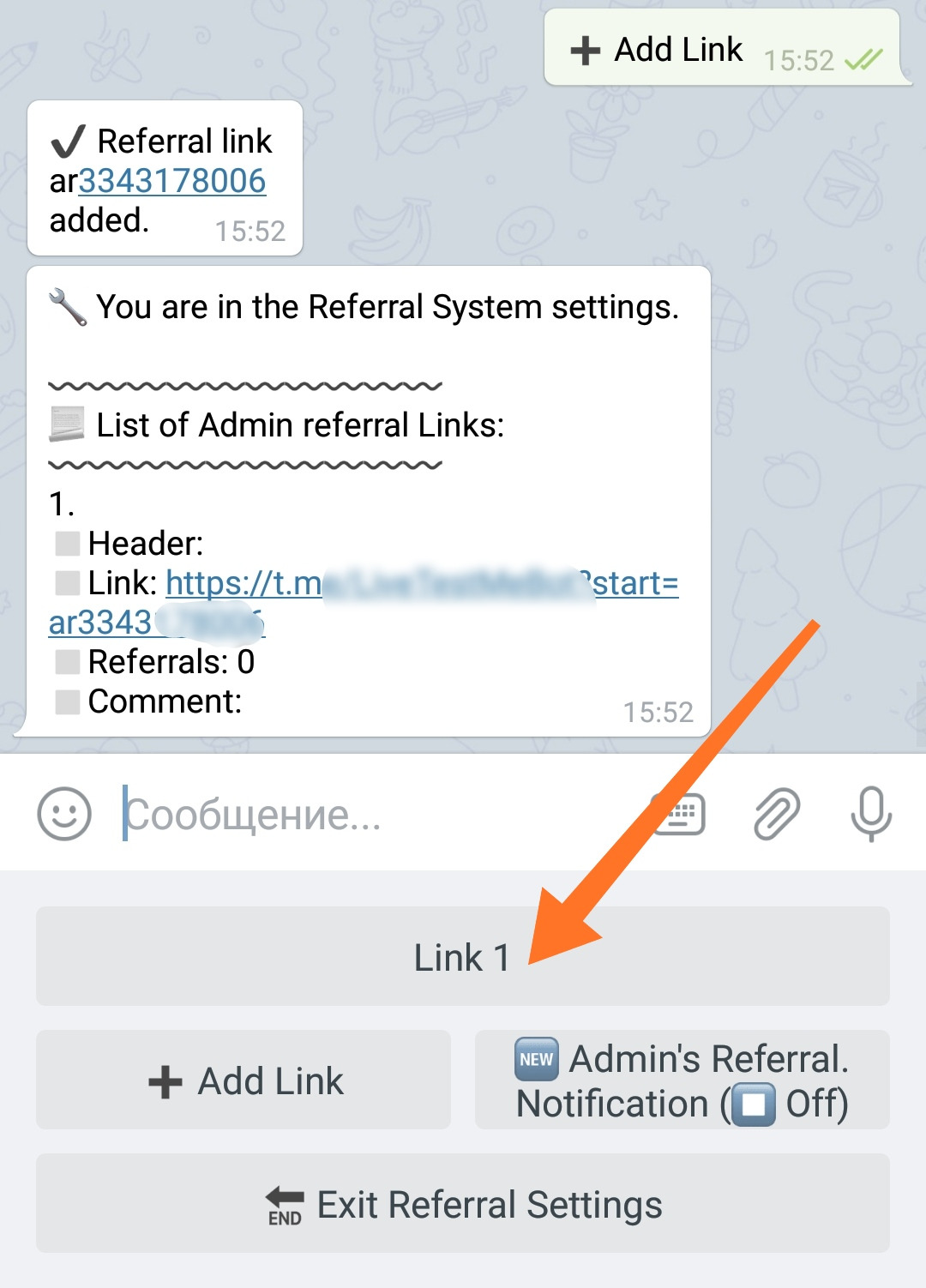
The Report Message contains:
• Number - index number of the link (corresponds to the number on the button).
• Header - will be indicated in the message about the new arrival of a new user to simplify identification of the link.
• Link - link address for copying.
• Referrals - the number of referrals who have joined via this link
• Comment - may contain your personal explanations or notes related to this link.
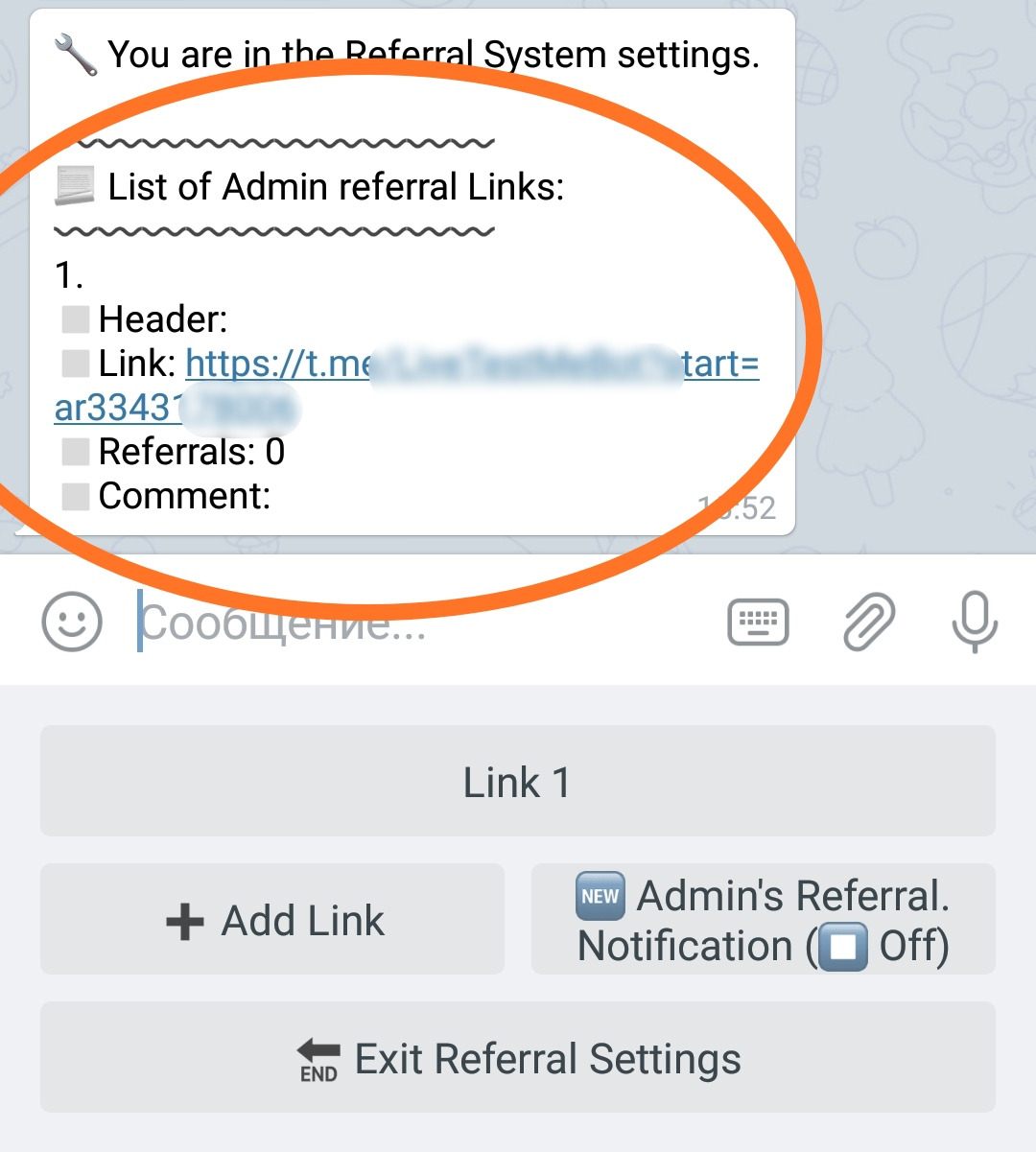
Click the "Link 1" button to go to the settings of the link you just created:
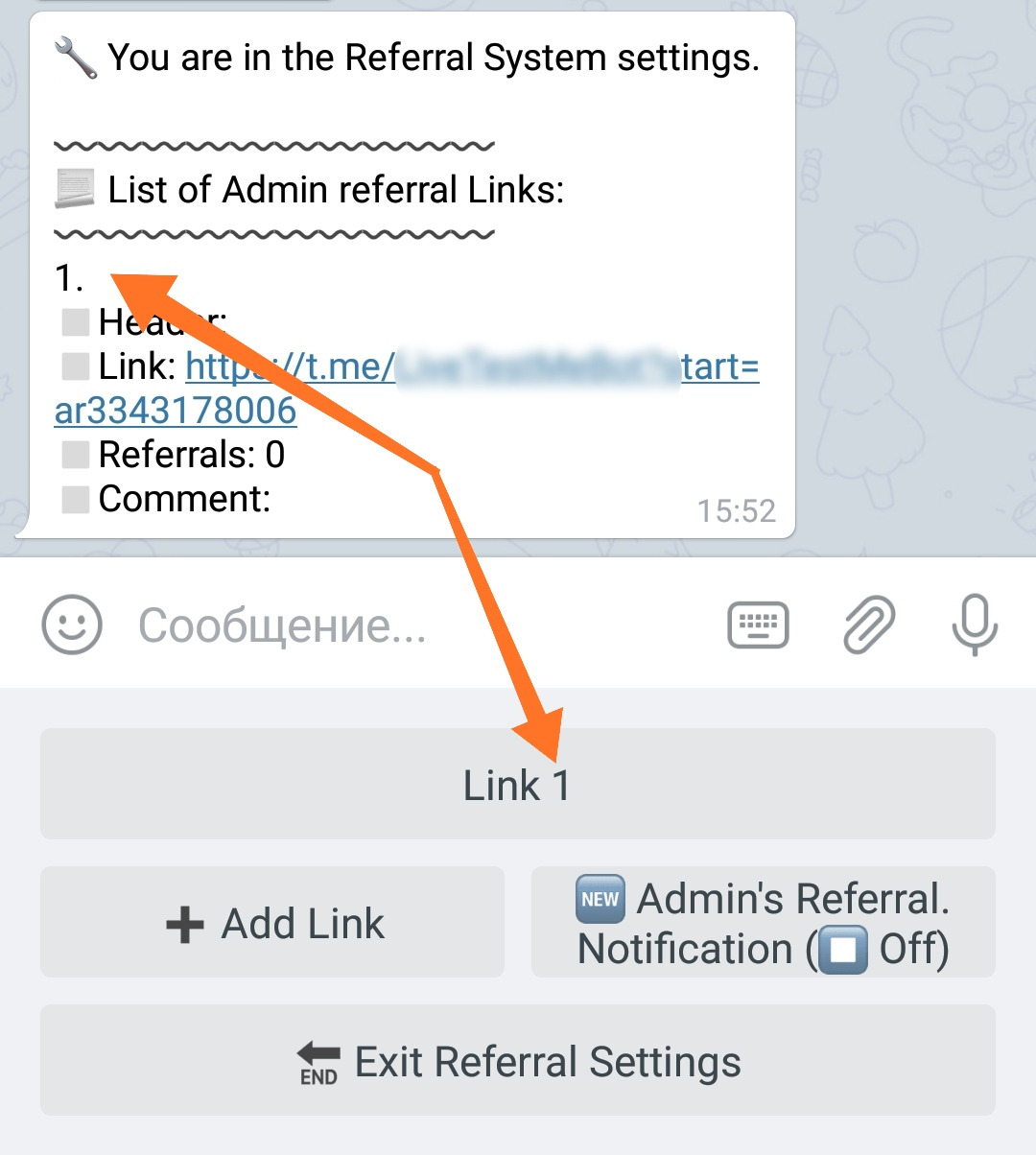
The link settings button with its index number in the bottom menu allows:
• Set the Hader of the link
• Add a comment
• Remove link.
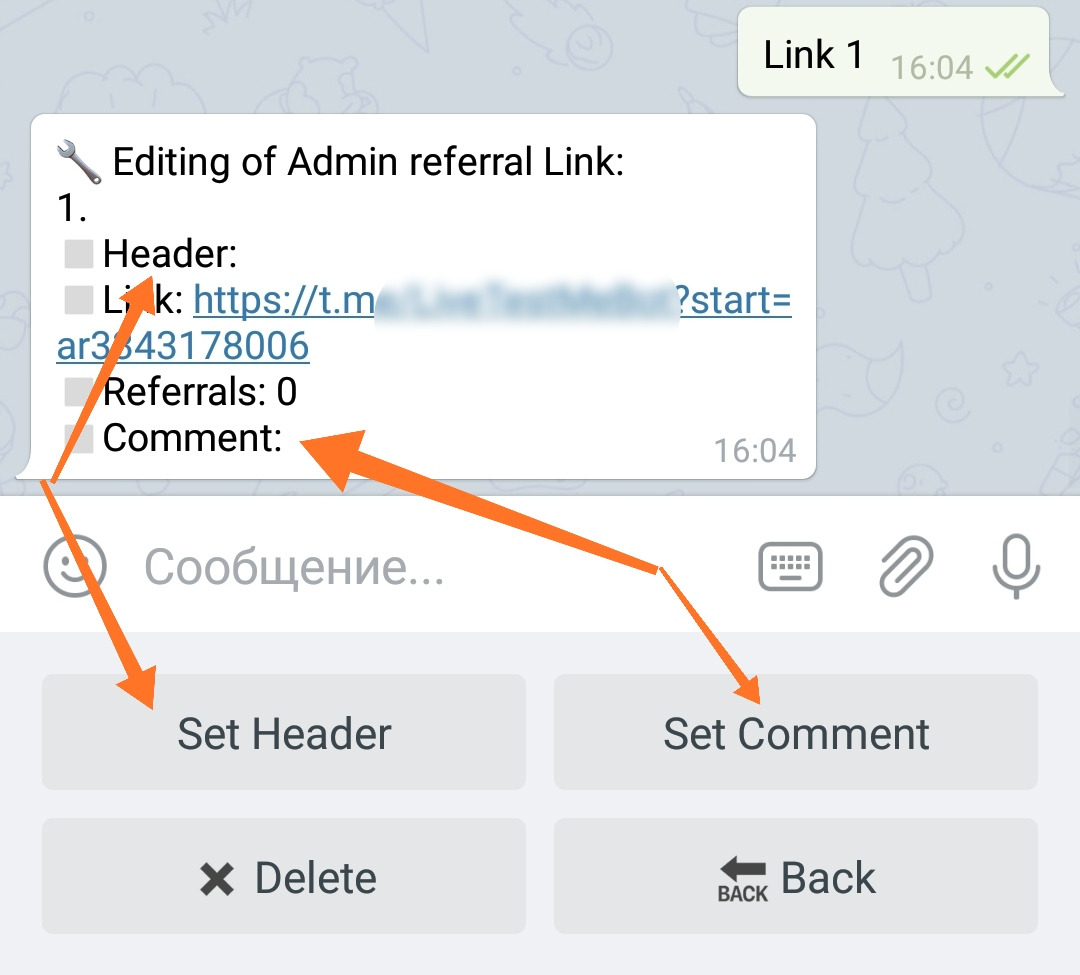
Subsequent links are added in the same way. Their details will also appear in the Report message.
⬛ User referral system
The referral system of users allows them to get their own referral link, place it anywhere, and the bot, in turn, will calculate how many referrals came via this link.
The interface of the referral system for users is created by the admin himself, which allows you to make it unique for each bot. In fact, it is a text message with macros intended for this. In the basic version, this message should provide the user with his referral link and show the number of users he has already invited .
To show the user help information on his referral system, create a message in your menu containing the following macros:
(will show the user his link for copying)
(will show the user the number of his referrals)
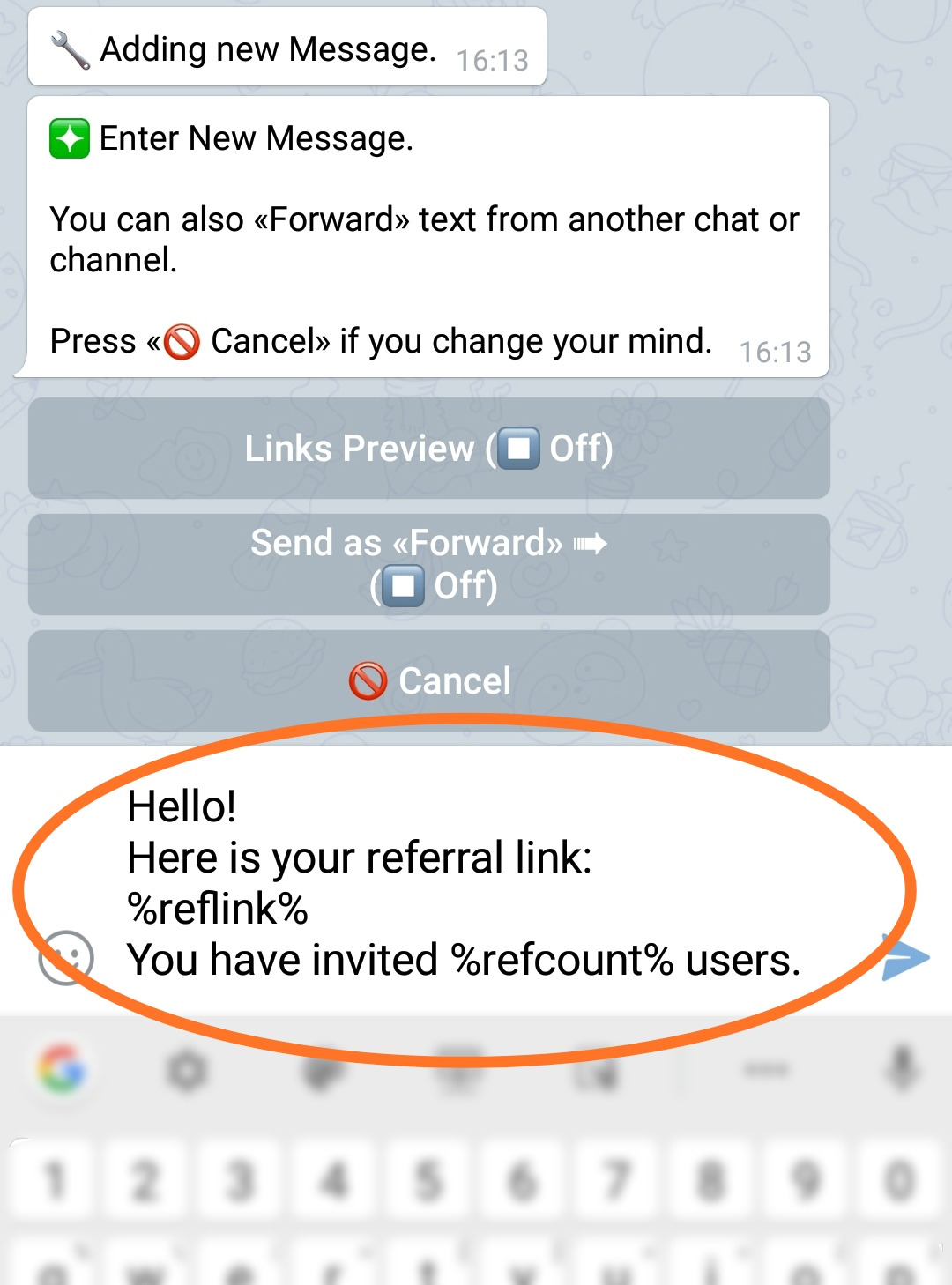
When this message is shown to the user, he will see his individual link and the number of referrals.
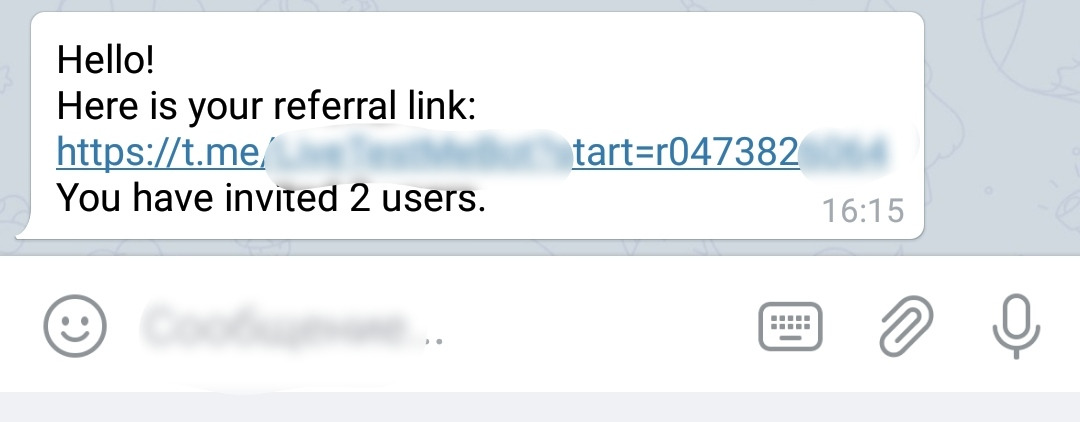
That's all about referral systems at @MenuBuilderBot, see a little more additional information below.
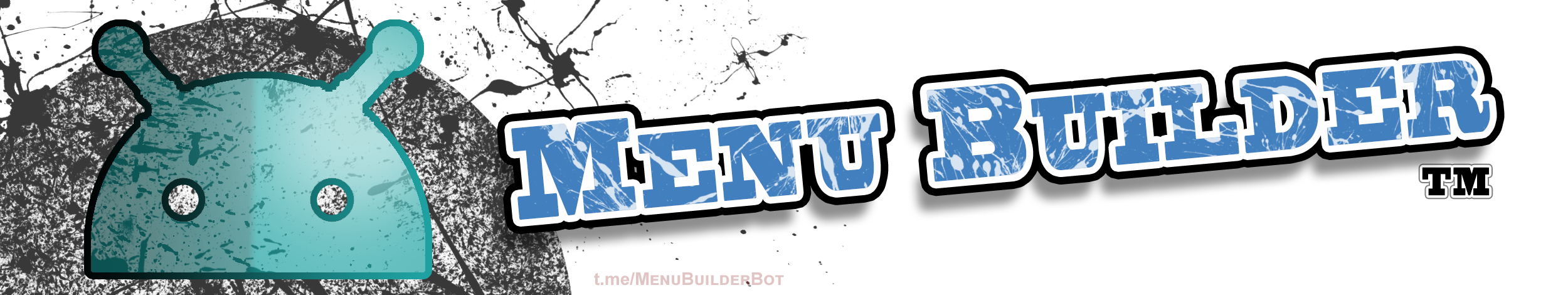
⬛ Additional information
◾ The system allows the Admin to see the number of referrals of an individual user.
Method 1: The user must write to the bot using the "QnA chat" form.
Method 2: The admin can use the "Export user data" function (you will be moved to the help bot).
◾ The system allows you to automatically accrue bonuses to the referral parent of the user who came by the link.
See here: “How to change a user's balance when clicking on his referral link”.
Also: Guide to Expressions and creating Balance in a bot.
◾ User's referral system can be multi-level.
For more information on the multilevel system, see the help bot.
◾ The referral system allows you to create TOP Referrals.
To view the description, go to your bot:
☞ 🔐Admin | 🧩Extensions | 📂Referral
12. Basic TOP Referrals 🔌
