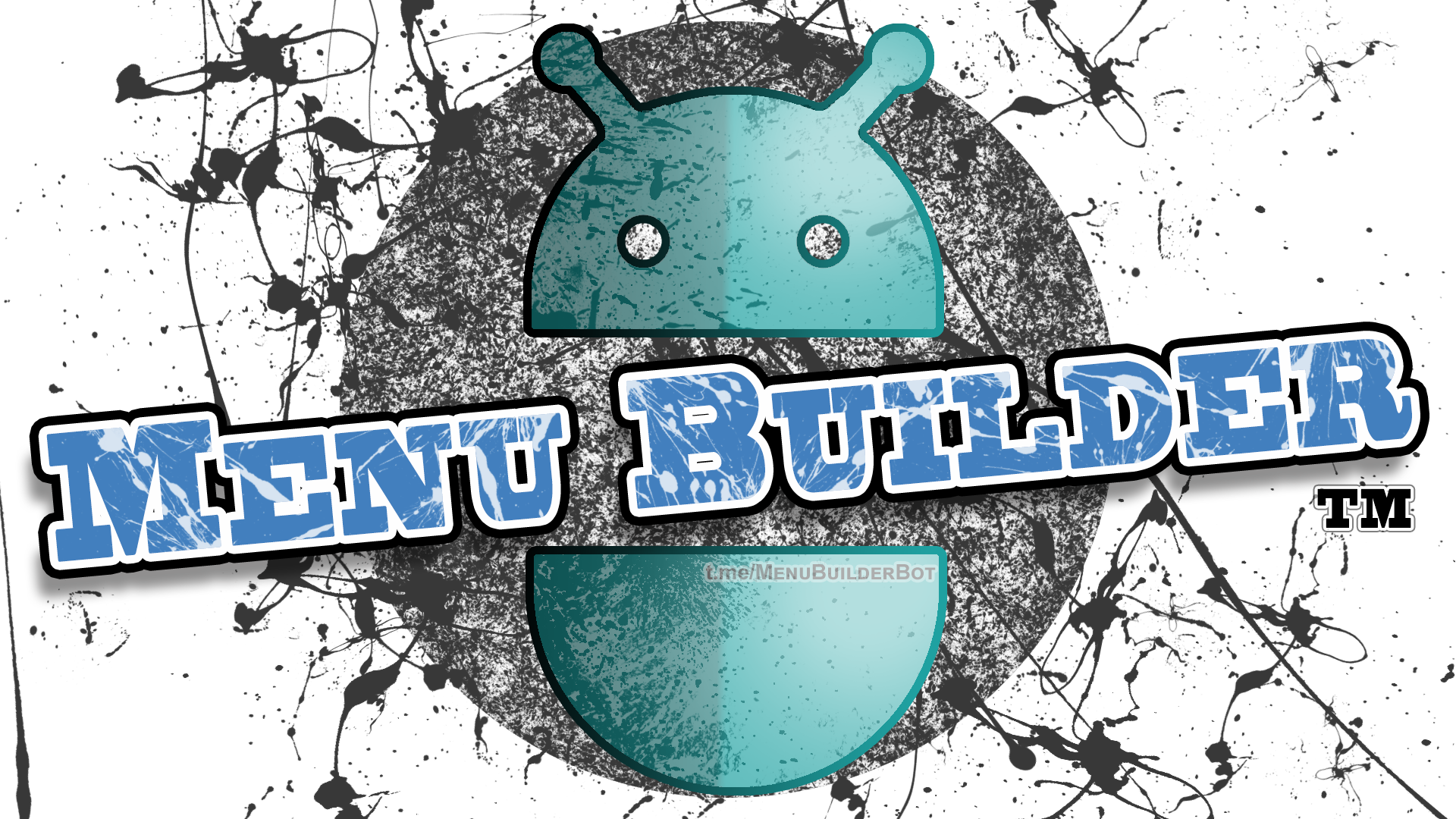HELP: Terminology and Definitions in @MenuBuilderBot
MegaHubTelegram
This document contains the terms and definitions that are used in the @MenuBuilderBot project and most often cause difficulties for Admins working with documentation and help materials.
The definitions formulated here are intended for use within the @MenuBuilderBot project - are true within its scope and may have different meanings and be used differently outside of its context. We do not claim the universality and academic character of the data and definitions given here. The sole purpose that we are pursuing while creating this document is to simplify the understanding of the applied concepts, thereby facilitating the use of the constructor itself for new users.
📜 Translation of the submitted materials into your native language can be automatically carried out using the Google translator. Follow the link and select the desired language in the title:
https://translate.googleusercontent.com/translate_c?depth=1&sl=ru&tl=es&u=https://telegra.ph/HELP-Terminology-and-Definitions-in-MenuBuilderBot-EN-09-07
⬛ Table of Content
◾ M
Macros, Multilevel Referral System,
◾ R
Referral Link, Referral Parent,
◾ T
Third Party Service, Token of Groups, Token of Functions,
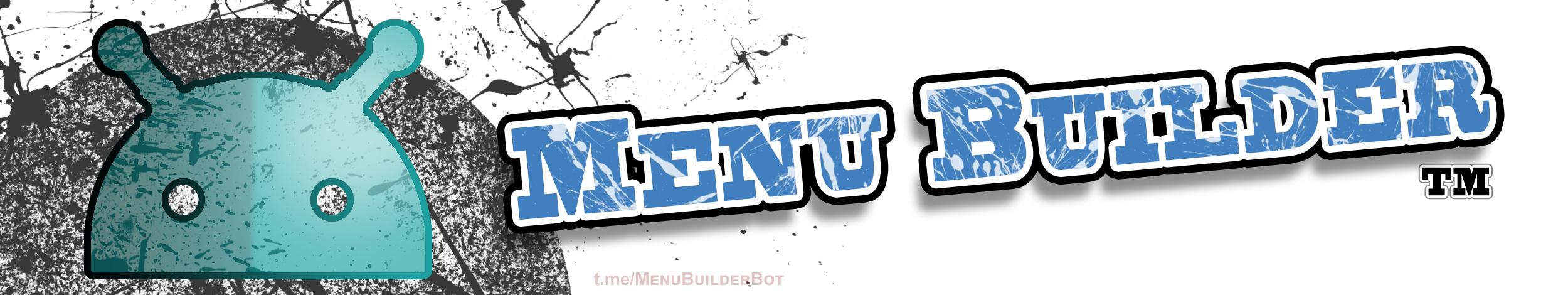
⬛ D
Deep Link
Deep Link - is a technology thanks to which the user can directly navigate to predefined sections and menu items of your bot, bypassing the usual chain of actions. In other words, this is an internal link leading user to the desired section of the bot.
The basic function is designed to navigate and display messages in a specific place of your bot - it does not use the functionality embedded in the button itself to which it navigates. However, with the help of Deep Link, you can also actually "press" the necessary buttons, activating their functions when the user first enters the bot - there is a separate plugin for this - see the details in the description of the extension itself.
To enable the ability to use Deep Link, go to your bot:
☞ 🔐Admin | 🧩Extensions | 📂Links
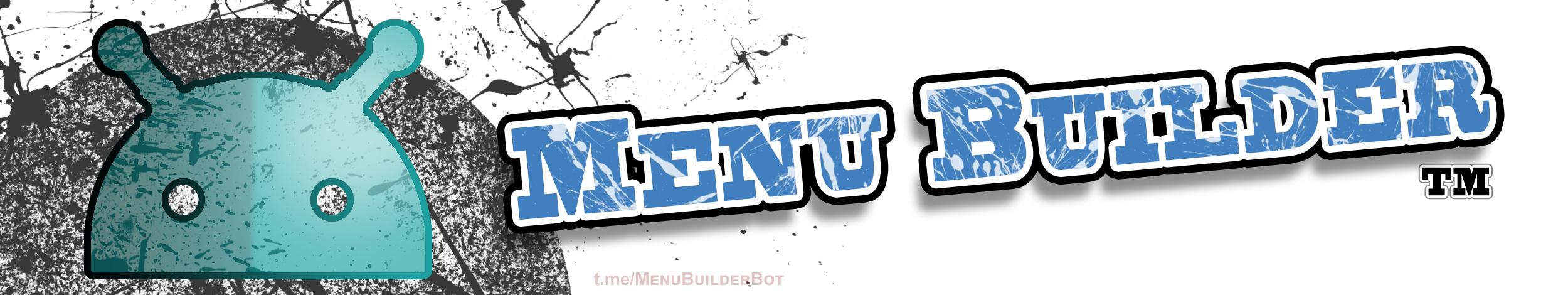
⬛ L
Log
Log (Logging, Journal) - in general, this is a special text file, where your program can make any records. The records in such a file are arranged in chronological order, which allows you to subsequently restore the sequence of logged (recorded) events.
The Log or Journal of Balance Changes in @MenuBuilderBot, for example, is a function that stores the information necessary to restore the sequence of charges and is a chronological record of all changes affecting the bot's balance.
To connect the Balance Log, go to your bot:
☞ 🔐Admin | 🧩Extensions | 📂Logs and Data
An example of an exported file in our news feed:
https://t.me/MenuBuilderNews/295
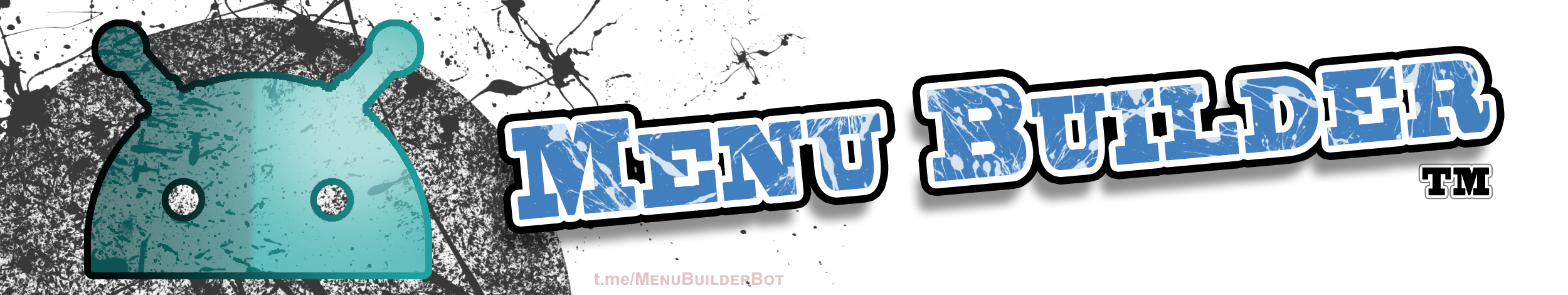
⬛ M
Macros
Macros - is a macro command containing a sequence of predefined actions. In this case, it is the substitution of data associated with it, in the place where the specific macros was placed. Each macros must be enclosed in percent signs "%macros%" (percent sign) to be recognized by the system as such.
In the @MenuBuilderBot project, macros are used in text, in expressions, conditions, commands, in inline button titles, and elsewhere.
Thus, in the text, the macro indicates the place where you need to substitute some value, for instance, the value of a variable (for example, Balance) or an individual user parameter (for example, his Name). The macros text will be replaced with its associated value when the message is displayed to the user. Thus, macros allow the text of the same message to display data personally for each user. In expressions, a macros can be used to substitute the values of digital (or other) variables.
The name of the variable's macros is the name of the variable itself, enclosed in percent signs %variable_name%.
For example, the %balance% macro is the name of the balance variable, containing the data of individual balances of the users. When placed in the text, it will show the balance data of the user to whom this message was actually shown.
%firtsname% macro - will show the user's first name in Telegram.
• All macros available initially you can find in HowTo.
• Additional macros can be activated in your bot
☞ 🔐Admin | 🧩Extensions | 📂Macros
Multilevel Referral System
A multi-level referral system is a system where Referral Parent receives a reward not only for inviting direct referrals (first-level referrals) using his Referral Link, but also a percentage of the rewards of his referrals, for those invited by them - deep into the specified number of levels. Thus, the MPC is a pyramid, where funds from referrals flows and are distributed upward on a given number of levels.
@MenuBuilderBot allows you to create referral systems of unlimited levels.
To add more levels, go to your bot:
☞ 🔐Admin | 🧩Extensions | 📂Referrals
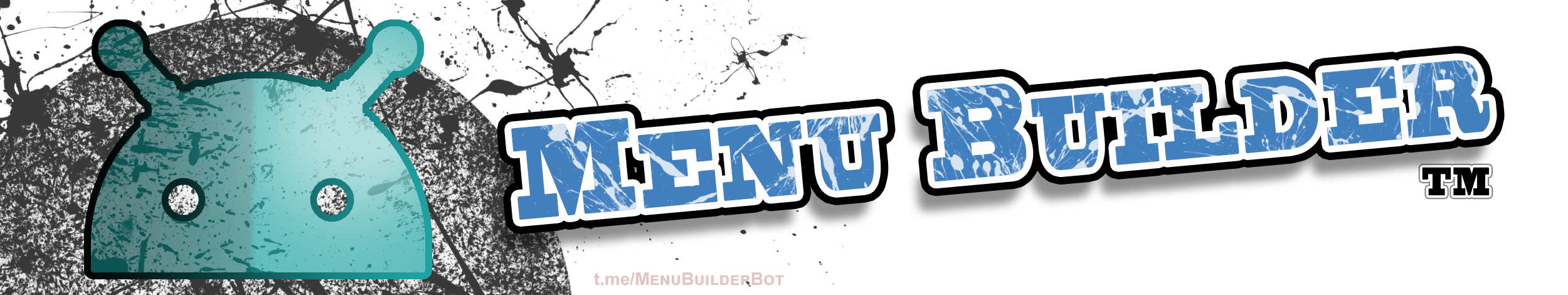
⬛ R
Referral link
A referral link is a link with a unique identifier to a resource (usually it is a bot in Telegram), it belongs to specific user (Referrer or Referral Parent). A referral link contains a unique set of symbols and numbers used exclusively by one person - this set of characters determines the link's ownership.
Referral links are designed to attract new users to the project. To reduce advertising costs you can use a referral system, this will attract a new audience using affords of already registered users. For each attracted referral, the participant can receive a certain reward, the amount of which may vary, as well as decrease depending on the project and the referral level in the Multilevel Referral Systems.
There are 3 types of Referral Links in @MenuBuilderBot project:
Admin referral link - These links placed in advertising posts of channels, Telegram groups, as well as any other external sites (such as Instagram, Facebook) allows you to track the number of incoming users from each individual source.
Three personal admin referral links are available in each bot.
☞ 🔐Admin | Referral
Adding more is done in your bot:
☞ 🔐Admin | 🧩Extensions | 📂Links
User Referral Link - This is an individual link generated for each user in the bot based of his User Code. User referral links are free in @MenuBuilderBot and are generated automatically by the bot itself using the appropriate macros - so a single-level referral system in your bot can be created for free. There is a separate extension for Multilevel Referral Systems.
Advertisement Market referral link - Allows you to earn by inviting advertisers to the "Advertisement Market" project @MenuBuilderBot.
To find out your referral link of the Advertisement Market, you need to go to the @MenuBuilderBot head bot, and send command:
Having found out your referral link, post it in your projects, social networks or groups and receive income from the orders of advertisers you invite.
By default (to identify the type), referral links in the bot have their own letter prefix (r, ar, br, m). and looks like this:
https://t.me/MenuBuilderHelpBot?start=m10072
Above is an example of Deep Link with the "m" prefix. For referral links instead of "m" there will be letter prefixes corresponding to the type of link.
Not all Admins and bot creators like it when the referral link contains extraneous letters. Especially for such people, those links in the bot can be customized.
To enable customization, go to your bot:
☞ 🔐Admin | 🧩Extensions | 📂Customization
▪️This function will allow you to remove the alphabetic prefix in ONE of those three types of links:
▫️ Referral link (r)
▫️ Admin's ref.link (ar)
▫️ Advertisement Market (br)
▫️ Deep link (m).
Referral parent
A Referral Parent (Referrer, Affiliate, Upline, webmaster, sometimes even the name “sponsor” is found) - is a user who has invited someone to the project using his referral link. For those invited, he is the "Referral Parent". All whom he invited are his (direct) referrals, or first-level referrals. In Multilevel Referral Systems, in addition to direct referrals, there are also indirect referrals - referrals of the second, third and so on levels - these are people invited by his direct referrals.
To find out the referral parent of an individual user, send one of the following commands to the bot:
Where
user_id/user_code is the Telegram User ID or User Code of the required user.
In addition, you can find out the referral parent of a user in the User Data Export file.
You can learn more by going to your bot:
☞ 🔐Admin | 🧩Extensions | 📂Logs and Data
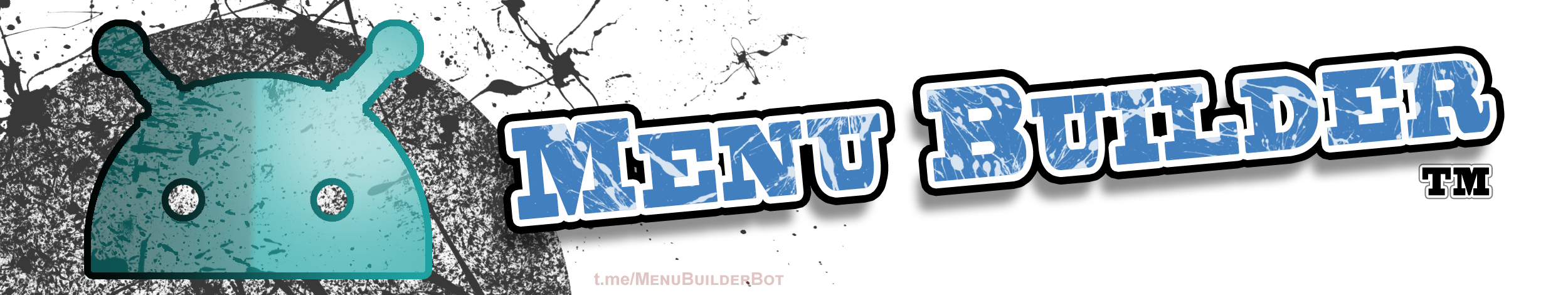
⬛ T
Third Party Service
In MenuBuilderBot, a "Third-Party Service" means a supplier or service provider who is not directly controlled by either the MenuBuilderBot or MegaHUB-Telegram projects (first party) nor the customer/buyer (second party) in a business transaction. The third party is considered independent from the other two, even if hired by them, because not all control is vested in that connection.
If you find any links that are marked as "Third-Party Service" in our projects it should be understood that those are collaborative services which are not directly related to MenuBuilderBot or MegaHUB-Telegram Projects. We are not in control or in any way responsible for their actions or the ways of handling their businesses. We do not accept and do not consider complaints regarding the quality of their services, however, we can consider and take into account your opinion regarding such collaboration.
Using Third Party Services are purely at your discretion.
Token of Groups
Token of Groups (Group Token) - a special token used to control the duration of the presence of bots in groups. It is a method of charging a small, purely symbolic, subscription fee for the work of bots in groups. Introduced with one purpose - to avoid finding bots in thousands of unnecessary and long forgotten groups for an infinitely long time. Tokens are bought on ACCOUNT and can be spent in any of its bots.
To purchase Group Tokens, go to your bot:
☞ 🔐Admin | 🧩Extensions | 📂Channels and Groups
Token of Functions
Token of Functions (Functions Token) - is a method of payment for certain types of functionality. It is used to prevent abuse and control, through symbolic payment, for the operation of functions with the least predictable scenarios of use (both in terms of volume and method of application), while giving a significant load on the server. In other words, so that heavy functions paid once do not generate load on the server endlessly. Works on the same principle and with the same purpose as the Group Token. 50,000 Functions Tokens are available for free every month.
To purchase, go to your bot:
☞ 🔐Admin | 🧩Extensions | 📂Actions
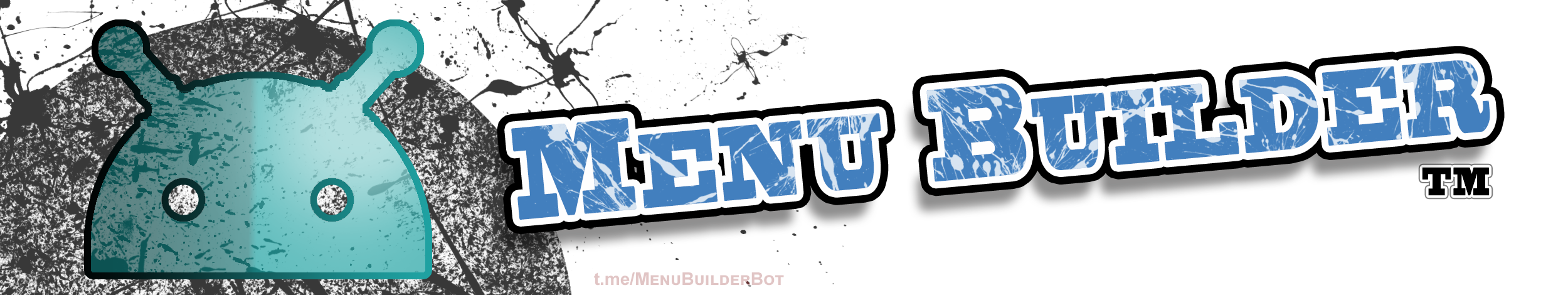
⬛ U
User Code
User Code - This is a unique for each user, always the same, the special way generated sequence of numbers. User Code is created as an alternative to the User ID of the Telegram account and can be used inside of any @MenuBuilderBot project to identify the user when showing the real ID is not advisable - for example, in the Referral Link or when accruing Auto Payments (not all users like to leave their Telegram ID everywhere).
To add ability using User Code go to your bot:
☞ 🔐Admin | 🧩Extensions | 📂Macros
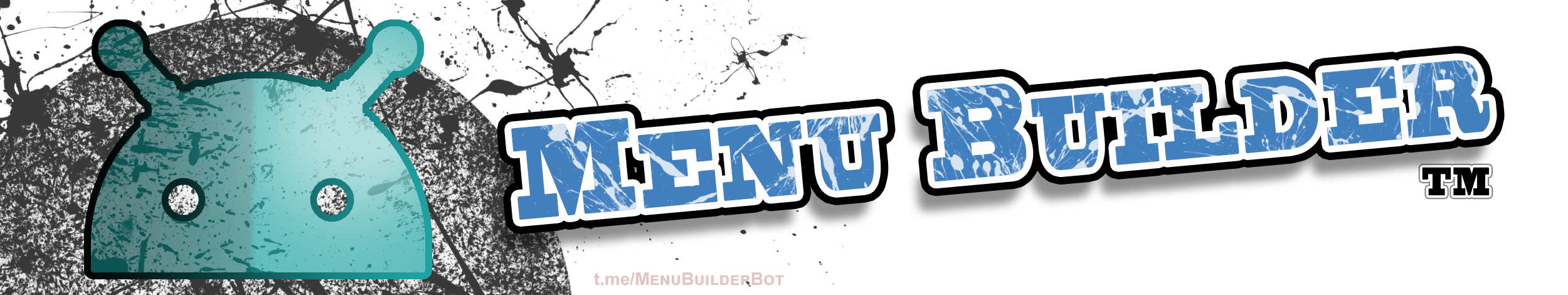
⬛ V
Variable
Variable - (in @MenuBuilderBot ) is a kind of container for storing data (text or numeric). In general, the data contained in the variable is stored in the corresponding cell in the Database on the server. Each variable has a Name. The name of a variable is the way (address) of accessing the data it contains. The referring is done by a macros used in the necessary place.
For example Balance in your bot is a variable named "balance" and macro "%balance%". Each user of your bot has a variable where individual data of his Balance is stored.
The data in variable can be changed both, by the bot admin using commands, and by the user who is using the buttons of the bot itself. In addition, the user can enter data by himself using the "Variable Input" of QnA chat and it will be saved.
More information about variables in @MenuBuilderBot and how to use them can be found in the Variables Guide.
To add variables go to your bot:
☞ 🔐Admin | 🧩Extensions | 📂Variables