Introduction to @telemetr_io_bot
Telemetrio@telemetr_io_bot – is a must-have tool for every Telegram channel administrator, which allows you to deeply research the channel audience and provides quick access to an additional tool “Intersection”.
To start work with our bot, go to the dialog with it and start working by sending the command “/start” and you will receive a corresponding welcome message:
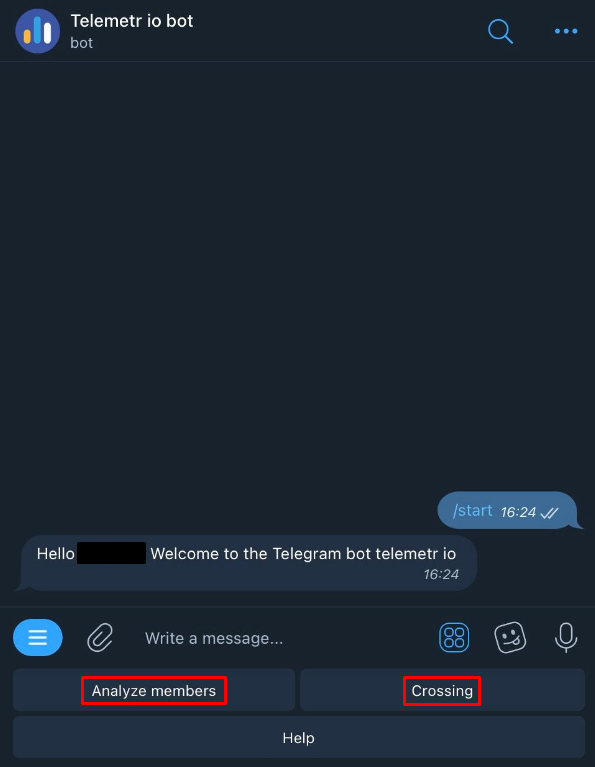
Next, familiarize yourself with the available buttons:
- Analyze members
- Crossings
- Help
1) To analyze a channel, click the appropriate button and read instructions:
- Assign the bot @telemetr_io_bot as an administrator in the channel or chat to be analyzed (how to do this is described in the paragraph about channel verification);
- Give bot the “Add Admin” permission (see here why you need it);
- Send channel or chat link to @telemetr_io_bot.
2) If you want to estimate how much the audience of the two channels coincides, our “Crossings” function will help you. To activate it, click on the appropriate button in the bot and read the instructions:
Send 2 links or /UserName to the bot in the format:
Link/UserName of your channel ➡ space ➡ Link/UserName of any channel
Note, the first channel must be the one where you have admin rights.
To add a bot to the list of channel administrators, use the instructions.