How to withdraw money from a TRON account to a card through Bestchange
x100tronYou can withdraw funds from Tron Wallet in any way convenient for you through bestchange.com
Go to the site, on the left we click TRON (TRX)

And on the right, any method that is highlighted in bright white. For example, you want to display on a card or EPS, select from the list that card, or EPS that is convenient for you:
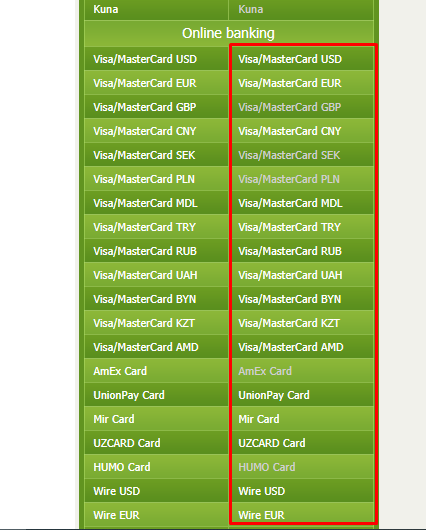
For example on a visa, click on the visa card on the left and select the first exchanger in the list:
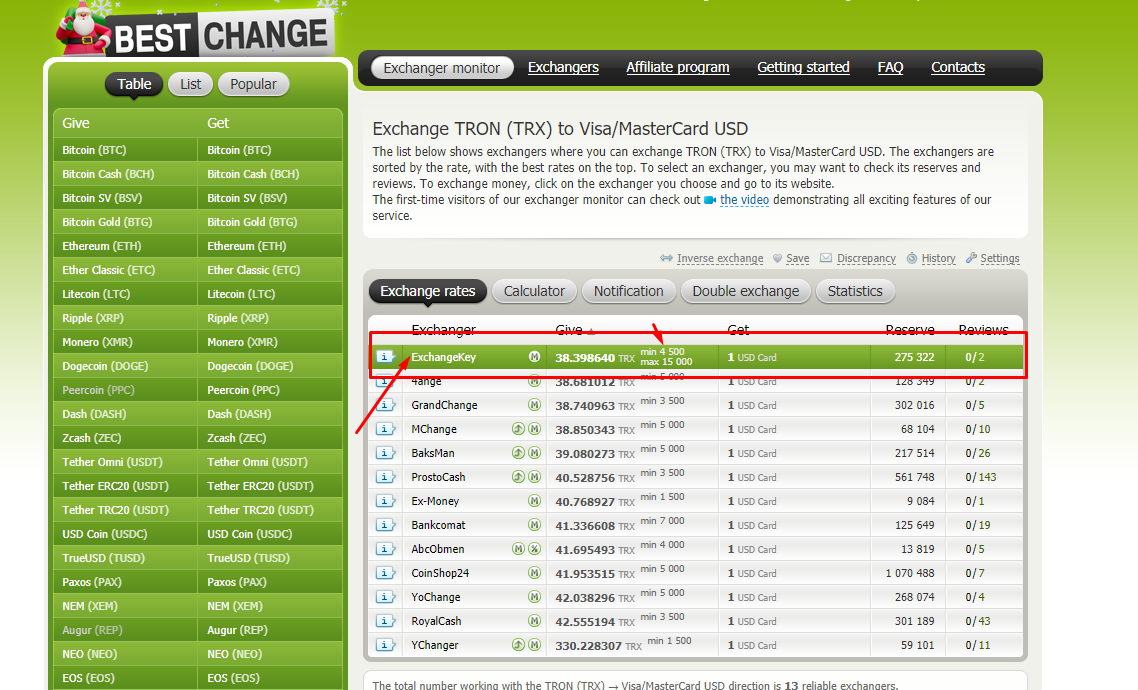
Write the amount of TRX
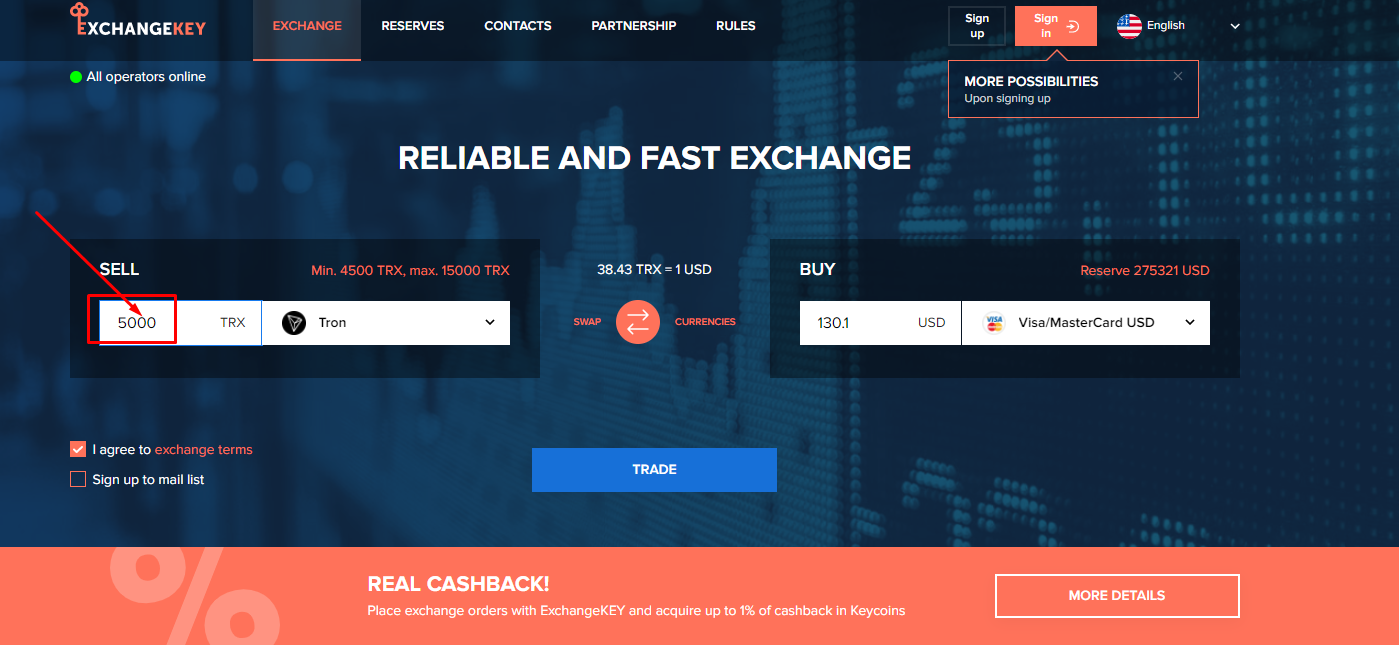
Click the button "trade"
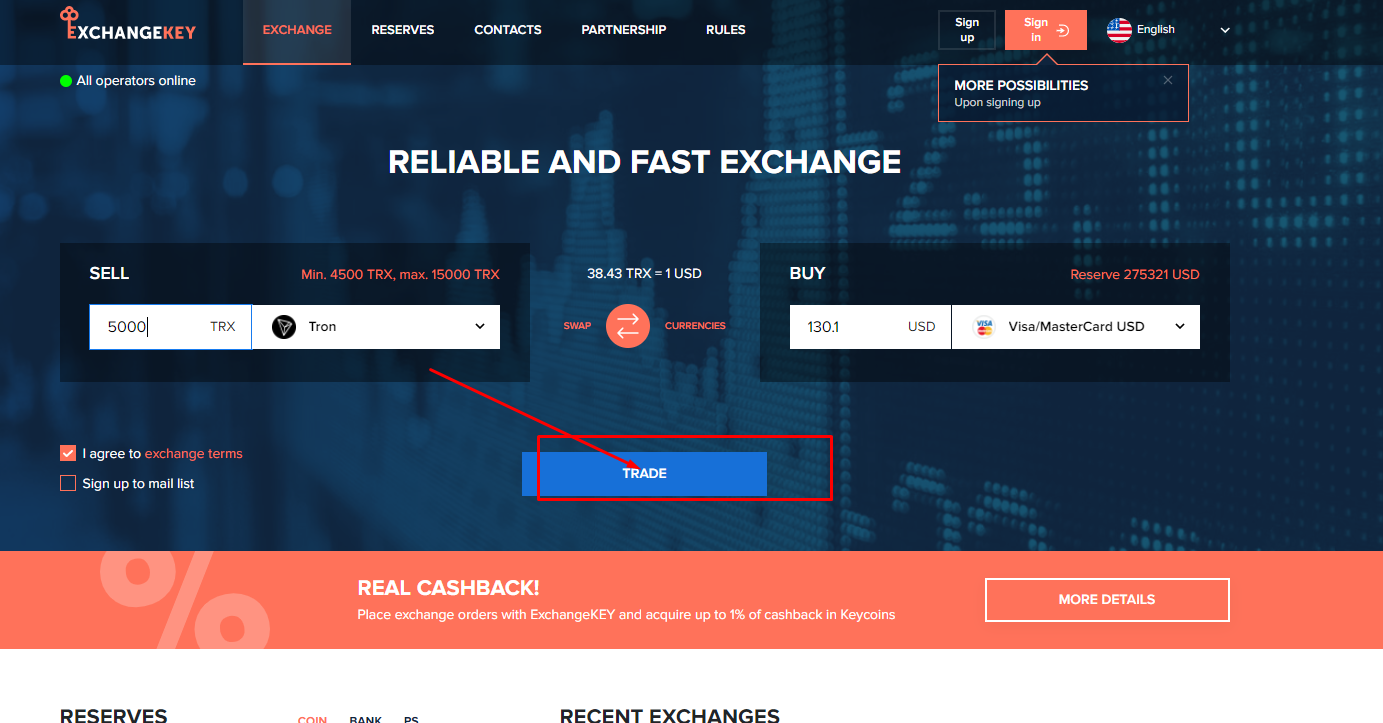
Fill in all required fields:
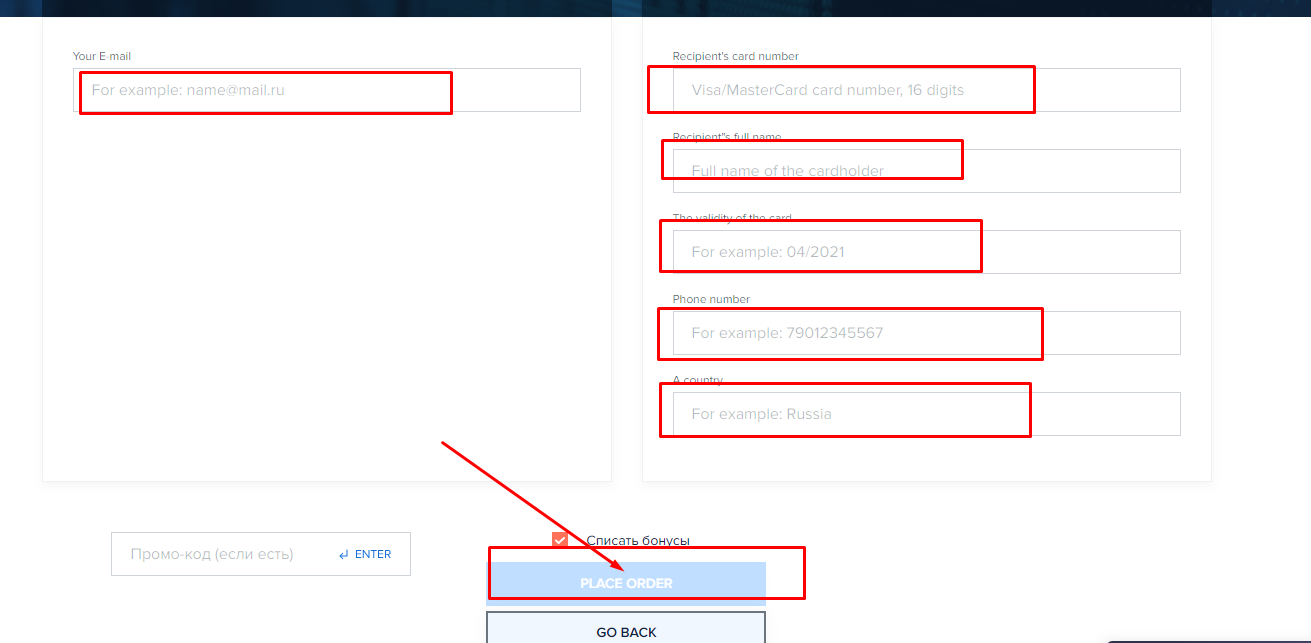
Your withdrawal order is made. This was only an example. You can use any exchanger you like.
How to download and install the Klever app for Tron wallet
How to top up Tron on your wallet
How to come from TRX wallet to the Smart contract website and make deposit
Where is the profit and the withdrawal button
How to withdraw money from a TRON account to a card through Bestchange