How to download and install the Klever app for Tron wallet
x100tronGo to the Play Market or App Store

Write the word "klever" in the search bar

Click on the "Install" button

Open application:

Agree with the terms (move the slider to the right) and click on the "continue" button:

Click on "Create wallet" button
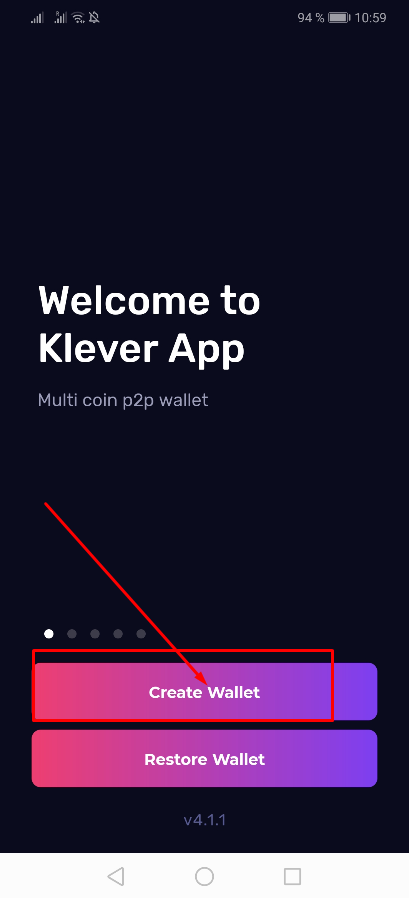
Coming up with a 6-digit pin code (write it down somewhere, otherwise you will lose access to your wallet)

Repeat the same pincode:
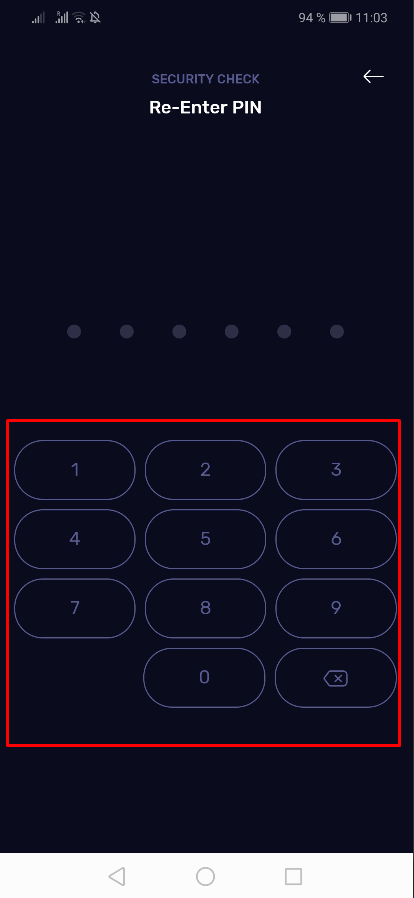
Save the mnemonic code IMPORTANT. Click on the "copy icon and save the phrase in TXT file.
Click on the button "I've written it down"
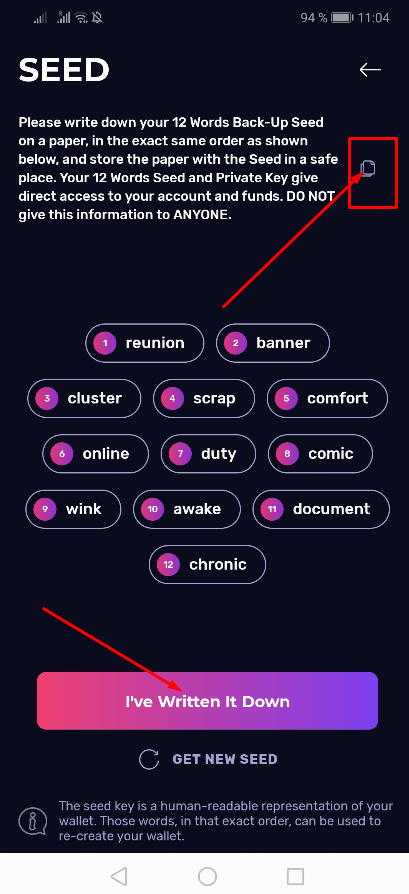
Insert ALL words into an empty rectangle in the order in which they were given to you, click on the "Verify" button
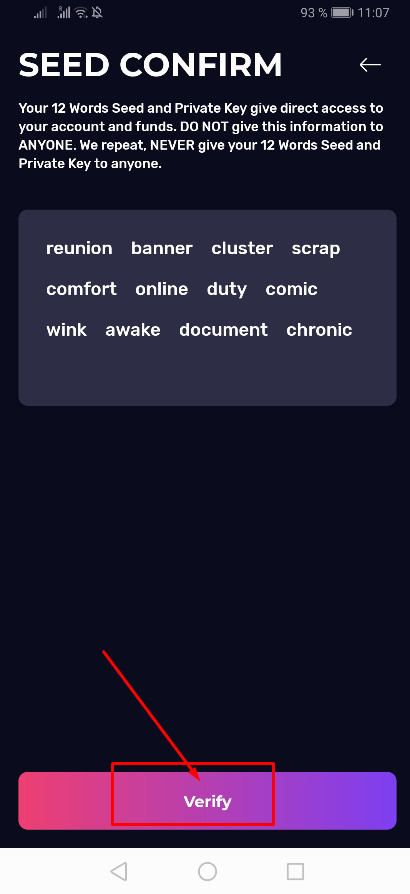
Agree to the terms:
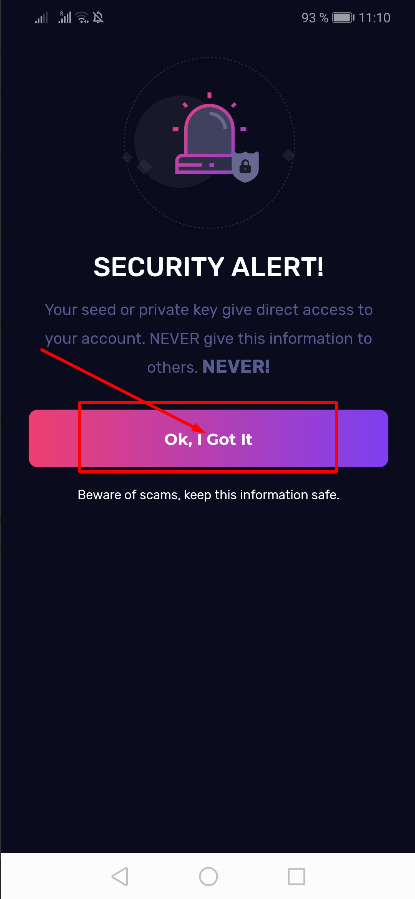
If you want to set up fingerprint login, click:
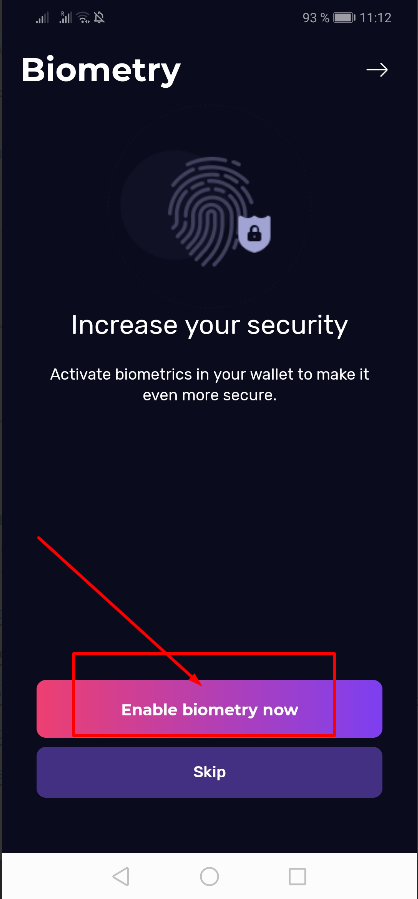
If you enter using a pin code and do not want to set up a fingerprint login, click:
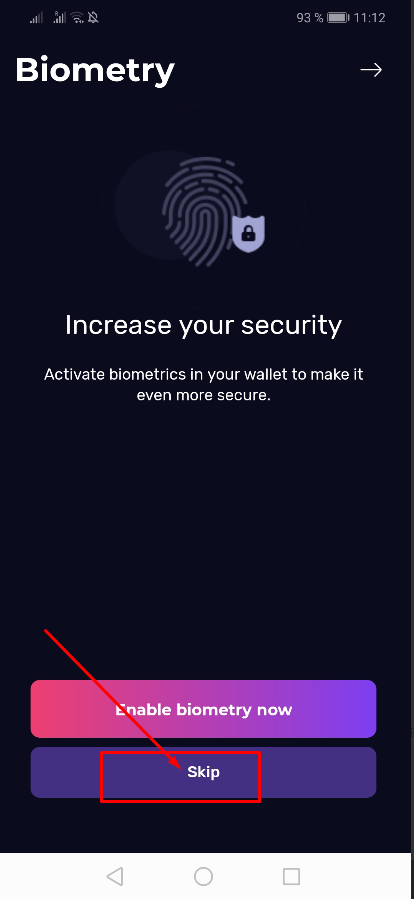
Place your finger on the fingerprint scanner:
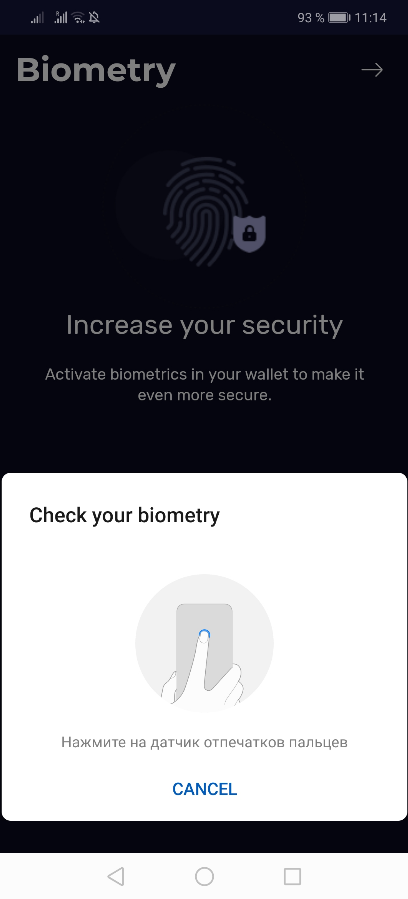
Wallet has been successfully created.

Scroll down the page and find the TRON wallet (TRX)

Click on it and you will go to the TRON wallet:
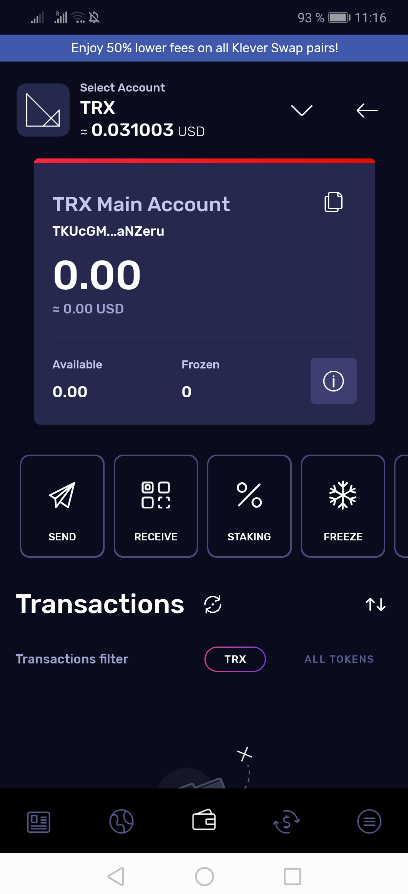
How to download and install the Klever app for Tron wallet
How to top up Tron on your wallet
How to come from TRX wallet to the Smart contract website and make deposit
Where is the profit and the withdrawal button
How to withdraw money from a TRON account to a card through Bestchange