How to create an invoice?
SGLast updated: March 14, 2022
There are two types of commands that you can post to your channel to generate an action button:
$donate generates invoices for single-time donations.
$your_command_name generates a join channel request for subscriptions to private channels.
- The action button appears when any channel admin posts a certain keyword: one of the two commands.
- Once sent, the post with this keyword will be self-erased and replaced with the action button which your followers may tap on. It is a must to send the keyword as a separate post after your intended one.
- For subscriptions, two posts will be sent: one with the Join Channel action button, and another with the notification of consent to the Terms and Conditions and monthly charges.
$donate
- Posts a single-time donation invoice to your channel. Your followers will be charged for the default amount or they can add a tip of their own choice.
- The default amount is €1. You may change the default amount in the channel settings via Profile -> Options at any time. Your followers may select other predefined values or enter any other amount but no more than €2000 in total.
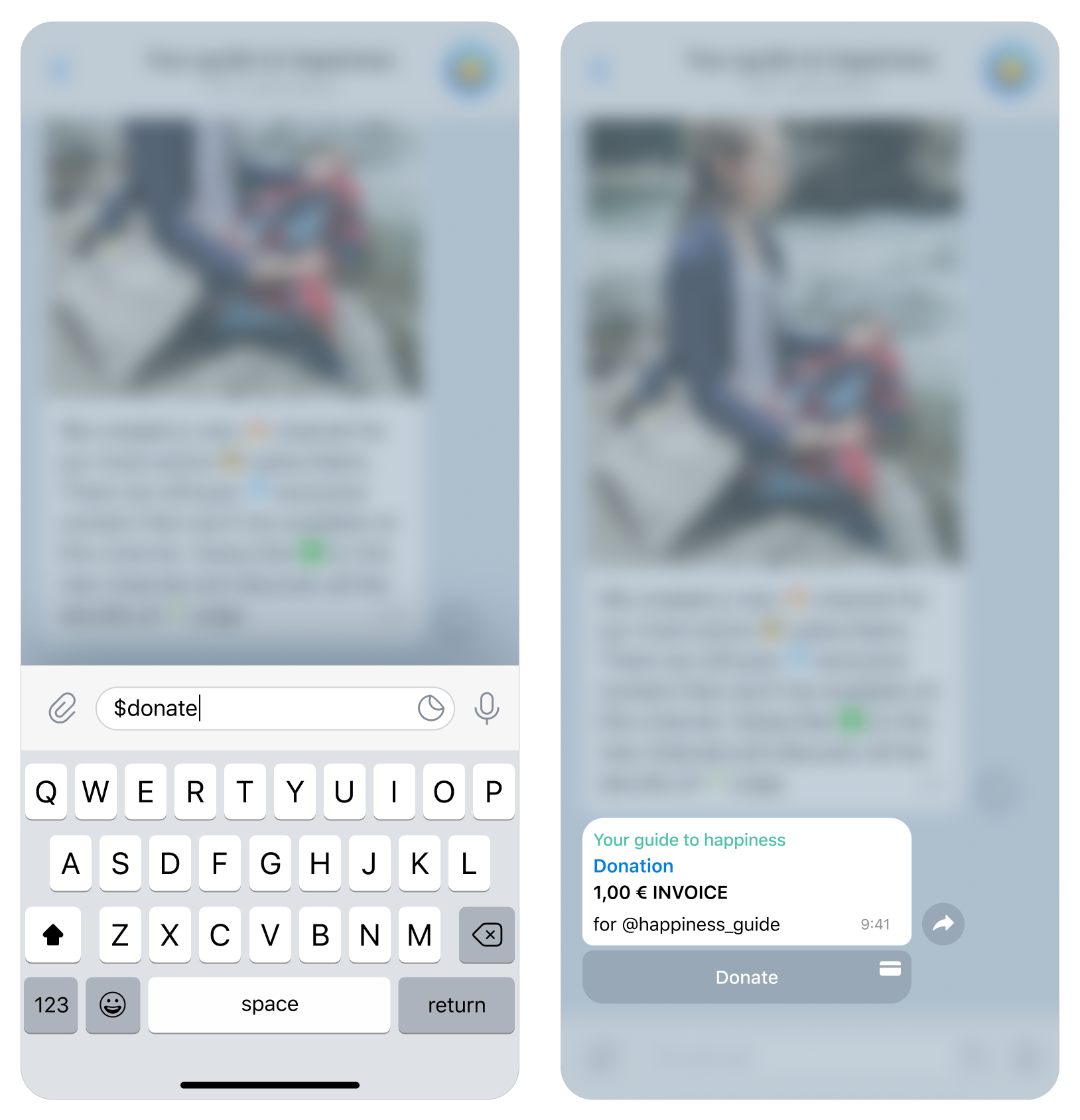
$your_command_name
- Posts a Join Channel action button. As soon as the join request is made, the Donate bot will message your follower. It will send a subscription invoice, the details of this particular subscription, and a link to the Terms & Conditions. At the same time, you will see their request in the Join Request list. Your followers will be automatically charged from their card on the same day every month for the fixed amount of your choice.
- You choose the amount during the subscription setup process. It can vary from €1 up to €1000. It cannot be changed once the setup is finished. If you wish to amend the amount priced in the subscription later, you will need to create a new subscription.
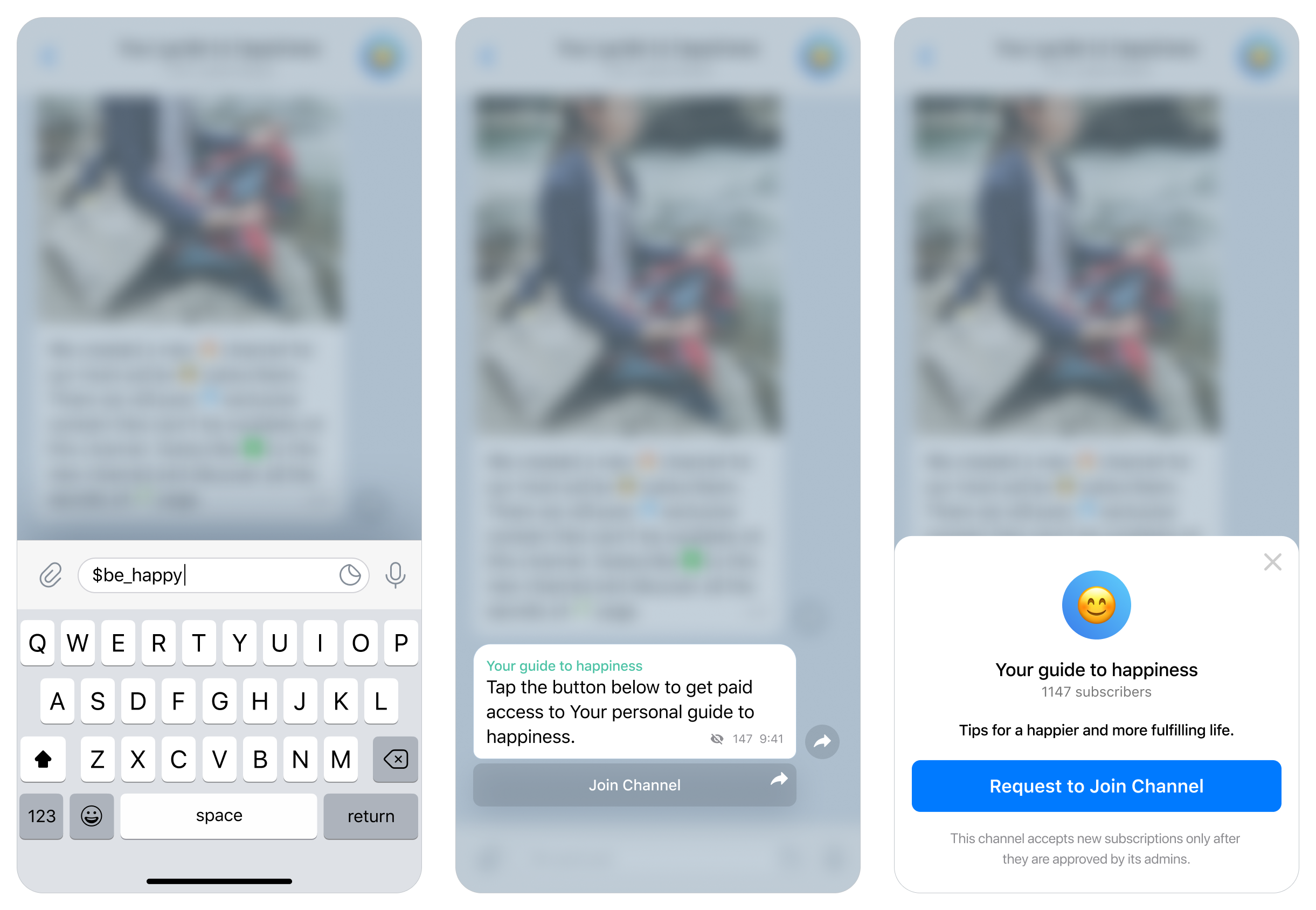
Subscribe to @donatebotnews to be the first to know about our latest features.