Guide How To Play Cryptosnake
CryptosnakeWe have already published instructions on how to buy artifacts and how to buy SNK tokens. In this guide, we will assume that you have already prepared everything. If not, here are the links to those instructions:
- How to buy Cryptosnake in-game NFT artifacts (not required to play and not available for now)
- How to buy SNK token (REQUIRED FOR THE GAME)
At the start of the game, you should have:
- A cryptocurrency wallet (for example, Metamask)
- Minimum 495 SNK tokens on the balance to get a snake egg
- A certain amount of BNB tokens to pay for transaction fees on the Binance Smart Chain. We recommend having at least 0.1-0.2 BNB for a comfortable game.
Note: After purchasing a snake, you do not spend your money on anything in the Cryptosnake game. By purchasing a snake, you send half of the starting cost to the pool, and the other half remains on the character's balance. Next, your only expense is paying the transaction fees on the BSC network. This commission is an integral part of how the blockchain works, and we cannot set it.
When you buy a snake egg, you are staking SNK tokens.
50% is credited to the character's balance (TVL)
20% will go to the arena protocol
20% will go to the staking protocol
10% will go towards guild protocol
For example, if you buy a snake for 11,000 SNK, your TVL will be 5,500 SNK
Thus, half of the snake's starting cost is added to the character's balance, and you can withdraw these tokens back to the wallet by destroying the snake.
Part 1. How to get a snake
Note: The game interface is updated as the game develops. Therefore, screenshots from the instructions may slightly differ from what you will see in your updated version of the game.
Cryptosnake is a browser game. Therefore, all described actions take place on the site. It is recommended to do everything from a desktop in the Chrome browser or any other popular browser.
Go to app.cryptosnake.game.
If you are new to the site, you will be offered to buy a snake - Buy and Earn. However, first we need to connect the wallet. Without it, the big green button won't work. So click Connect Wallet.
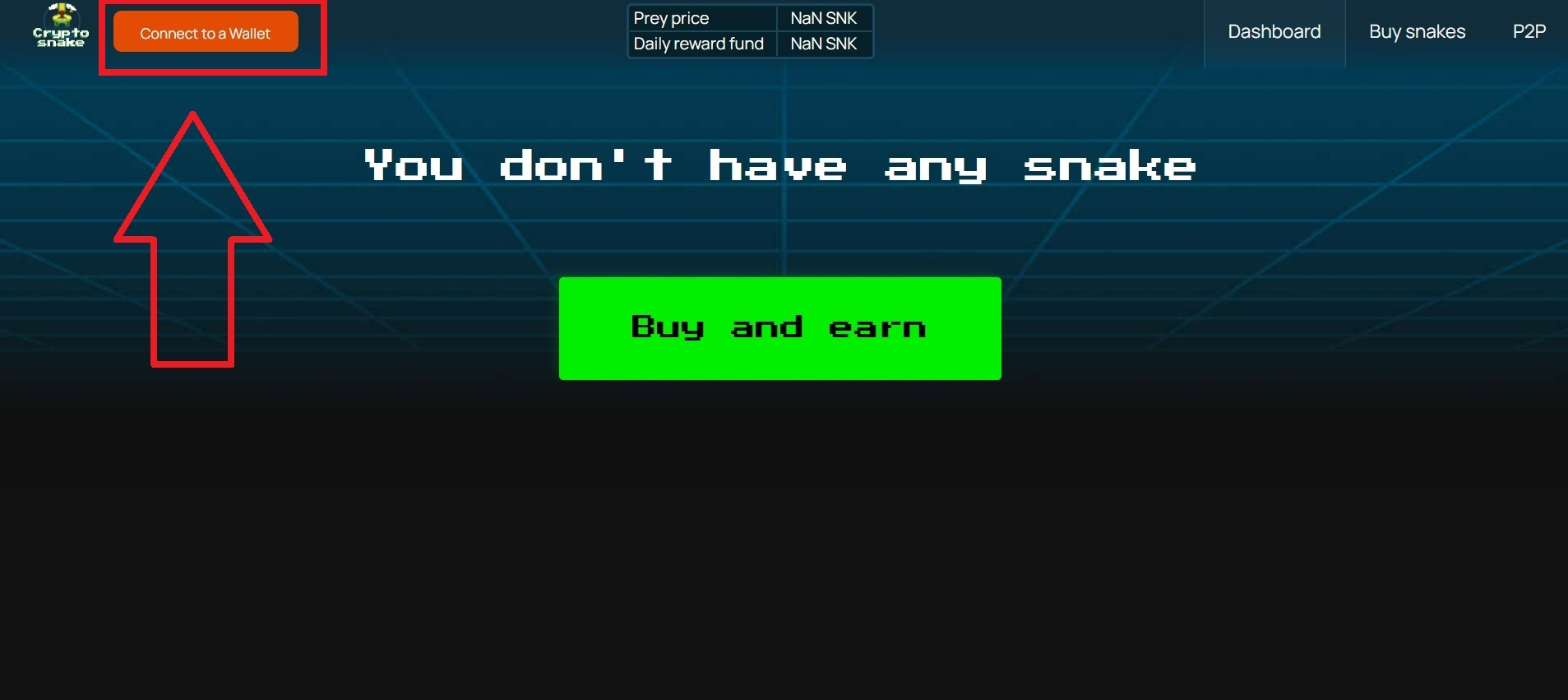
Since you have already had experience with a cryptocurrency wallet when purchasing SNK tokens, we believe that you can easily connect a wallet. Just click Next on the wallet pop-up window.

Then click Sign to confirm.
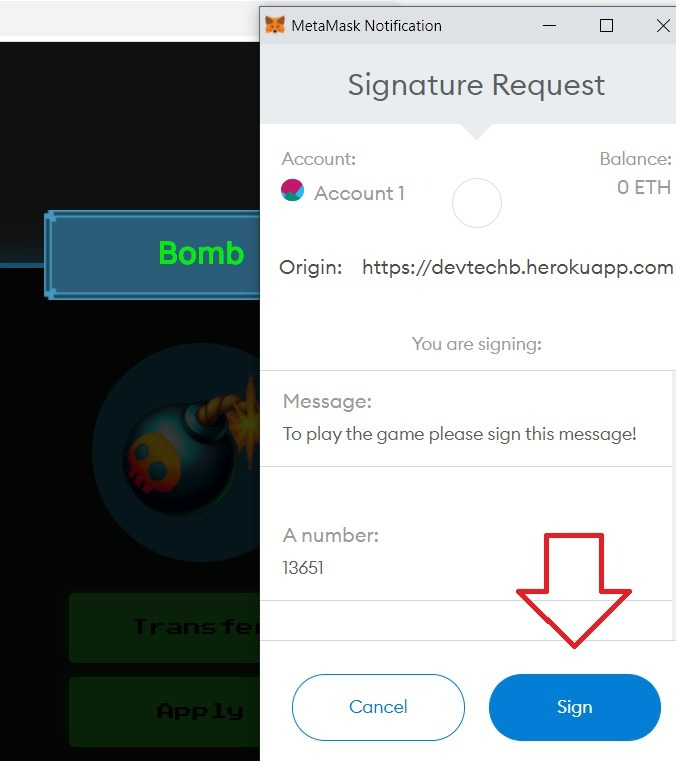
If you have successfully connected the wallet, in the upper left part of the site, instead of the orange Connect Wallet button, there will be a strip with the address of your wallet and the number of SNK tokens on your balance.
You are now ready to get your first snake. Click Buy and Earn. You will see something like this:

Select the snake whose egg you want to buy. One player can have several snakes at the same time and play them in turn. Therefore, if you want to buy several eggs, this is not a problem. You can find detailed information and characteristics of each type of snake in the Character Properties. Click Approve to start.
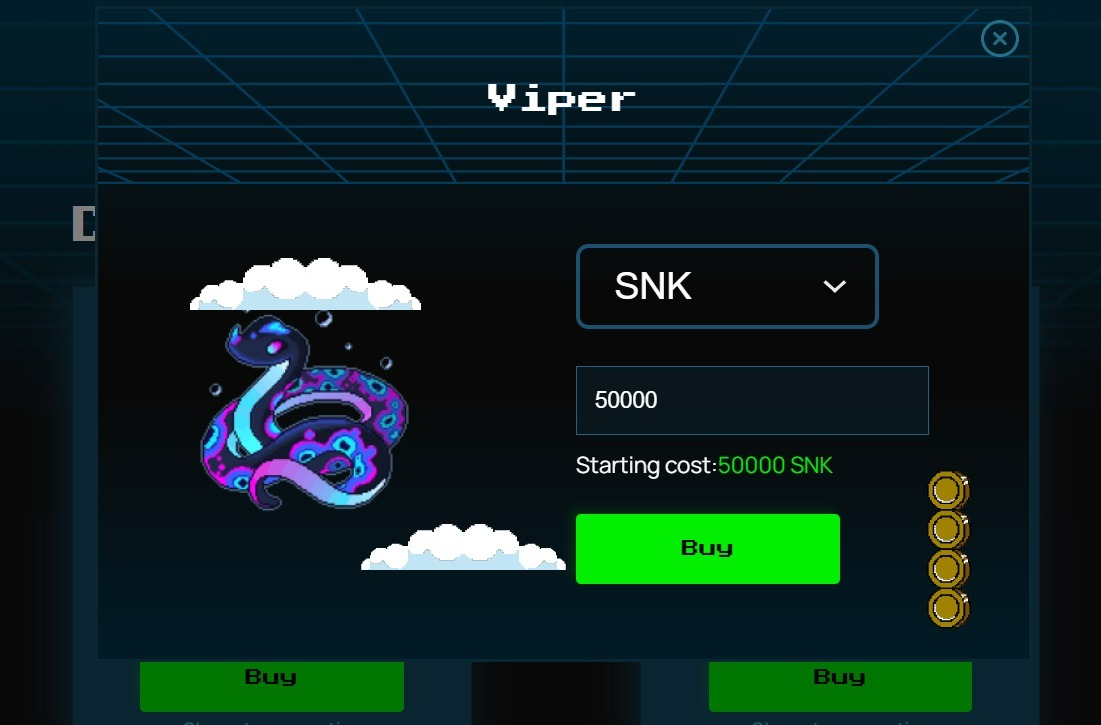
Enter the indicated amount. Next, you will be able to replenish the balance of the snake by sending more SNK tokens to its balance. When replenishing the balance, the amount will be sent to the balance of the snake in full (not 50%, as when buying a snake).
The amount entered in the box must not be less than the specified Starting Cost. For example, if you enter 50,000 SNK, you will receive a snake with a balance of 25,000 SNK.
Every game transaction is processed on the blockchain. Accordingly, for each such operation, you will have to pay a network commission. We do not receive anything from this commission and cannot influence it in any way. Just keep in mind that each operation will have to be confirmed through a crypto wallet notification, including the purchase of an NFT egg.
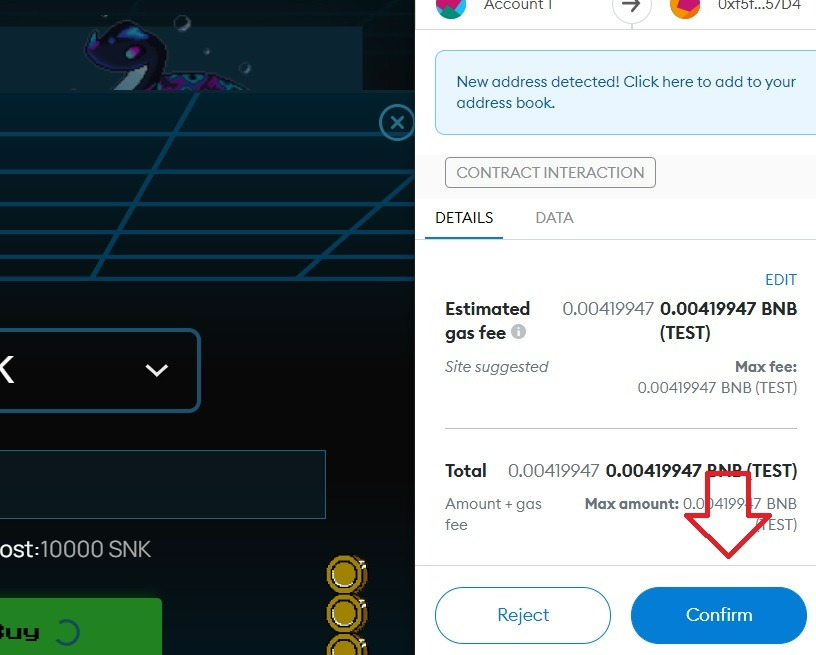
Wait a few seconds for the blockchain to confirm the transaction.
Note: Transactions on the Binance Smart Chain are processed fairly quickly, but not instantaneously. Check the history and status of transactions in your wallet to make sure the transaction has been verified.
Then go to Dashboard. This section displays all of your NFTs: snake eggs, snakes and artifacts.
Here you will find a snake egg and the indicated Hatch Time. A snake hatches from 1 day (Black Mamba / Dasypeltis) to 14 days (Anaconda). So you have to show a little patience and spend this time in anxious anticipation. Real snakes are also not born immediately.
After the specified time has passed, click Hatch.

Here you have to confirm the action through your wallet again.

When the snake is hatched, you will see it in the Dashboard.
Part 2. Character overview
So, you have waited for the snake to hatch from the egg, and here it is in front of you in the Dashboard. You can see 6 characteristics:

- TVL (snake balance). This is the amount you staked plus the amount of tokens you fed the snake with. You can also increase this balance using Bomb and Mouse artifacts. If you hit an obstacle in the arena, you lose 1% of this value.
- Game Balance. This is your game balance. This is where the tokens earned in the arena and received as a staking reward are stored. Also, tokens obtained thanks to the Mistery Box artifact will be stored here.
- Earned. The number of tokens earned for staking. These tokens are related to Game Balance. The item is rendered separately from Game Balance for clarity.
- APR. This is the annual rate of passive income you receive from staking. Interest is charged immediately.
- Total GP. The number of games played in the arena for all time
- Daily GP. The number of games played in the arena today (remember that the number of games per day is limited)
- Hatching time. The snake's birthday (the date it hatched from the egg).
You have four buttons available for action with the character: Feed (feed - transfer more tokens from the wallet to the character's balance), Play (play in the arena), Improve (use an artifact), Transfer (send an NFT snake to another wallet).
Part 3: Staking
The character receives passive income from staking. The player does not need to enter the game - tokens are regularly credited to the player's balance automatically.
Staking income is stored in the player's balance and is not added to the character's balance. That is, if the character's balance does not change, then the amount of accrued tokens for a certain period of time will always be the same. The exception is Python, whose interest rate increases by 0.27% every day.
The basic interest rate for all characters is 60%. This rate increases if the character's TVL exceeds the Starting Cost by a certain number of times. You can read more about the mechanics of staking in the White Paper.
To increase a snake's TVL, click Feed and enter the number of SNK tokens you want to add to the TVL.
When the TVL balance exceeds the threshold, the APR percentage will increase automatically.

Every six months there will be a staking reward halving. This only affects characters created after halving. Thus, if you received a snake in the first six months, its profitability will remain unchanged.
Part 4: Playing in the arena
Before starting the game, you can see the total prize fund for today (Daily reward fund) and the value of each eaten pixel (Prey reward). So you can calculate that if the prey reward is, for example, 5 SNK, then eating 20 pixels in the arena, you will earn 100 SNK.

If your snake such as Viper or Anaconda has an increased coefficient of coins eaten in the arena, then the prey reward is doubled (for Viper) or four times (for Anaconda). The conditions for obtaining an increased coefficient are described in the White Paper.
Press Play to start playing in the arena.
This is what the playing field looks like:

The rules are simple. Control the snake using the left, right, up and down arrows on your keyboard. Try to eat as many red pixels as possible without bumping into the snake's body and the edges of the map. As the snake grows, its speed increases with time. The pixel in the arena disappears over time, so you need to hurry up to eat it before a new one appears.
Colliding with an obstacle results in a loss of 1% of the TVL balance. When faced with an obstacle, you have a choice: to continue the game (Continue Game), or to end the game (Exit). If you go on and bump again, you will lose 2% of the snake's TVL, and so on.
If you hit 100 times in one game session, you will lose the snake. Therefore, it is better to exit immediately after the first or, in extreme cases, the second or third collision.
If the character's balance (TVL) falls below the critical minimum indicated in the description of the snake, you will also lose the snake. Make sure that the balance does not come to a minimum. You can replenish it at any time by clicking Feed.
The Black Mamba snake has a unique TVL loss gradation. Damage increases with each next collision within one game session: min -5% to max -10% in 0.5% increments after each collision.

Periodically, a box appears on the arena - Bonus Box. This is a unique game obstacle. When a Box pixel is eaten in the arena, the current game will end, as a result of which the smart contract will randomly determine the outcome (win or lose).
If you lose, all the tokens eaten in the arena will not be counted towards the game balance (but there will be no collision penalty). If you win, the game will end with the loot saved.
Characters with the lowest TVL balance will have a lower chance of winning, respectively, characters with the highest TVL will have a higher chance. The probability will depend solely on the current TVL of the character.
Time in the arena is limited depending on the type of snake. However, you don't have to spend all of your time. If you feel that the game is getting too difficult, then you can end the game ahead of schedule, taking a profit. If you end the game by pressing the End Game button without hitting an obstacle, the snake balance (TVL) will not decrease.
The greater the balance of the snake, the higher the risks. Therefore, play carefully to stay profitable.
Part 5: Artifacts
In the Dashboard section at the bottom of the page, you can see NFT artifacts (Mystery Box, Diamond, etc.). Not all players have artifacts, but only those who purchased them or received them as a gift.
Click Transfer to send the artifact to another wallet or Apply to apply the artifact to one of your characters.

Before activating the artifact, you can choose which snake to apply it to.
You can also apply the artifact by clicking on the green Improve button to the right of the character.
Part 6: Marketplace (P2P)
The game has its own store where you can sell and buy eggs, snakes and artifacts to other players.
If you are looking to buy an in-game item, see the list of available deals in the All Trades section.
To view a list of available trading offers, click on All Trades.
The list of available deals describes the details of each trade offer. The details of the trade offer are indicated in the line:

- Trade number. Some numbers are missing. This means that the deal has already taken place and has disappeared from the list of offers.
- Trader's wallet. Initially, the address is not displayed in full, but you can hover over the mouse and see the entire address. By the address of the wallet, you can find a specific player with whom you have agreed to make a deal in advance. You can also find out more information about the player's activity history by checking this data in open sources on the blockchain.
- Stuff. To date, there are three types of NFT stuff available for sale: Snake Egg, Snake NFT (active snake) and Artifact.
- ID. By the number of the snake, you can find out more information about the character by checking the data in open sources.
- APR. This parameter is specified only for snakes. Some snakes on the marketplace have a higher TVL than new snakes bought just from the site. This means that the seller's snake was bought before the APR halving.
- GB. This parameter indicates the number of SNK tokens on the Game Balance of a snake.
- Price. How much does NFT cost.
- Accept. Agree to the terms and confirm the deal.
If an artifact is put up for sale, then the name of the artifact will also be indicated in the terms of the deal.
Let's say we want to purchase snake #188. Click Accept. Now we need to confirm the action by clicking Confirm in the Metamask window.
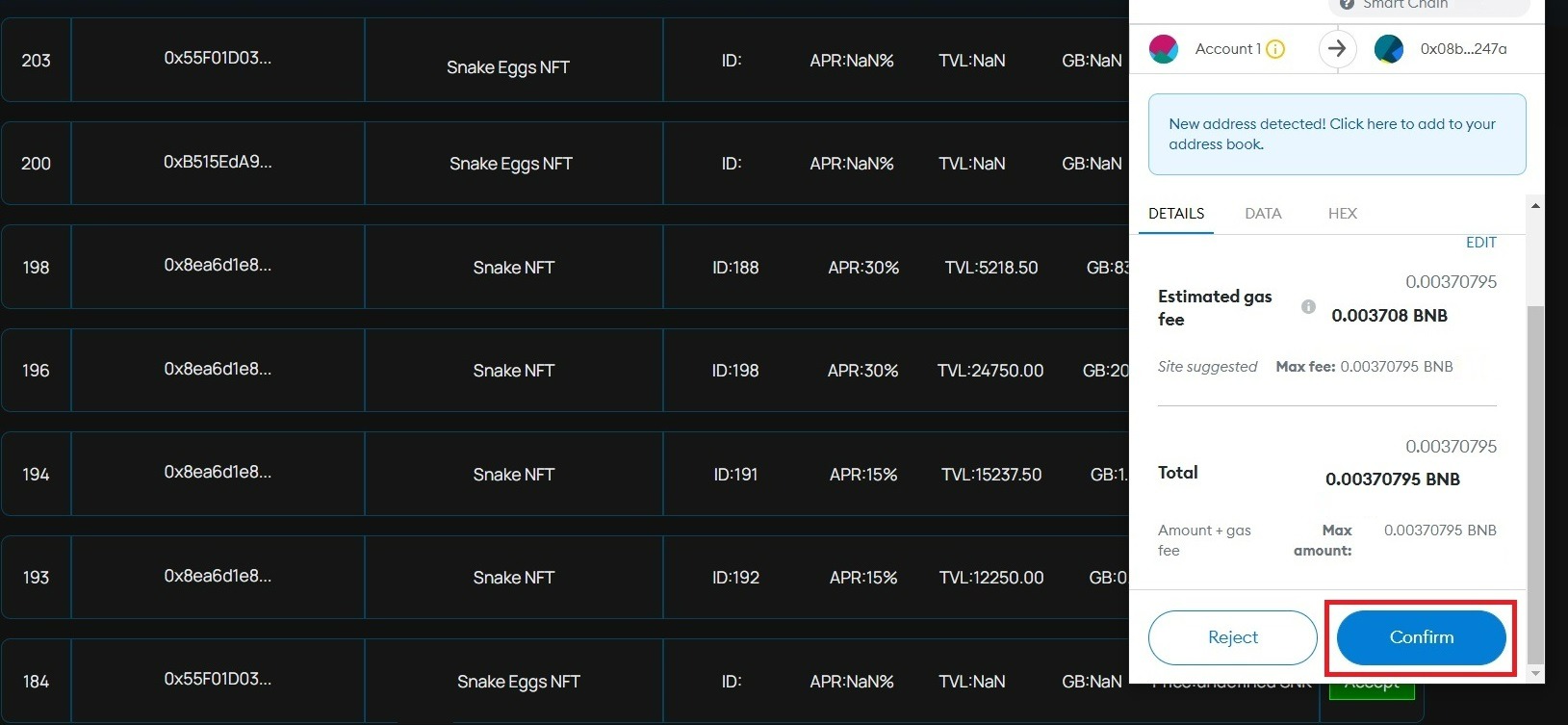
Done.
To put an object up for sale, just click the green Sell button in the Dashboard.
There probably will be Sell (Approve). This means that you have never sold an artifact of this type before, and you need to verify the wallet. Do it. Click on Sell (Approve).
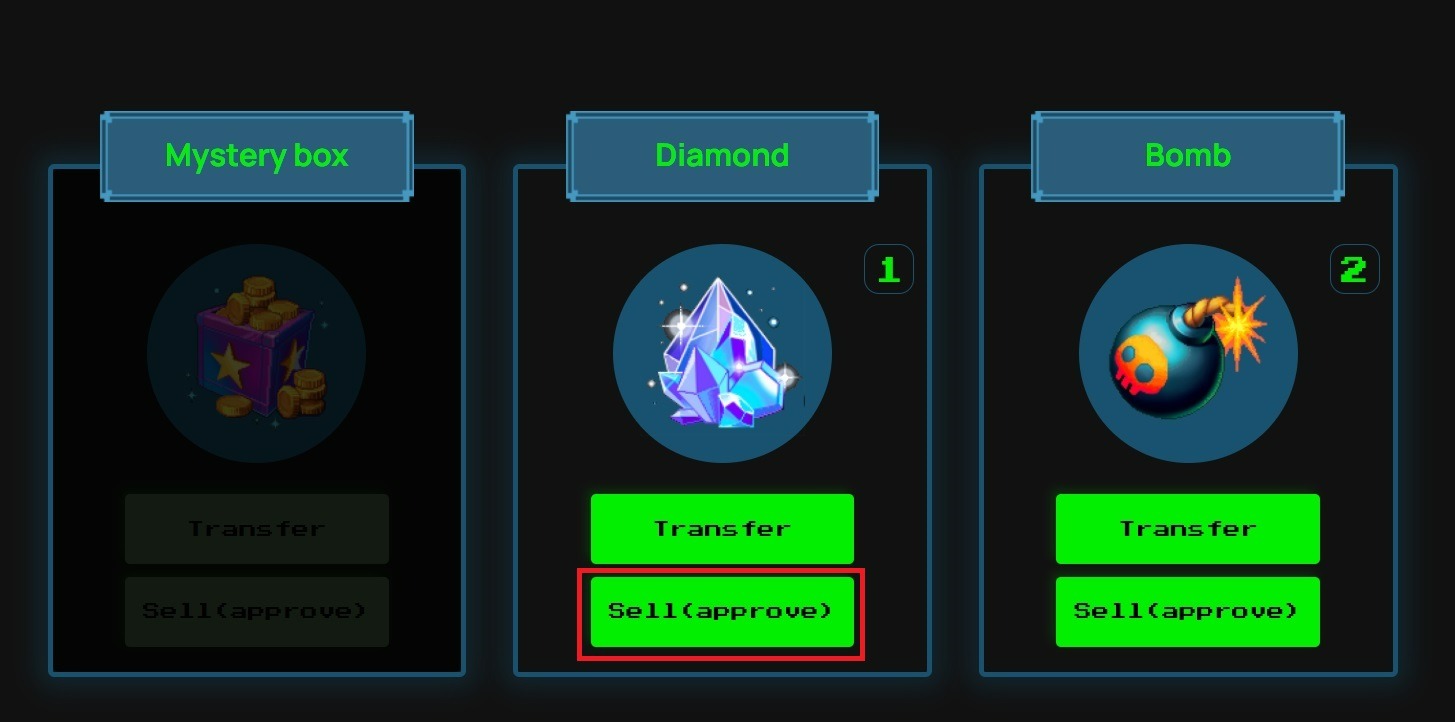
A Metamask window will pop up. You will need to confirm the operation. You will be charged a standard small amount as a blockchain network commission. Click Confirm.
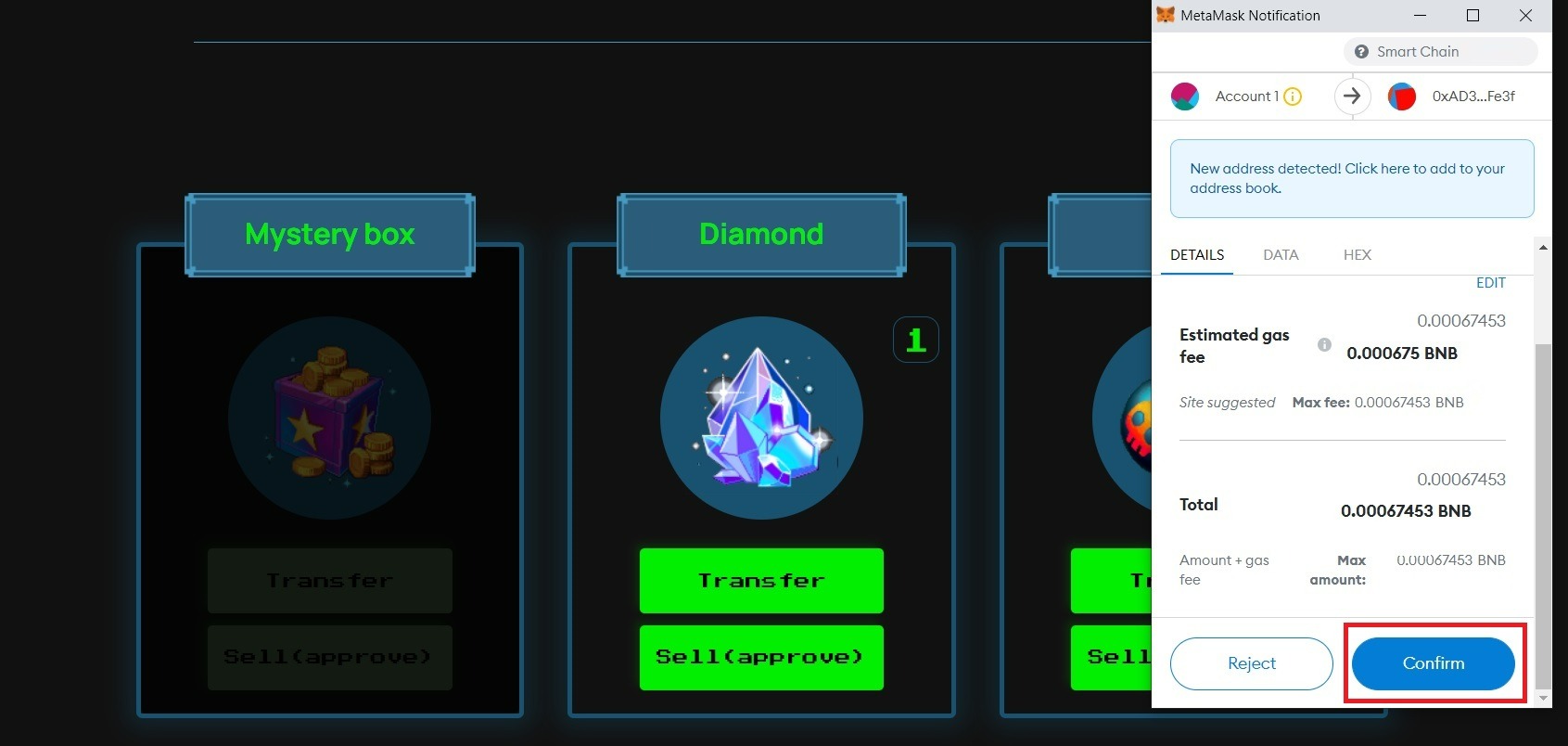
After that, instead of the Sell (approve) button, a simple Sell button will appear. This means that now you can list NFTs for sale without any obstacles. Click on this button.

Now you need to enter the details of the deal. All data is filled in automatically, you just have to specify the desired amount. Let's say we want to sell Diamond for 50,000 SNK.
You set the price yourself. You don't have to rely on the cost of the artifact or the market price. However, if you are selling an egg or a snake without unique characteristics, then it would be naive to expect that someone will overpay for an object that can already be bought on the site. But if you sell unique artifacts, such as the same Diamond, then the price can be as high as you like within reason. If within a few weeks you fail to sell NFT at the desired price, you will always have time to reduce it.
So. We have settled on a price tag. Click Create Trade. You will need to confirm the action again in your Metamask wallet. Click Confirm.
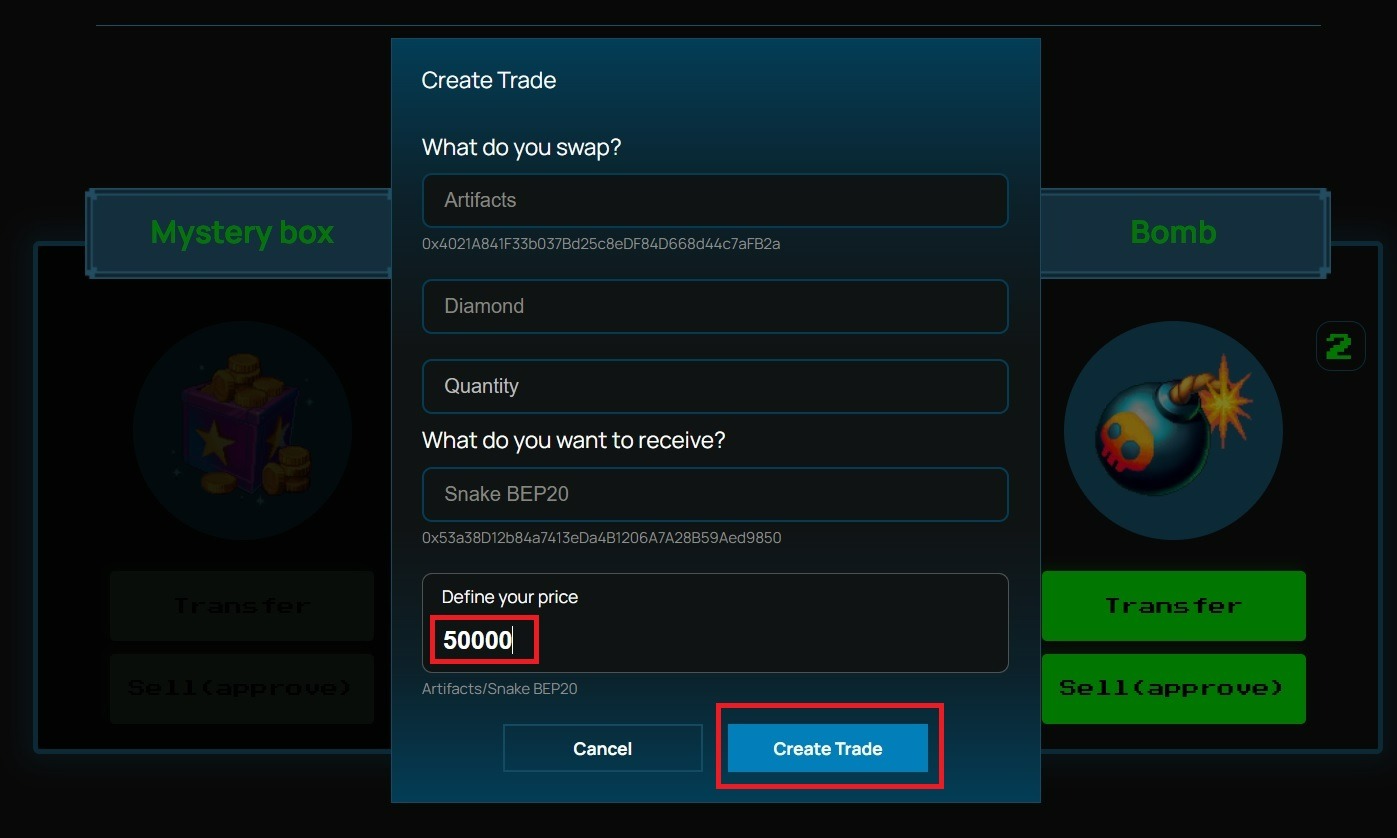
Done!
Read the full P2P Marketplace Guide.
Part 7: Withdraw funds
SNK in-game tokens are stored on the player's balance and the character's balance. As long as they are in the game, you cannot sell them on the exchange. However, sooner or later you will want to take profits. There are several ways to do this:
1. If you have Snake Charmer, Snake Hunter, or Snake Time artifacts, you can display APR percentages without destroying the snake. However, this will not help you withdraw tokens earned in other ways.
To withdraw APR percentages, click on the green Claim button (available only to those who have applied the corresponding artifact).

2. You can also sell your character on the secondary market, provided that there is a player who is ready to buy it. We wrote more about how the P2P marketplace works in the previous part of the guide.
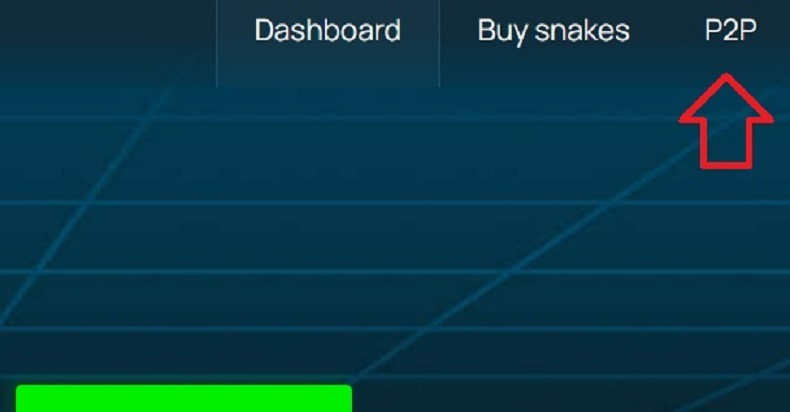
3. And finally, the easiest way to withdraw all earned SNK tokens to your cryptocurrency wallet is to destroy the snake.
You can do this at any time once the snake has hatched from the egg. After clicking on the button to destroy the snake, you will need to wait 48 hours before it will be possible to receive SNK tokens to your wallet. The delay is due to anti-fraud mechanisms.
After destroying the snake, you will not be able to play it in the arena and receive interest for staking. It's like smashing a piggy bank. You will receive the accumulated, but that will be the end of it.
If you are ready, just click on the "Put to sleep" button and confirm the transaction.

There are two buttons "wake up" and a blocked "destroy snake" + the inscription "Allowed to destroy after: {sleep end date}". While the timer counts down 48 hours, you have the opportunity to change your mind about destroying the snake and wake it up.
Note: You may need to refresh the page to update the data after clicking Put to sleep.

When two days of sleep passes, the button is unlocked, the snake can be destroyed by pressing "destroy snake". By pressing "wake up", the snake will be ready in the game again.
During sleep, transfer, feeding and play operations are not available.
Tokens in full (both the player's balance and the character's balance) will be sent to a cryptocurrency wallet linked to the site.
That's all. In this instruction, we went through together from the birth of a snake to its death. We hope this guide was helpful.
Have a good game!