Cryptosnake Marketplace Guide
CryptosnakeThe P2P marketplace is where players can sell Cryptosnake in-game items.
The in-game marketplace was created to ensure the safety of transactions. Any seller can put an item up for sale and be sure to find an honest buyer. Since P2P is implemented on the blockchain, there is no room for fraud.
Don't try to close a deal outside of our marketplace. You run the risk of bumping into scammers!
The P2P platform is entirely free. You do not pay any commission other than the commission for the Binance Smart Chain transaction in your wallet.
How to sell an NFT-item on the Cryptosnake marketplace
First, make sure you have an item needed. It should show up in the Dashboard. It can be a snake egg, a snake, or a game artifact. Please note that you cannot sell artifacts that have already been used. The exception is Rainbow Unicorn.
Selling non-gaming NFTs (those that are not used in the Cryptosnake game) is also not possible on our marketplace.
For example, we want to sell a Diamond artifact. It's a rare artifact, so we'll probably find someone willing to get it easily.
To put an object up for sale, just click the green Sell button in the Dashboard.
There probably will be Sell (Approve). This means that you have never sold an artifact of this type before, and you need to verify the wallet. Do it. Click on Sell (Approve).
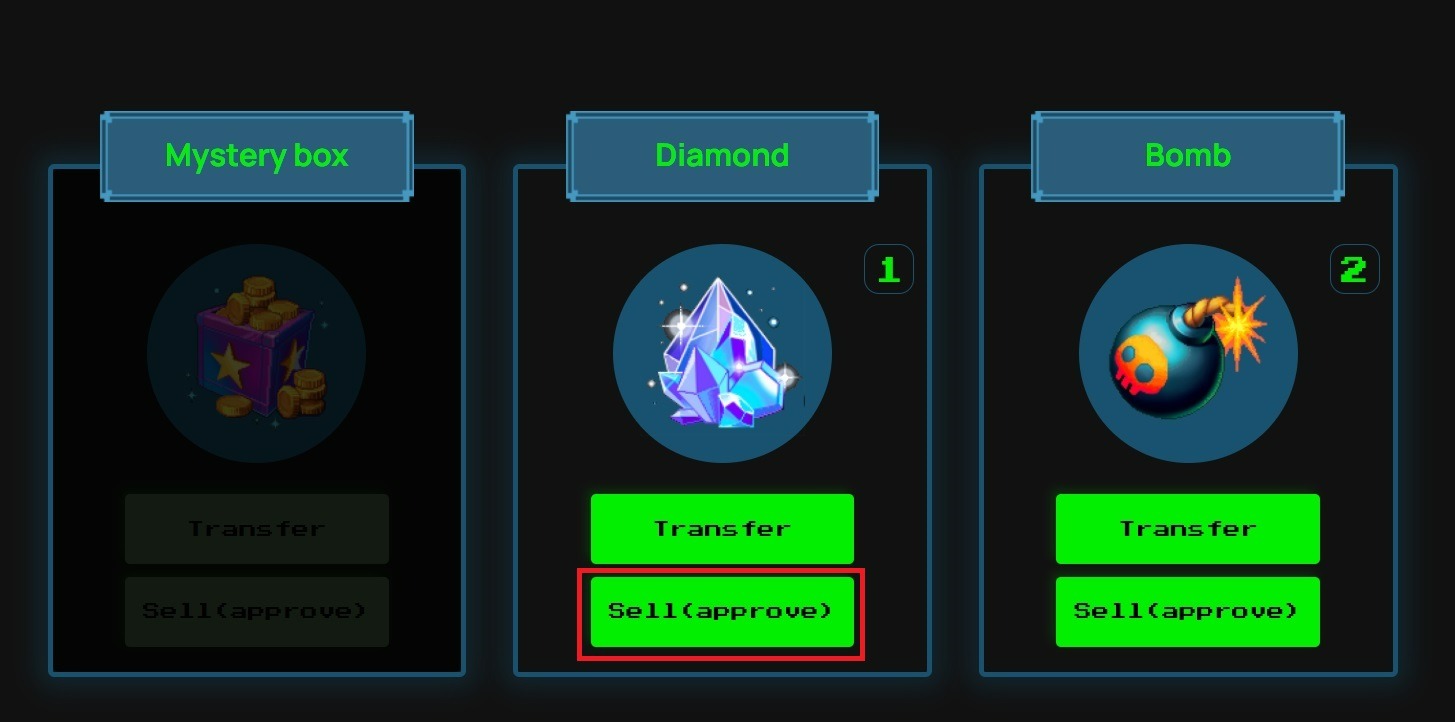
A Metamask window will pop up. You will need to confirm the operation. You will be charged a standard small amount as a blockchain network commission. Click Confirm.
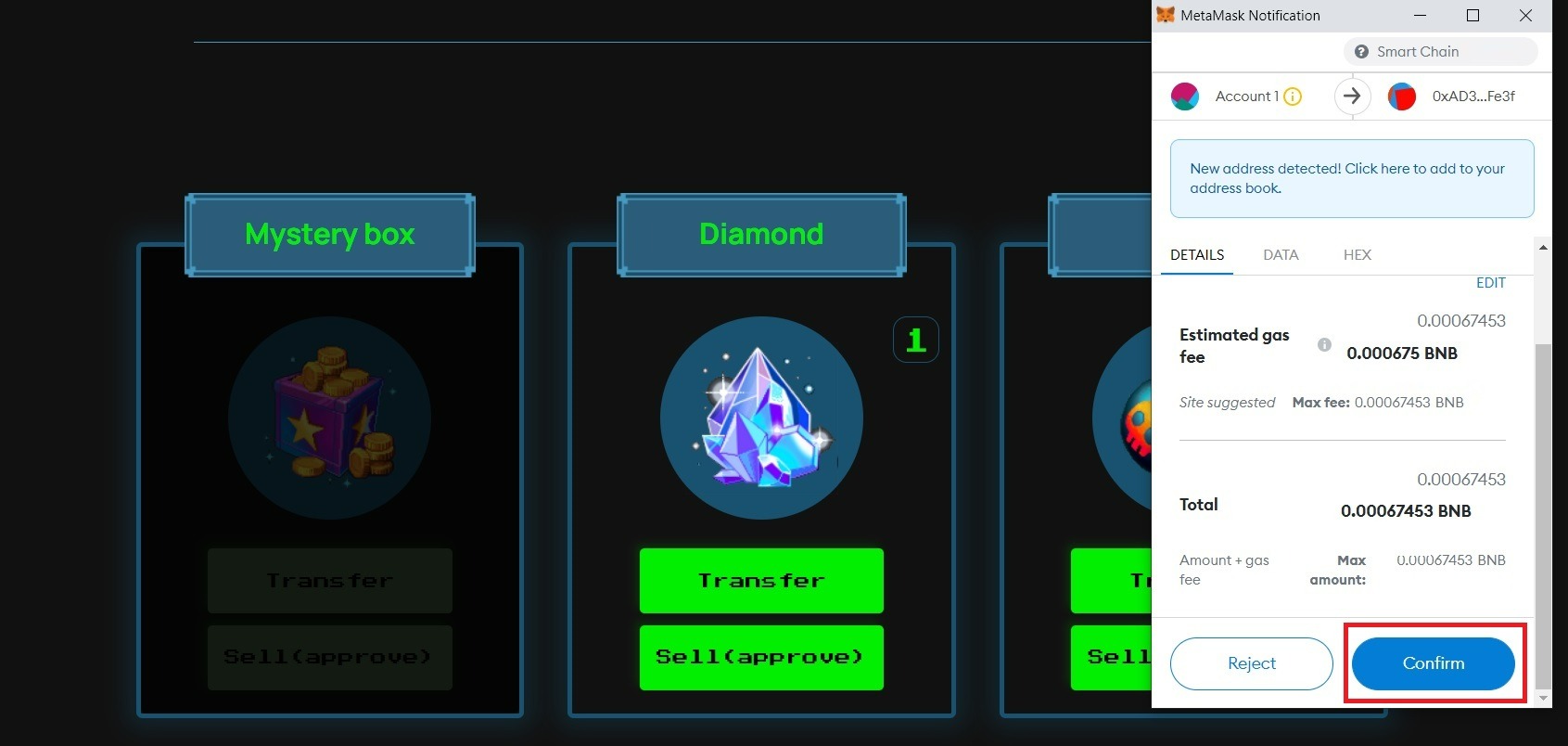
After that, instead of the Sell (approve) button, a simple Sell button will appear. This means that now you can list NFTs for sale without any obstacles. Click on this button.

Now you need to enter the details of the deal. All data is filled in automatically, you just have to specify the desired amount. Let's say we want to sell Diamond for 50,000 SNK.
You set the price yourself. You don't have to rely on the cost of the artifact or the market price. However, if you are selling an egg or a snake without unique characteristics, then it would be naive to expect that someone will overpay for an object that can already be bought on the site. But if you sell unique artifacts, such as the same Diamond, then the price can be as high as you like within reason. If within a few weeks you fail to sell NFT at the desired price, you will always have time to reduce it.
So. We have settled on a price tag. Click Create Trade. You will need to confirm the action again in your Metamask wallet. Click Confirm.
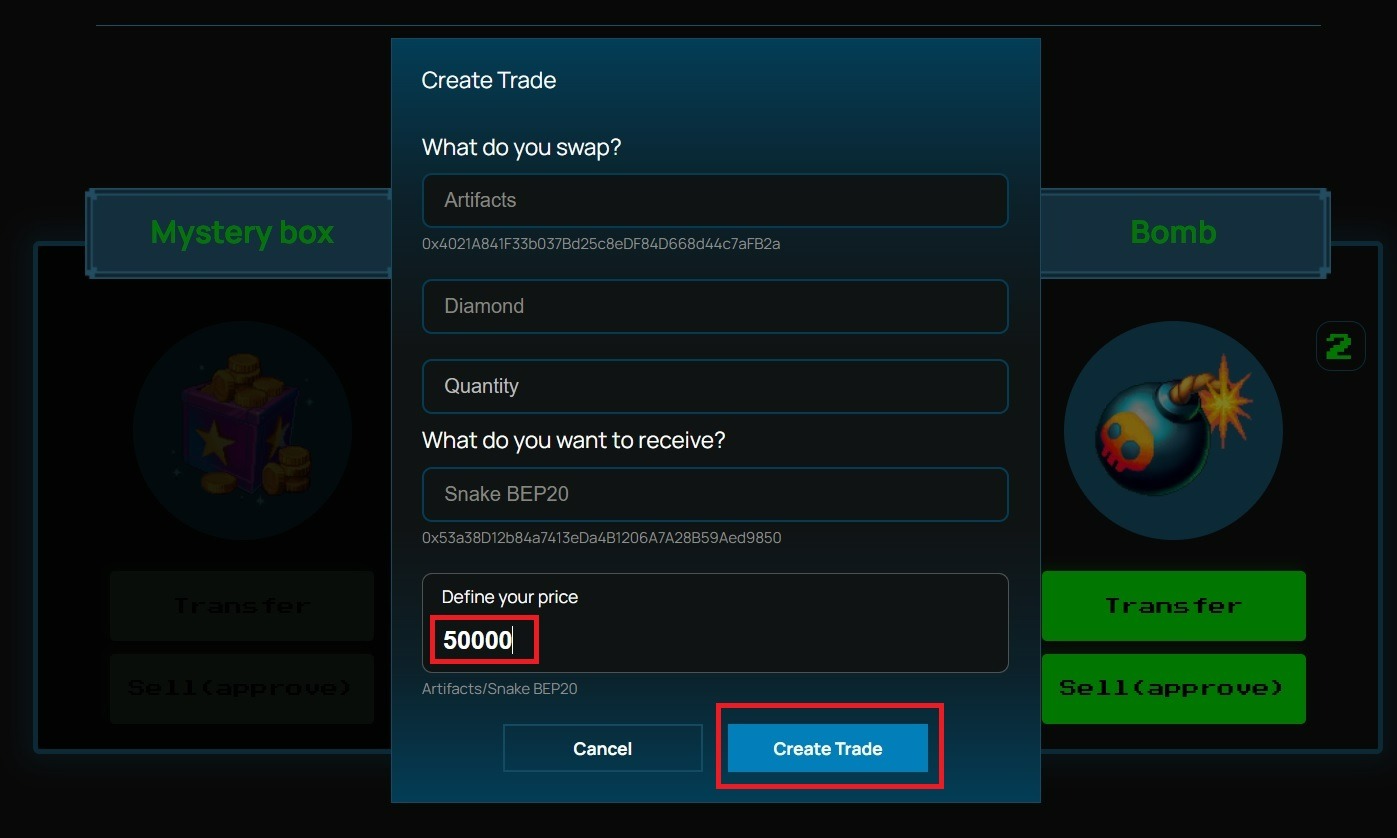
Ready! Now your object is displayed in the general list of deals, and anyone can buy it even without your participation. Then the buyer will simply accept the terms of the deal and receive the artifact, and you will receive your honestly earned SNK.
You can make sure that the item is on the marketplace in the My trades section. Here it is.
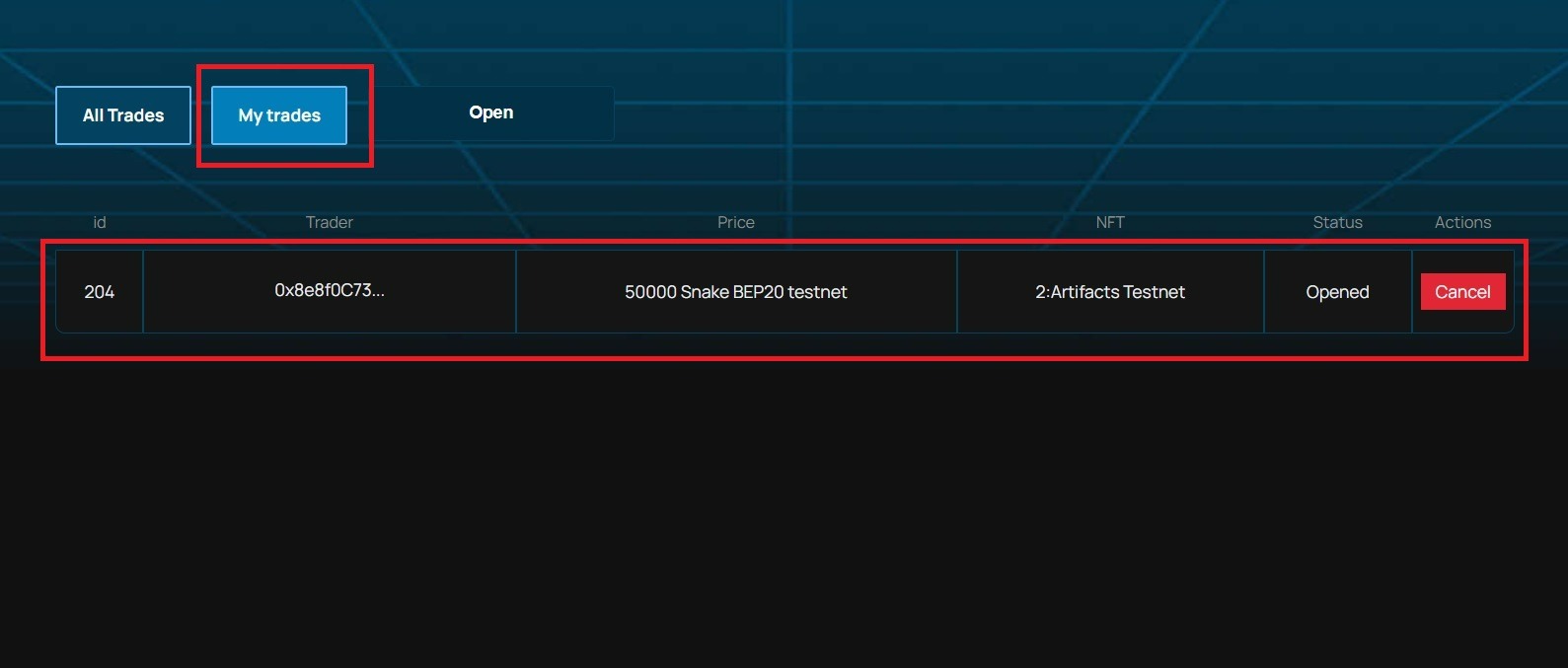
How to buy an NFT-item on the P2P marketplace
On the P2P marketplace, you can’t just buy any game object. You will be able to buy it only if someone put the desired object up for sale. If we are talking about artifacts, then at the moment, they can only be bought from other players.
To view a list of available trading offers, click on All Trades.
The list of available deals describes the details of each trade offer. The details of the trade offer are indicated in the line:

- Trade number. Some numbers are missing. This means that the deal has already taken place and has disappeared from the list of offers.
- Trader's wallet. Initially, the address is not displayed in full, but you can hover over the mouse and see the entire address. By the address of the wallet, you can find a specific player with whom you have agreed to make a deal in advance. You can also find out more information about the player's activity history by checking this data in open sources on the blockchain.
- Stuff. To date, there are three types of NFT stuff available for sale: Snake Egg, Snake NFT (active snake) and Artifact.
- ID. By the number of the snake, you can find out more information about the character by checking the data in open sources.
- APR. This parameter is specified only for snakes. Some snakes on the marketplace have a higher TVL than new snakes bought just from the site. This means that the seller's snake was bought before the APR halving.
- GB. This parameter indicates the number of SNK tokens on the Game Balance of a snake.
- Price. How much does NFT cost.
- Accept. Agree to the terms and confirm the deal.
If an artifact is put up for sale, then the name of the artifact will also be indicated in the terms of the deal.
Let's say we want to purchase snake #188. Click Accept. Now we need to confirm the action by clicking Confirm in the Metamask window.
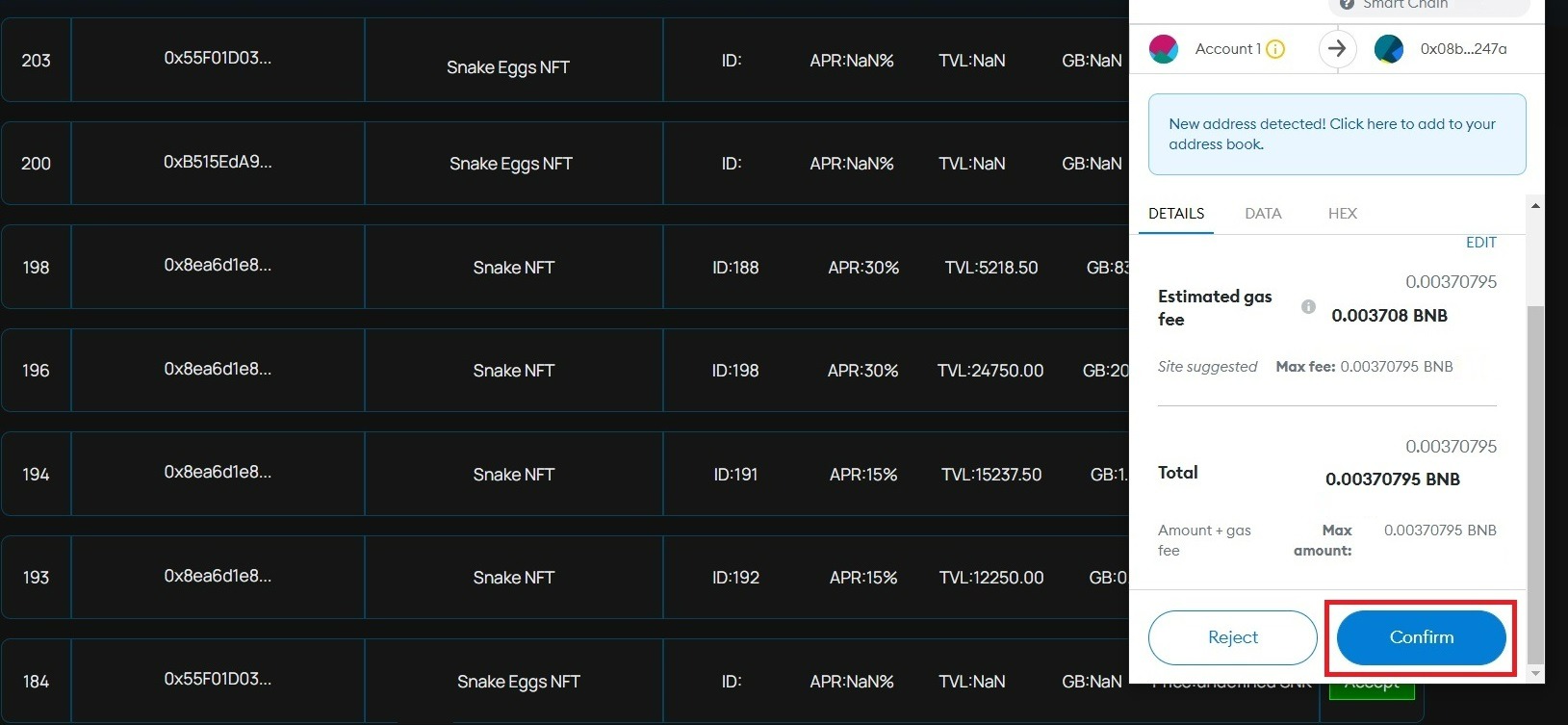
Done. We have purchased a snake. Now we can go to the Dashboard and see for ourselves. Here is our snake #188. All data match.
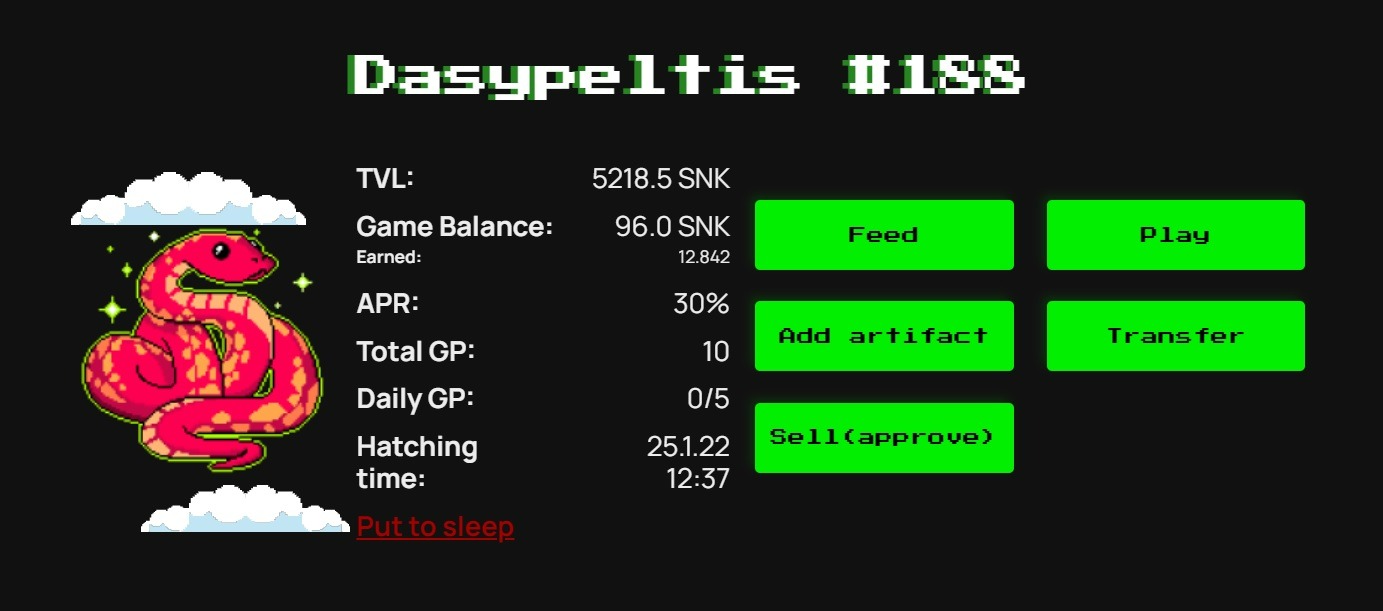
That's the whole instruction. We hope this has helped you.
Also, read our Guide How To Play Cryptosnake, which details the mechanics of the entire game.
FAQ
Here is a solution to common issues that are often reported to our tech support.
Question: Why do the prices of artifacts on the marketplace differ from those indicated on the website and in the White Paper?
Answer: Prices at the start of sales are indicated on the website and in the White Paper. This is the amount of BUSD that players paid when buying artifacts from our official store in October 2021.
At the moment, our official store is closed, and you can buy artifacts only on the marketplace from other players for SNK, and each player can set their own price.
Question: How to buy/sell a Shadow Snake artifact?
Answer: This is a gift artifact. It cannot be bought or sold.
Question: How to remove an artifact from a snake in order to put it up for sale?
Answer: Artifacts can only be used once. If you have already applied them to a snake, it is impossible to take them back. The exception is Rainbow Unicorn.
Question: I bought NFT and have not used it. Can I cancel the transaction and return the item to the seller?
Answer: Since the marketplace operates on the blockchain, it is impossible to cancel the deal
Question: I bought an artifact, but I cannot apply it to my snake. Why?
Answer: You are most likely trying to apply the artifact to a Black Mamba snake with a TVL of less than 2201 SNK. Artifacts do not apply to such snakes. You need to either apply NFT to a different type of snake, or replenish the balance of the snake to 2201 SNK using the Feed button.