FAQ on @multifeed_edge_bot
Telespace SupportIs it possible to repost messages together with Reply and Edit actions using @multifeed_edge_bot? I don't have an invite link to the sourcing channel, but I have a Telegram account that is a member of that channel.
In order to repost messages from chats you don't have invite link for together with Reply (when sourcing channel replies to a message) and Edit actions (when sourcing channel edits a message) you need subscription to the following features:
- Connect Telegram Account to MultiFeed Edge Bot
- Message mapping
- Redirection mode
Subscription to these features will allow you to setup redirections from ANY channels/groups your account is member of to your own channels or groups.
In order to subscribe to these features please go to @multifeed_edge_bot and send it /subscribe command. Put these features to your cart:

Use any of the payment methods available to send the subscription fee and your subscription will be activated automatically.
Note: if you already have an active subscription to one of the features listed, you do not need to subscribe to it again.
To make sure your subscription was activated successfully you can send /me command to the bot. The output of the command will look somewhat like this:

Having subscribed to the bot, you can proceed to account connection and then to redirection creation. The next steps are:
1) Connect Telegram Account to @multifeed_edge_bot
2) Having completed the account connection process, you need get numerical ids of channels/groups you would like to source from/repost to.
To get numerical ids of the chats please refer to this tutorial: Get chat id on @multifeed_edge_bot.
3) Having source & destination chat ids on your hands, please use /add command syntax described in this tutorial to create a new redirection: Add a new redirection on @multifeed_edge_bot
You're set! All new redirections that you create will have Message mapping feature enabled! If you have some old redirections that need to work with Message mapping, just remove these redirections and create them again.
I am a member of a channel/group, but I don't have an invitation link for it -- how do I create a redirection from that channel/group to my own channel/group?
In order to source from chats you don't have invitation links for, you need subscription to the following features:
- Connect Telegram Account to MultiFeed Edge Bot
- Redirection mode
Subscription to these features will allow you to setup redirections from ANY channels/groups your account is member of to your own channels or groups.
In order to subscribe to these features please go to @multifeed_edge_bot and send it /subscribe command. Put these features to your cart:
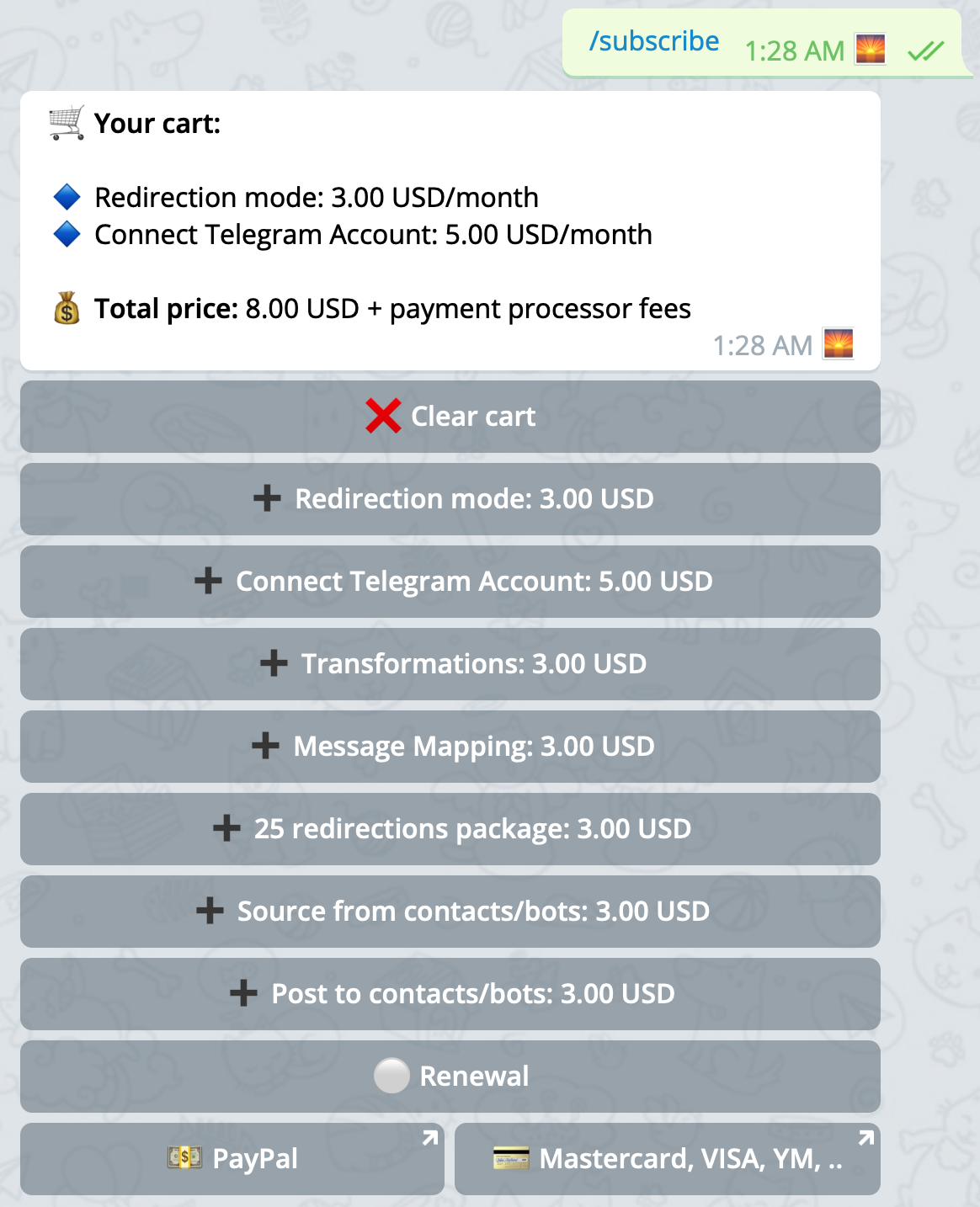
Use any of the payment methods available to send the subscription fee and your subscription will be activated automatically.
Note: if you already have an active subscription to one of the features listed, you do not need to subscribe to it again.
To make sure your subscription was activated successfully you can send /me command to the bot. The output of the command will look somewhat like this:

Having subscribed to the bot, you can proceed to account connection and then to redirection creation. The next steps are:
1) Connect Telegram Account to @multifeed_edge_bot
2) Having completed the account connection process, you need get numerical ids of channels/groups you would like to source from/repost to.
To get numerical ids of the chats please refer to this tutorial: Get chat id on @multifeed_edge_bot.
3) Having source & destination chat ids on your hands, please use /add command syntax described in this tutorial to create a new redirection: Add a new redirection on @multifeed_edge_bot
You're set!
Is it possible to source from a channel/group I don't have invitation link for if I don't have a Telegram account that is a member of that channel/group?
No, it is technically IMPOSSIBLE on Telegram.
How to setup automatic messages forwarding from bots/people to the channels/groups I own?
In order setup automatic messages forwarding from bots to your own channels/groups, you need subscription to the following features:
- Connect Telegram Account to MultiFeed Edge Bot
- Redirection mode
- Source from contacts/bots
Subscription to these features will allow you to setup redirections from ANY bots/channels/groups your account is member of to your own channels or groups.
In order to subscribe to these features please go to @multifeed_edge_bot and send it /subscribe command. Put these features to your cart:

Use any of the payment methods available to send the subscription fee and your subscription will be activated automatically.
Note: if you already have an active subscription to one of the features listed, you do not need to subscribe to it again.
To make sure your subscription was activated successfully you can send /me command to the bot. The output of the command will look somewhat like this:

Having subscribed to the bot, you can proceed to account connection and then to redirection creation. The next steps are:
1) Connect Telegram Account to @multifeed_edge_bot
2) Having completed the account connection process, you need get numerical ids of channels/groups you would like to source from/repost to.
To get numerical ids of the chats please refer to this tutorial: Get chat id on @multifeed_edge_bot.
3) Having source & destination chat ids on your hands, please use /add command syntax described in this tutorial to create a new redirection: Add a new redirection on @multifeed_edge_bot
You're set!
How to remove bot tag (@multifeed_edge_bot) and ad links from reposted messages?
To remove bot tag and ad links from reposted messages you need subscription to the following features:
- Redirection mode
In order to subscribe to these features please go to @multifeed_edge_bot and send it /subscribe command. Put these features to your cart:

Use any of the payment methods available to send the subscription fee and your subscription will be activated automatically.
To make sure your subscription was activated successfully you can send /me command to the bot.
The output of the command will look somewhat like this:

You're set - ads won't appear on your reposted messages!
How to add my own text to reposted messages or replace some words/phrases in reposted messages?
In order setup automatic replacements of words/phrases in your messages and add custom text to reposted messages, you need subscription to the following features:
- Redirection mode
- Transformations
(read more about Transformation feature and how it can be used)
In order to subscribe to these features please go to @multifeed_edge_bot and send it /subscribe command. Put these features to your cart:
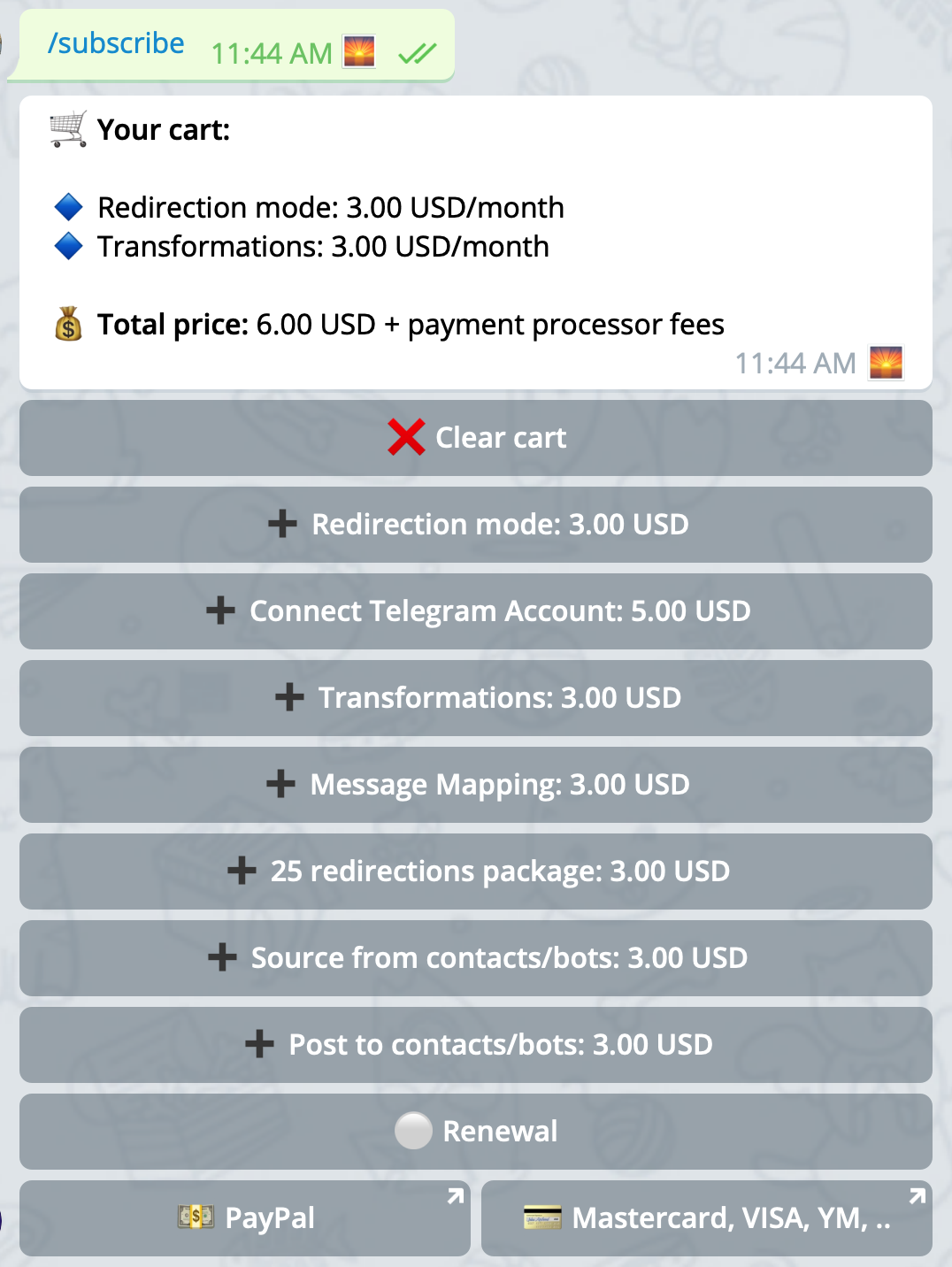
Use any of the payment methods available to send the subscription fee and your subscription will be activated automatically.
Note: if you already have an active subscription to one of the features listed, you do not need to subscribe to it again.
To make sure your subscription was activated successfully you can send /me command to the bot. The output of the command will look somewhat like this:

You're set - now you can use /transformation command to setup automatic transformations of reposted messages (adding your custom text to reposted messages and do automatic words/phrases replacements)!
⚡️ Updates: @TelespaceNews
❓Still have questions? Ask us at: @TelespaceSupport