Connect Telegram Account to @multifeed_edge_bot
Telespace Support❗️ This feature is only available on paid tariff plans. Please contact @TelespaceSupport for details
Please read the whole instruction at first - in order to get a common idea of the whole setup process.
---
Below are the commands that you can use for connecting your Telegram account (that is a member of channels you want to setup redirections from)
The idea is the following: you connect your account to the bot as an in-gateway. You will use the gateway to setup your redirections on the bot.
In order to add your Telegram account as a gateway (will be used to receive messages from your sourcing channels), use the following command in @multifeed_edge_bot:
/add_gateway TelegramAccount 123456789
here 123456789 is the phone number (country code included; only numbers - no other characters like "+" and etc.), bound to the Telegram account that you are connecting to the bot.
In process of connecting your account, the bot will ask you to enter auth code.
There are a few important things about that:
1) Please make sure to type the auth code in reversed form (e.g. if the actual auth code is 12345 you should enter 54321)
2) Please do not repost/send the auth code that you receive during the authorization process anywhere in normal form (since Telegram will mark this code as expired if it finds out that you tried to send the auth code to someone)
3) Please use the builtin Reply feature of Telegram when entering the auth code - you need to reply with that code to the message which asked you to enter the auth code

If your account is protected with a password, you may be asked by the bot to enter that password. The password should be entered in normal form (not a reversed one - as it would be in case of the auth code).
Below is a step-by-step account connection process shown in pictures. Please replace the phone number from pictures with the phone number of the account you're connecting to the bot for the commands to work correctly.
1)
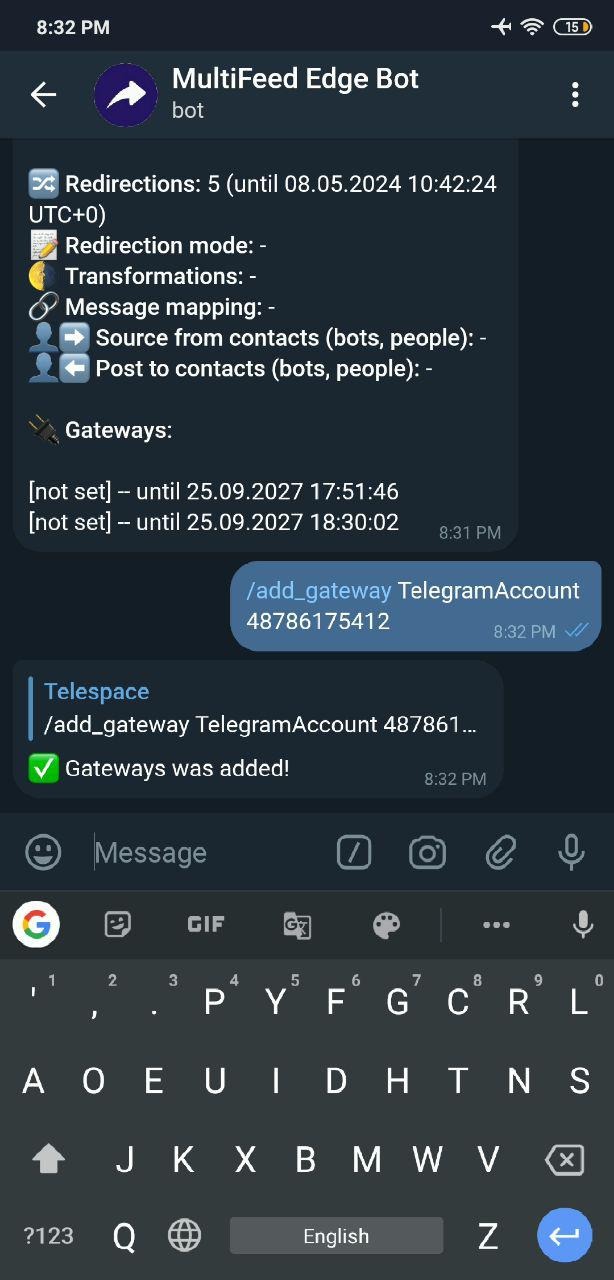
2)
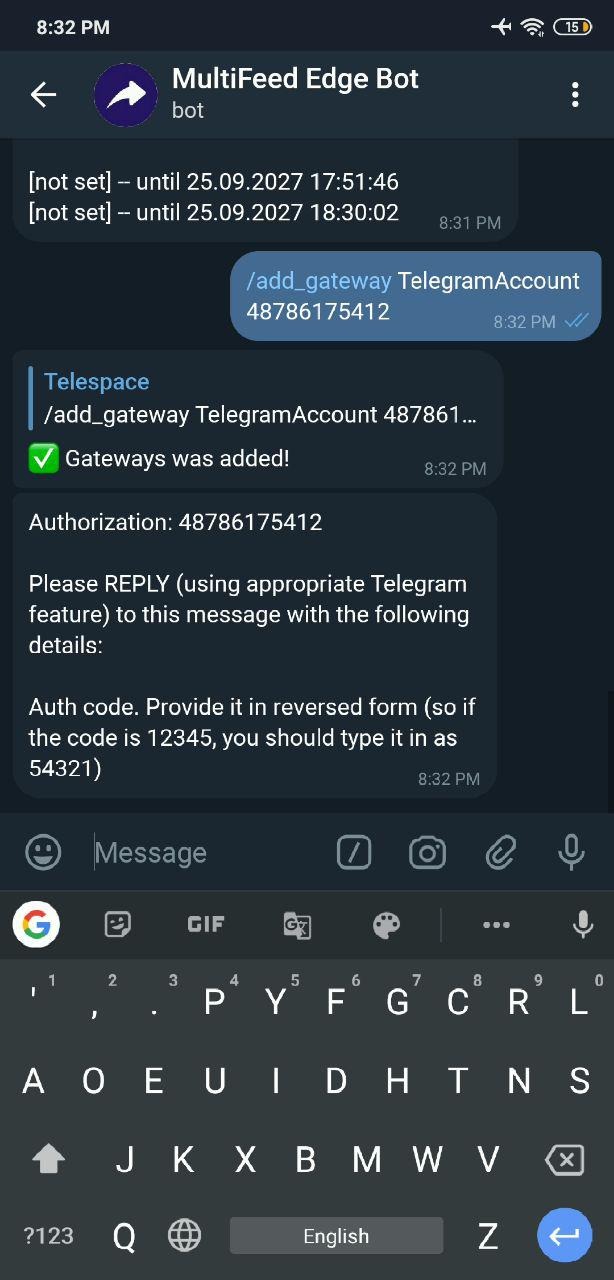
3)

4)

5)

6)

7)

You can make sure that authorization went successfully by issuing the following command in @multifeed_edge_bot:
/chats TelegramAccount;123456789
Here replace:
- 123456789 with the phone number (including the country code) of the gateway that is a member of channels you want to source from
If you face any problems with the authorization - feel free to contact us at @TelespaceSupport, we'll help you!
⚡️ Updates: @TelespaceNews
❓Still have questions? Ask us at: @TelespaceSupport