BOT Technical Feature
Prabhu Selvaraj
Stock Phoneix BOT is one of the finest product developed by Stock Phoneix. We have designed this product with the latest technology and works at lightning speed. This BOT has many Features which will help the Traders and Investors to take a quick decision it the Lives Market. And this decision will help to make an entry in the Technically good stocks and make a lot of money form the Market.
It has many inbuilt features which will come very handy to take the Intraday decision and investment decision as well. We are taking data from free available sources and trying to give the process data and give the output as early as possible which is almost similar to the Live data. Some of the Features which is called Premium only are accessible by Stock Phoenix Students.
General Public can also access the Premium Feature via Opening Demat Account and participating in the Stock Phoenix's Referral System.
However, you can get Prime Access only if you are Stock Phoenix Student and Trading in the Demat Account Opened under our Referral Link.
Let's Discuss the Technical Features of the BOT in Detail -
Launch @StockPhoenixBOT. If you don't get the below screen, then you can send a command to BOT as /start. Then the BOT will restart and below screen will appear.

Now click on Technicals to enter in the Technical Scanning. Once you hit the Tab, the below screen will appear.
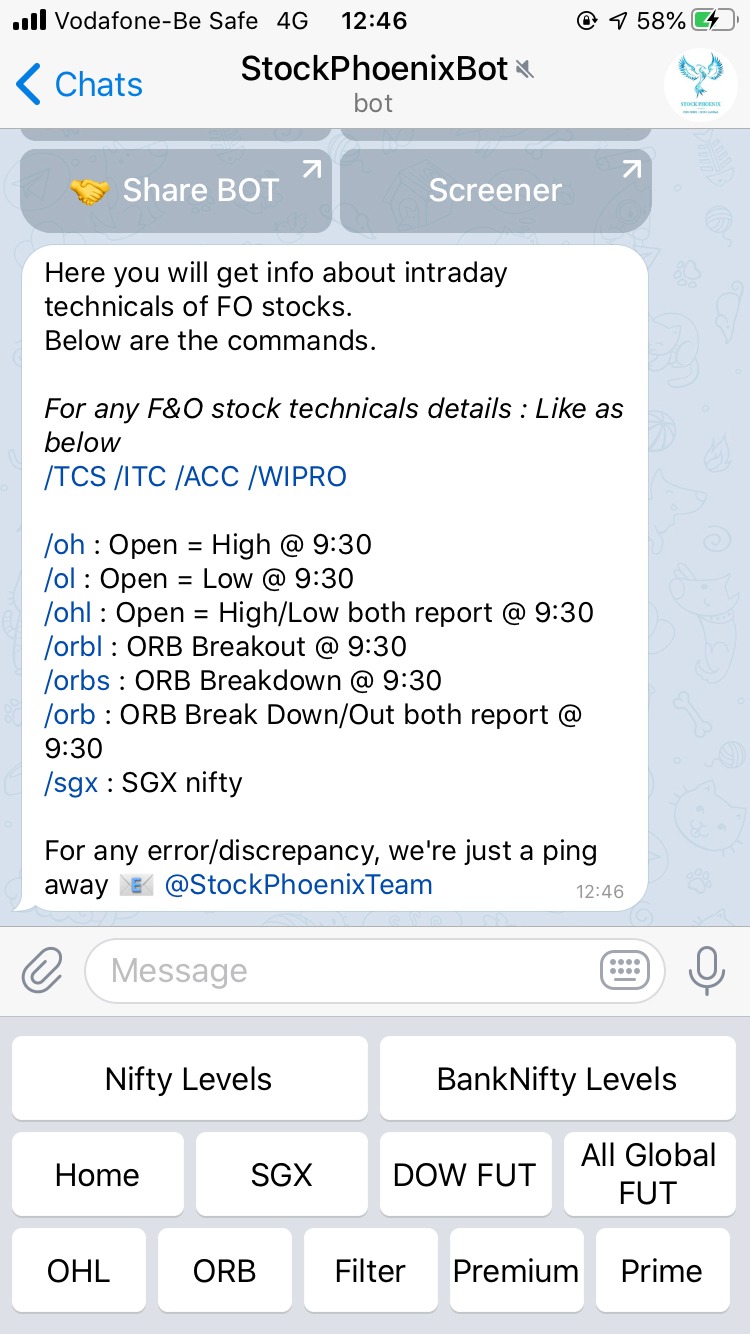
Now we will learn one by one Tab and its features and what is the uses of these Tabs.
1: Nifty Levels: Once you hit the button Nifty levels - It will show the below screen.
Uses: Here the BOT will show you the Current Market Price of Nifty and Nifty Long and Short Levels. These levels are derived with the help of Gyan Levels and with the combination of Pivot and Moving Averages. A special set up has to be used to trade on these Levels on lower Time Frame. On the bottom, on the screen, you will also get to know the other technicals parameters like OHL and Change Percentage.
Similar details you will find in the Bank Nifty levels as well.

2: SGX Levels: On clicking the tab "SGX" - You will get the SGX Values of Nifty. Now all you know as what is the user of this value. this help to keep the idea about the Nifty movement post-market hours and this also help us to get a picture as to how Indian Market is going to open for the next day. This Feature is instantly available and we are planning to bring some more improvement as well.
3: DOW Futures: On clicking the tab "DOW Futures", You will get the DOW Jones Index and this Tab is to keep an eye on Dow Jones which will give a fair idea as to how our Index will behave for the next day. Our Opening prices will take a lot of Input on the Dow Jones closing. If you look a the below picture. Almost all the Global Market Futures are Trading in the Green Zone. so more likely we will be ending up opening in Green Zone.
4: All Global Futures: On clicking on the tab you will get all the Global Index and this one tab will help to see what's happening across the GLobal

5: OHL: This is the feature we have kept in our BOT to Shortlist all the stock where the Stock is making Open=Low and Open=High. This feature is for all those Intraday Traders who trade on the concept where the go Long on Open=Low Stocks and Go Short on Open=Low. If you are one among them, then you will love this feature. Upon clicking on this button, it will throw all the stocks matching these criteria.
6: ORB: Opening Range Breakout. I need not explain this feature. One of the most important and popular Intraday Method. We have bought this scan in our BOT. Now you can quickly this instant results on out breakout scan feature and take advantage of the same. Please make sure that you are equipped with enough knowledge to Trade on ORB Technique.
7: Filter: On clicking on this feature. You will get 6 more advanced Filters. These filters are purely for Intraday and If you are one among high-frequency Traders, then you will love this feature. This feature will give you whole lot of information as what happening across the Market in a nutshell mode.

8: Premium: We have designed some more advance scanning and some more instant results of Live Market and parked in this Tab and we named it as "Premium Feature. And this feature will be complimentary for Stock Phoenix Students. General Public can also make use of these features in participating via Stock Phoenix's Referral System and Opening Demat account under Stock Phoenix's referral. Click Here is know more about the how can you access the Premium Feature. Below is the Screen Print of the Premium Feature.

9: Prime: At Stock Phoenix, we design many Strategy and we also try to Automated the same and we will bring that Strategy automated alerts into one single place and we call that at "Prime". And this feature is accessible only for Stock Phoenix students under certain conditions. You have to be part of our Learning Program to get this feature.
Still any more doubt? Reach us on Telegram @StockPhoenixTeam.
- Important Links :
Mentorship Program: Click Here
-Founders Interview - Click Here.
-Website Link - www.StockPhoenix.com
-Mentors - Prabhu Selvaraj - Click Here.
-Mentors - Senthil Kumar - Click Here.
-Support Link - @StockPhoenixTeam
-FAQ - Click Here.
-Premium Channels - Click Here.
-Payment Terms - Click Here.
-Demat Benefits - Click Here.
-Stock Phoenix BOT - Click Here.
-Stock Phoenix Referral: Click Here.
-BOT Technical Feature: Click Here.
-