Telegram Themes
Telegram SupportTelegram Desktop
Since version 1.0, Telegram Desktop supports Custom Themes, so you can set an alternative design for your app.
All Desktop theme-files have the .tdesktop-theme extension. You can find more themes on our Themes channel: https://t.me/Themes
Note: To use themes, make sure you are using the latest version of Telegram Desktop as themes are supported from version 1.0.
To check your version, go to Settings » Check version under General
If your version is v0.x.x, click on "Check for updates"(if the update is not yet downloaded) or "Restart now" (if the update is downloaded already).
Learn more:
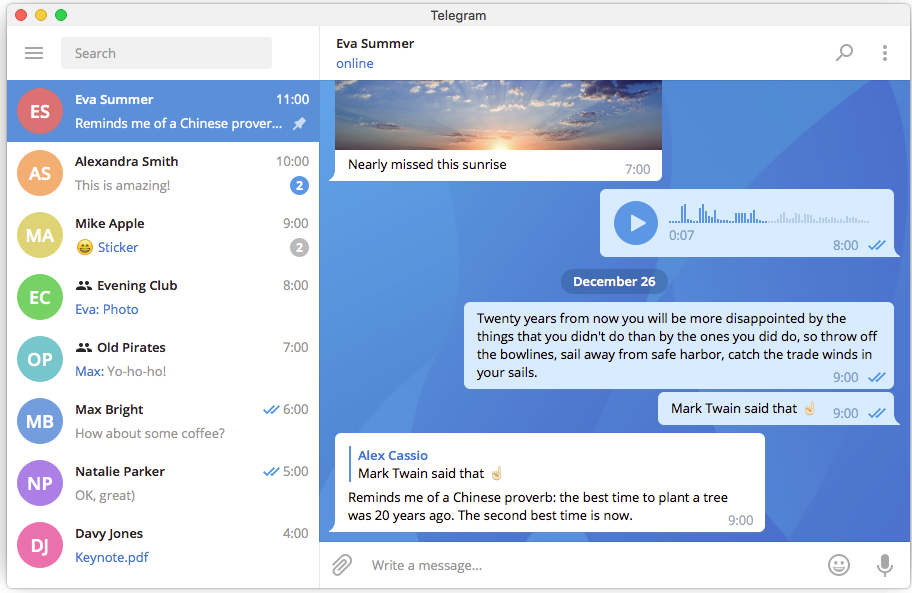
Android
Since Version v3.17 Telegram for Android supports Custom Themes, so you can set an alternative design for your app.
All Android theme-files have the .attheme extension. You can find more themes on our Themes channel: https://t.me/Themes
Note: To use themes, make sure you are using the latest version of Telegram Android as themes are supported from version 3.17.
Learn more:
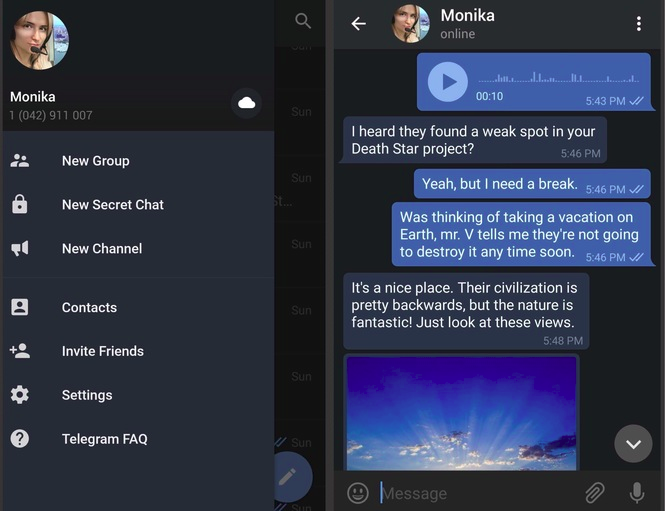
iOS
Themes aren't supported by the iOS app at the moment, but this is likely to change in future. Stay tuned for our updates.
To contact Telegram support, go to Settings, and scroll down until you see the 'Ask a Question' button at the bottom.
If you want to join us, check out the Telegram Support Initiative.