Creating Desktop Themes
Telegram SupportTo create a theme, you'll need to put two files together in a .zip file
- The first file you'll need is the color scheme, like this. This file has to be named 'colors.tdesktop-theme' and contains the main settings and configuration for your theme.
- The second file will be the background image, it has to use one of these names: 'background.jpg', 'background.png', 'tiled.jpg' or 'tiled.png'.
If you want a tiled background you should use 'tiled' as the name, for a single image you should use 'background'.
Once you've added both files to the .zip archive you'll then need to change the file extension from .zip to .tdesktop-theme
So you'll have:
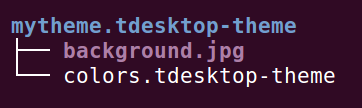
Tada! Now share the 'mytheme.tdesktop-theme' file on Telegram and open it from Telegram Desktop to apply it! :)
Too technical? Don't worry. Try looking for a telegram theme you want on the web or browse https://t.me/Themes — great minds think alike, so perhaps someone has already created it. More user friendly tools to create your own themes will probably come in the near future, sit tight!
See also:
To contact Telegram support, go to Settings, and scroll down until you see the 'Ask a Question' button at the bottom.
If you want to join us, check out the Telegram Support Initiative.