Creating Android Themes
Telegram Support1: To create a theme, first go to Settings » Theme, and tap on "Create New Theme"

2: Set a name for your new theme.
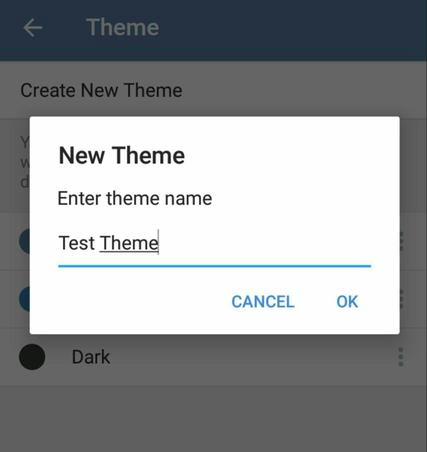
3: Tap on the palette icon to view the list of elements on each screen.

4: You can navigate to other screens using the back arrow. Tap on the palette icon to change the color of elements on any screen that you're on.
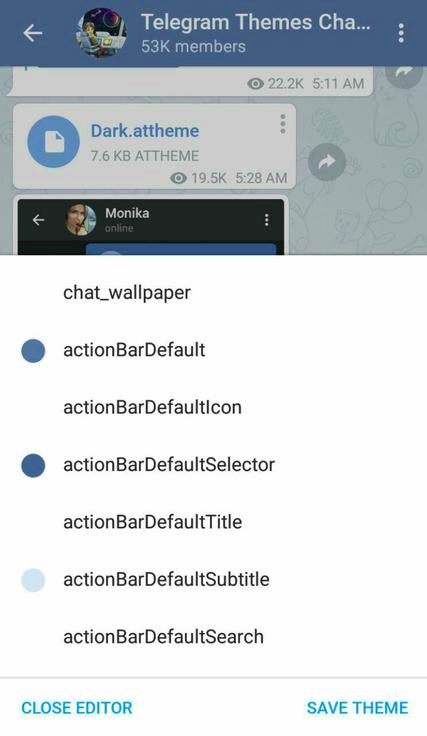
5: Tapping on an element will also open the color selector. Choose a color and tap Save.
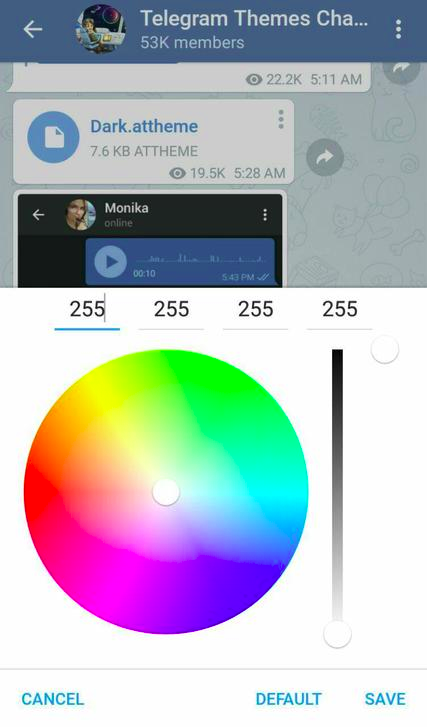
6: Once you're done with the changes, tap on "Save Theme" to finish. Now you should be able to find your new theme under Settings » Theme.
To share the theme, tap the three dots beside theme name » Share. You can also Edit or Delete your theme from here.

See also:
To contact Telegram support, go to Settings, and scroll down until you see the 'Ask a Question' button at the bottom.
If you want to join us, check out the Telegram Support Initiative.