Deleting your Telegram Account
Telegram Support
If you delete your account, all your messages and contacts will be deleted beyond retrieval. All groups and channels that you've created will be orphaned and left without a creator (but admins will retain their rights). This is a one-way trip.
Please only delete your account if you no longer want to use Telegram. If you delete your account now, it may not be possible to sign up again for several days.
- If you just want to change your number in Telegram, it's not necessary to delete your account. Please check this out.
- If your account is limited due to spam-related activity, deleting it will not remove the limitations.
- If you want to leave temporarily and come back later, you can simply uninstall the app. When you decide to install it again, your chats will be there, except for secret chats. If you're going to stay away for long, please also note Telegram accounts are automatically deleted after 6 months of inactivity (you can manually change this in Settings > Privacy and Security, with options ranging from 1 month to 1 year).
Here is how you can delete your Telegram account:
1: Go to https://telegram.org/deactivate
If you are on mobile, copy the link and open it in Chrome or Safari browser — or use a desktop device for best results.
2: Enter your phone number in the international format (+country_code mobile_number) without any spaces or '-'. Press Next.
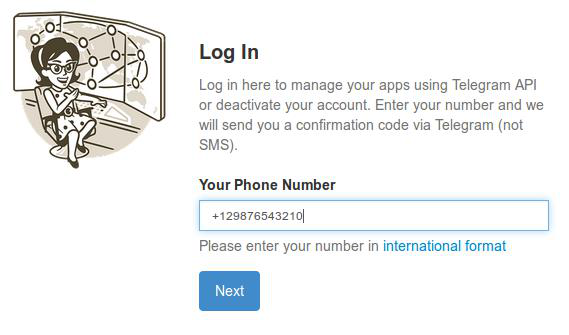
3: We will send you a confirmation code via Telegram App (NOT SMS).

4: Use the confirmation code on the website and click "Sign In".
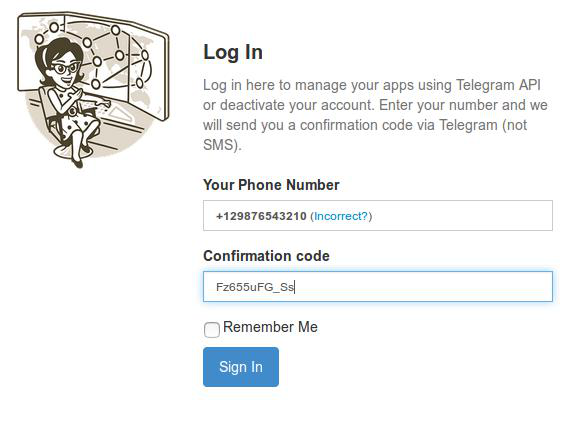
5: Enter the reason why you are leaving and then click "Done"

To contact Telegram support, go to Settings, and scroll down until you see the 'Ask a Question' button at the bottom.
If you want to join us, check out the Telegram Support Initiative.