[Quickstart Guide] Instructions for the Nano wallet
mx← back
Shift Nano Wallet GitHub link
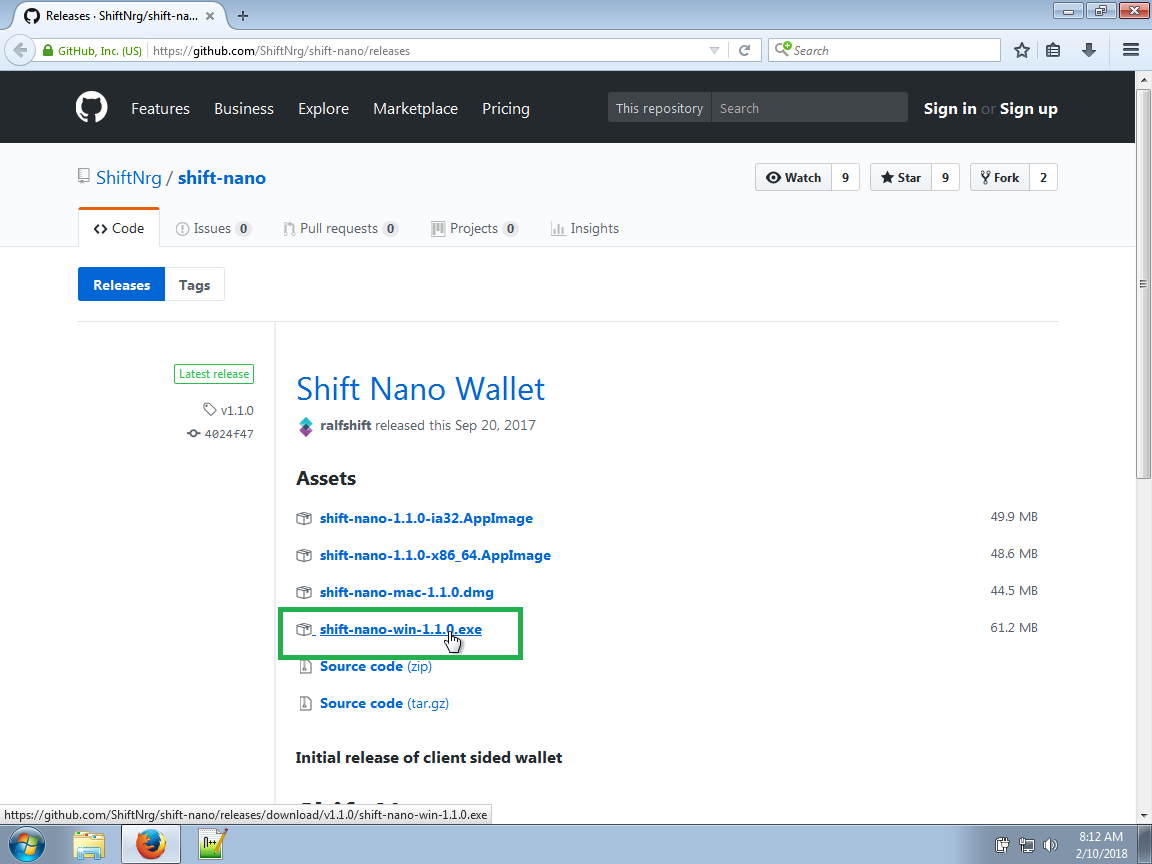
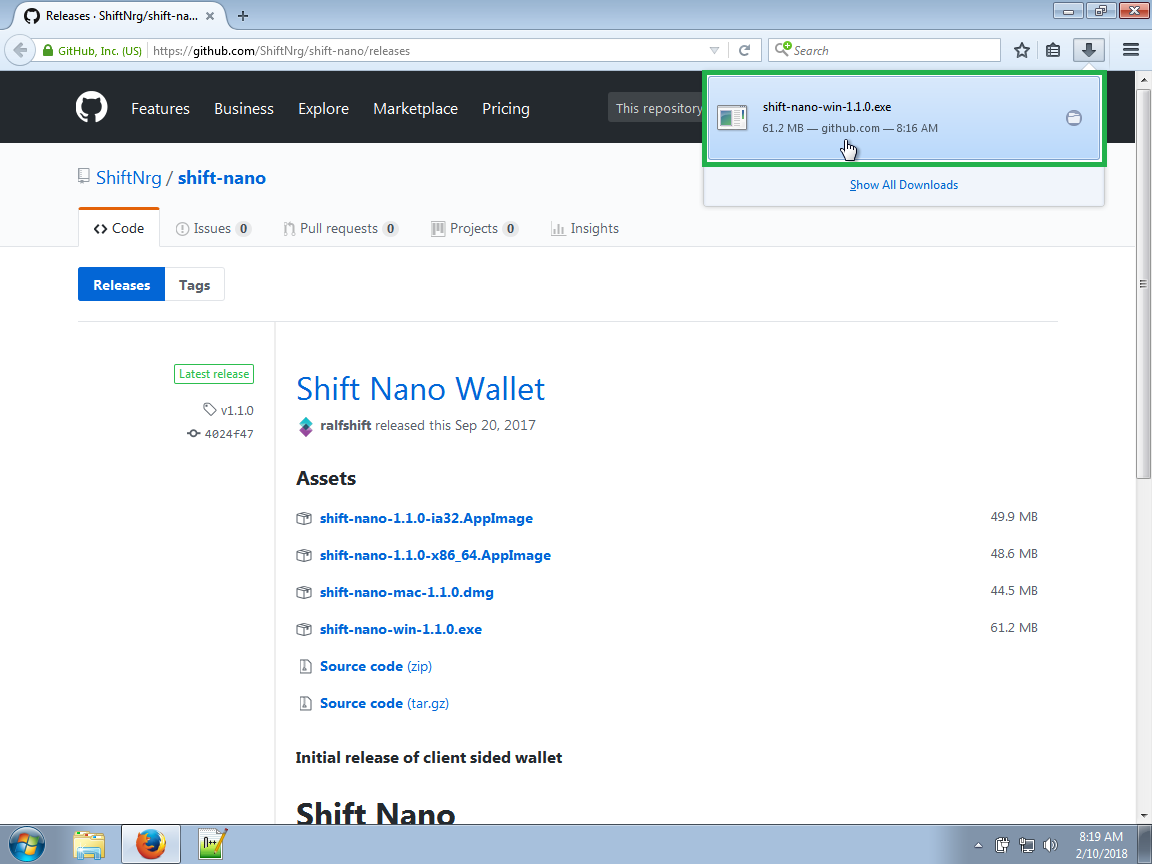
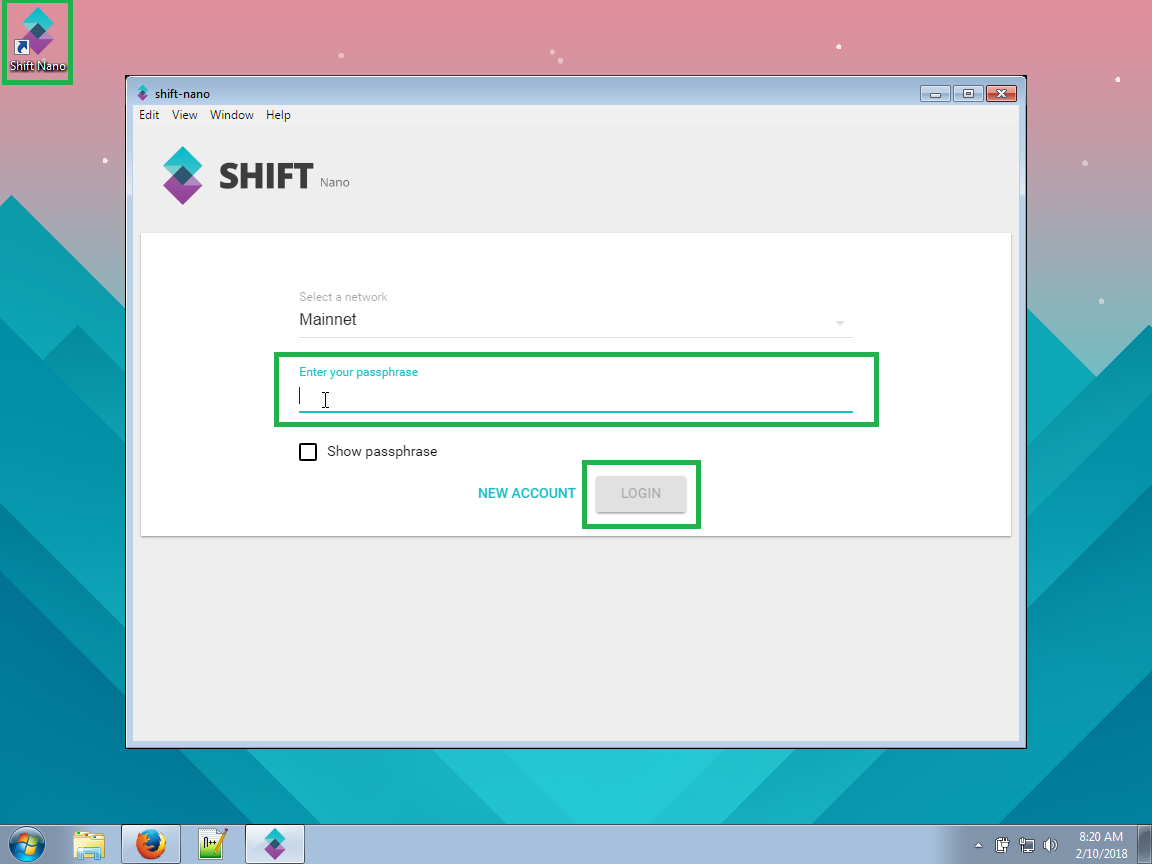
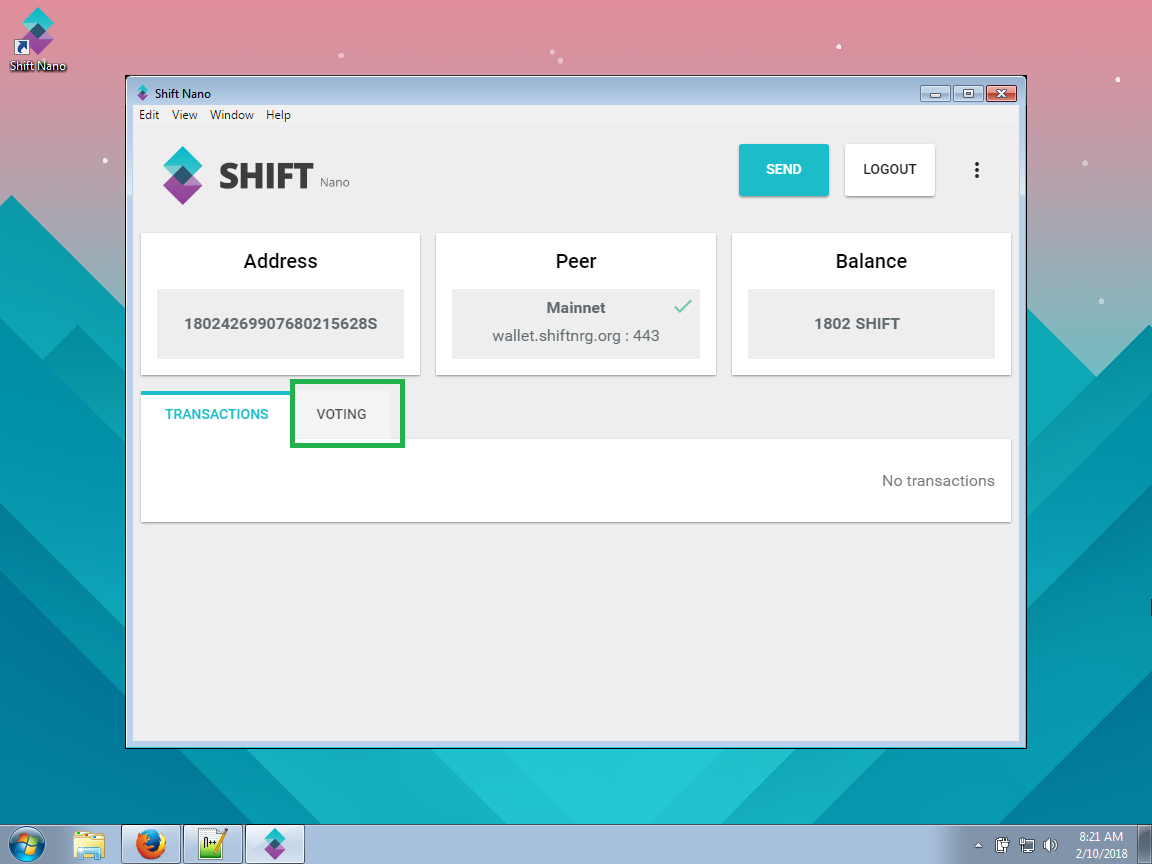
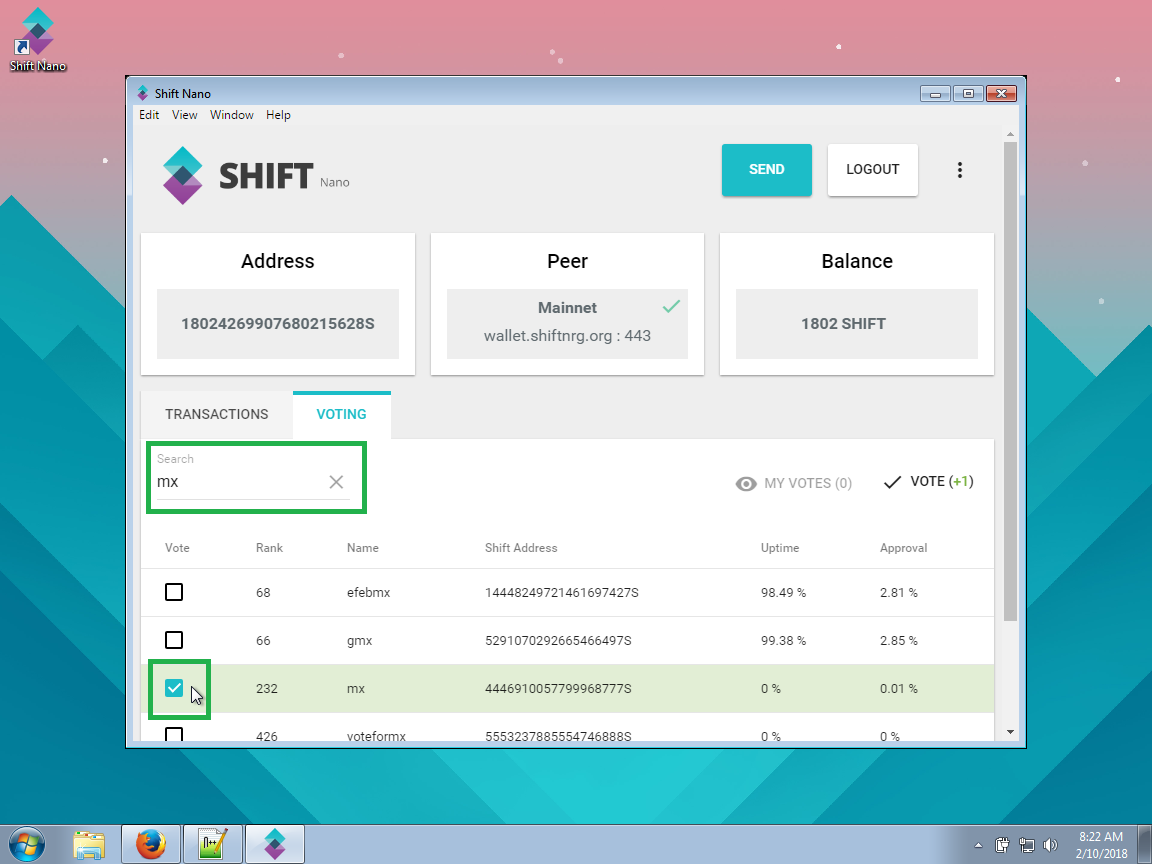
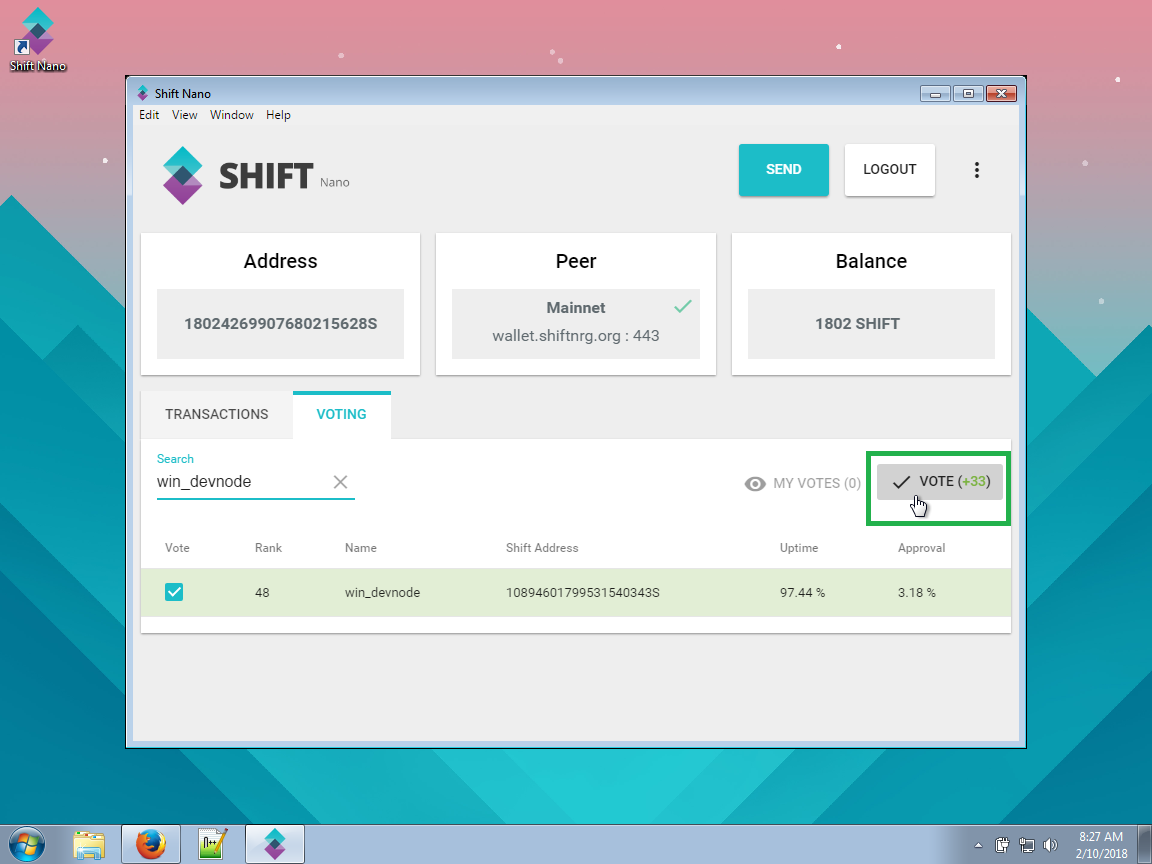
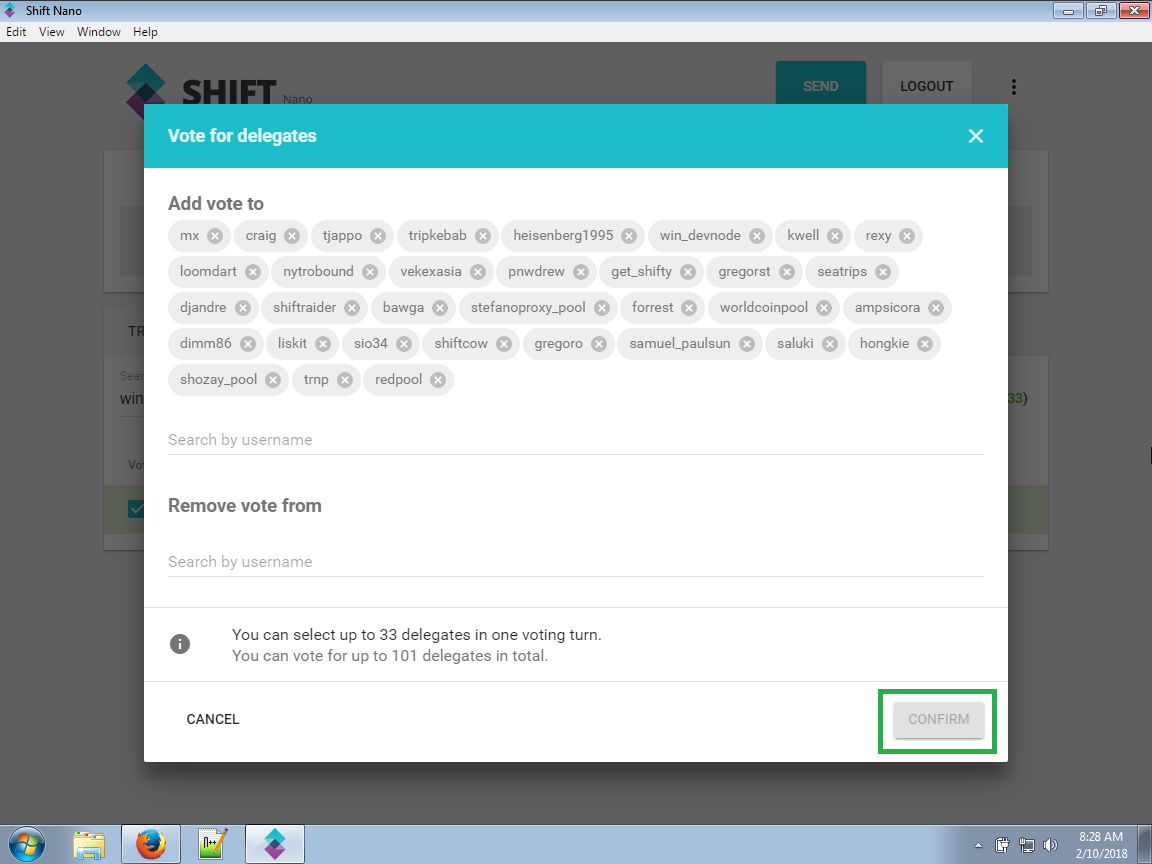
Once submitted, this round of voting is complete and you can start the next one.
Useful links:
Voting in Shift - Quickstart Guide by PNWDrew;
Voting on mShift by Nytrobound;
Dpostools by vekexasia;
Shift Pool Payout Analysis #1 by deadpool;
Shift Pool Payout Analysis #2 by mavnezz;
Delegate Verifier v1.0 by dutchpool;
Delegate Bible by Kaniel Outis;
