Passwords Encryption Process
Latand
In order to do that you have two options:
- Encryption with Master Password
- Encryption with Google Authenticator

First, let's figure out how to encrypt with Master Password.
Mymasterpassword
horse-home-tube
tree-wind-bottle
Summary:
- Press /e and choose /encode or Press the Encode button
- Enter Master Password
- Enter the password to encrypt
- Save it (forward to Saved Messages)
Process:
- To start encryption just enter slash "/e" and the Telegram will show you the command "/encode". Just press it.
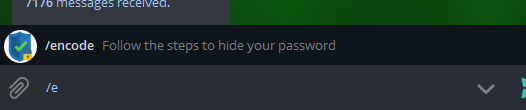
You can also use button Encode in the Menu:
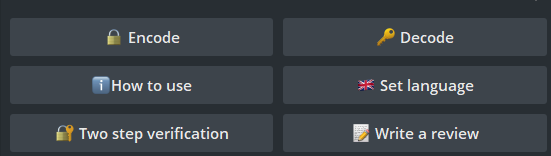
2. After you pressed it, the bot asks you to enter master-password we discussed earlier.
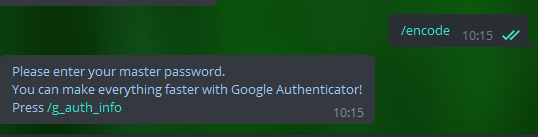
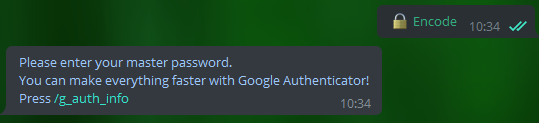
You enter it and then the bot asks you to enter your Password you want to encrypt.
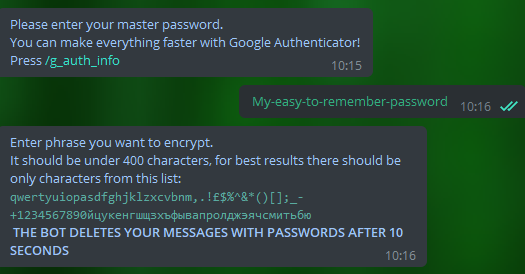
3. Make sure you remembered the Master password because it will be deleted in 10 sec!
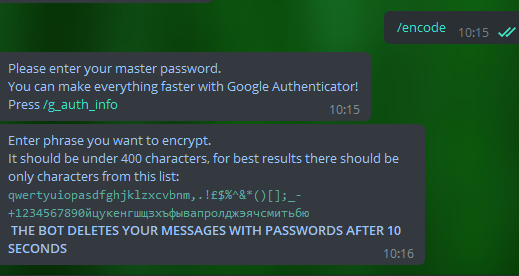
4. You enter your password and there you are, it is encrypted!
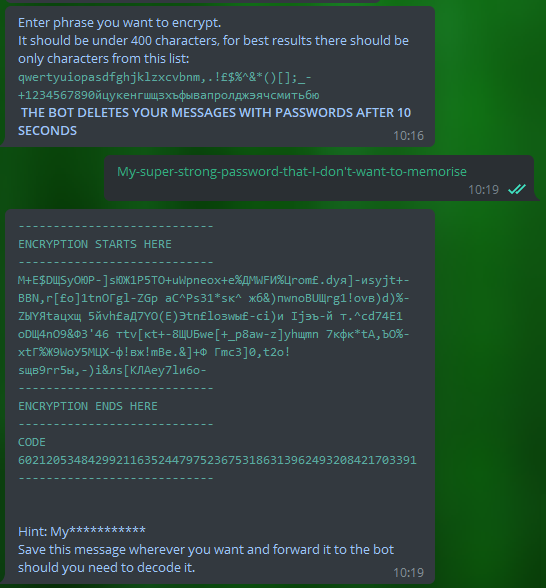
Again. It is deleted in 10 sec.
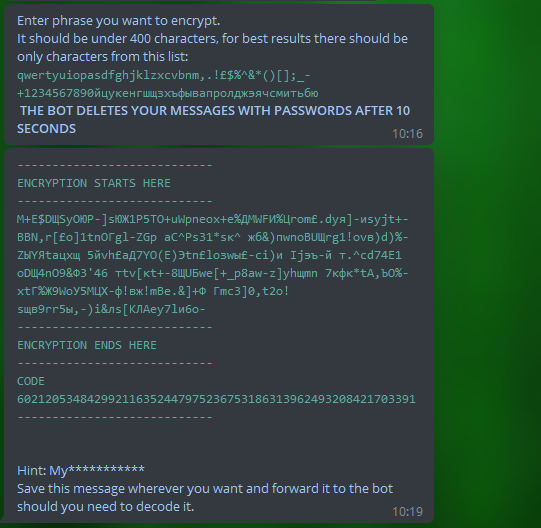
5. Now you just save it wherever you want and can be sure that no one will get your password from that encrypted phrase!
Press on the message to forward it to your Saved Messages, for example.
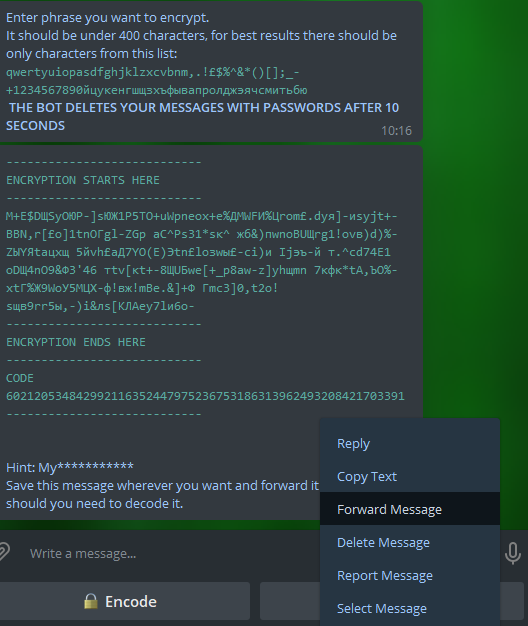
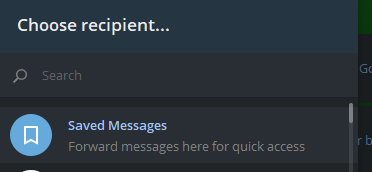
That's it! Come back when you want to decrypt that!

When you have set up it by instruction here, the use is very simple. You simply skip the process of entering your Master Password.
Summary:
- Press /e and choose /encode or Press the Encode button
- Enter the password to encrypt
- Save it (forward to Saved Messages)
Process:
- You press the button:
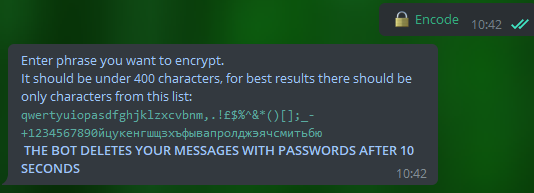
Or enter the /encode command
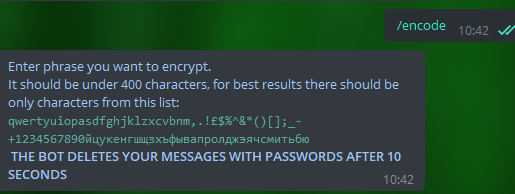
2. Then you just enter your Password you want to encrypt and get the result. As simple as that.
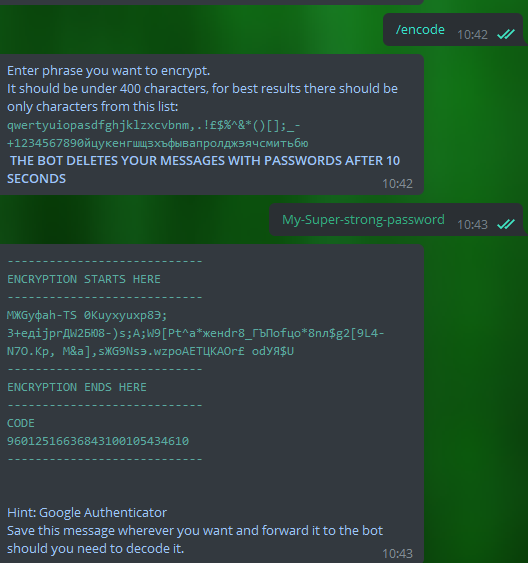
You can see that the hint now is the "Google Authenticator".
3. Now you just save it wherever you want and can be sure that no one will get your password from that encrypted phrase!
Press on the message to forward it to your Saved Messages, for example.
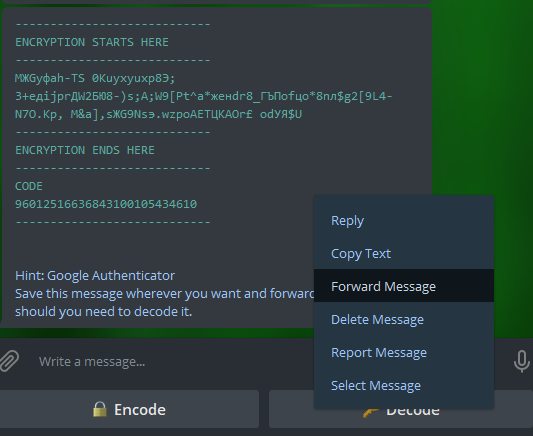
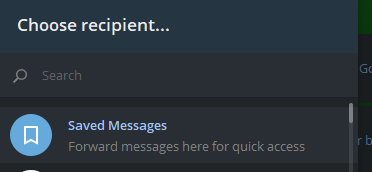
That's it! Come back when you want to decrypt that!