Passwords Decryption Process
Latand
To decrypt the password, you have two options as well.
- Decryption with Master Password
- Decryption with Google Authenticator
First of all, the rule is simple. You just copy and paste or forward your encrypted message to the bot.

Summary:
- Forward (or copy and paste) the encrypted message to the bot.
- Enter Master Password
- Get the decrypted password and delete it.
Process:
- Forward message (or copy and paste)
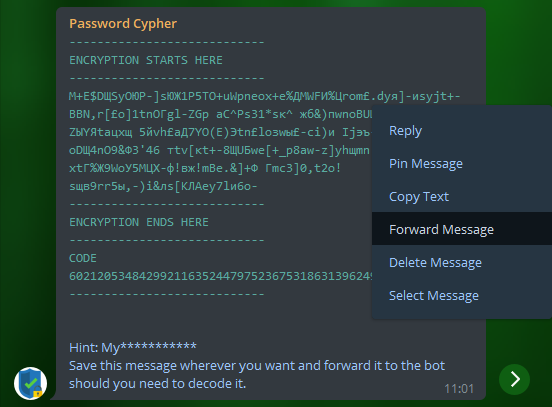
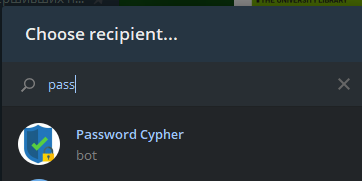
2. The bot will ask you to enter your Master Password. Do that.
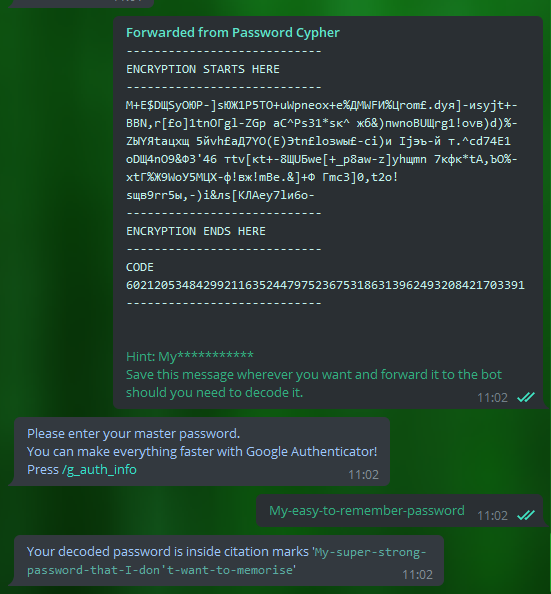
3. Here you are, your password. Now, DECRYPTED password is NOT deleted after 10 sec, so make sure you've deleted it yourself!

When you have set up it by instruction here, the use is very simple. You simply skip the process of entering your Master Password.
Summary:
- Forward (or copy and paste) the encrypted message to the bot.
- Enter the code from the app.
- Get the decrypted password and delete it.
Process:
- Forward message (or copy and paste)
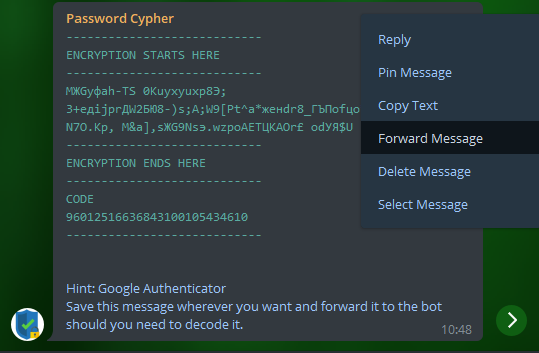
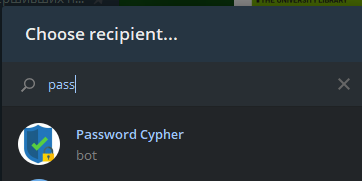
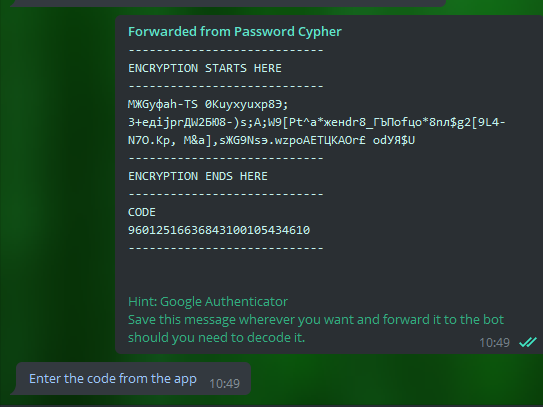
2. As you can see, the bot asks you to enter the code from the App, the Google Authenticator app. It is a 6 digit code. Go to the app.
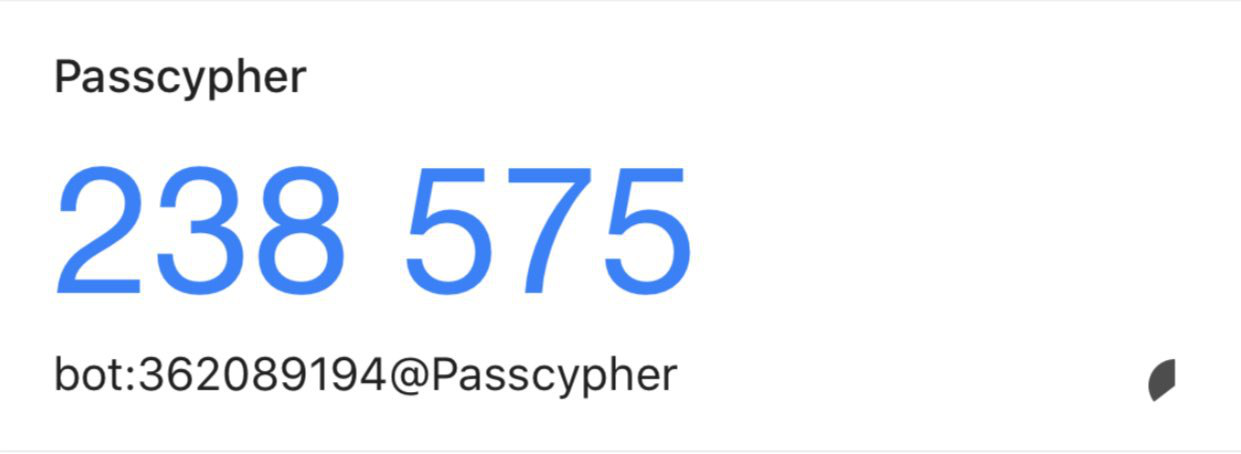
And copy the code to the bot.
Remember, it changes every 30 sec! So if it is wrong, go to the app again and copy again!
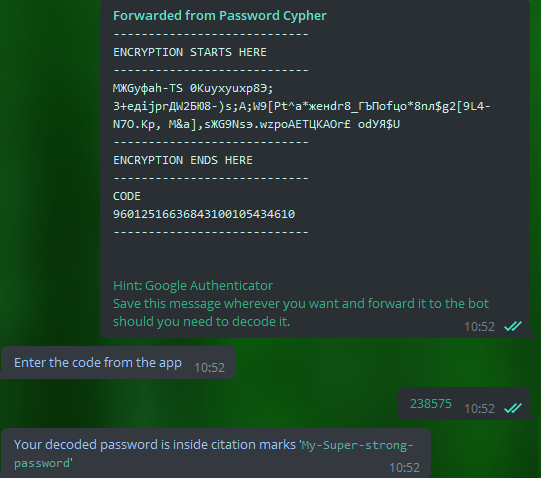
Here you are, your password. Now, DECRYPTED password is NOT deleted after 10 sec, so make sure you've deleted it yourself!