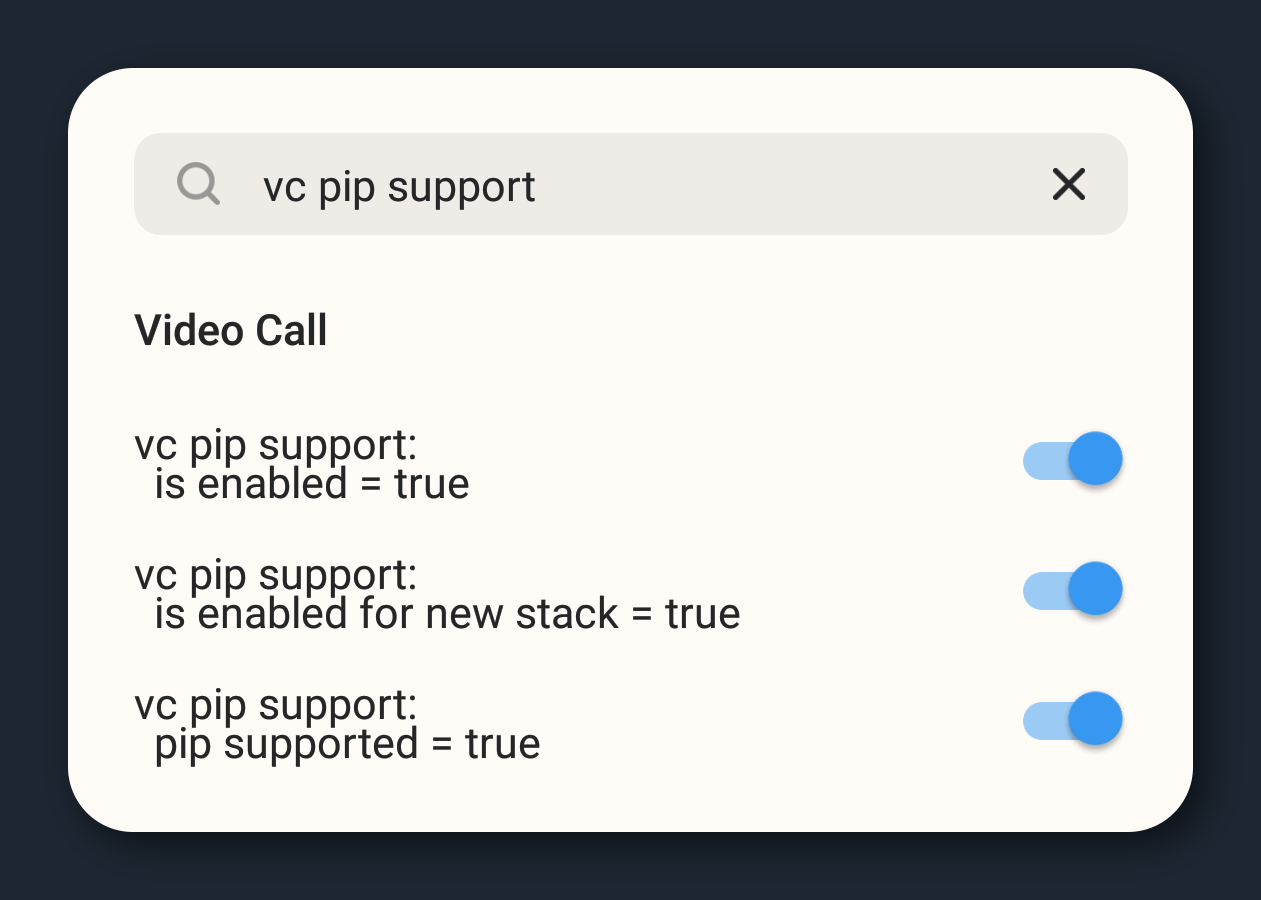Experimental Settings Part 2
instander
На русском
The article has exceeded the content limit, so the article is divided into parts — Part 1 here.
Attention
All article materials belong to the author of the article, the author does not give permission to use these materials without the knowledge and permission of the author.
If some of the settings don't work, just disable them. All the features in the article were created by instagram, if something does not work, we will not fix it.
For other questions, @instanderchat_en
All settings were checked on instander 11, mod creator — the_dise
Donate
Navigation
To back up — click on the top bar with the inscription Telegraph
Reels
Stories
- Font selection redesign and new fonts
- New view of the "Send to" story window with more options
- Photo-Video sticker in stories
- New view of the context menu in stories
- Stories post canceling
- Crop, trimmer stories tool
- New features of Stories Blacklist
- Post autoplay, remix in Stories
- New animation for opening/closing stories
- Mentions with rounded edges
- Color filters
- Pinch to Zoom in Stories gallery (new!)
Live
Video Call
Voiceover and Mix audio
reels voiceover
This setting includes two functions at once, recording voice over video and adding music with the ability to adjust its volume.
Attention! If your country does not officially have instagram music available, you will be shown restrictions on the music list. In order to use the full music library, use any VPN service.

Crop cover image
Share Reels to Feed
clips share to profile crop
This setting performs two functions at once:
First, it allows you to crop the image that will go on the cover of the reels in the main feed in the profile.
The second is that publishing reels to the main feed as a post is, by default, only available to business (not regular) accounts. This setting allows you to bypass this, and duplicate reels in the main feed as a post for regular accounts as well.

Font selection redesign and new fonts
text tool
In search to enter exactly "text tool" without "v2", there should be 8 toggles. Turn it on like in the picture.
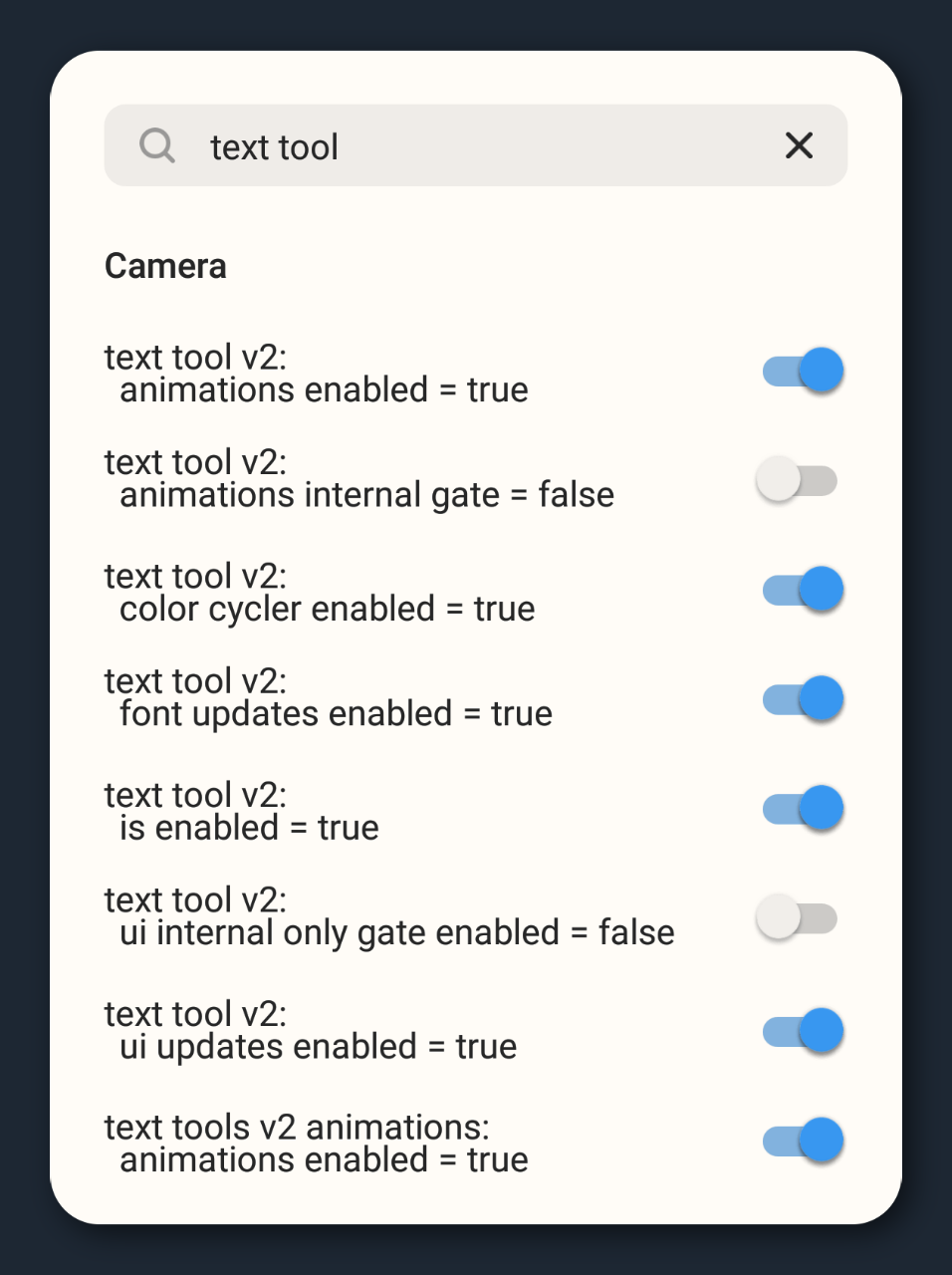
New view of the Send to story window with more options
partial share sheet
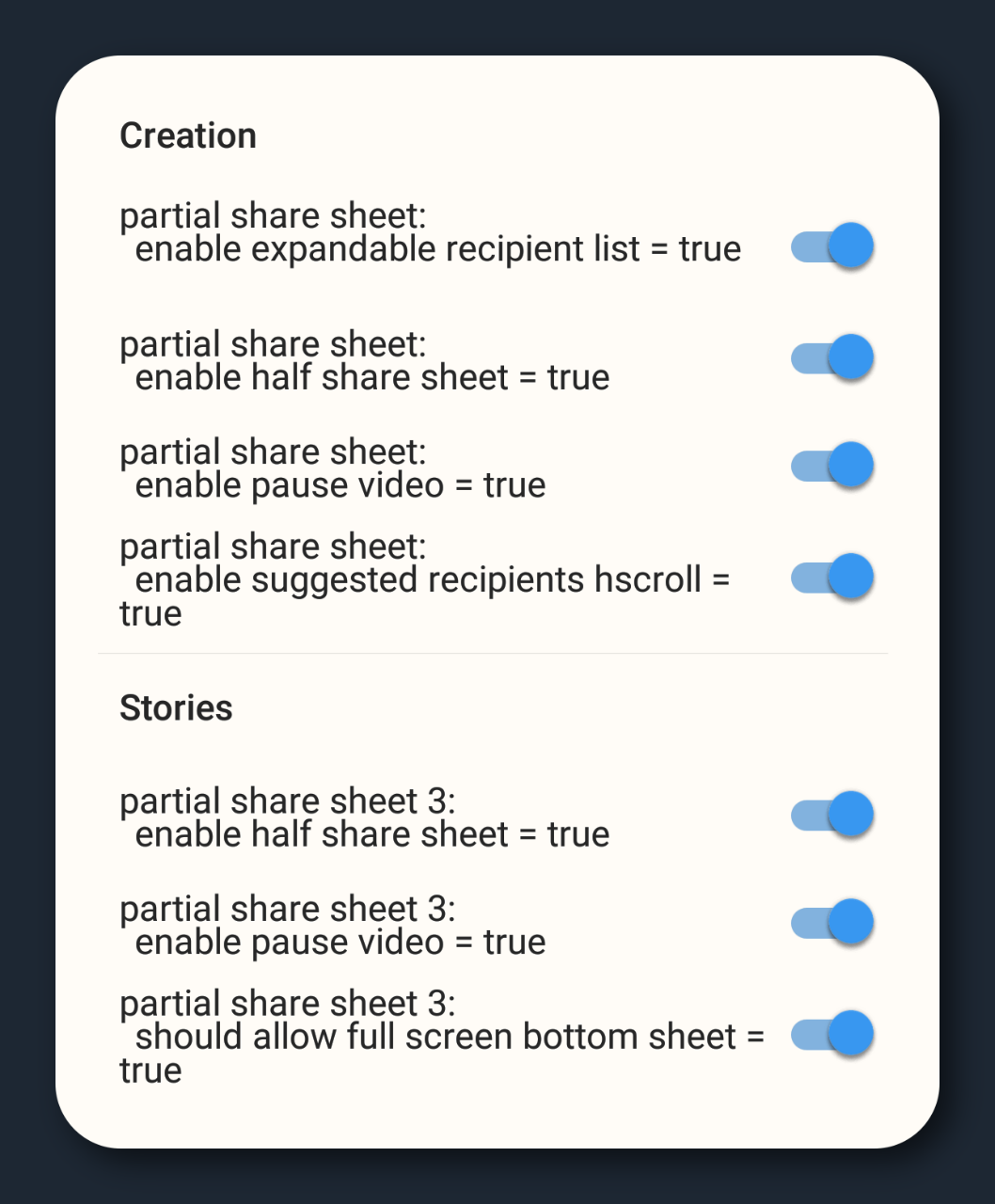
Photo-Video sticker in stories
stories gallery sticker
The video sticker also works, but without the rounded edges
New view of the context menu in stories
stories context sheets
When you click on a profile, geolocation, post, etc., a menu appears with basic information and additional options.
Stories post canceling
enable posting cancel
Long tap on the second toggle, in the opened window set the value "1"

Crop, trimmer stories tool
post capture trimmer
Please note that the on / off sound button is moved to this section
New features of Stories Blacklist
stories blacklist
Now you can hide a specific story, and not all at once. To do this, hold the "your story" icon, in the window that pops up, select the people from whom you want to hide this particular story. Moreover, even if a person open your profile, he still will not see your hidden story.
In case, if you still want to hide all stories, you need to go to on profile of this person and when you click on the "options", select "hide my story".

Remix post to stories
feed to stories remix
Allows you to reply to posts in stories. Also activate autoplay repost of video posts in stories
Attention! Can not work, an error when uploading stories
Attention! For many users, on instander 11, this feature causes a crash when adding a post to a stories. If you encounter the same problem, enable ONLY the FIRST setting, where autoplay video is. Disable the rest.
New animation for opening / closing stories
stories should launch viewer as modal
The difference, significantly, can be seen when you close it, the animation is smoother, and not as twitchy. In the old version, the first frame is taken for the closing animation, and in the new version, the one you stopped at.
Attention. If you have a similar problem (tap), I recommend to enable this setting.
Mentions with rounded edges
stories mention reshare sticker
A story with a mention is published with rounded edges.
Attention! Doesn't work for video!
Color filters
camera android color filter tool
The point is that the recording is done using a filter, and it is possible to adjust the intensity of the filter.
The filters "instander", "the_dise" and "yung.bohdan" do not exist.
Pinch to Zoom in Stories gallery
gallery grid selection ease
You can now zoom in and out to find photos and videos
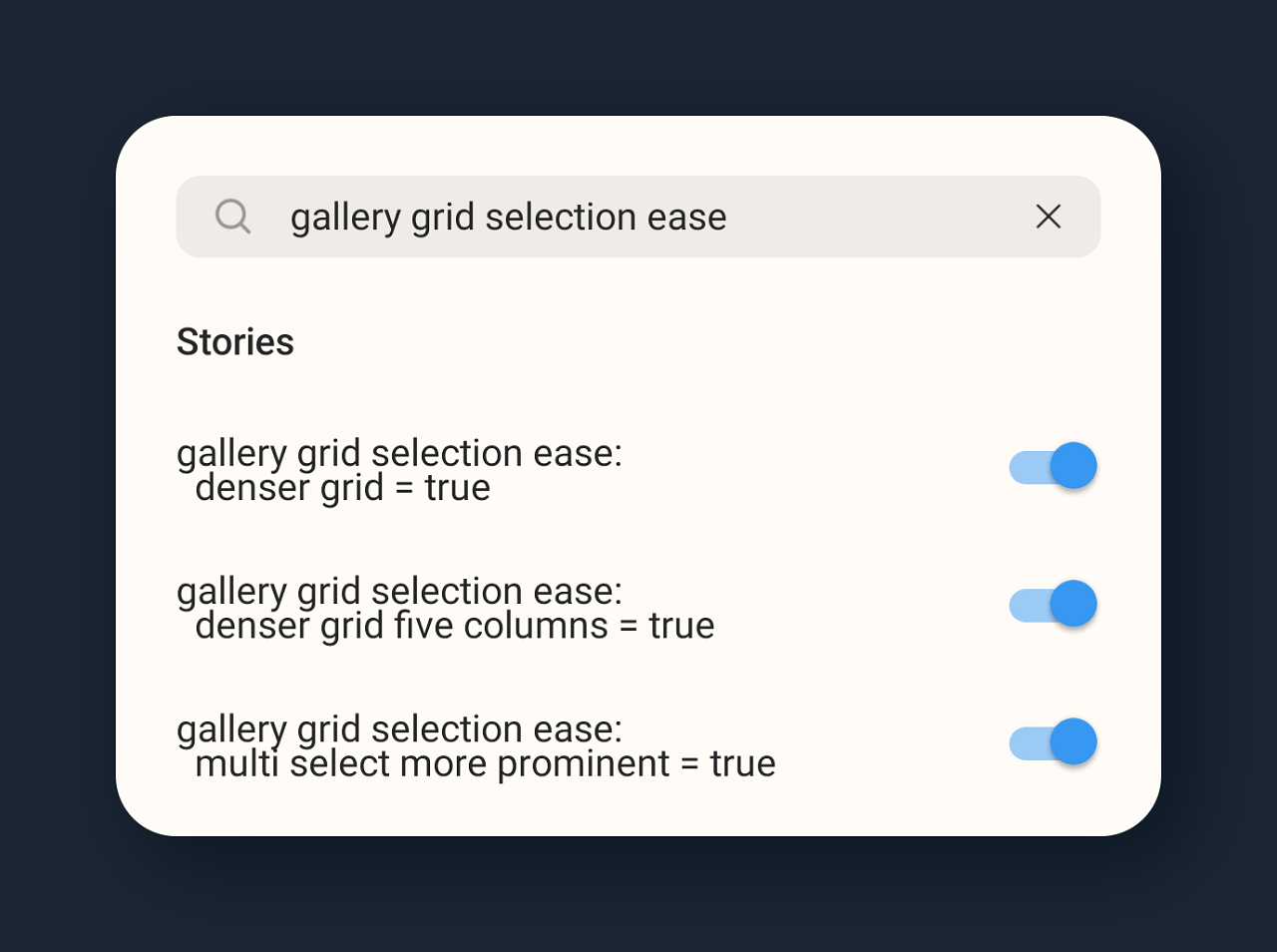
denser grid five columns
By default, sets the grid to 5 columns, you can disable to make it 3, as it was before
Saving Live to the Archive
live archives
Camera → Settings → Saving → Save Live to Archive → Enable
or
Archive → More Options (three dots) → Settings → Save Live to Archive → Enable

Picture in Picture at Video Call
vc pip support
Allows you to open a video call in a separate small window, navigate the interface and minimize the application