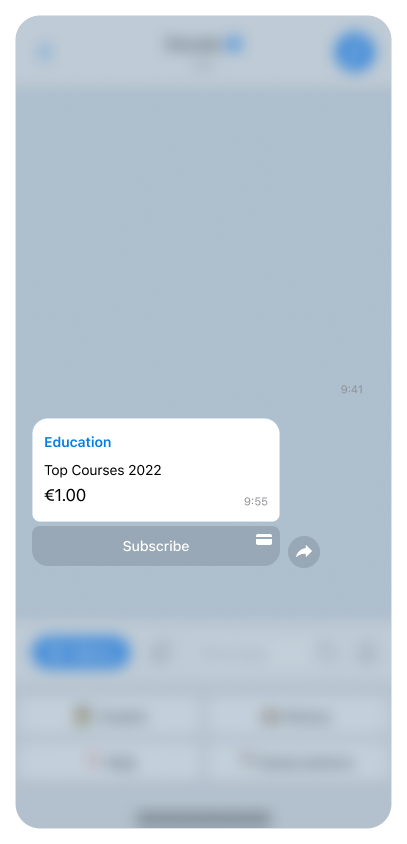How to set up a subscription to a public channel?
SGIf you have a public channel and you want to allow your followers to support you on a regular basis, you can do so with recurrent donations.
Like with private channel subscriptions, the fee is charged regularly, but such subscriptions do not restrict the followers' access to the channel.
How to create a subscription | Editing the subscription | Posting the invoice
How to create a public channel subscription
1. Use /my_profile command to access your personal dashboard. Use Subscriptions -> New subscription -> Recurrent donation to set up a subscription for your public channel(s). In the following steps, you will customize your subscription invoice as it will appear to your followers. You can use one subscription in multiple public channels.
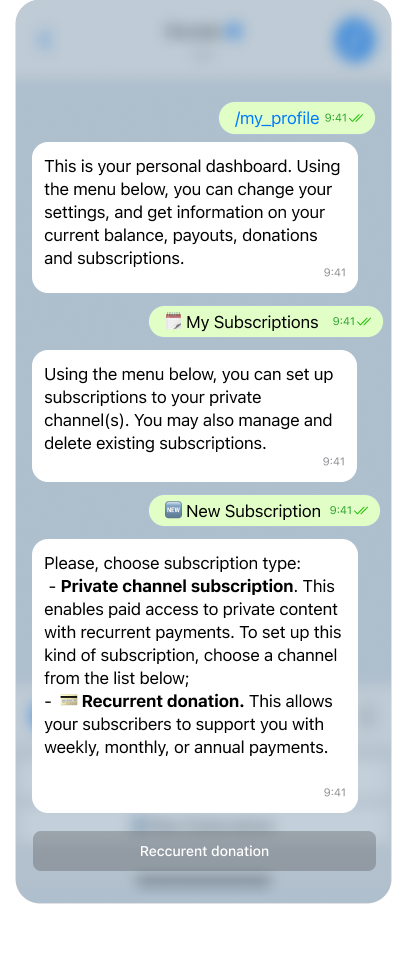
2. Create a short invoice name for your followers. Keep it short: the maximum amount of characters is 32.
3. Add a description of this subscription, which your followers will see in the invoice. The maximum amount of characters is 140.
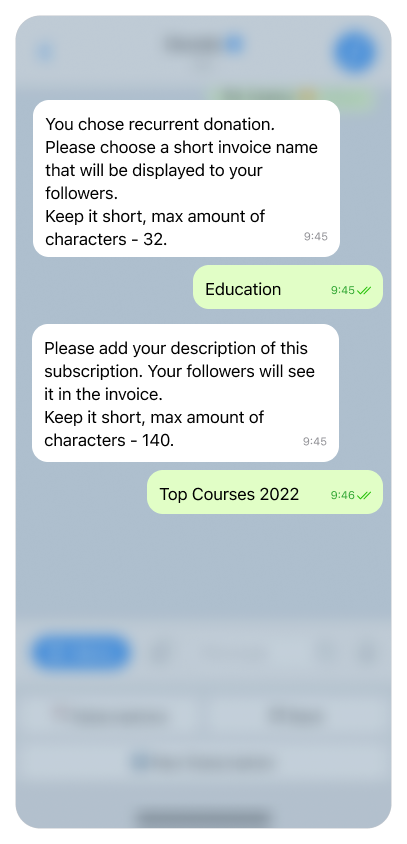
4. At the next step, you can upload an image serving as the invoice cover. Please, follow the image guidelines provided by the bot. You can skip this step if you want.
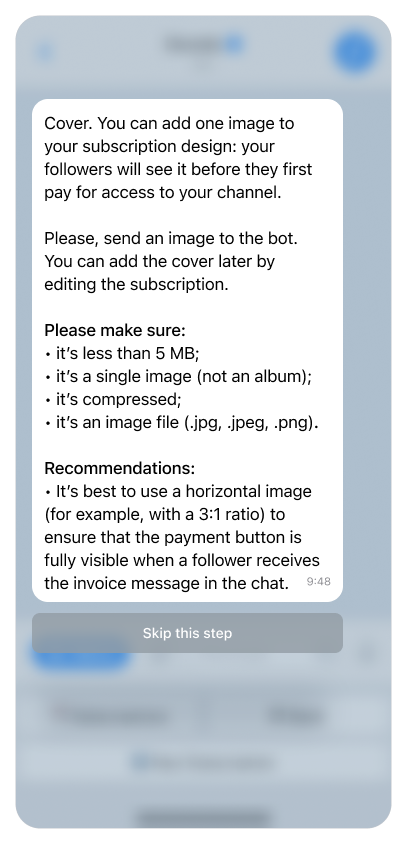
5. Create the command to publish the invoice with an action button. It will work in any of the channels you own. Use this format: $your_command_name. It cannot be $donate.
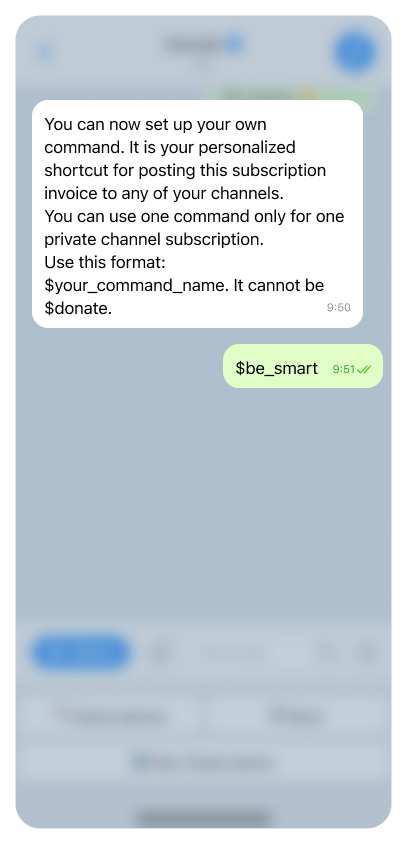
6. Next, specify the period of your subscription (Weekly, Monthly, or Annual), choose the currency (EUR), and enter the price of the subscription within the limits provided by the bot.
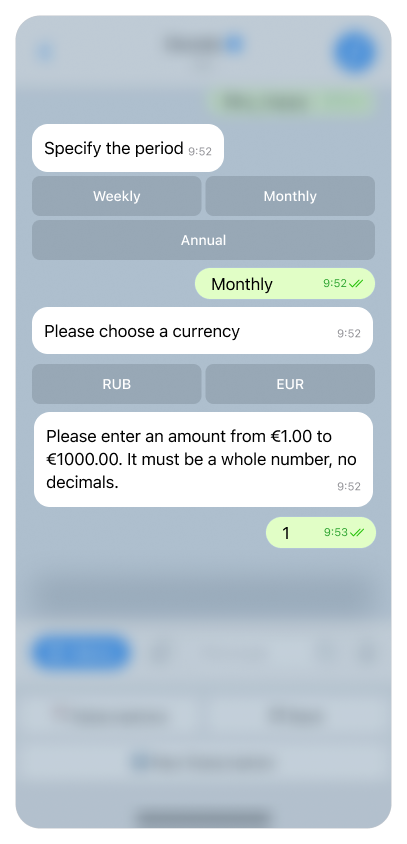
7. Once finished, you will receive a notification from the Donate bot with all the subscription details, which you can edit at this point or later. You can always access all this information by going to Profile -> Subscriptions and choosing the subscription's name.
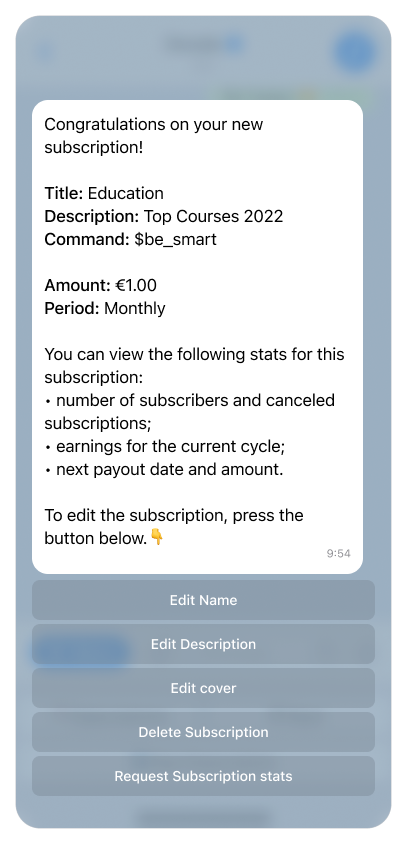
Editing the subscription
1. You can edit the subscription invoice name and description in the menu anytime. Use /my_profile command to access your personal dashboard. Editing the name and description will not change any previous messages posted to your channel.
2. The subscription amount is defined during the initial setup. You cannot change the subscription amount after that. You will need to create a new subscription.
3. After paying the subscription fee for the first time, your followers will be automatically subscribed to recurring payments. The exact amount will be charged from their card according to the subscription period. They may choose to cancel the subscription in the bot menu at any time.
How to post the subscription invoice
Once you have created a subscription to recurrent donations, you can send its command to any of your channels, and the invoice with the payment button will be posted automatically.