How to download file from Gp Links ?
NEW VIDEO TUTORIAL 👇
https://t.me/crazy_dad_3D/43
Note - Shrinke .me link opening tutorial 👇
https://telegra.ph/How-to-download-PDF-from-Shrinkeme-links-01-09
Step by step tutorial :--
1. Click on the gp link.
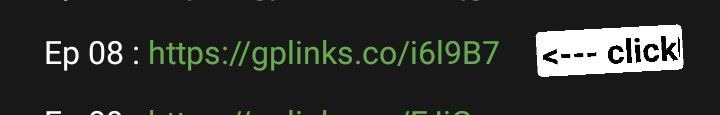
2. Let the page load properly in the browser ( wait for few seconds to load the page )
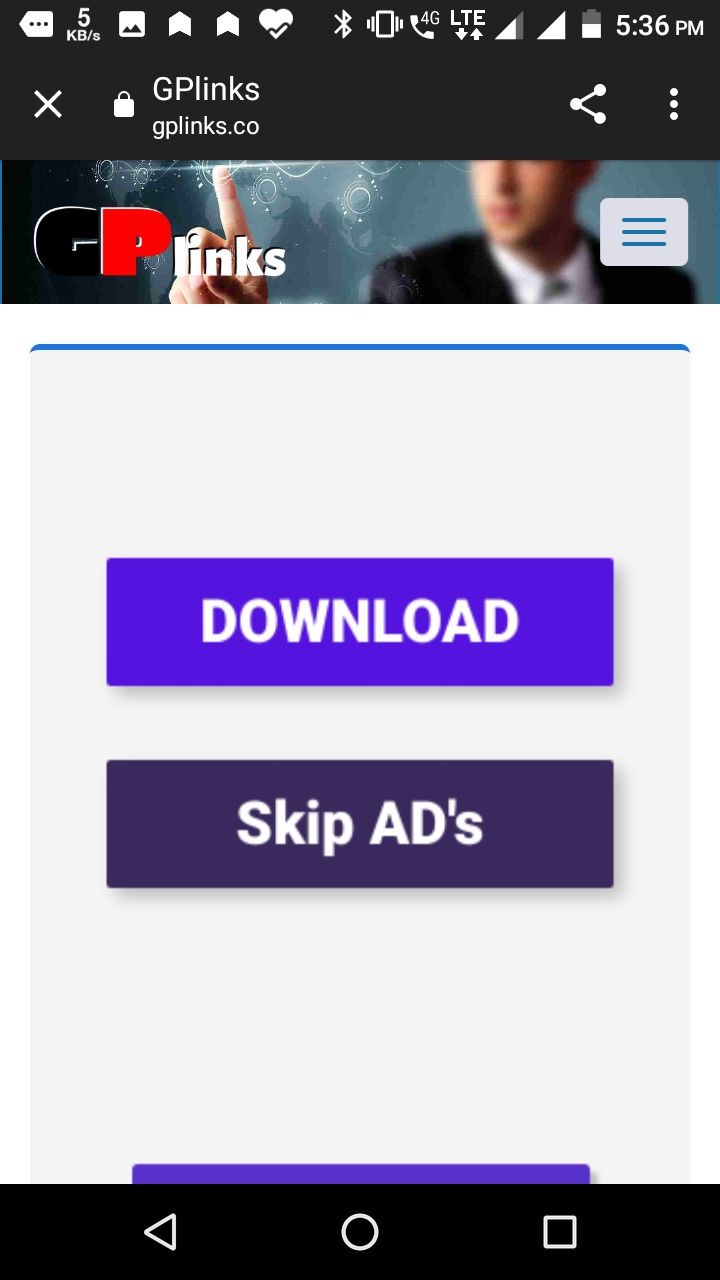
3. Now scroll down and click on the VERIFY button ( do not click on verify ad picture ). Recognise the real verify button in the picture below.

4. A new tab will open, press the back button to close that new advertisement tab and again click on the same VERIFY button.
5. Again a Gp Link page will open.
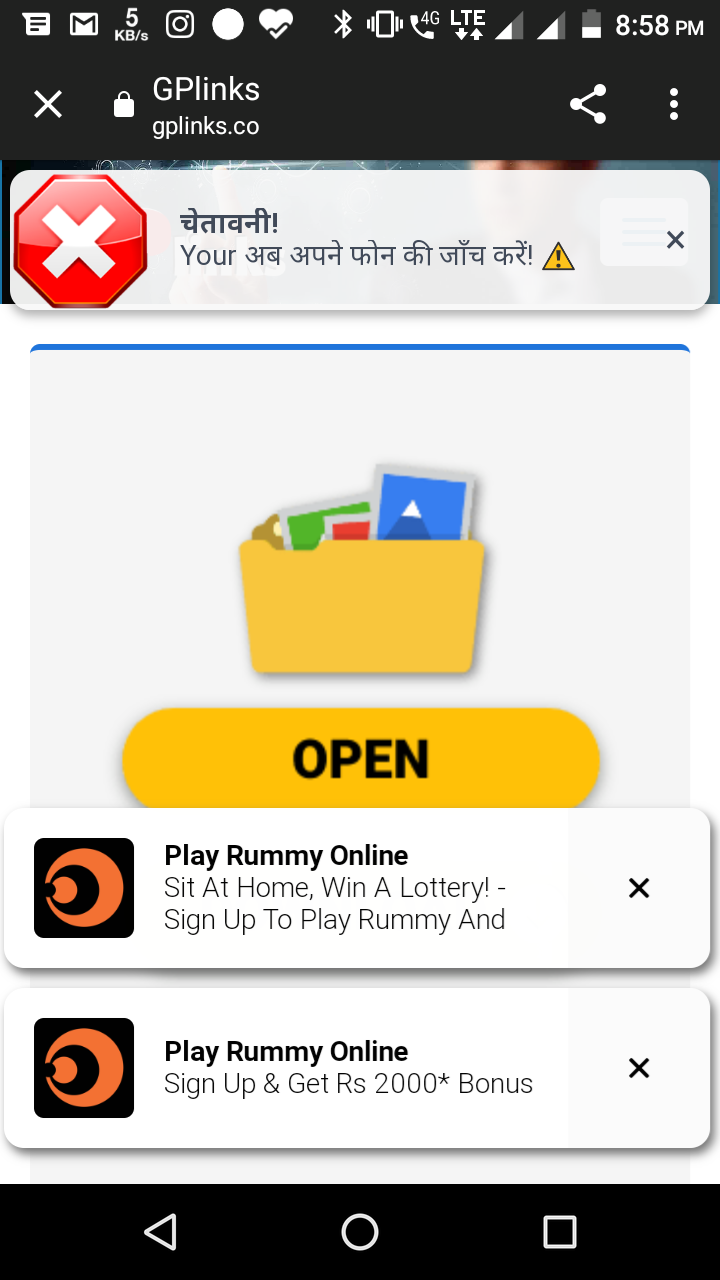
6. Wait for the page to load properly. Scroll down at the mid of the page and click on verify reCAPTA. ( Do not click on CONTINUE image below it)
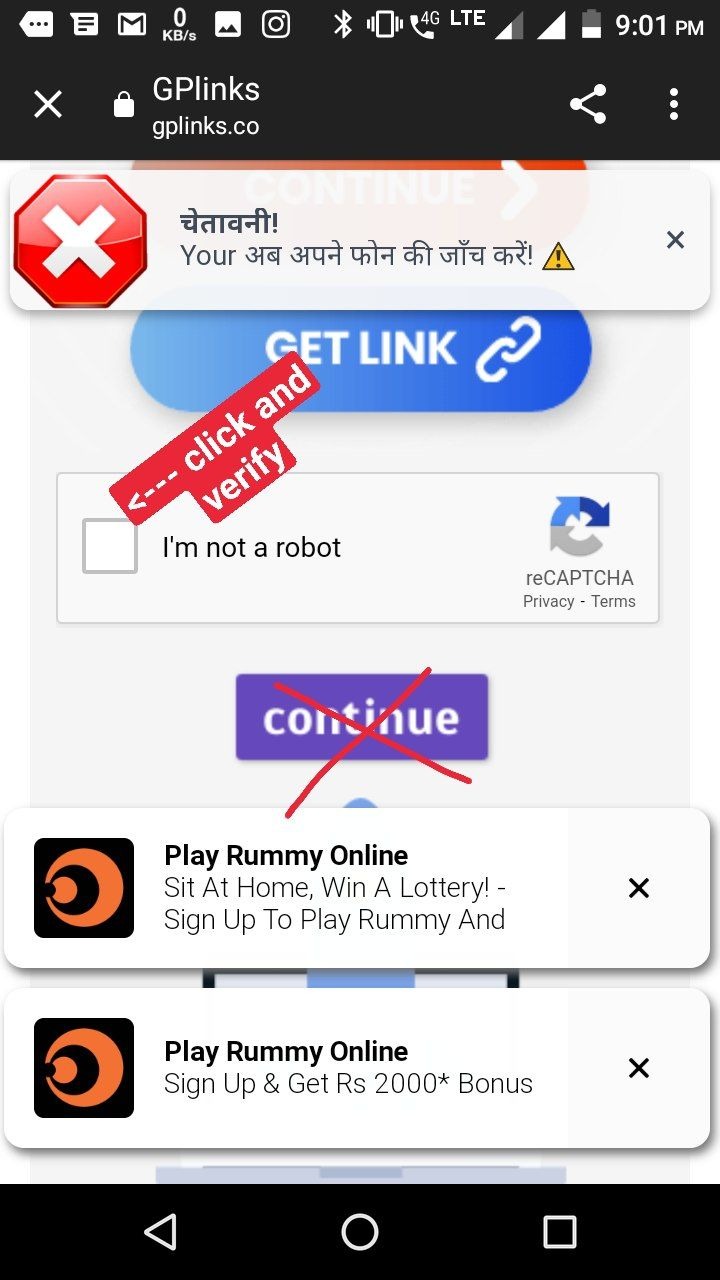
7. Now scroll down and click on real CONTINUE button (not on image below it)
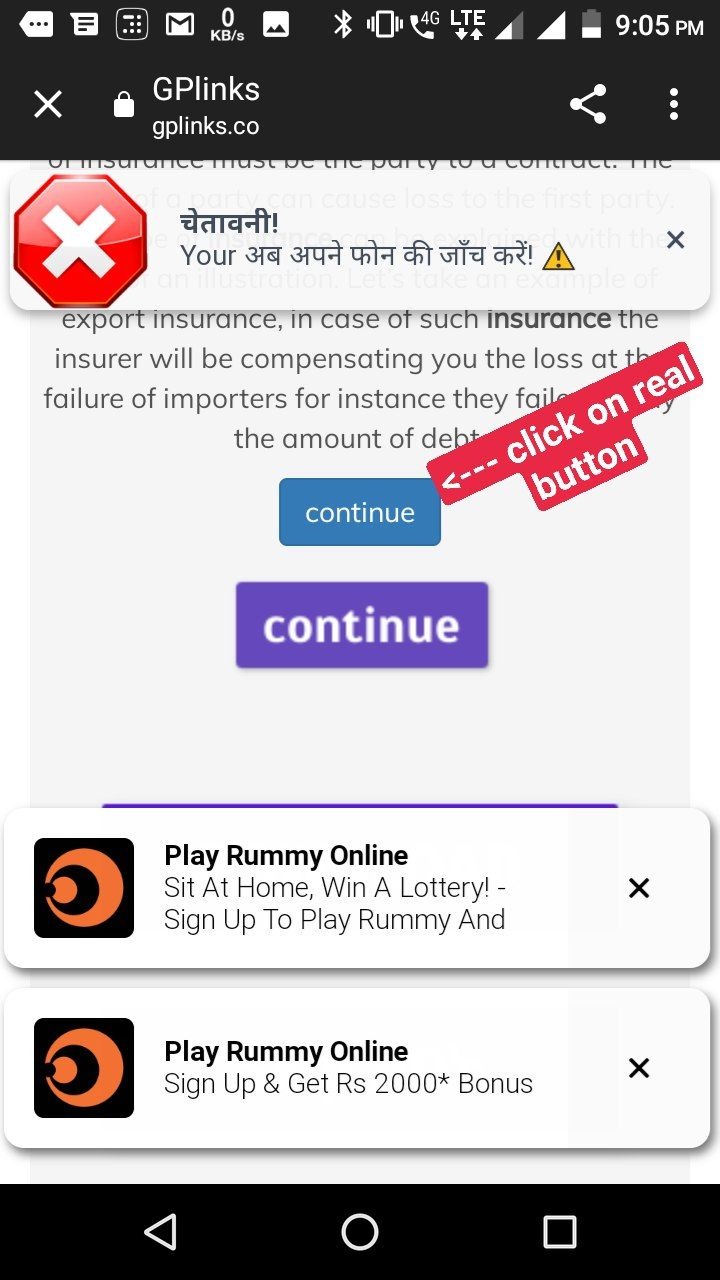
8. A new tab will open, click on back button to close that new advertisement tab and again click on CONTINUE button.
9. Again a Gp link page will open.
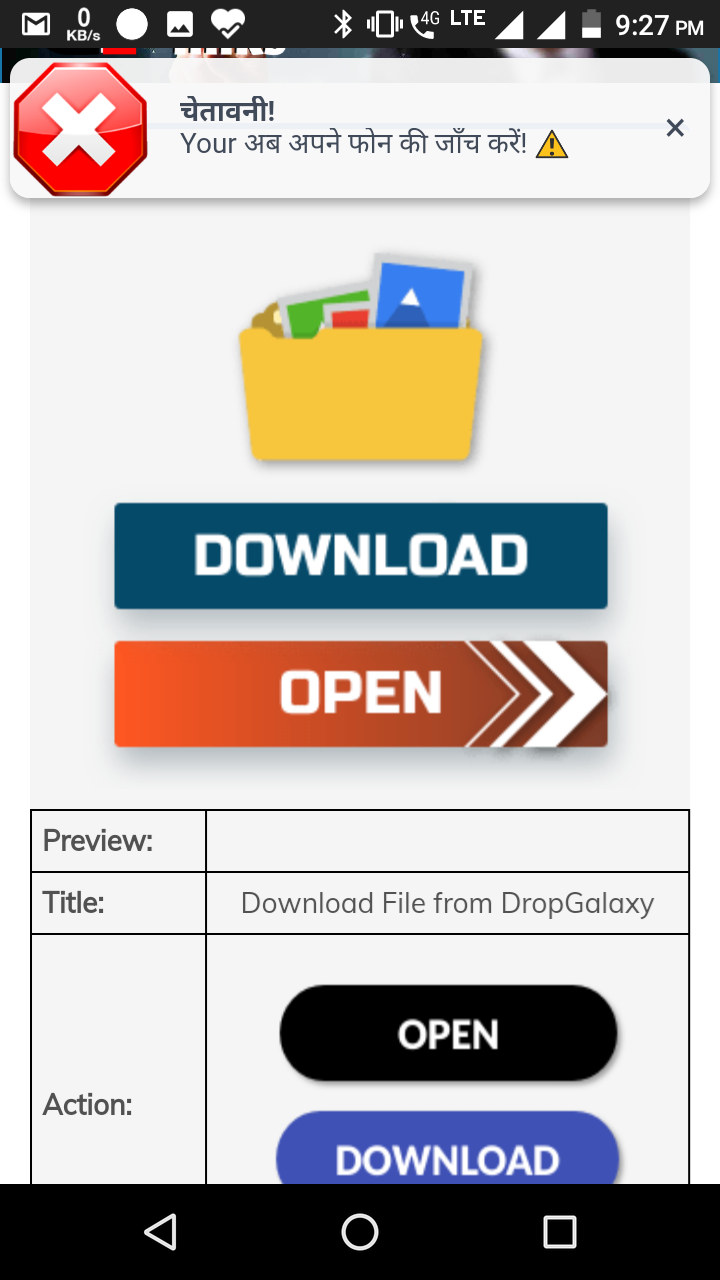
Scroll down to the bottom of page and you would see 'Unlock Link' button as shown in screenshot below, tap on it and a advertisement window will open, immediately press back and close that window
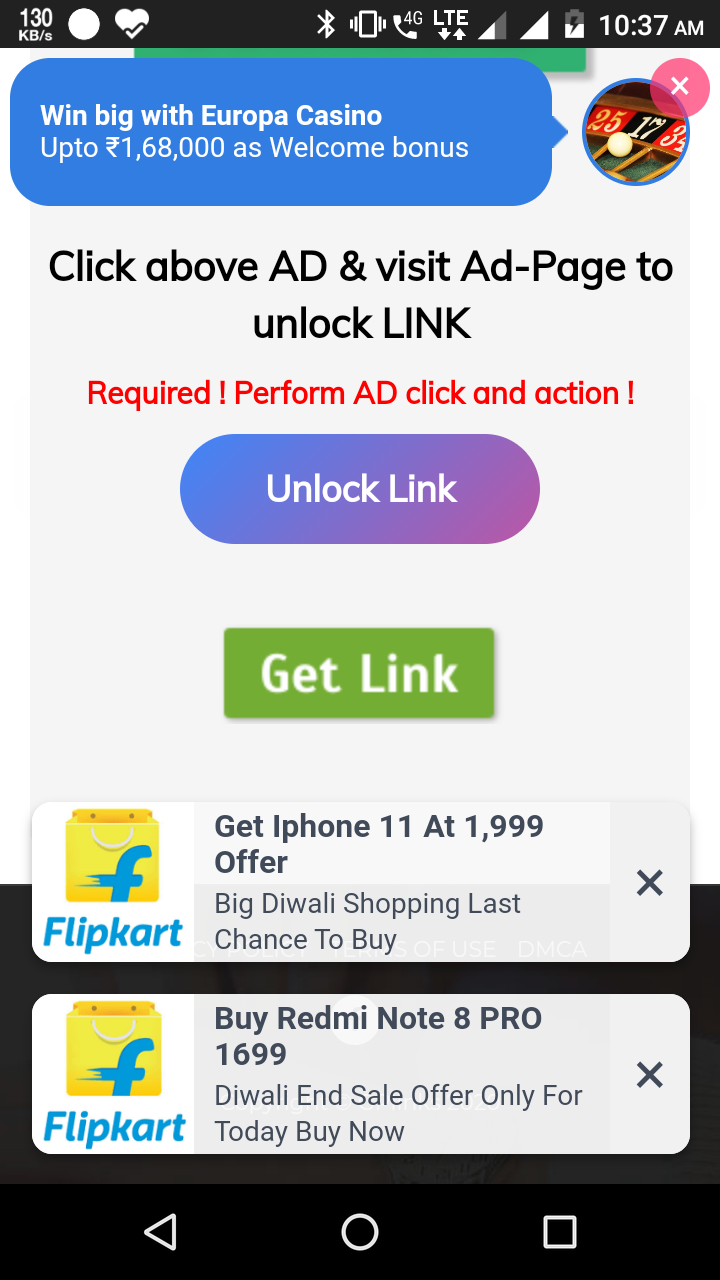
It would take a bit loading and then convert into 'Get Link' button.
10. Click on REAL 'Get Link' button ( do not click on fake get link photo, which is below the button)
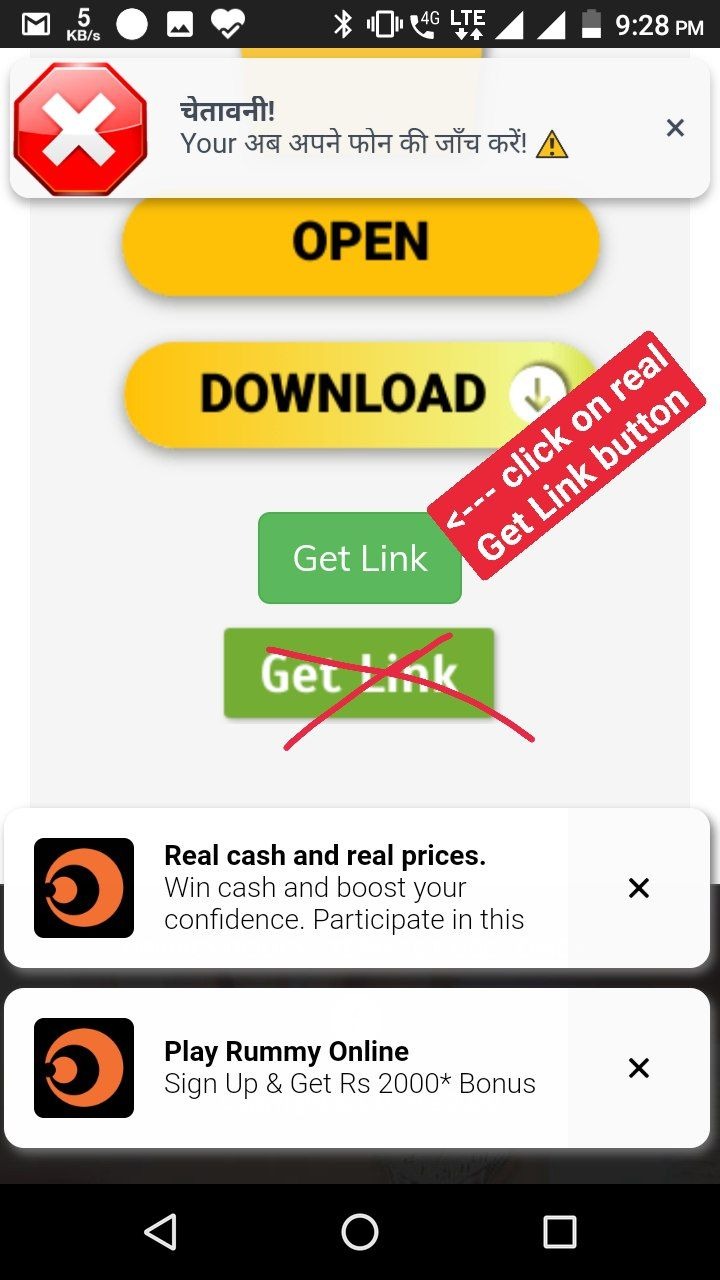
11. Again a new advertisement tab will open, press back button and a 'Dropgalaxy page' will open. Here you will see the file name and its size.
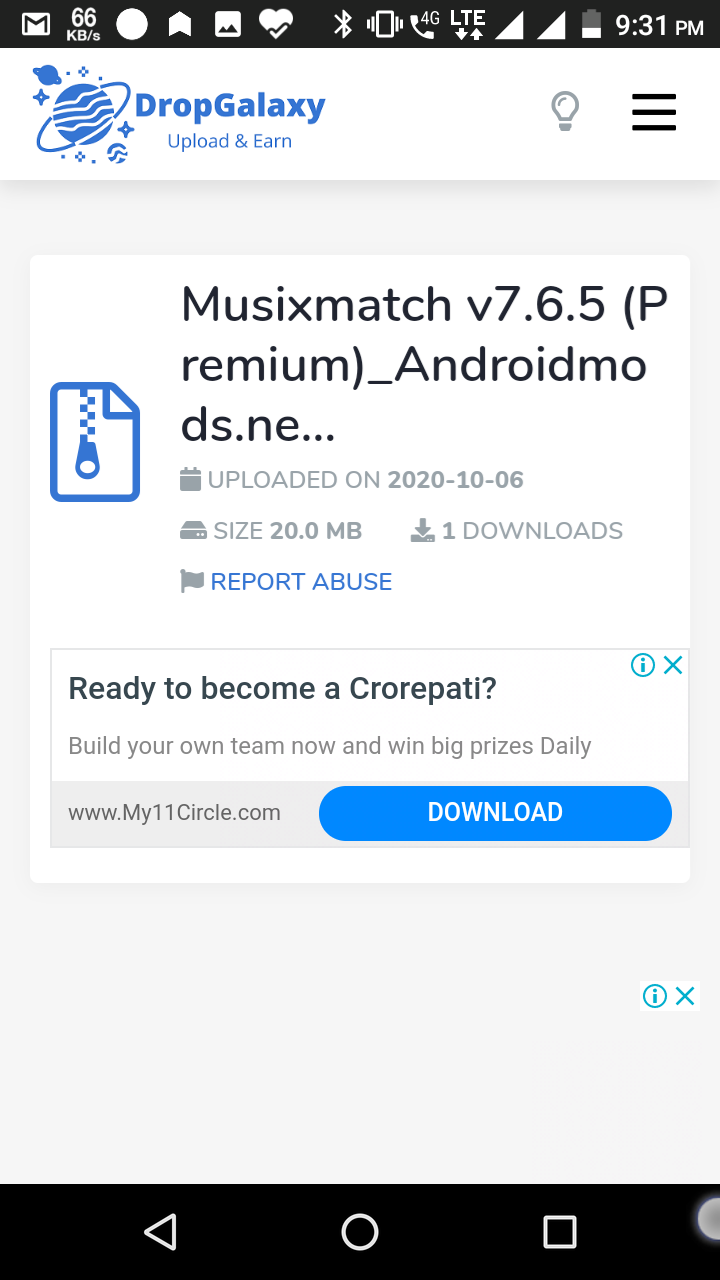
12. Scroll down and fill the reCAPTA and wait (15 seconds) for the timer till it become zero. And click on 'Create download link' button (Blue button) as shown in figure below.
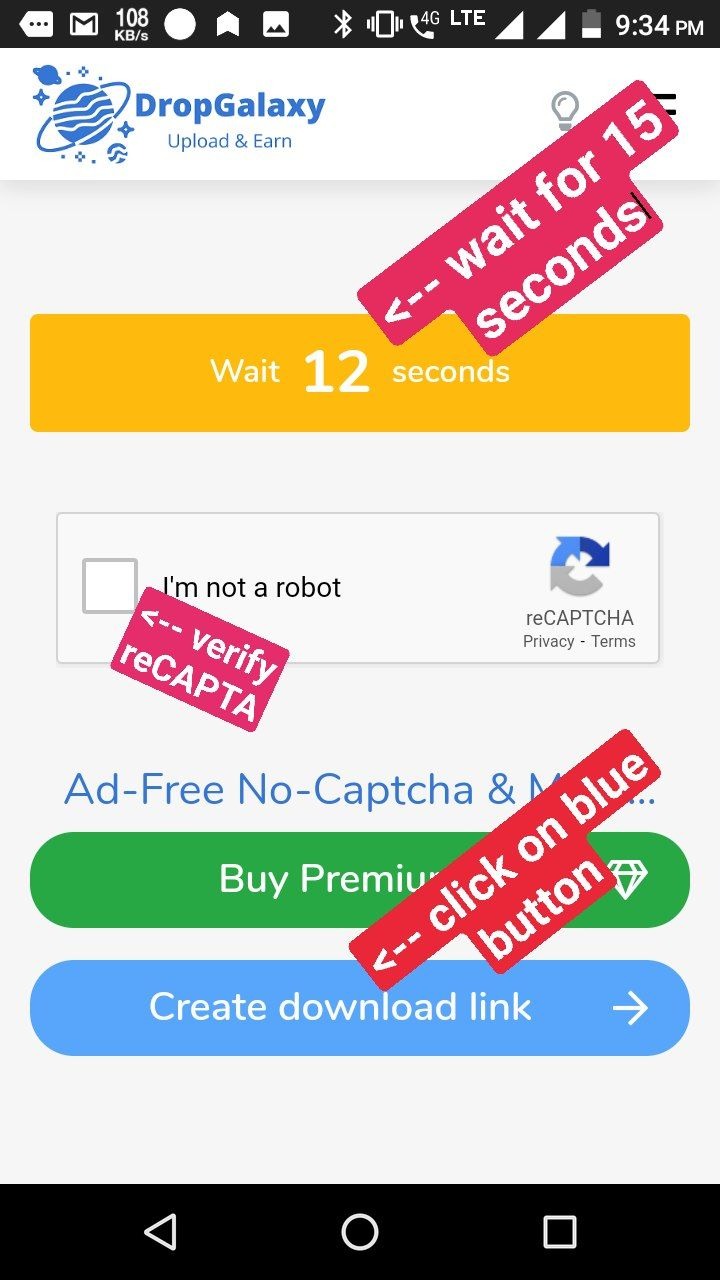
13. Again a Dropgalaxy page will open with the same file name and its size as previously but scroll below and click on ' Click here to download' button (Blue button).
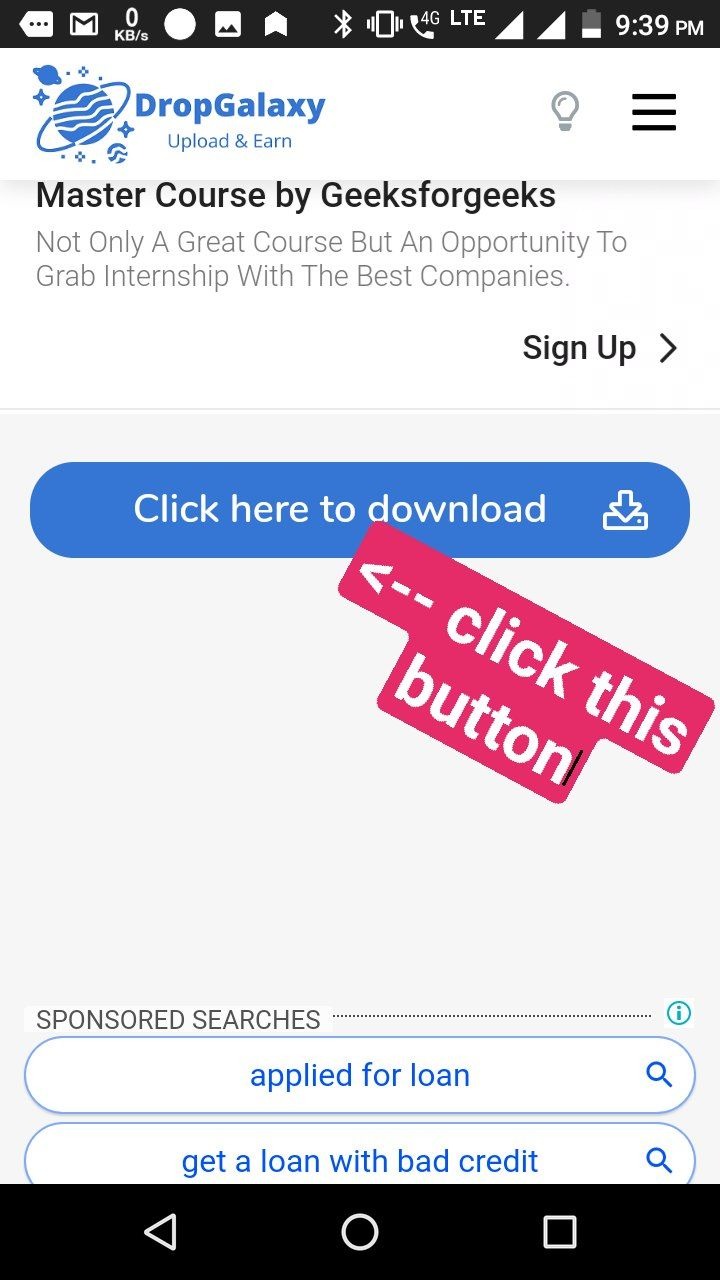
14. Your download will start automatically.
Note - Shrinke .me link opening tutorial 👇
https://telegra.ph/How-to-download-PDF-from-Shrinkeme-links-01-09
You can also watch this YouTube tutorial video 👉 https://youtu.be/WZWDpLba7tk