How to download PDF from Shrinke.me links
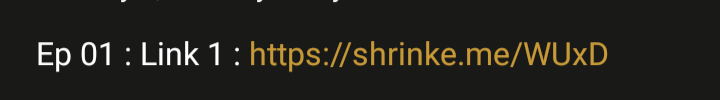
Ths is how a shrink. me links look 👆🏻
# Click on the link, or open link in crome browser.
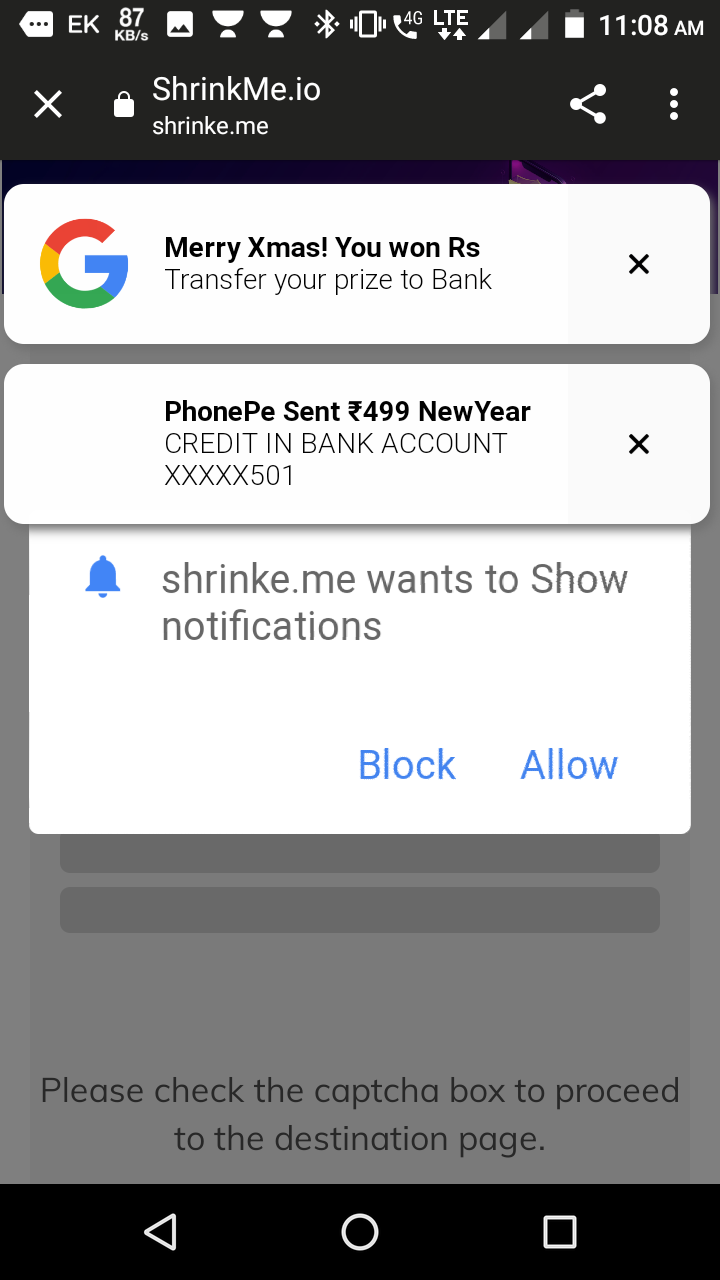
# It would ask notification permission. Click on block. Immediately a new page will open, press back button to close that new page.
# Stay on shrinke .me website.

# Scroll to the mid of the page, and after proper loading of page you will see this captcha box, as shown in image above 👆🏻
# Confirm the captcha 👇
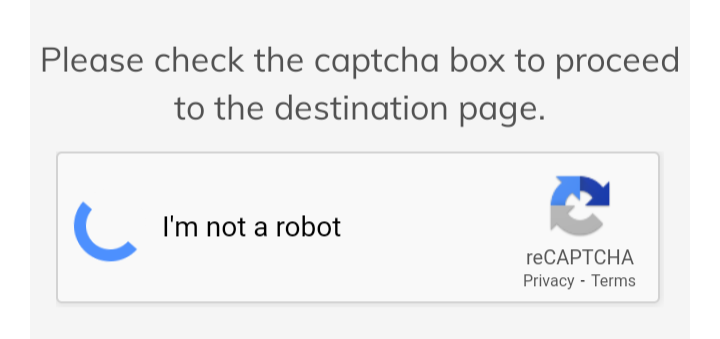
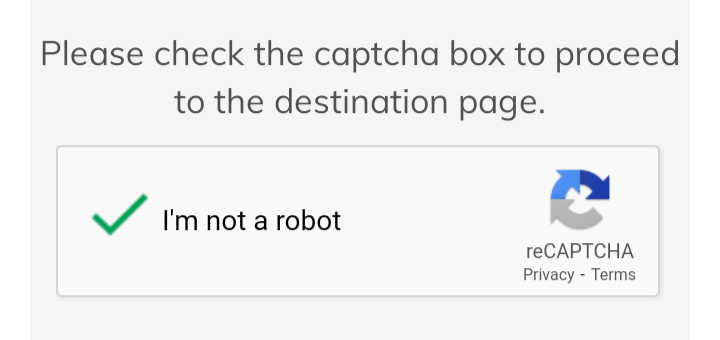
# Scroll down and click on blue colour 'Click here to continue' button. As shown in screenshot below 👇
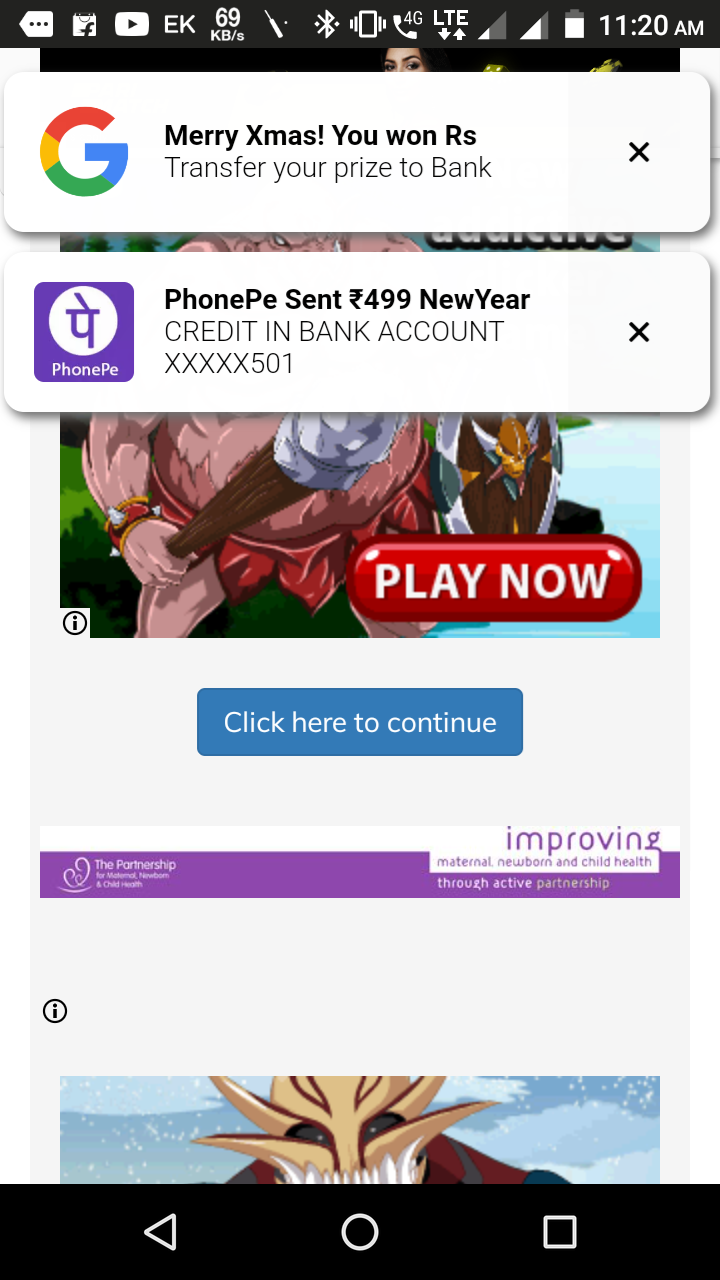
# A new page will open, it must be an advertisement page. Go back and click again that same button.
# The again a page will open with a timer as shown in screenshot below 👇
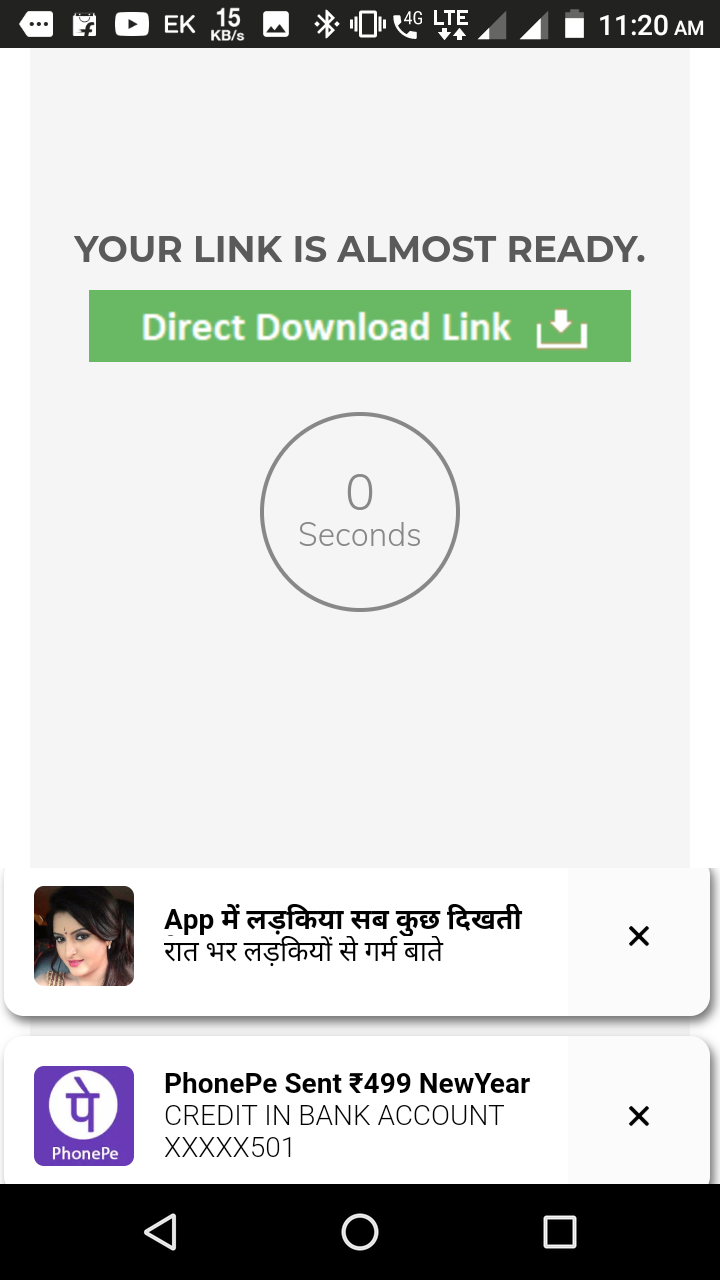
# Scroll down and click on green colour 'Get Link' button. As shown in screenshot below 👇
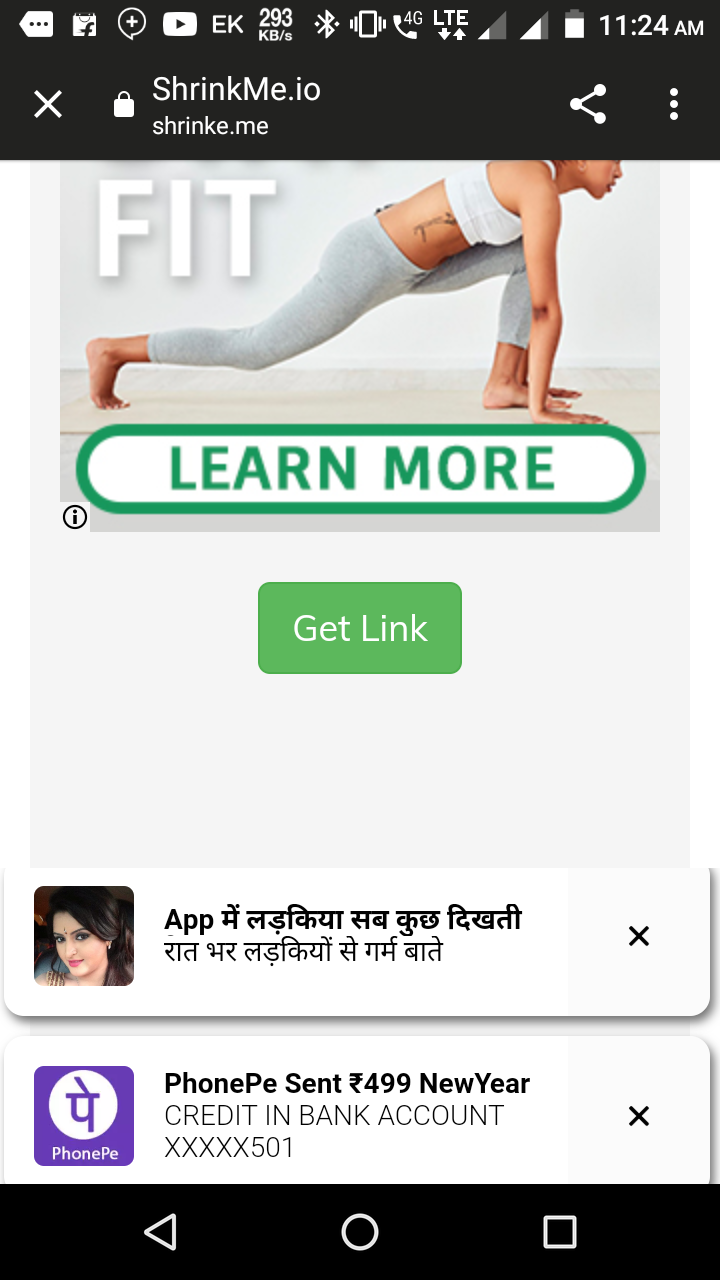
# Again an advertisement page will open. Close that window by pressing back button and you will be redirected to Dropgalaxy website.
Dropgalaxy is the website where file is stored.
# Now as you scroll down a little, you would see the file name and size. As shown in screenshot below 👇
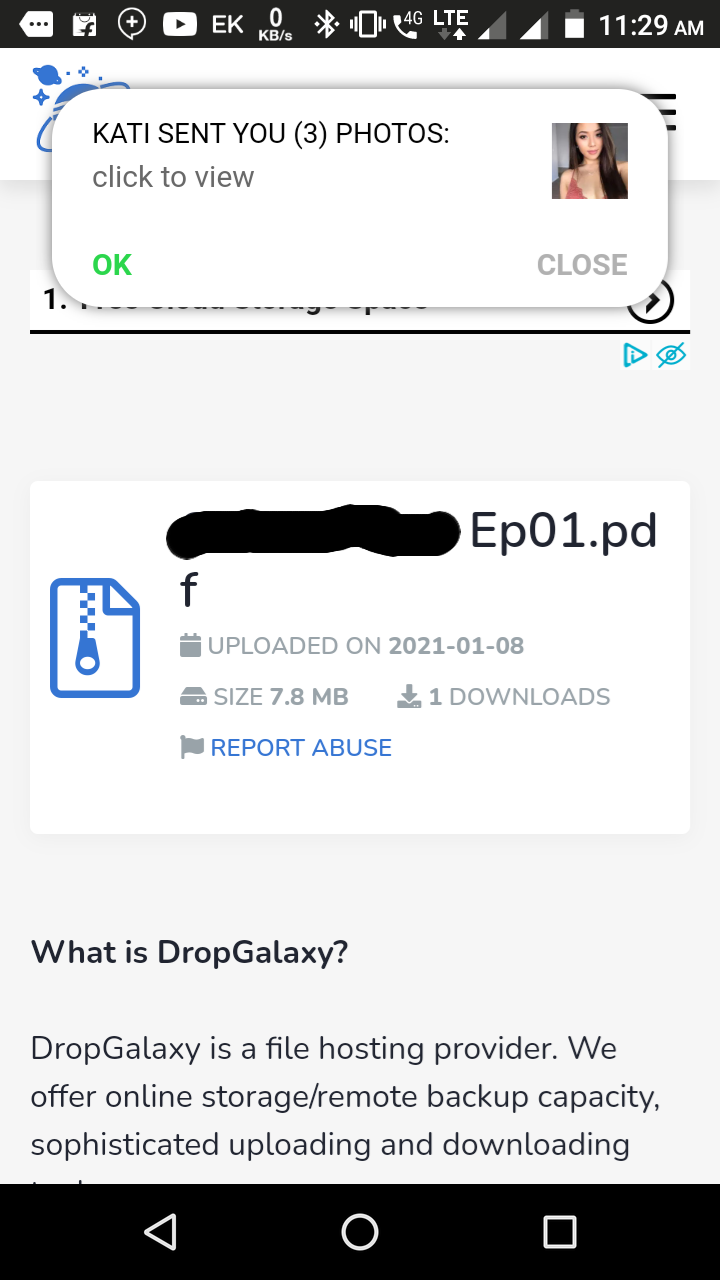
# Scroll down and click on blue colour 'Create download link' button. As shown in screenshot below 👇
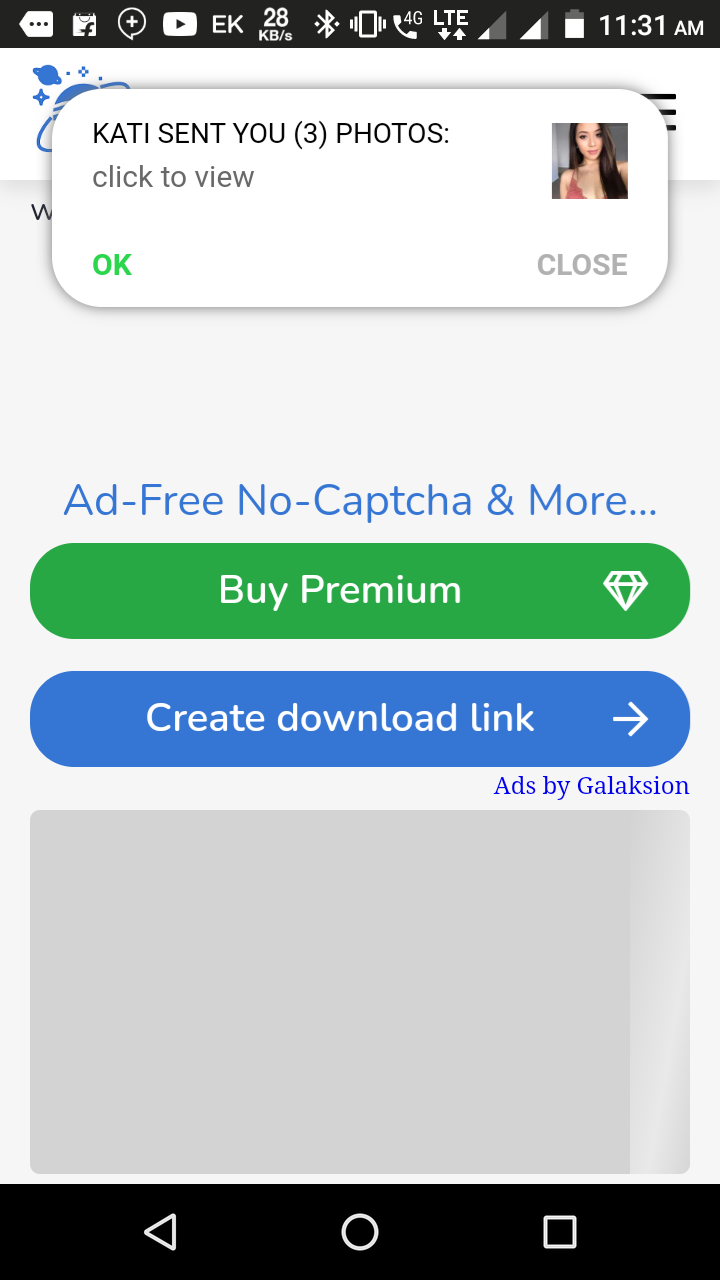
# A new page will open, close that page by pressing back button and you will redirected to next page of Dropgalaxy website.
# That page also contain file information. Scroll down and click on blue colour 'Click here to download' button. As shown in screenshot below 👇
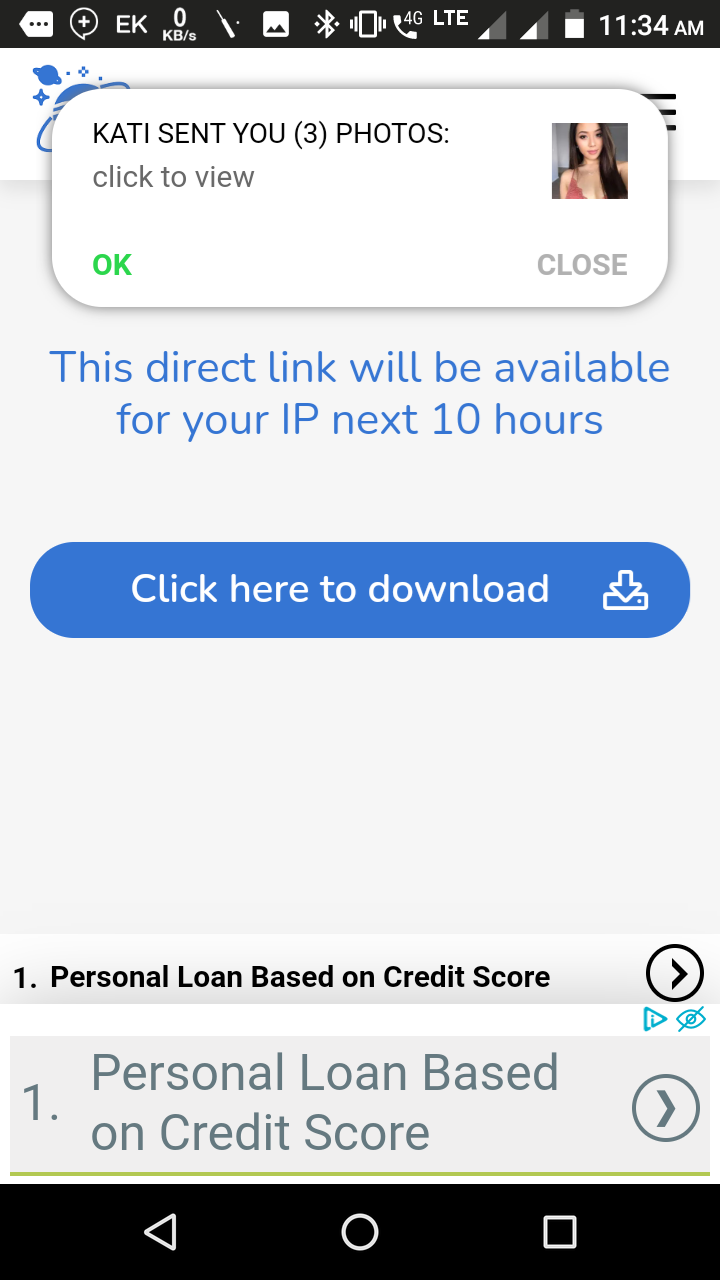
# After clicking a new page will open, close that page by pressing back button and your file would start downloading automatically. 😄💫
__________________________________
If you don't know how to open above given links (Gp link), then watch this screenshot tutorial 👉 https://telegra.ph/How-to-download-file-from-Gp-Links-10-26
Or you can watch this YouTube video 👉 https://youtu.be/WZWDpLba7tk