How to create Ad and conduct Order for selling cryptocurrencies in P2P Market
Before using the P2P service, we highly recommend you to read P2P Market rules.
How to create an Ad for selling cryptocurrency?
- To sell cryptocurrency, click "Create Ad".
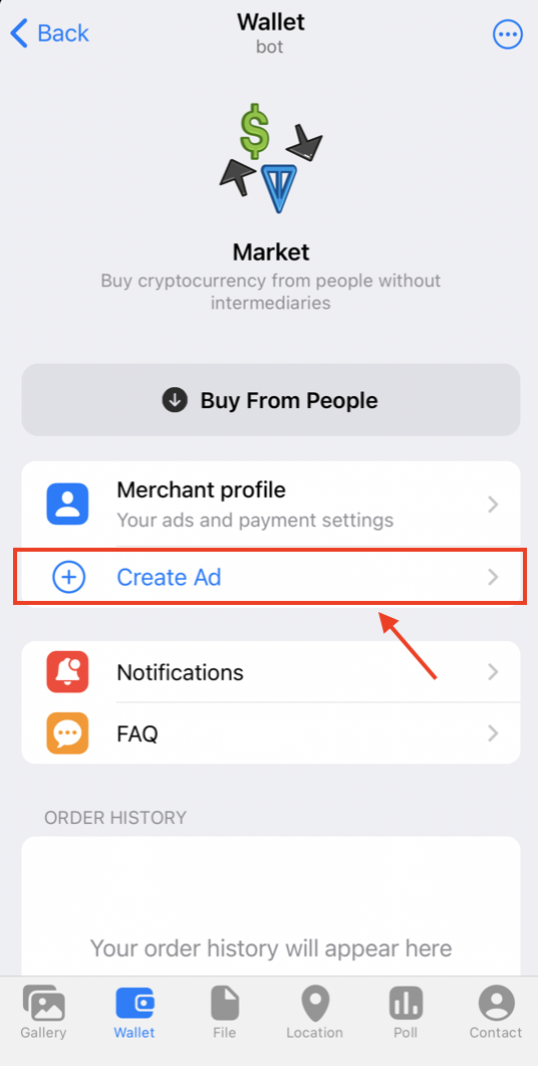
2. Specify the terms of cryptocurrency sale, such as fiat currency, price type (floating or fixed), amount, order limit and payment time.
Floating price changes with the market and is updated regularly. You can specify a price margin within 30-170% of the market price.
Fixed price doesn't change despite the market fluctuations and remains the same as you specified in the Ad.
Min limits for selling crypto assets: 3 TON, 0.0001 BTC.
Payment timeout is the period of time specified by the Seller, during which the buyer must send to the seller's account the amount specified in the Ad.
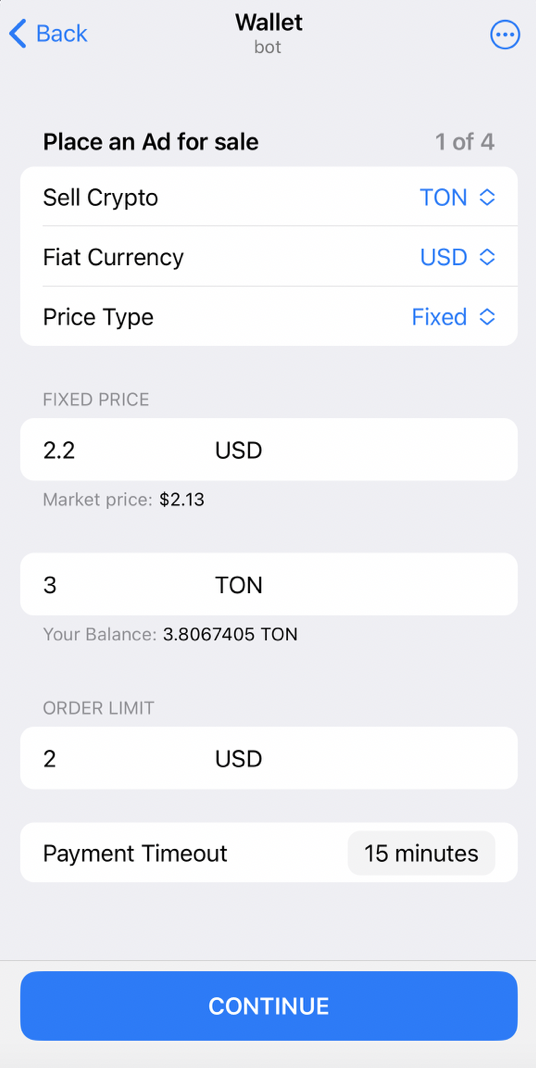
3. Select payment methods from the available list and specify details. You can add max 5 payment methods for one Ad.
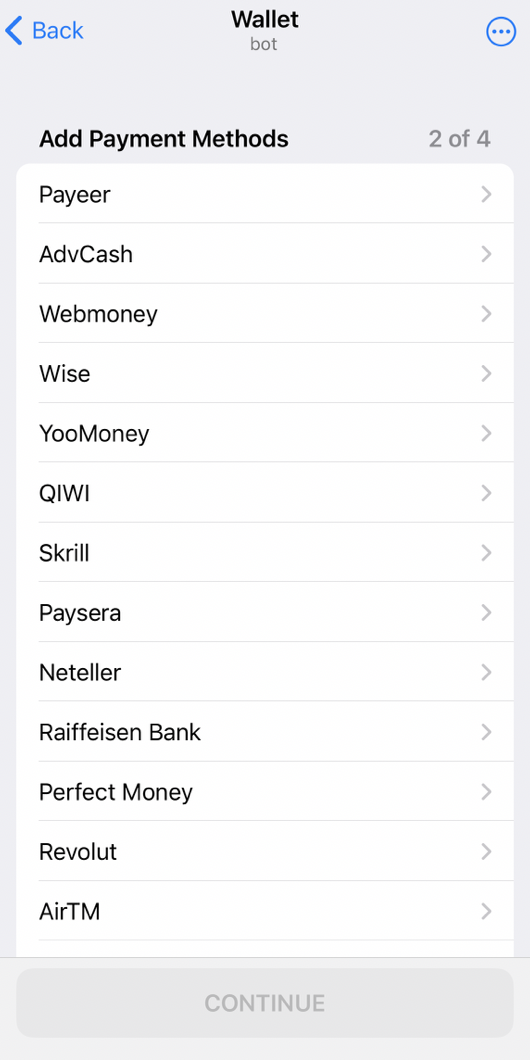
4. If you want, you can add a comment in the next step.
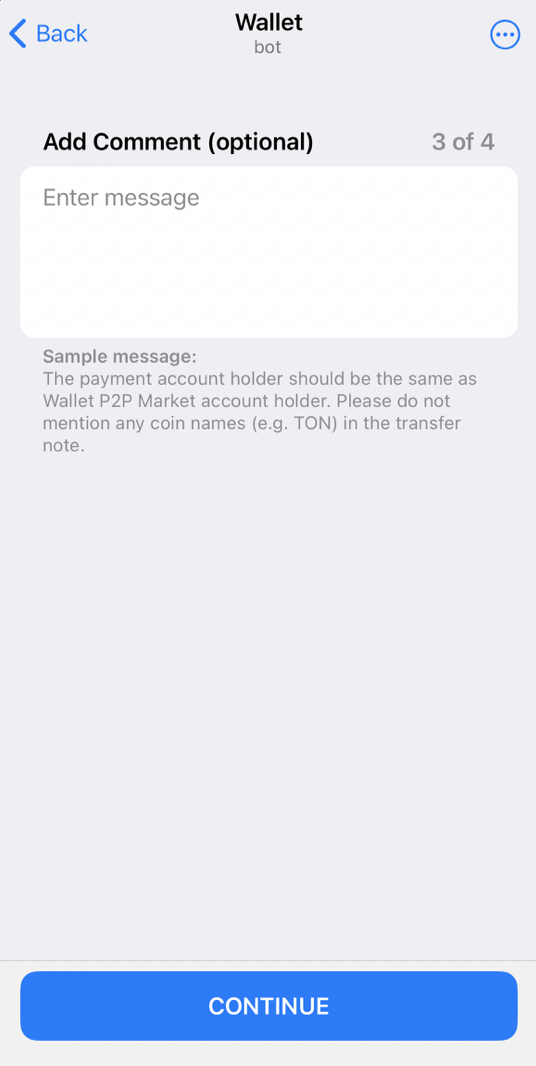
5. Now you only need to check the details and confirm the Ad creation. A 0.9% commission is reserved from the amount of cryptocurrency posted for sale. This commission is deducted only for successful transactions. If you want to stop the Ad, the whole amount, including 0.9%, will return to your wallet balance.
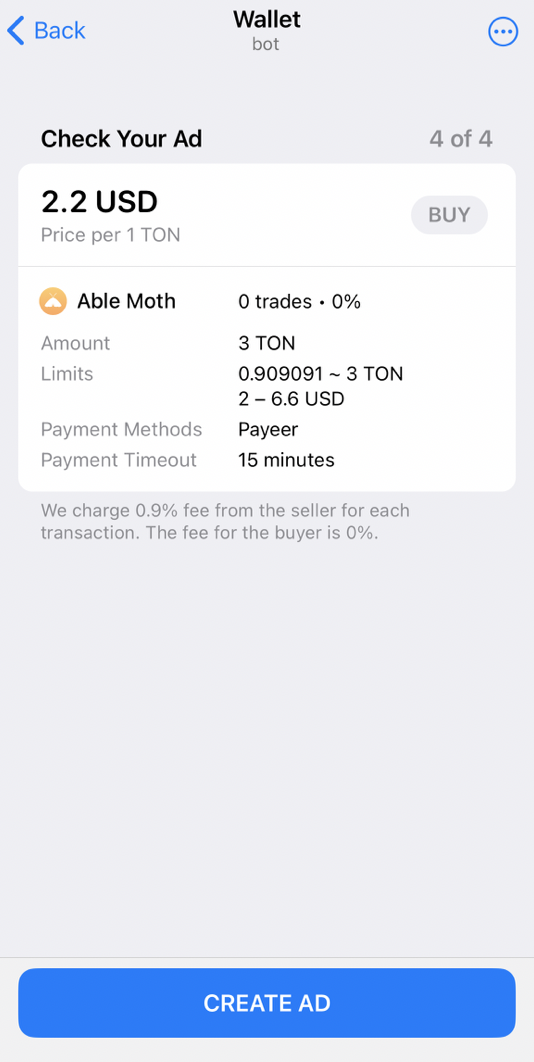
6. You are all set! Your Ad is now available for P2P Market users.
How to conduct an Order for selling cryptocurrencies?
- When a buyer responds to the Ad, you will receive notification that an order has been created. You can accept or reject it. The terms stated in the Ad cannot be changed during the order procession.
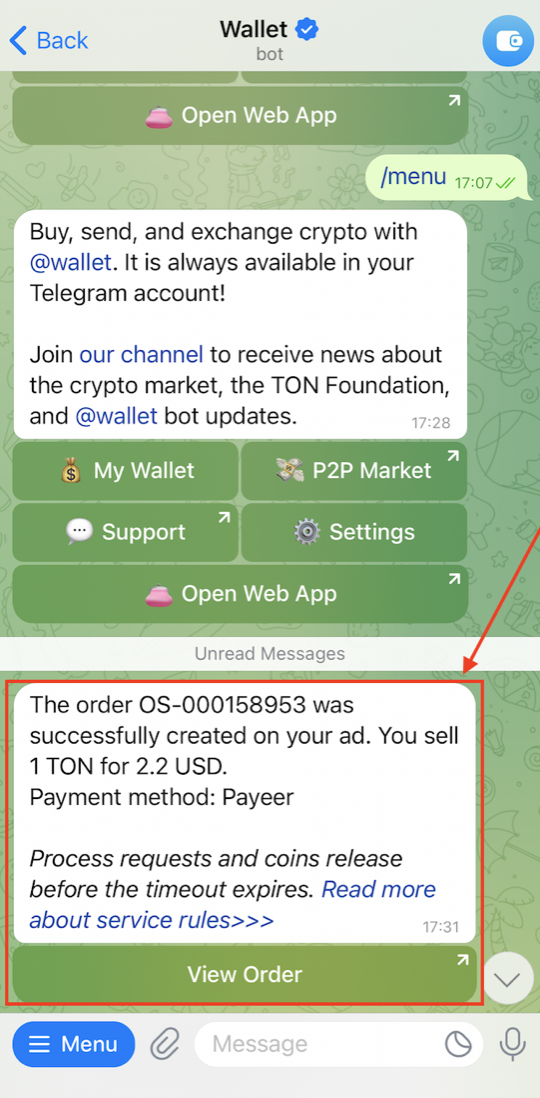
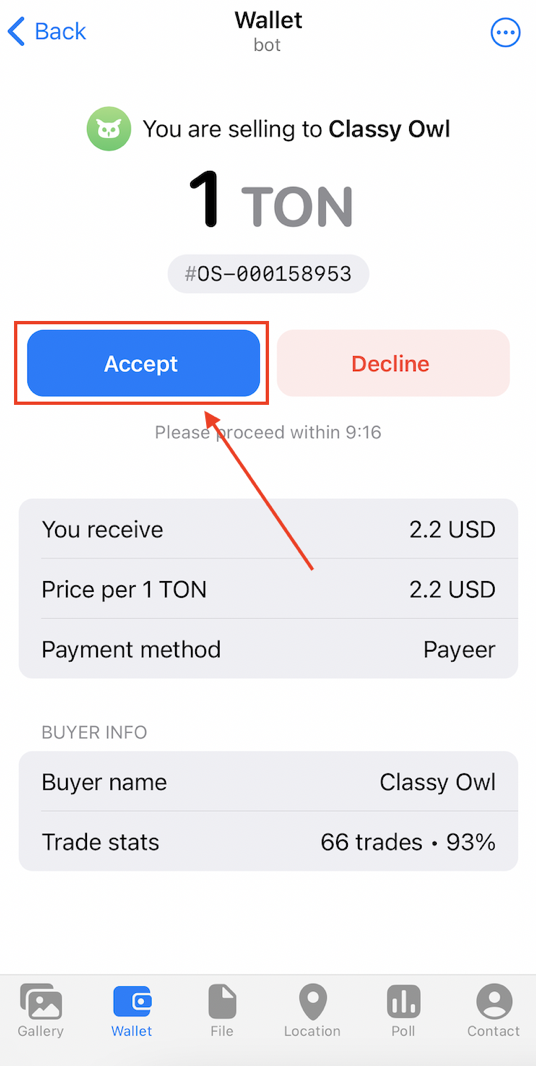
2. The buyer must send the required amount within a specified time.
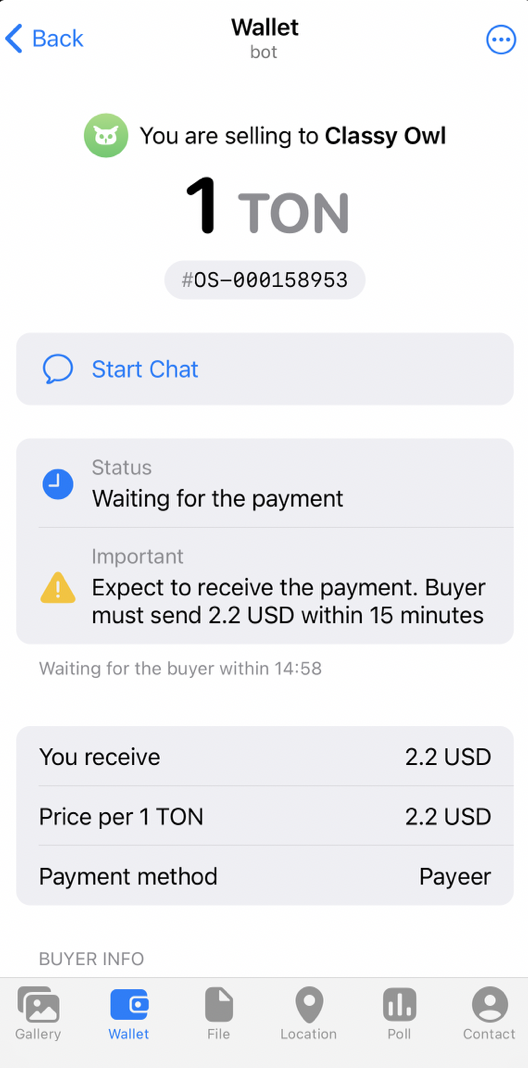
3. If the buyer has confirmed the payment, and you have received the full amount, you need to confirm the payment.
To conduct transactions as safely as possible, we recommend studying this guide: How to avoid scam when using P2P service.
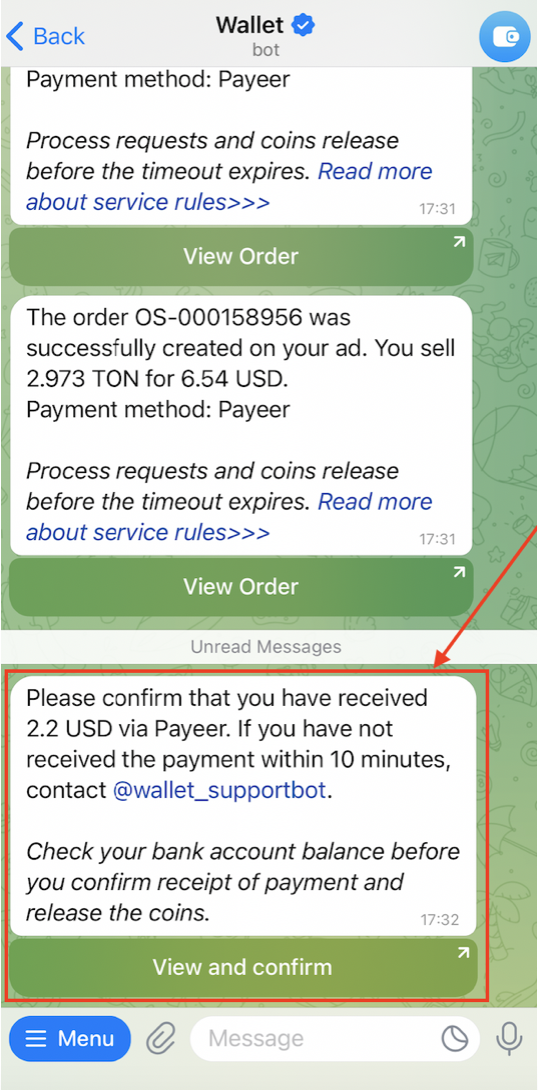
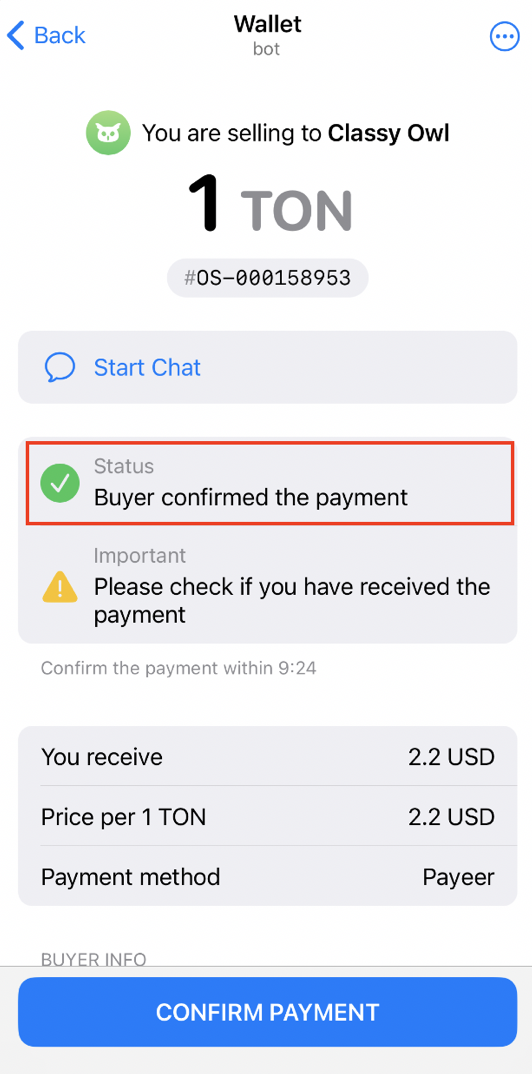
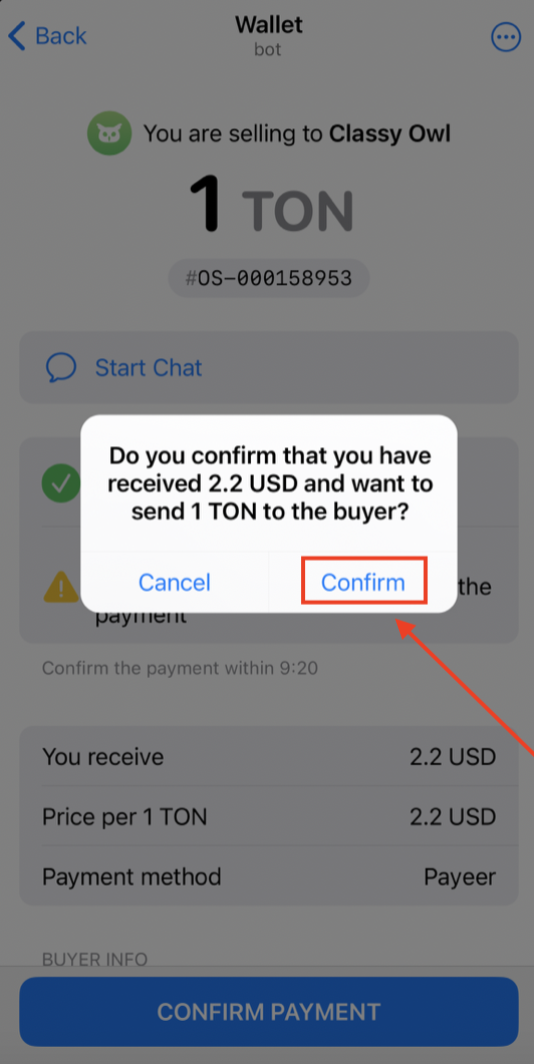
4. Done! The order is complete. The history of orders can be viewed in the main menu of P2P Market.
In your seller profile, you can see your Ads, edit or stop them. You can also add new payment methods, edit them, and stop trades.
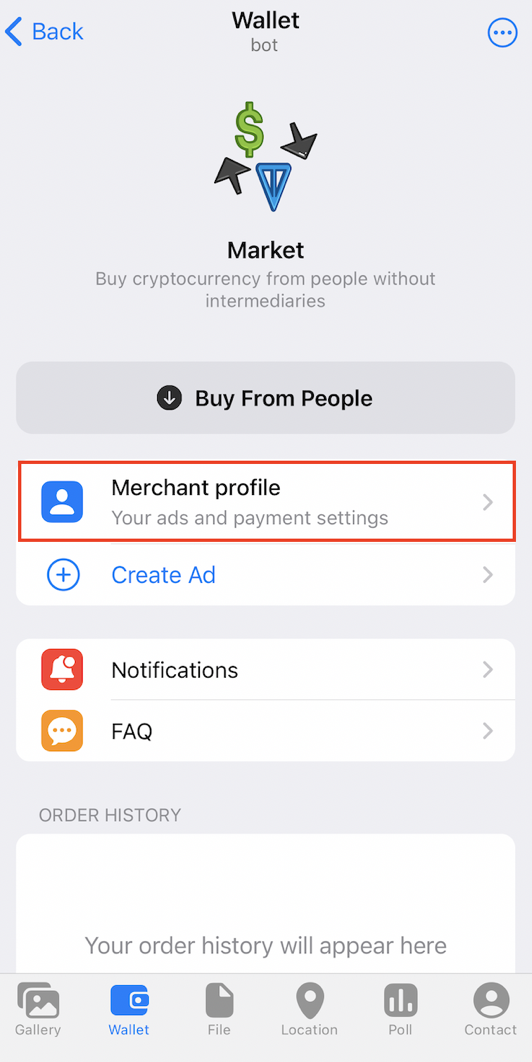

If you have any questions or disputes, you can always contact us: @wallet_supportbot.