[FIX] Strong Integrity and Certified Device
𝗠𝗘𝗢𝗪𝗻𝗮 💅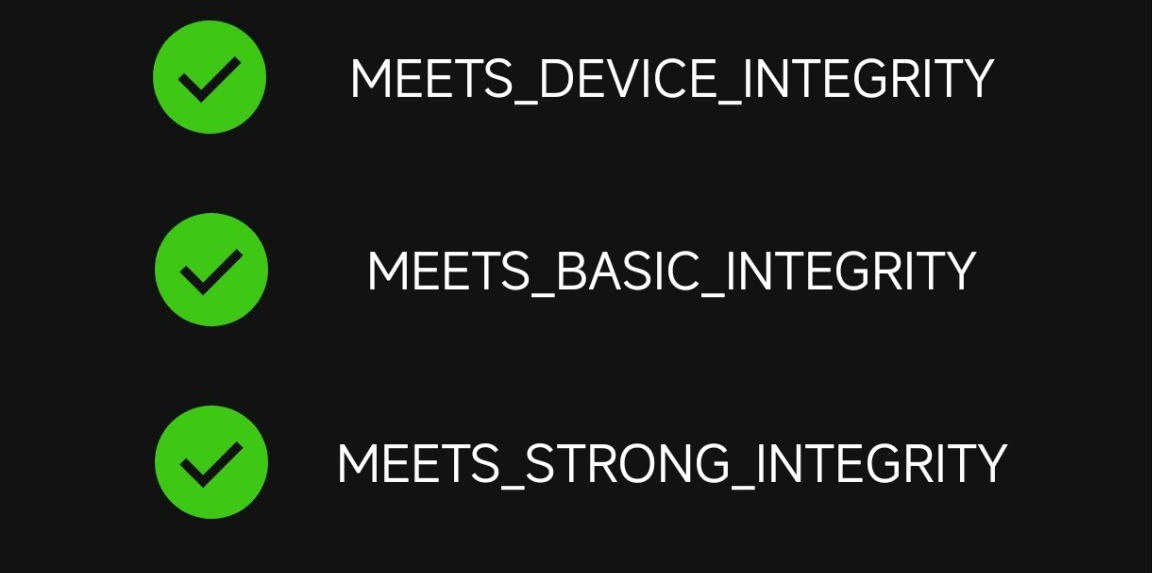
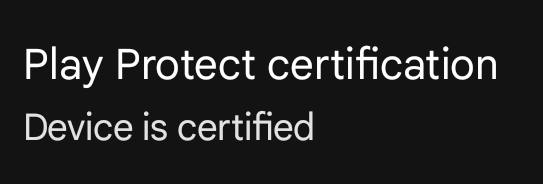
⚡ A detailed noob guide to use banking apps on custom ROM
[Last Updated On- 16 October 2024]
⚠️ ATTENTION
Before proceeding, remove all the modules you've installed in your phone & perform a reboot.
Some module conflicts with pif/trickystore/zygisk assistant causing integrity passing error. So please remove all the modules before proceeding. You can flash them later.
Requirements-
Some Apps, Some Modules,
A working brain & patience
All necessary links are already given.
Video Tutorial -
Play the video in full screen for better experience
Watch the full video, follow all steps, better to use magisk alpha instead of other root providers
Help group- @must_have_stuff
Download links-
#
Other useful links-
Pixel Launcher for Android 13, 14, 15
[FIX] WhatsApp Login problem
Working Keybox
Live Wallpapers
Sandbox Digital Wellbeing
Desigram🇮🇳🔞 Language Pack

[OLD / NOT WORKING] ❌ DON'T FOLLOW THE GUIDE BELOW 👇
⚡ UPDATE THE PLAY STORE & PLAY SERVICES
CLICK HERE to check whether the latest version of Google Play Services is installed on your phone or not. If UPDATE option is available, then update it. If uninstall option is coming there, then it means the latest version is already installed in your device.
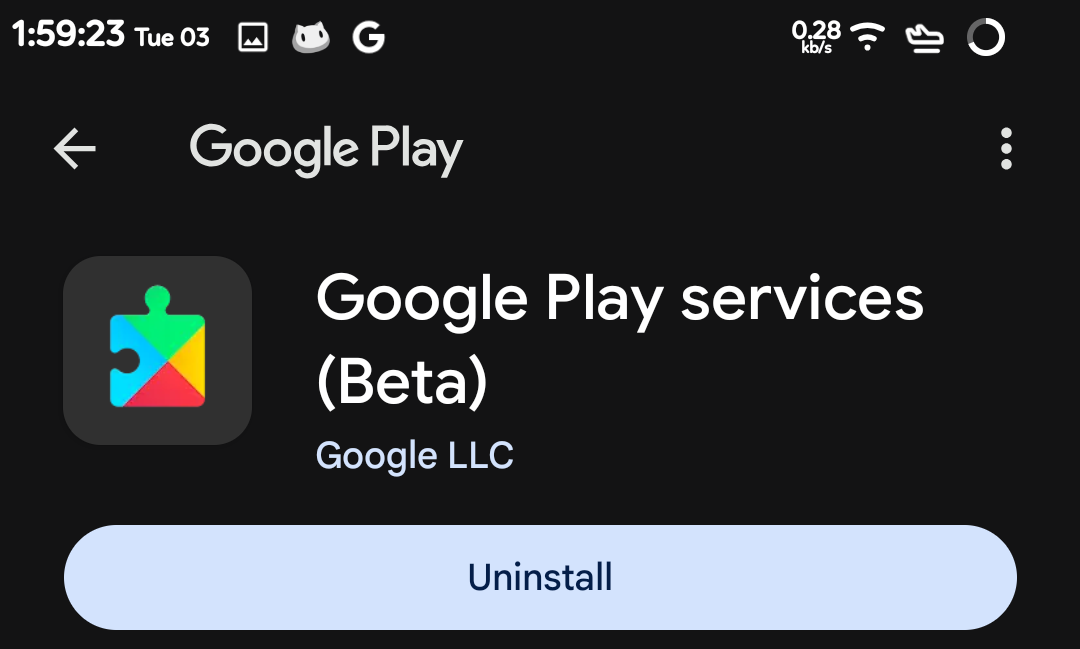
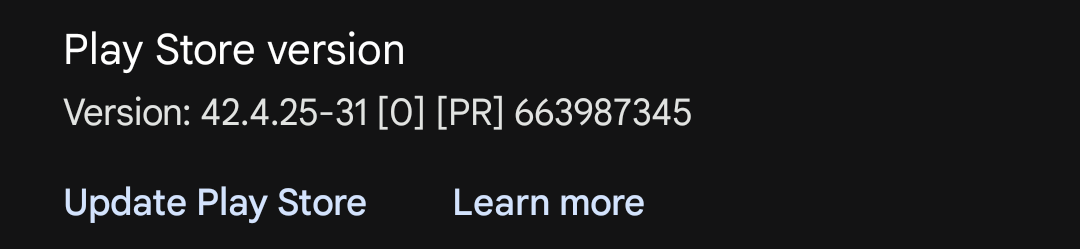
⚡ MAKE SURE YOU ARE USING SIGNED ROM
Install this app if it showing "ROM sign normal" then you are good to go. If it doesn't, tell your ROM maintainer to sign his ROM before releasing it.
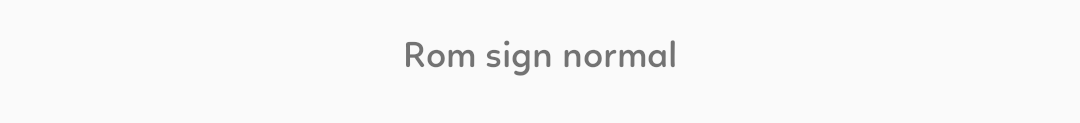
⚡ INSTALL THE LATEST DEBUG VERSION OF KITSUNE MASK
If you are using kernelSU / A-patch, you've to flash Zygisk Next module. I'll recommend you to use Kitsune Mask (Magisk Delta).
⚡ SETUP KITSUNE MASK
🌟 Hide Manager App, in Magisk settings you will see an option to install magisk as proxy app with random package ID.
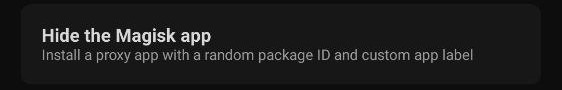
🌟 Go to magisk settings and enable Zygisk and Enforce Denylist
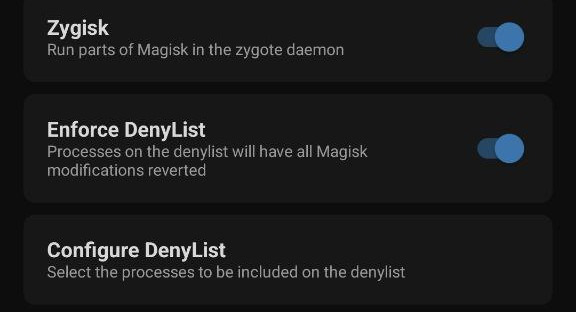
🌟 Click on Configure DenyList & Press on the 3 dots in the top right corner and check System apps and OS apps
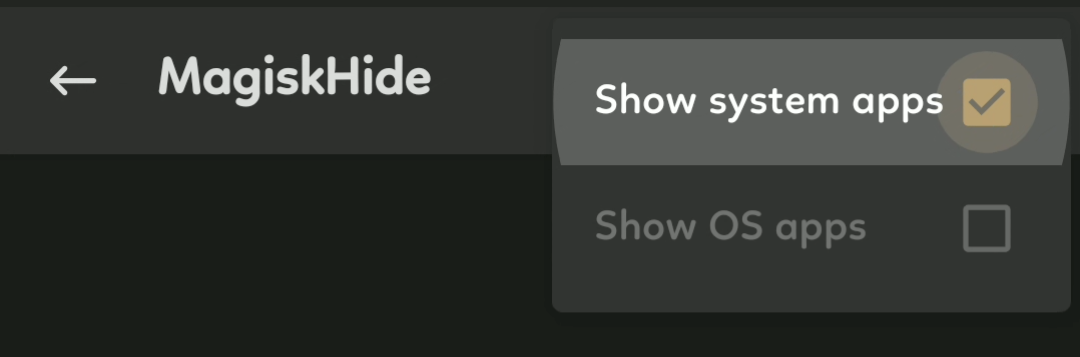
🌟 Find google play services and select com.android.gms.unstable and com.google.android.gms
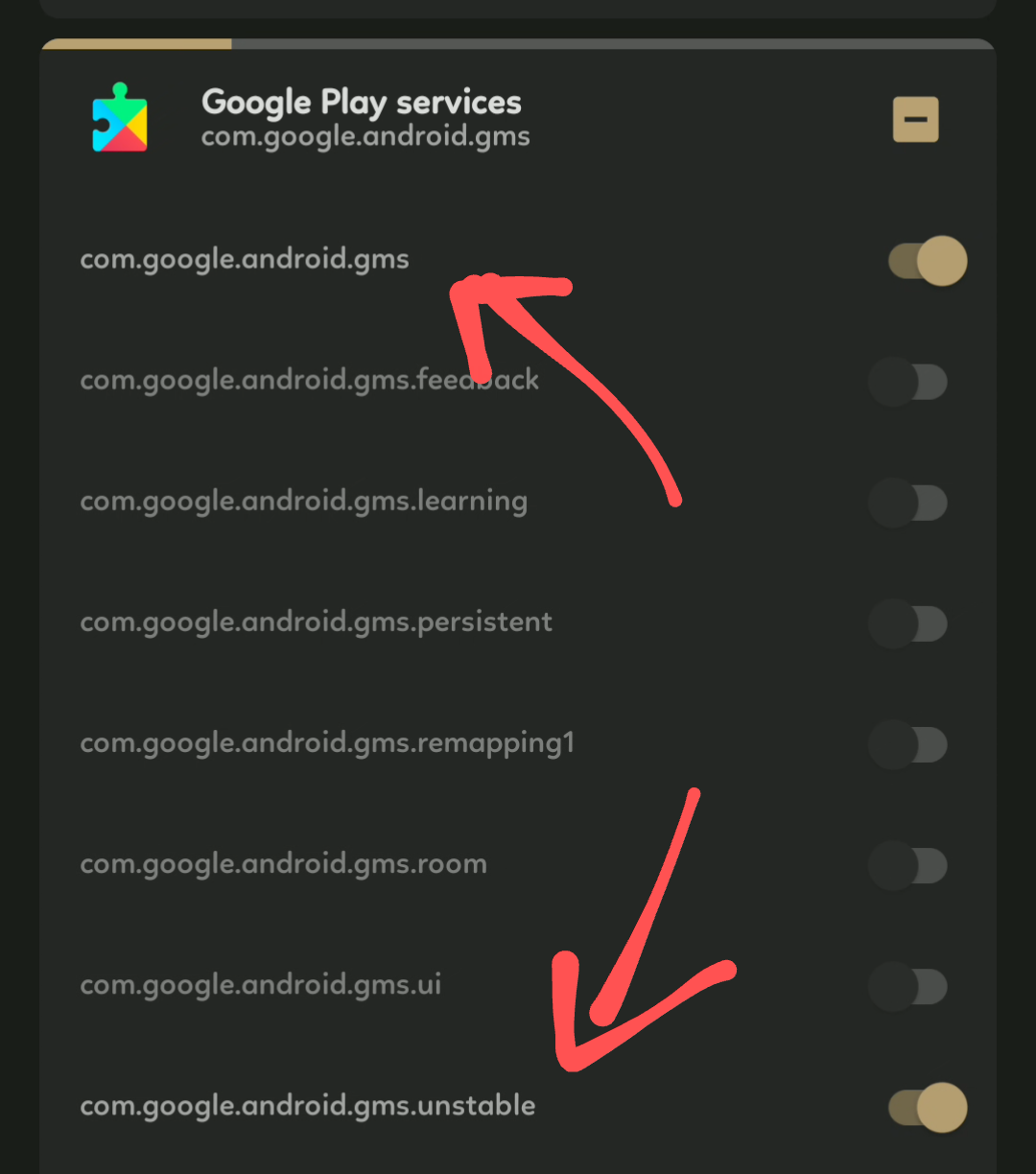
🌟 Find google play store and select com.android.vending
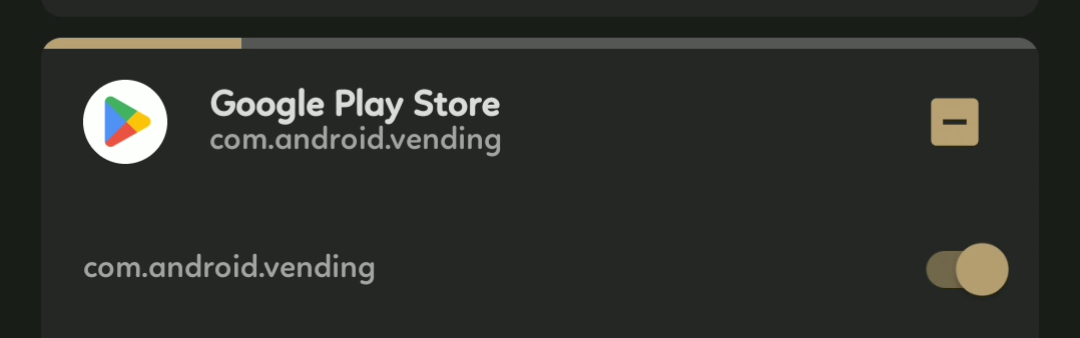
🌟 Go to your device settings > Apps > Show system apps and clear data + force stop "play services and play store"
🌟 Reboot your device to apply changes
🌟 Install MT Manager
🌟 Open Kitsune Mask again >Go to settings > Enable "EnforceSU List",
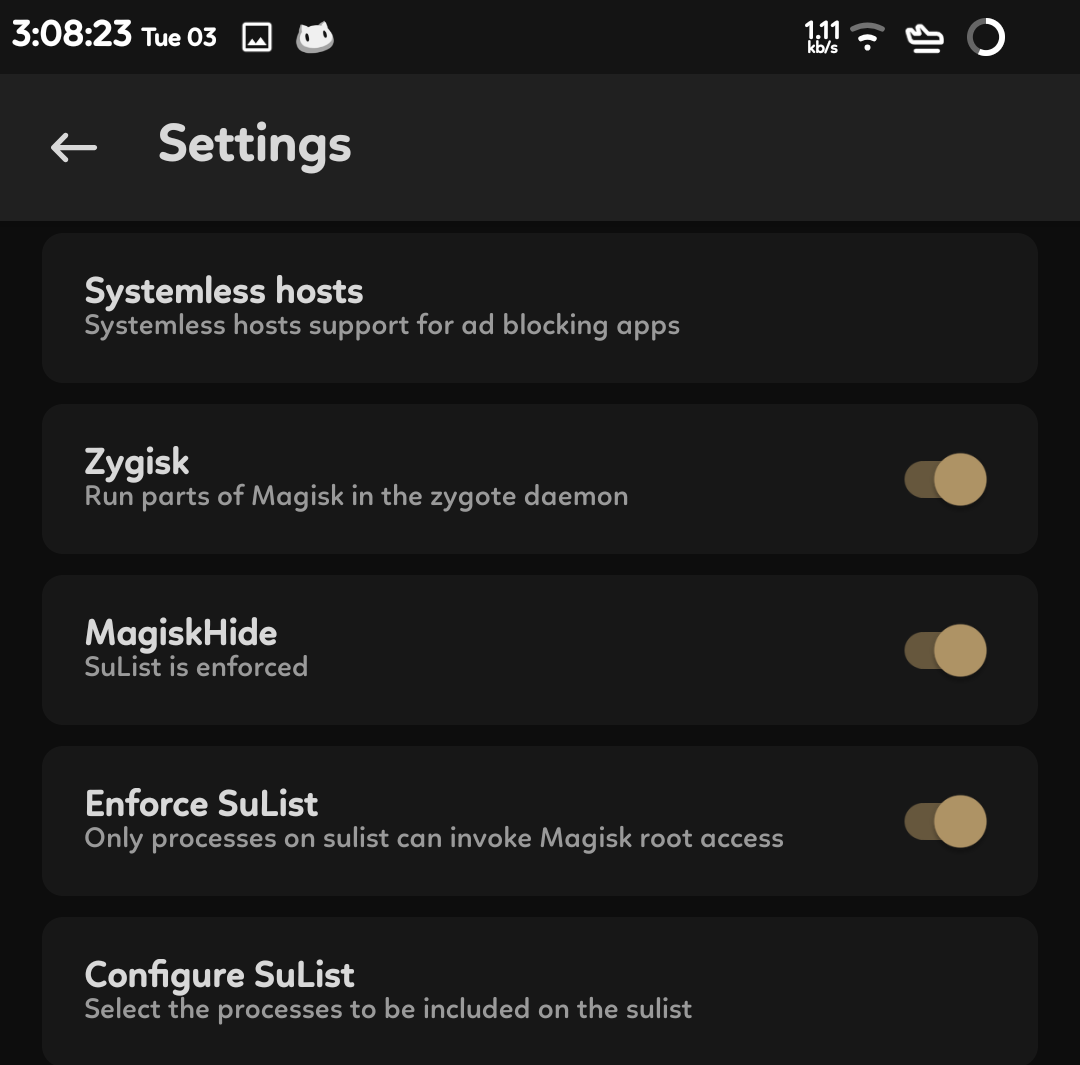
🌟 Go to "ConfigureSU List & select MT Manager.
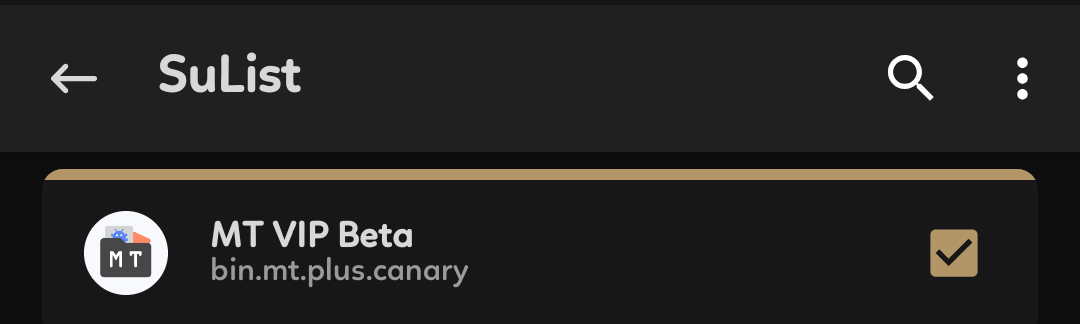
🌟 Reboot your device again to apply changes.
⚡ ENABLE ENCRYPTION
[This step is optional]
If you're using non-FBE ROM, you can FLASH THIS MODULE to enable fake encryption on your device without wiping any data. (Encryption is required to work properly for some banking apps)
⚡ DISABLE ROM SPOOFING
Go to your ROM customization settings, for me it's power hub > miscellaneous (I am using voltage OS) and disable the options shown in screenshot
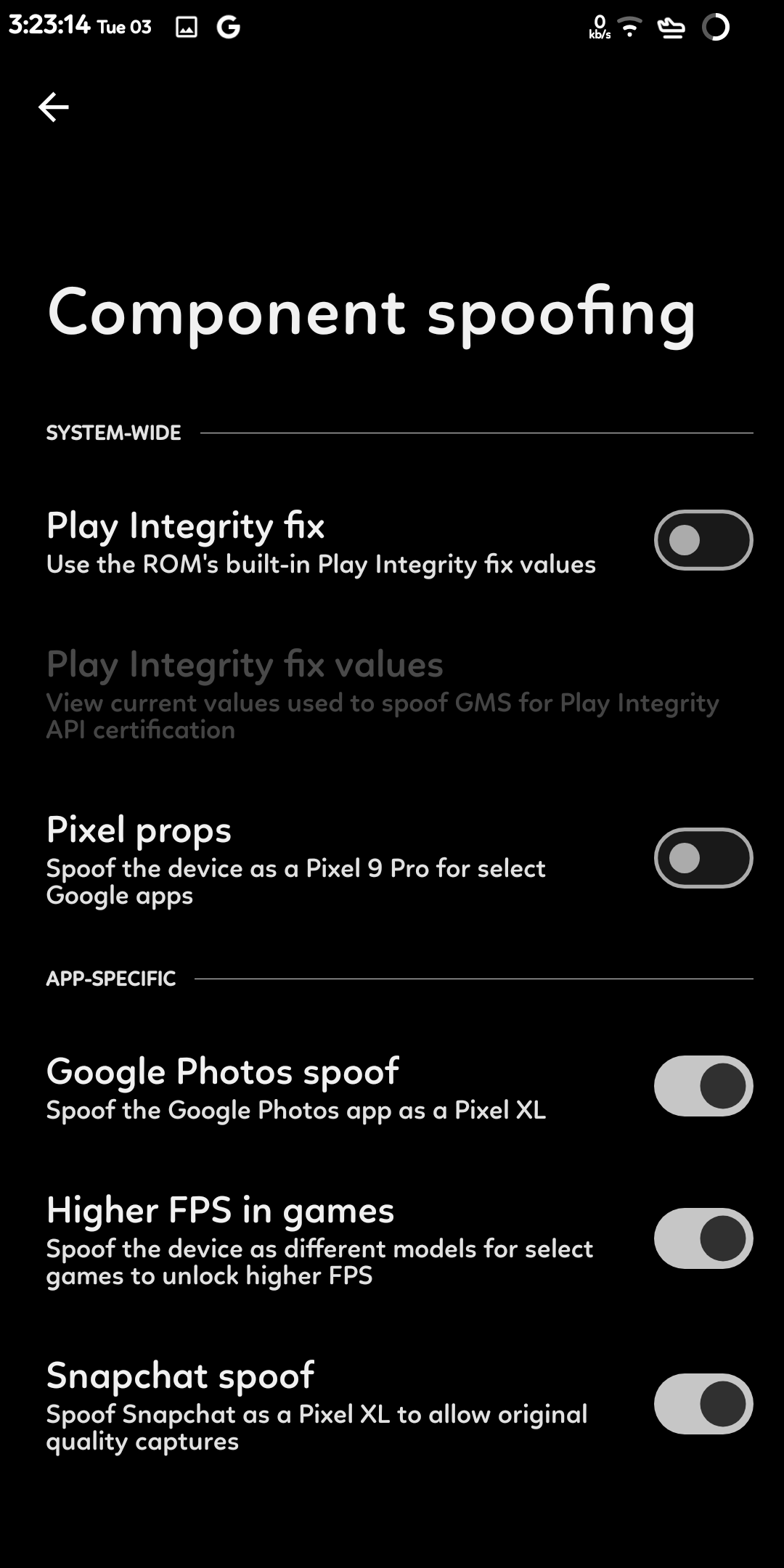
Skip the image below
(No need to use bl spoofer, tricky store spoofs bl itself)
There's no way to delete uploaded images from telegraph, sorry for the convenience
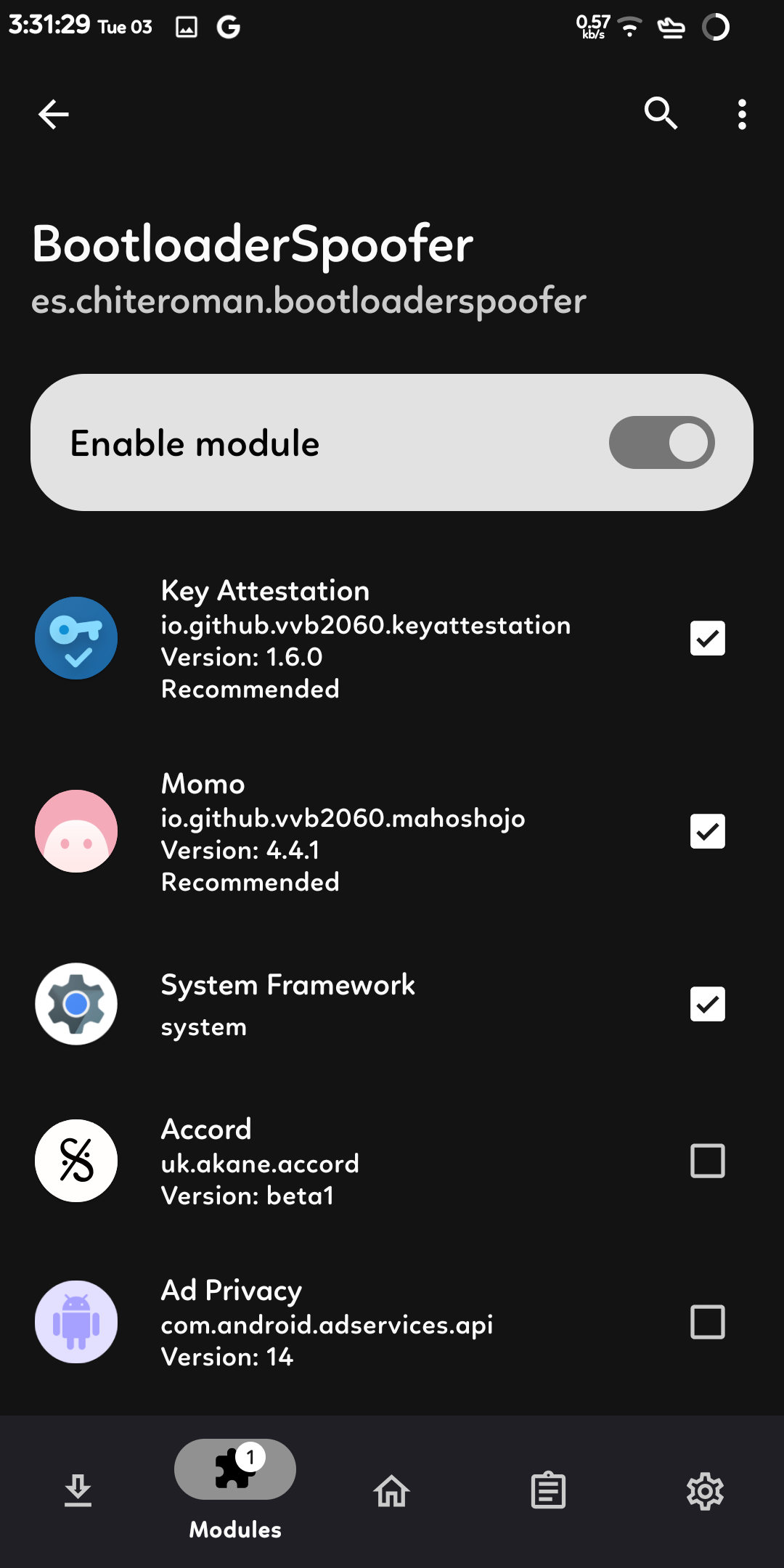
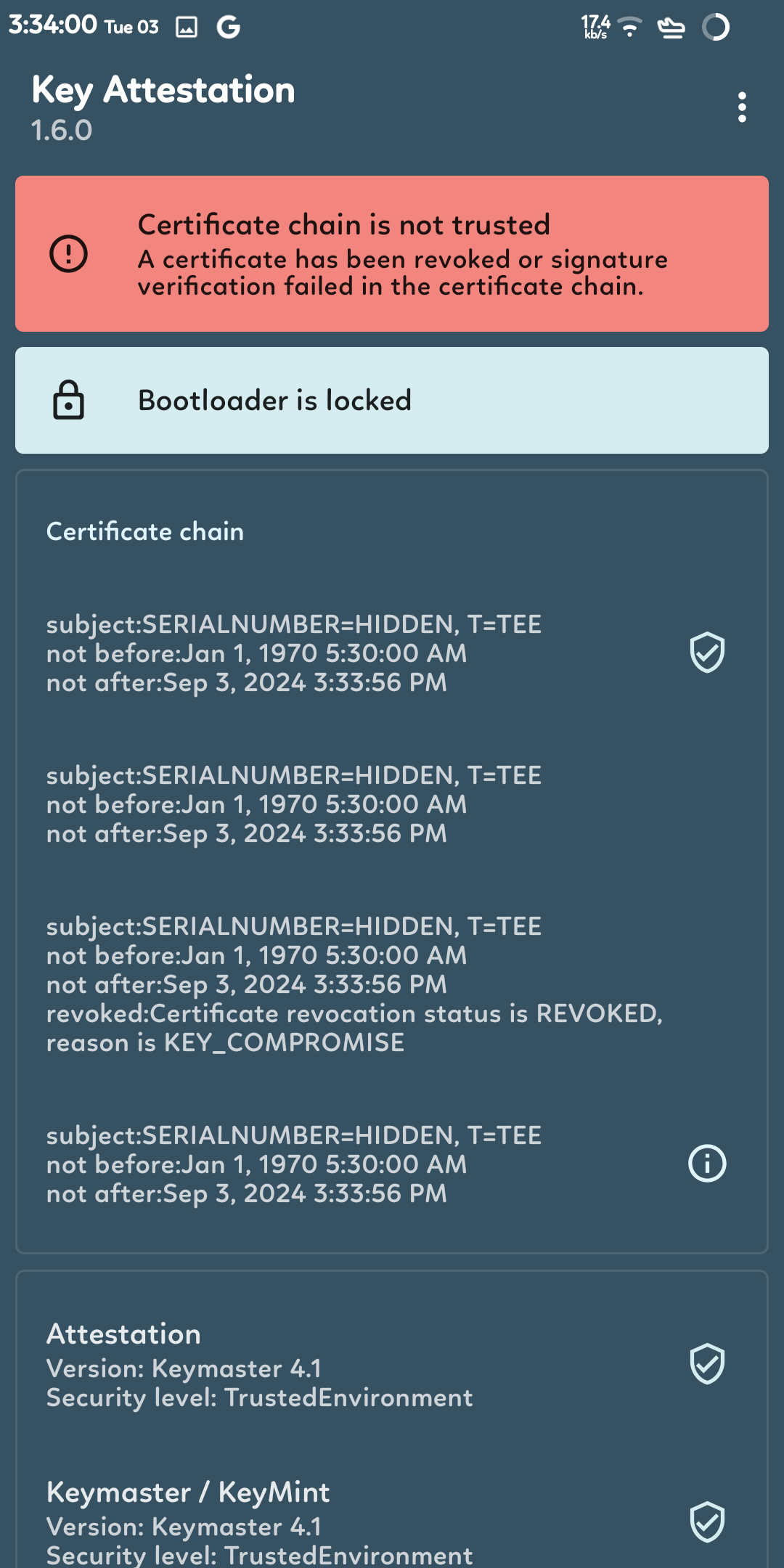
⚡ HIDE ZYGISK
Install Zygisk Assistant or Shamiko to wipe the root traces from your system to make it undetectable.
⚡STRONG INTEGRITY MODULES ✅
🌟 Flash Play Integrity Fix module &
🌟 Flash Tricky Store module
⚡ KEYBOX
Get a working keybox from-
(I'll replace the keybox file to new one whenever Google bans it)
⚡ MT MANAGER
Open MT manager Go to /data/adb/tricky_store/ Copy your keybox file there (replace the older one with newer one) Long tap on keybox file Go to properties Select "root" provide "rw-r-r permission", and save it
✅ REBOOT YOUR DEVICE & CHECK YOUR INTEGRITY ✅
Note: You need a working keybox to pass strong integrity, integrity won't pass with banned keybox
~ That's all my friend. I hope this guide has been helpful in resolving your issue. If you're still facing difficulties, don't hesitate to reach out for further assistance.
Written with ♥️ by 𝗠𝗘𝗢𝗪𝗻𝗮 💅 (mona)
OTHER USEFUL LINKS-
[ROOT] Increase your Battery Backup