[FIX] You need the official WhatsApp to login
@MeowRedirect
Users who have been BANNED with this warning (image above), the ban is currently irreversible. For this the solution at the moment is to use the device linking method.

Two phones & Patience

You've to sync your contacts in your friend's / parent's phone otherwise it won't show any of your contact from your phone after linking it as companion device.
How to do it?? ☝️🤓Login your gmail account in your friend's / parent's phone & let your all contacts sync in that phone.

1. Take your friend's / parent's phone & Install WA Business from Play Store and verify your number there. (You won't see any unofficial popup error this time)
2. Download the WA Business in your phone from playstore.
3. Open WA Business and click the 3 dots and select Link Device. (in friend's / parent's phone)
4. Open your WA Business > Click on 3 dots and select Link a companion device option [in your phone] (you're going to link with WhatsApp Web).
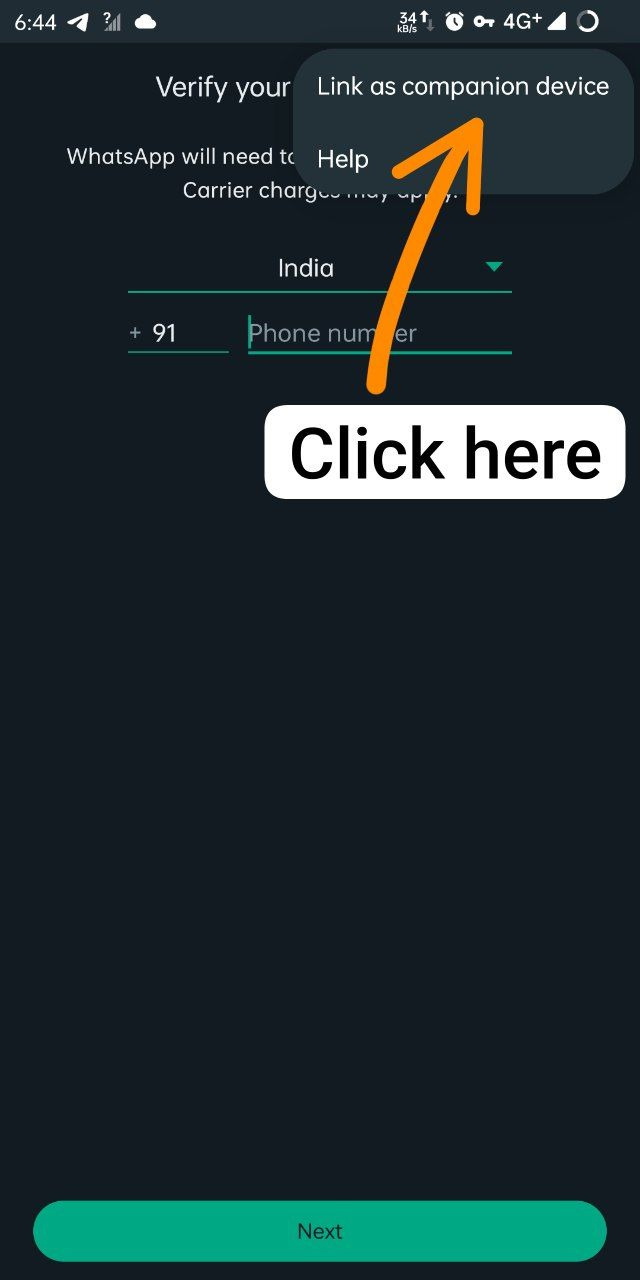
5. Scan the QR code with your friend's / parent's phone.
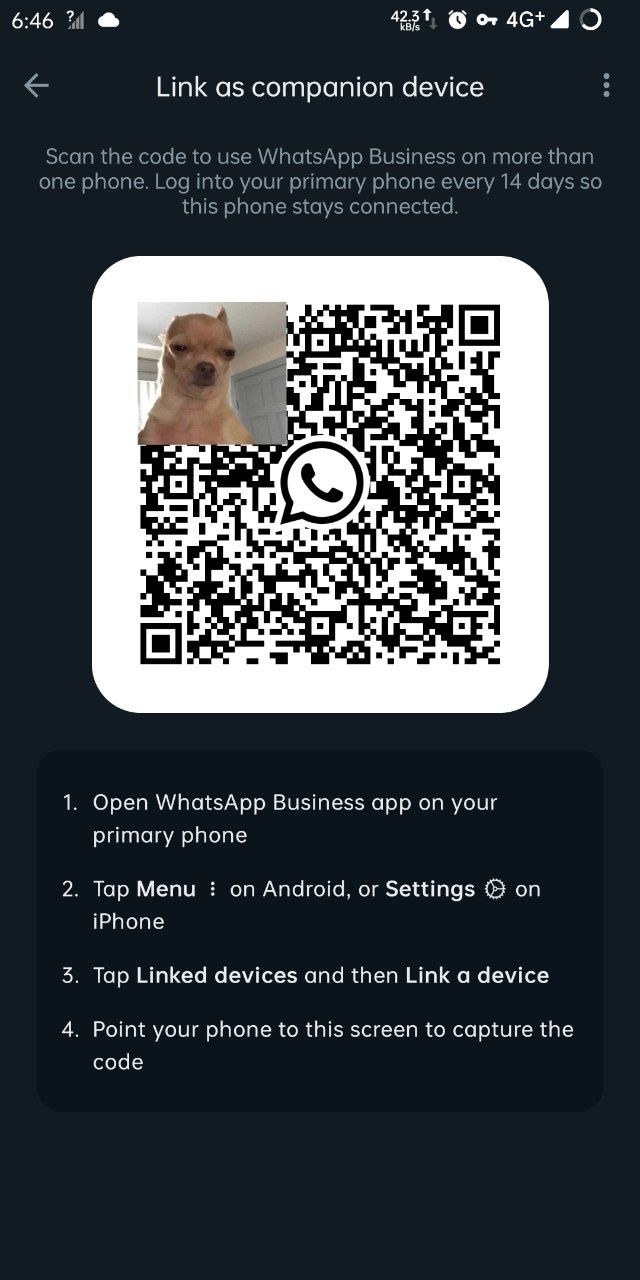
6. Now uninstall whatsapp business from your friend's / parent's phone (don't log out)
7. Logout your gmail account from your friend's / parent's phone
That's it.
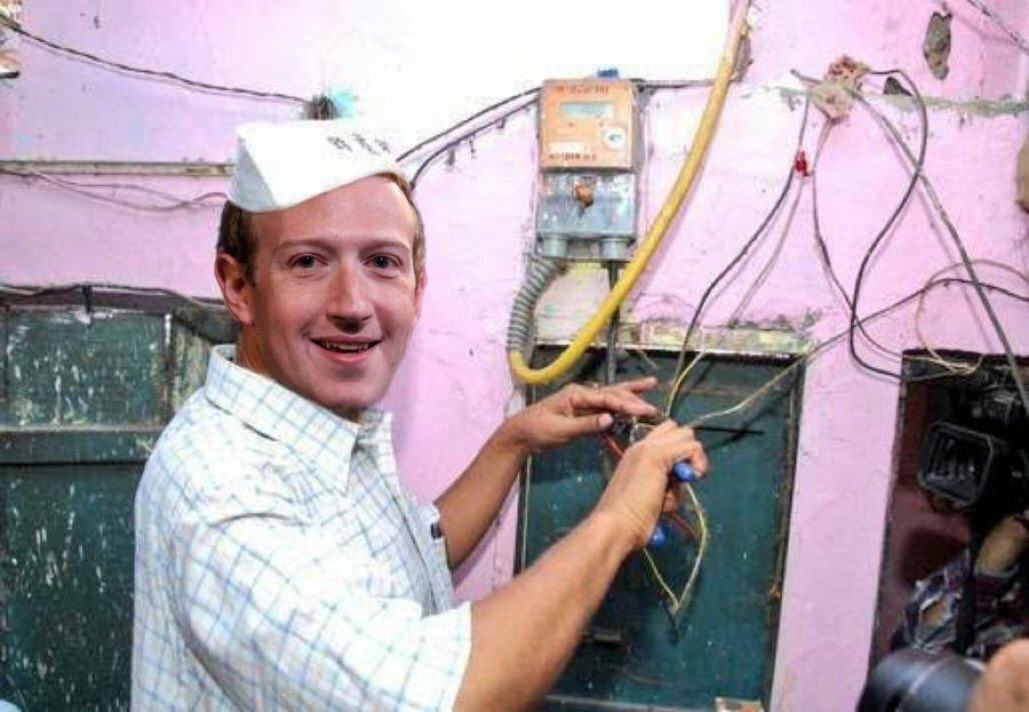
ROOT METHOD:
Things you need-
Lsposed module
Wa Enhancer lsposed module
Let's Start-
Open lsposed from your notification panel & enable lsposed module
Open WA enhancer app from your app drawer
Open general tab
Enable bootloader spoof option
Manually force stop the WhatsApp app
Open WhatsApp & verify your number.
That's it {end of telegraph}
EDIT- THIS ROOT METHOD WILL NO LONGER WORK AFTER AUGUST 2024👇
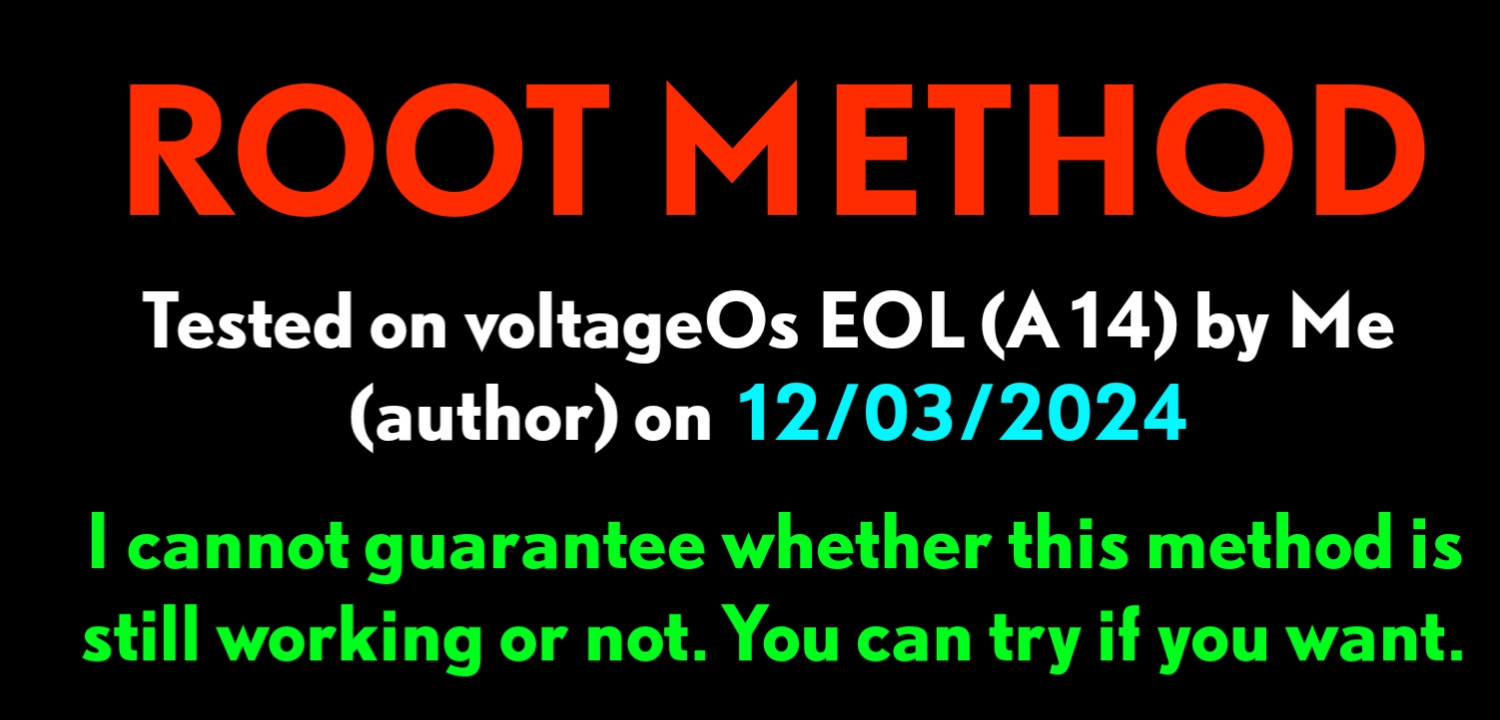

Don't try this method if you've no idea of what the hell are you doing. I'm not responsible for anything

1- Magisk Delta (no ksu/a-patch)
2- Play Integrity Fix Module
3- Lsposed Magisk Module (Zygisk)
4- Bootloader Spoofer Lsposed Module
5- Swift Backup
6- A Working Brain & Patience

1- Flash magisk Kitsune > enable zygisk and add apps to denylist (whatsapp, playstore and gms)
2- Flash lsposed Magisk Module
3 - Download bootloader spoofer from here and install it
4- Download play integrity fix magisk module and flash it in magisk
5- Hide magisk from kitsune settings
6- Clear data of whatsapp, play store and gms (play service)
7-Reboot your phone
8- Open lsposed and enable bootloader spoofer
9- Check all apps in the settings of bootloader spoofer (see picture)
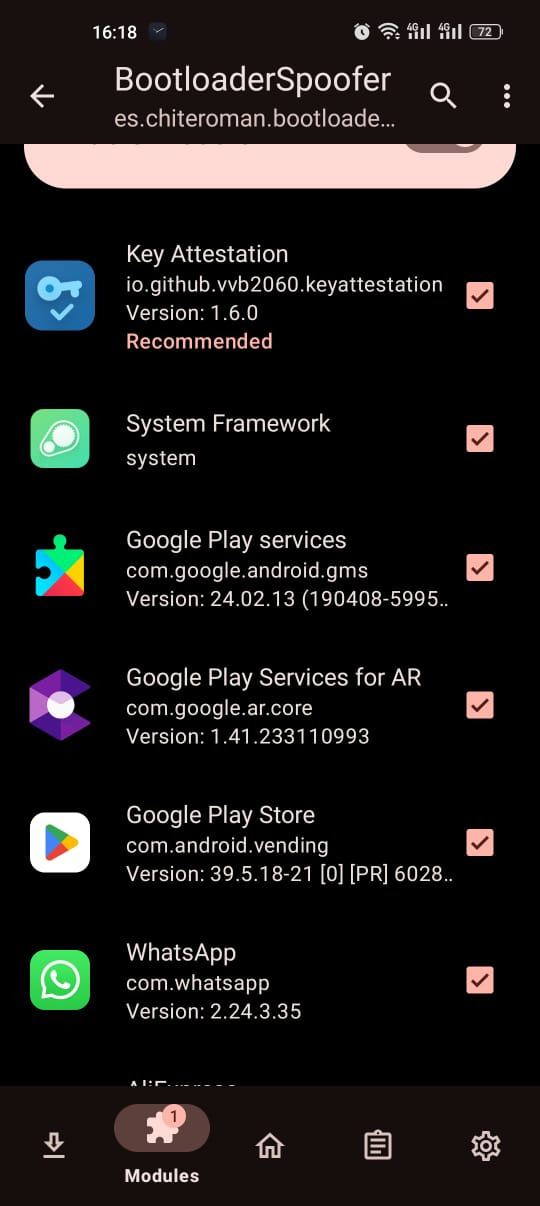
10- Go to play store in the settings and turn off play protect (see the picture)
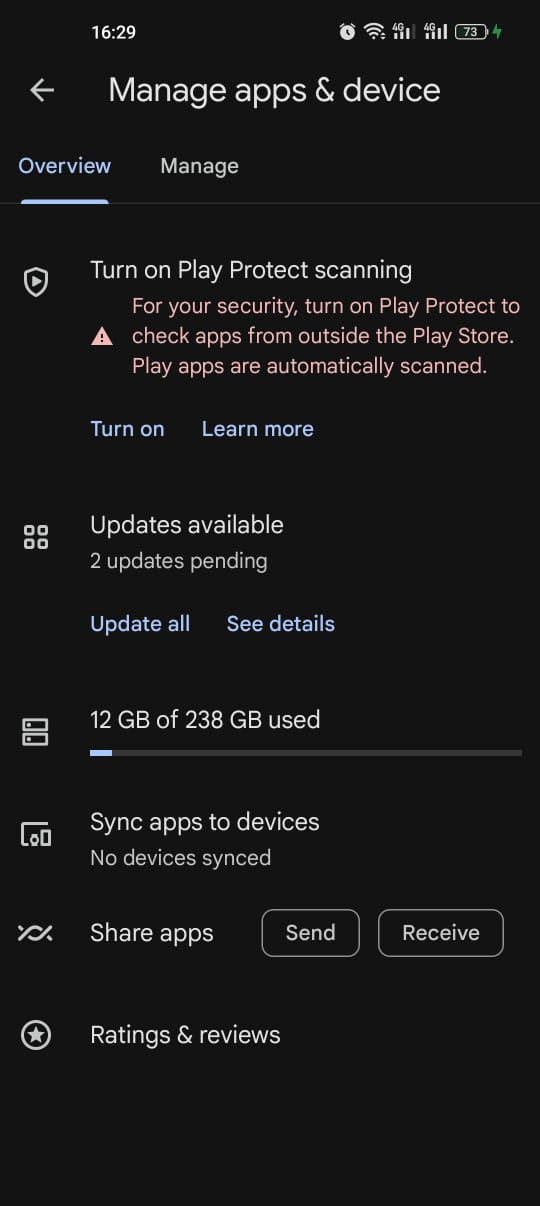
11- Reboot your phone
12- Enjoy

The problem here is that if you change the ROM, you will have to repeat this entire process again, to solve this, use Swift Backup.
Swift Backup can backup your important data in minutes! Its quick, efficient and boasts an elegant design for a refreshing backup experience. IT WILL BACKUP YOUR WHATSAPP APK + DATA (your chats, media, login & everything)
1- Install Swift Backup
2- Grant ROOT permission
3- Go to backup > Select WhatsApp Business
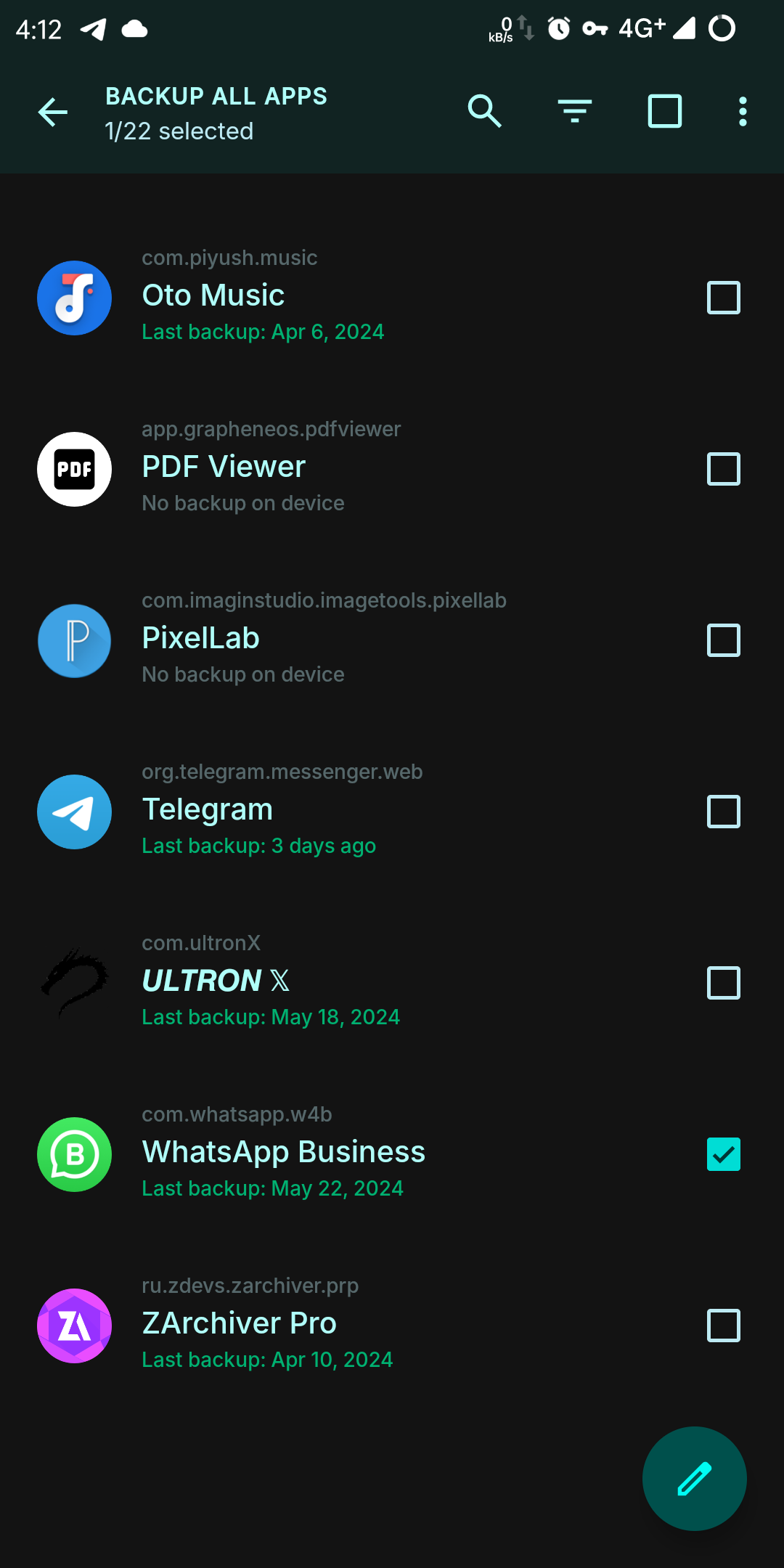
4- Select the following options shown in screenshot below
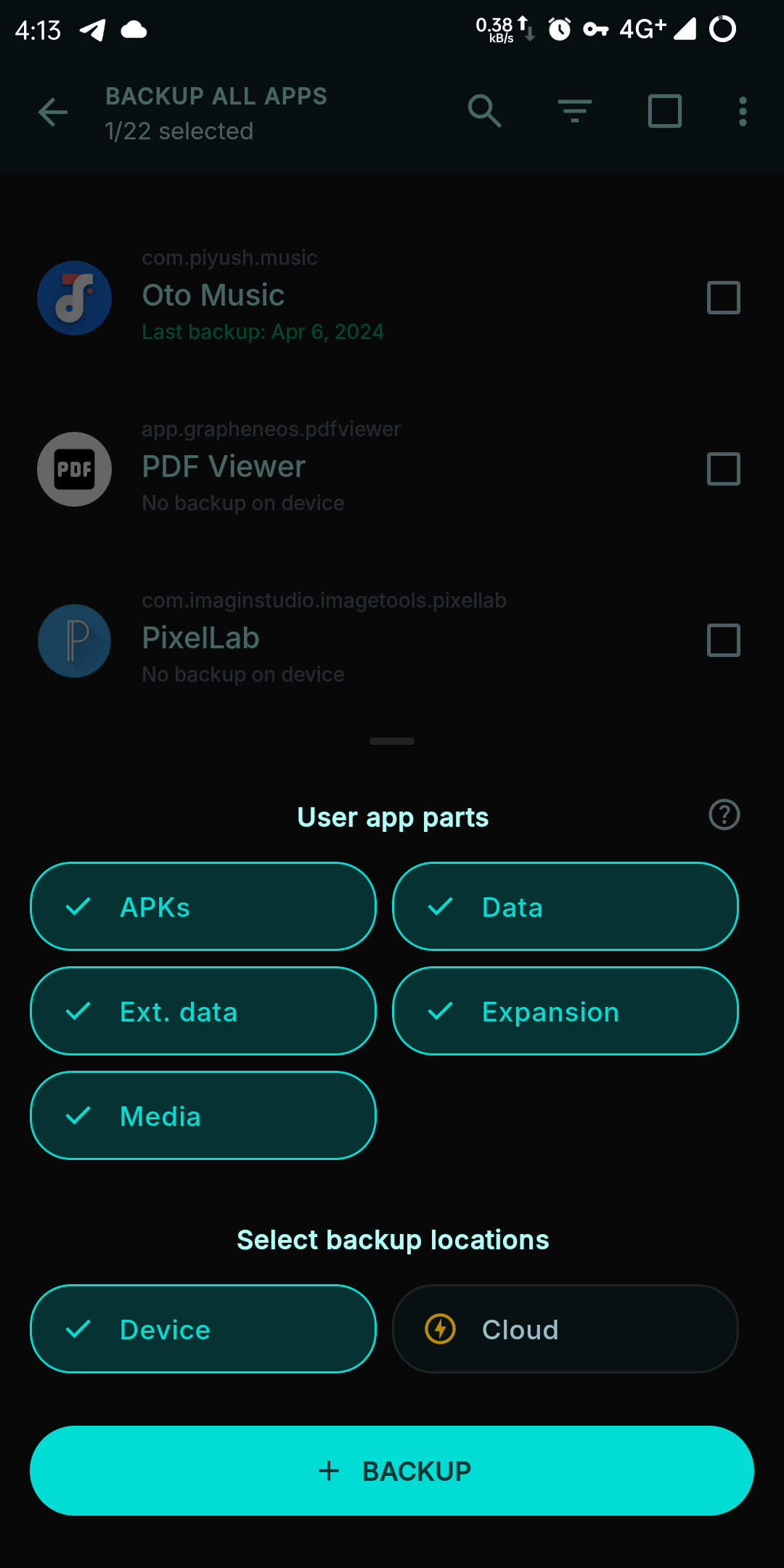
5- Click on BACKUP
That's it. Now you can restore it on any device/rom without wasting your time.
That's all my friend. I hope this guide has been helpful in resolving your issue. If you're still facing difficulties, don't hesitate to reach out for further assistance.