Enabling MIUI China "Screen Time Management" app on MIUI Global ROM [Guide]
@MiuiSystemUpdatesHello everyone ! Today We are gonna show you how to enable MIUI China Screen time Management app on Global ROM !
Let's get Started !
1.1 Install "Settings" App from HERE .
(Couldn't install ? Read installing MIUI System Apps Guide : CLICK HERE to read )
Note ! If you are on China ROM or Custom MIUI ROM like (xaiomi.eu , miroom and etc) Just do 1.1 step !
1.2 Download "Activity Launcher" (App Activity) app from Google Play Store :
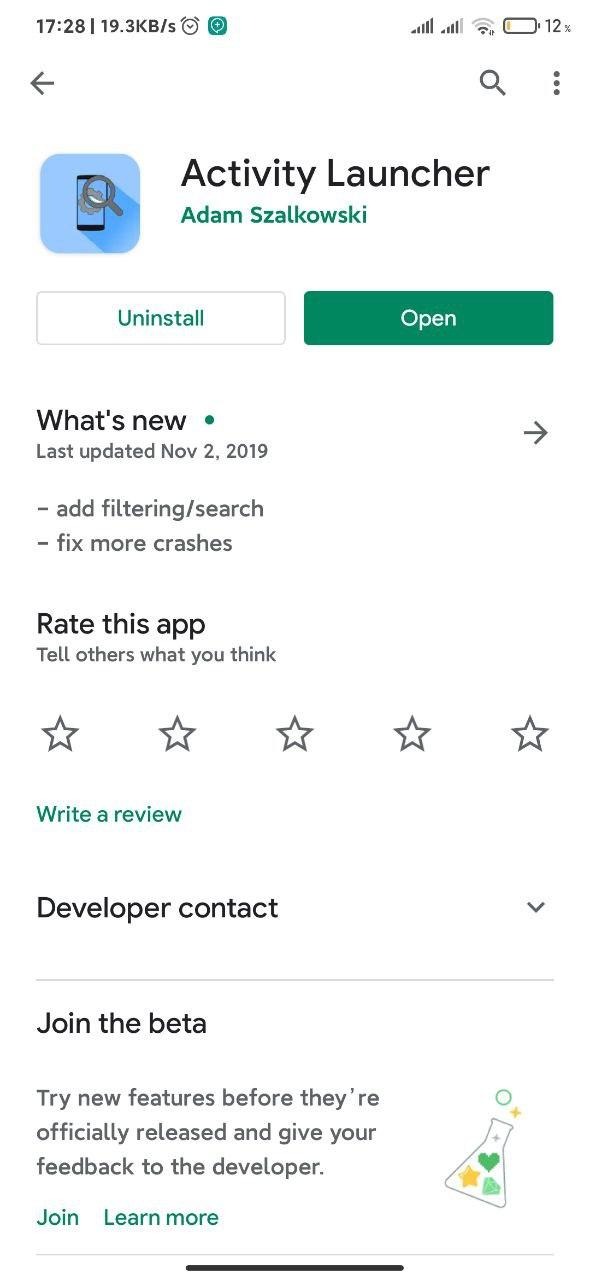
1.3 Enter App Activity and search for "Settings"
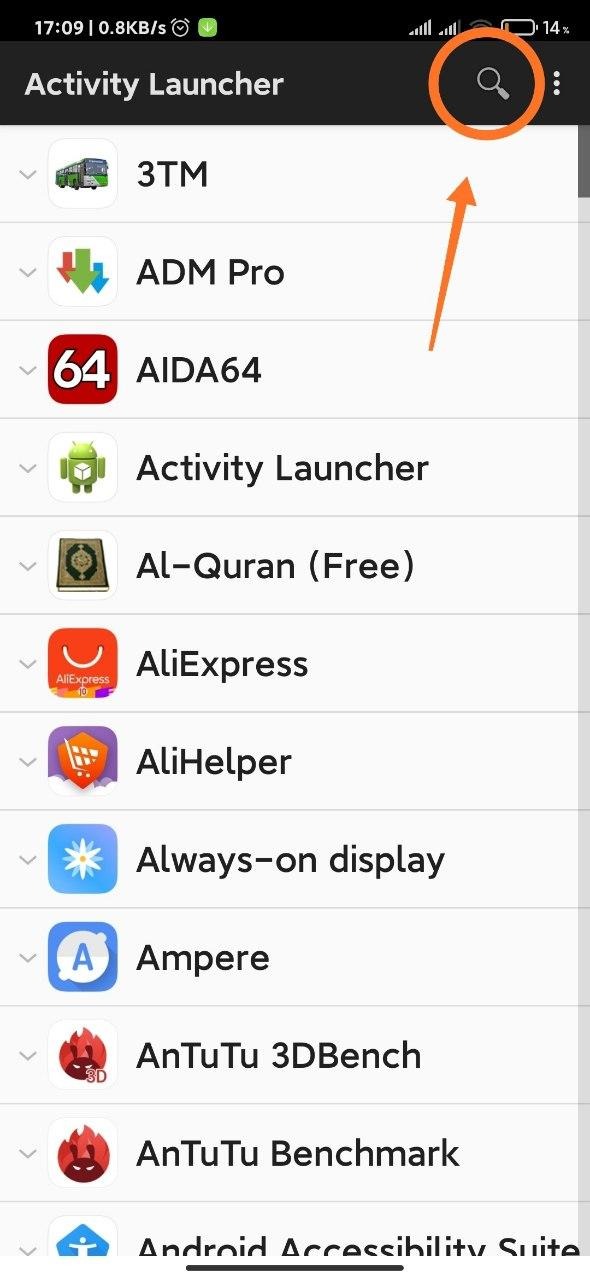
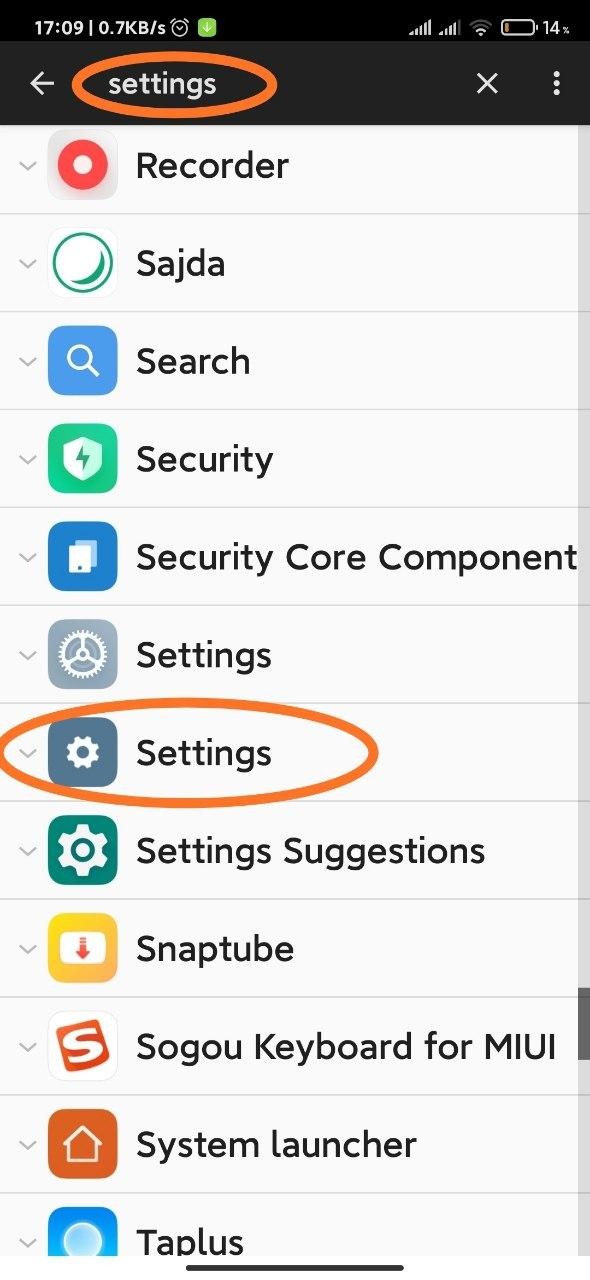
1.4 Tap "Settings" and find "Settings" com.xiaomi.misettings.usagestats.UsageStatsMainActivity and tap it !
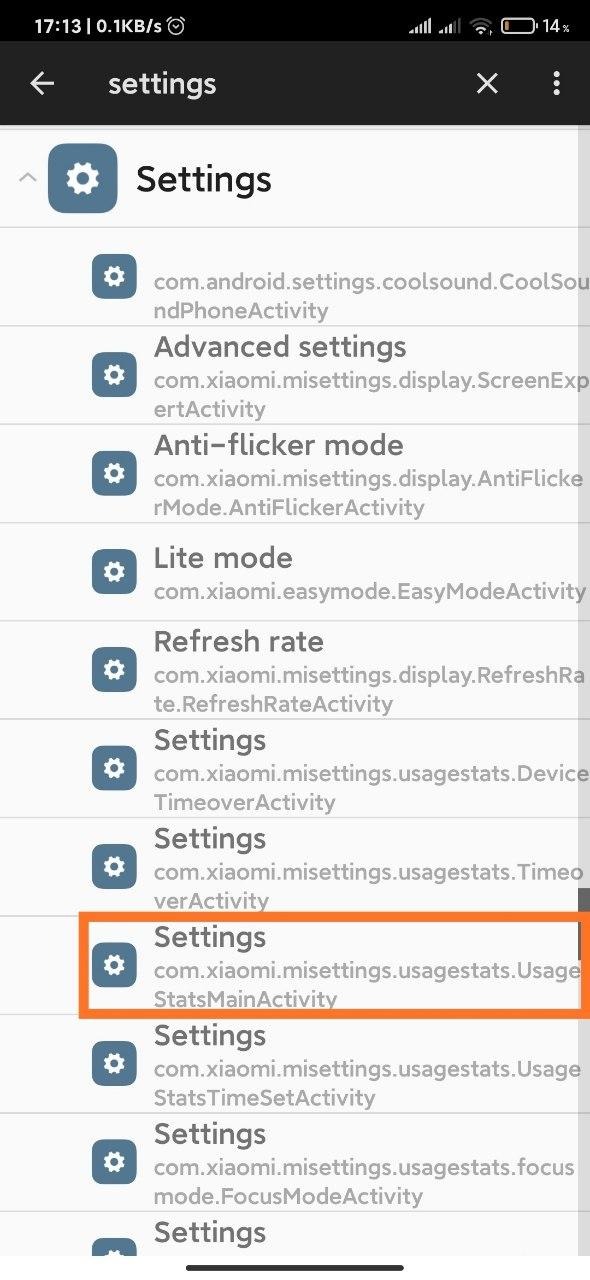
You should see below page !

1.5 Now tap 3 dots upper right corner and tap "Home Screen Shortcut" option!
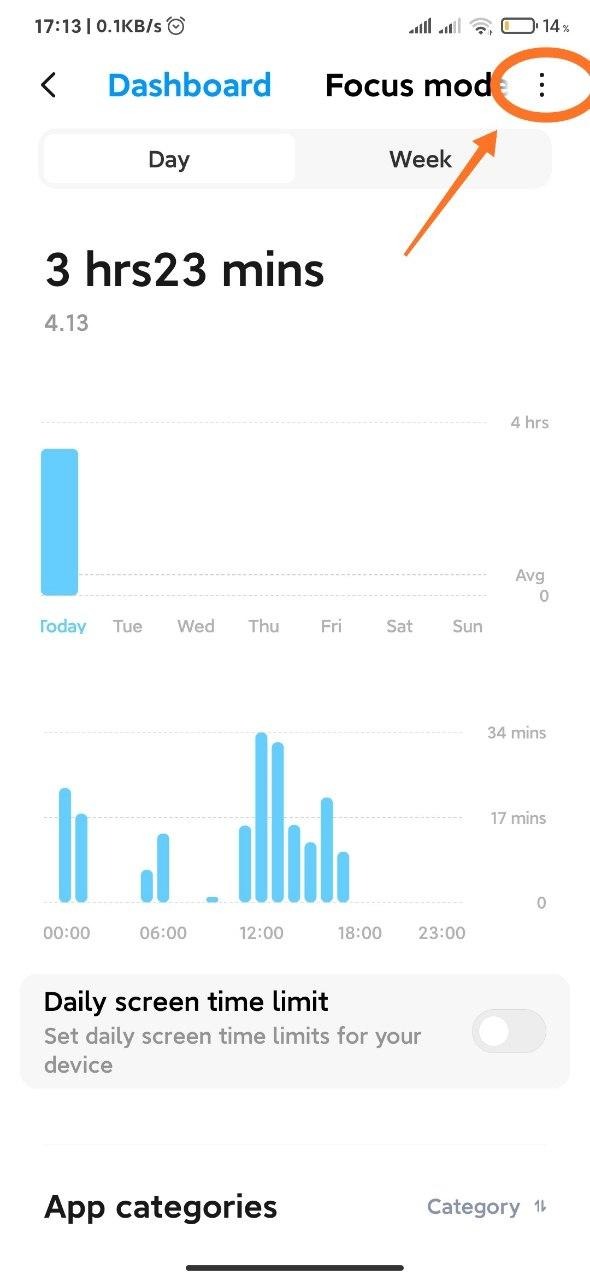

After that in your Home screen should be enabled app (icon) named with "Screen Time "
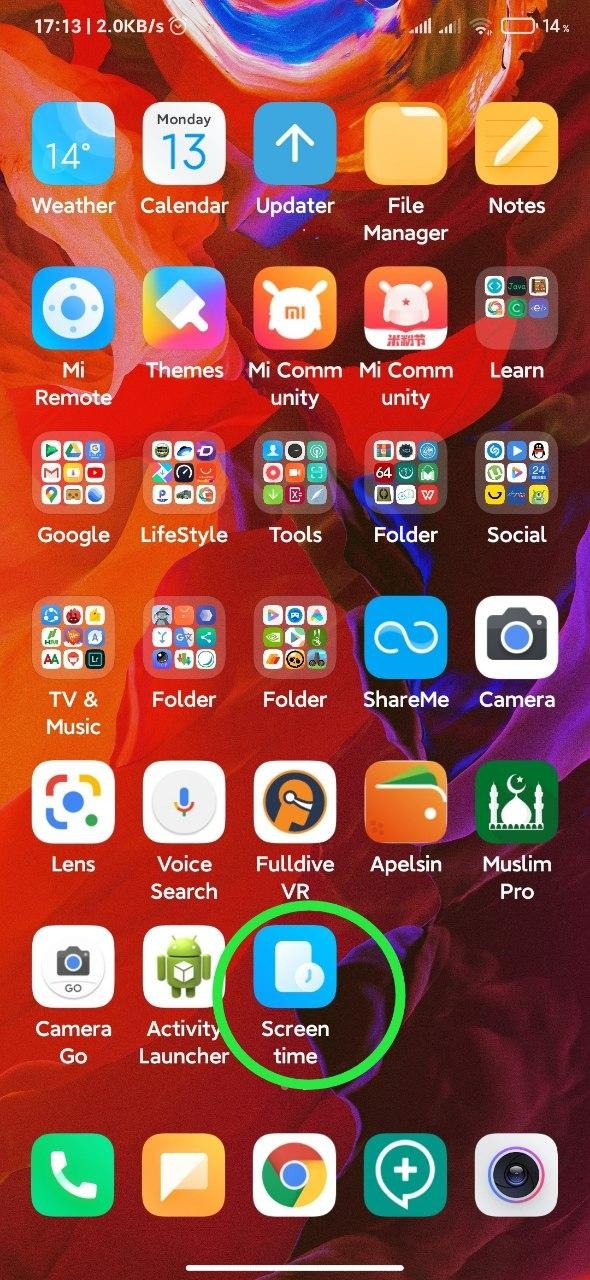
That's all now you can use New "Screen Time Management" on your Gloabal ROM !
If you have any questions feel free to enter our telegram group and ask : @MiuiSystemUpdatesGroup
Also Subscribe to our Channel where you can find latest MIUI System App Updates :