Bookmarks
TelemetrioThanks to this tool, you have the ability to track the statistics of the channels you choose in quick and convenient access in just a couple of clicks on the top panel of the service.
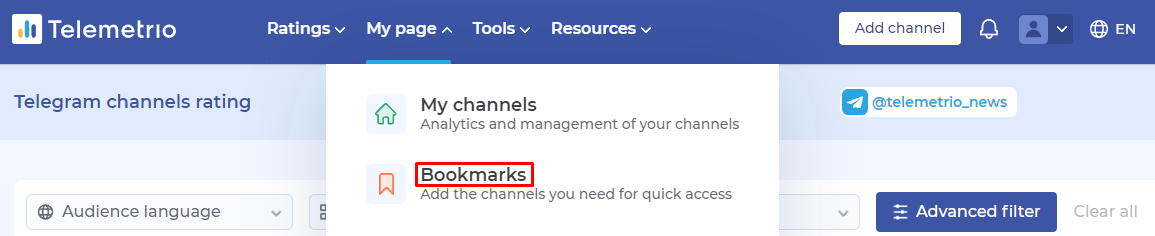
Here you can systematize your bookmarks into convenient folders, which can be created by clicking the corresponding button.
Create a new folder by giving it a name and a short description as desired:
Create several thematic folders and add the channels you are interested in to the created folders by clicking on the corresponding button.
You can add channels to existing folders or create a new folder and add channels to it. You do not need to go back to the page with the bookmarks, just click on the pop-up window "+":
To view the statistics for the selected channel, go to the tab with the bookmarks and select the thematic folder in which it is located.
Then, the basic statistics on the channels located in the folder will be available to you in the quick mode, and the extended statistics with audience, activity, posts, and notification analysis will be available by clicking on the channel.
You can also take a look at the channel comparison tool here