Authorization on the service through bot
TelemetrioCreate your personal account on the service without leaving Telegram through our authorization bot @telemetr_io_auth_bot
Step #1: Launch the bot
To authorize on the service through the bot, go to your Telegram account and find our bot for authorization @telemetr_io_auth_bot. Get started by clicking on the “Start” button.
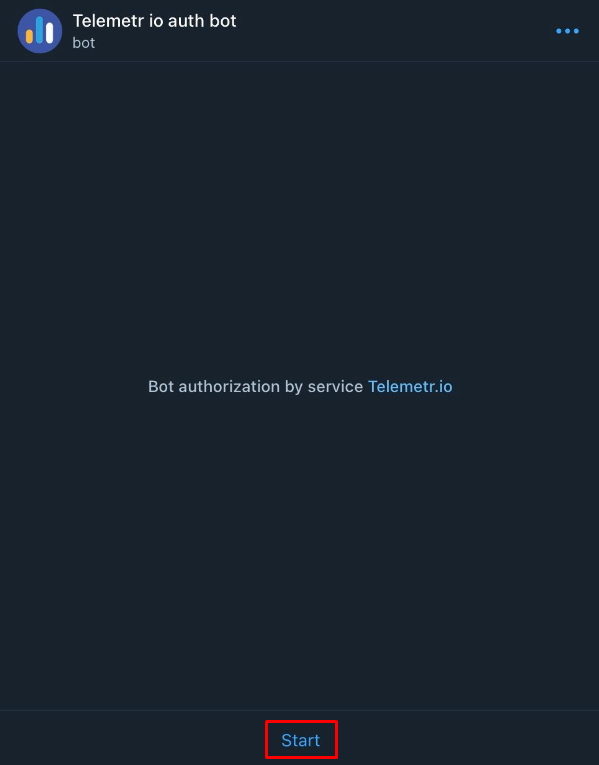
Step 2: Select the "Authentication" command
Launching the bot will give you the opportunity to communicate with it through commands. Select the “Authentication” operation and press “Login” to go to your account on the service.
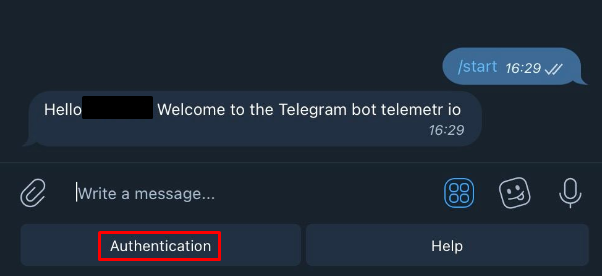
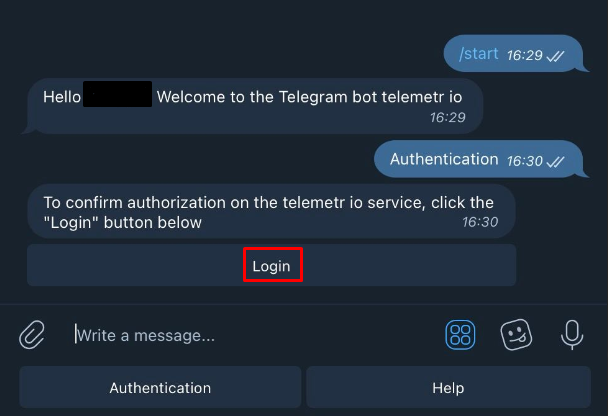
Congratulations on successfully authorization on the Telemetrio service and
getting your personal page!!!
Read the details of the “My Page” tab in this article