Auction FAQ
The Saleer Bot Team
To begin with, it is worth noting that auctions in the bot are conducted on the CryptoSale system, in which the product is put up for sale at a minimum cost. Bidders make bets raising the value for a certain amount, for example, 0.00001 BTC ($ 0.025), with a certain fee being charged from the participant for the stake. Each auction is limited to a certain period of time, counted by a timer. The winner is the participant who made the last bid.
What to begin with
First, you need to refill the balance in the bot using the «Refill» button in the «Wallet» tab or use one of the checks that we regularly distribute on the channel @saleer

How to participate in auctions
All auctions can be found in the «Catalog» tab. At the top of the list, the auctions, which will start before the rest, are depicted.
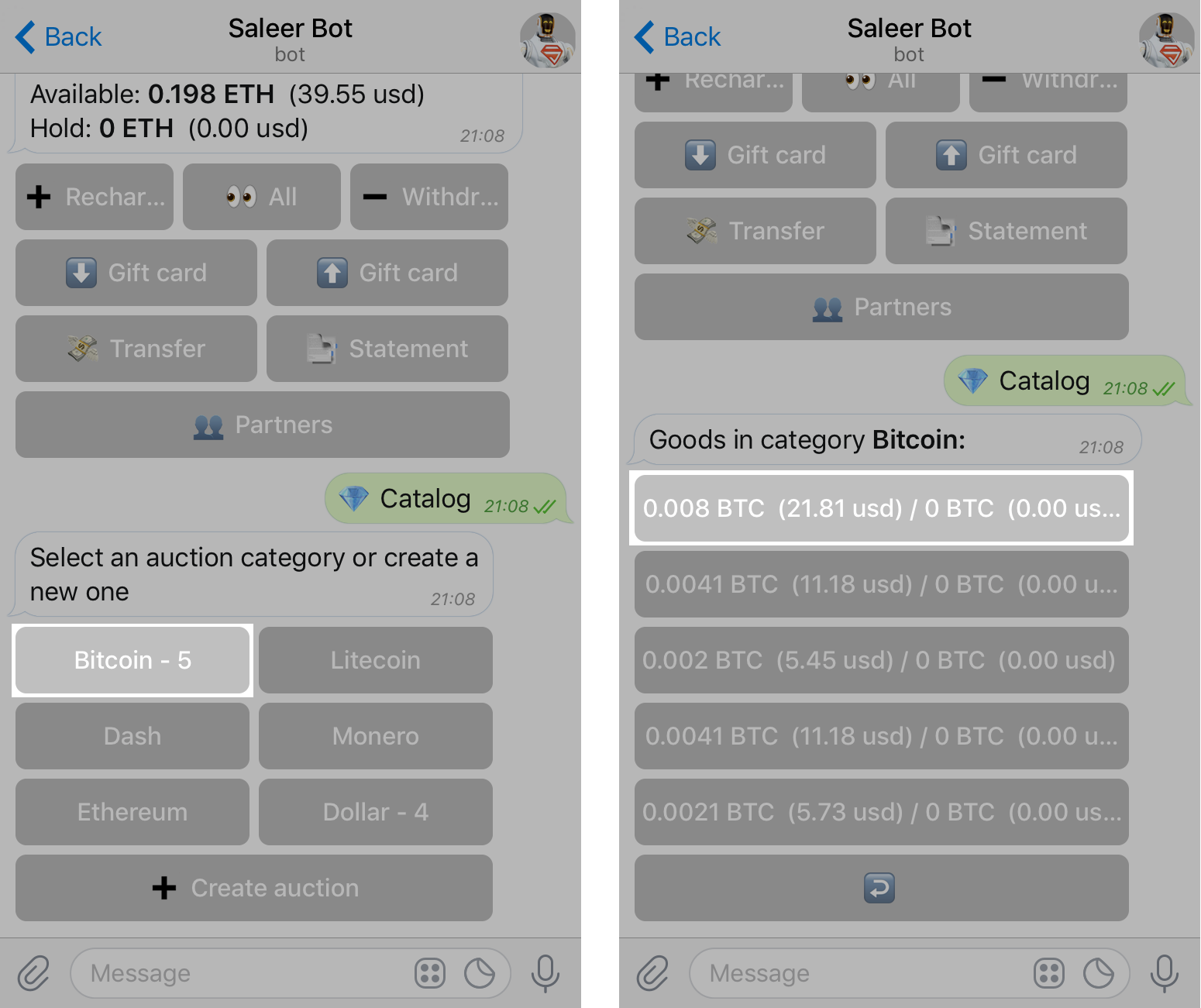
In addition, in each section, there is «Subscribe» button, which leads to the channel, where all the auctions are posted in the selected currency.

Having opened the necessary auction, you will see the basic information about it and you can set an automatic reminder of its start, the first – 10 minutes before and the second – a minute before the bidding.
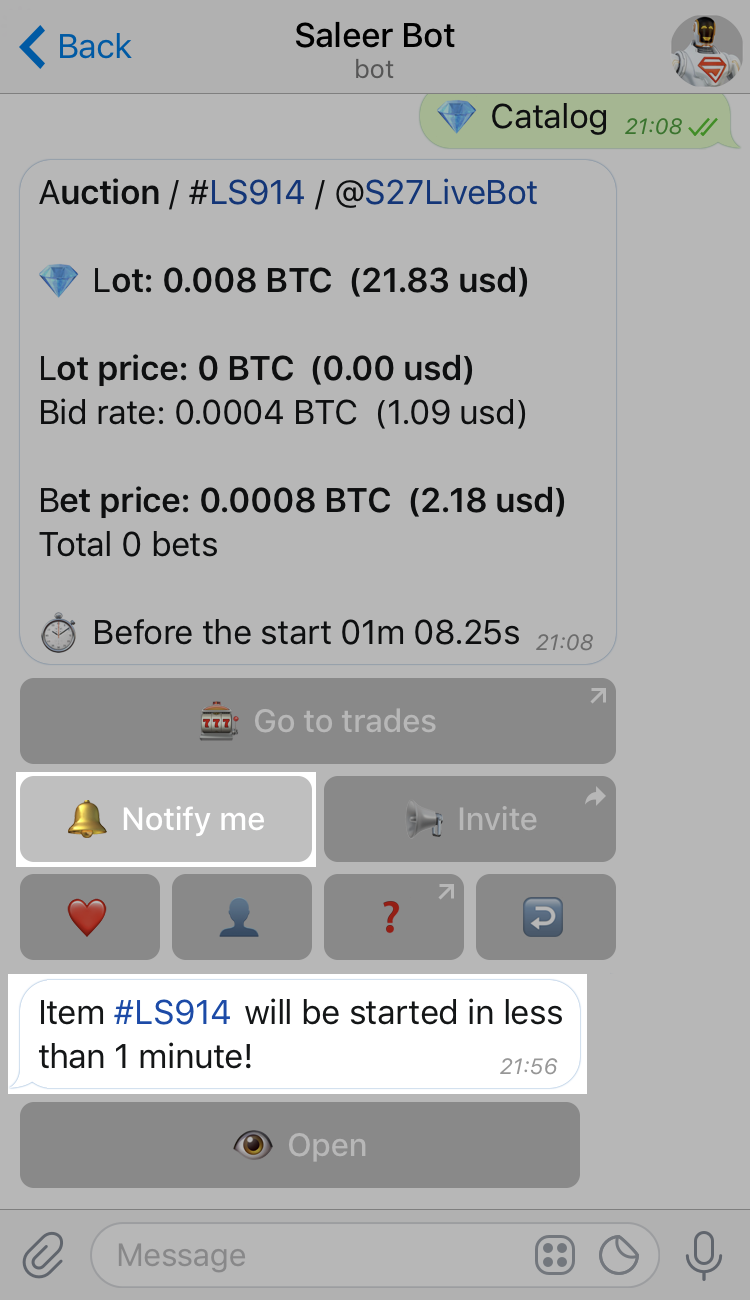
The auction begins, let's analyze its main elements.
Main elements of the auction
Now let's look at the elements of the auction, and how to use them correctly.

- Total number of users in the auction
Here, all users who participate in the auction with you or just watch it are displayed. - Lot
The lot that will be given to the winner of the auction. - Make a bid
The main button in each auction, you can make several bids in a row. Each bet is worth the specified bid price (4), and also increases the final price of the lot (6) by the auction step (5). - Bid price
This is the amount that the user pays to the seller, for every bid made. - Auction step
Auction step increases the final price of the lot (6) after the bid of each of the participants. - Final price of the lot
This is the price that the winner of the auction pays for the lot. - Auction leader
The last user who made the bet is displayed here. - Auction Timer
The time after which the current leader will win in the auction. - Stop
The button used to exit the auction.
For a beginner, all this, at first glance, may seem complicated, let's explain the auction on a simple example, we have a lot of 1 Bitcoin and 3 participants:
Lot: 1 BTC
Lot price: 0 BTC
Step: 0.1 BTC
Bid price: 0.05 BTC
Let's suppose you made 2 bids, the rest of the participants made a total of 4 bids. The final price of the lot will be 0.6 BTC + 0.1 BTC which you paid for the two bids.
As a result, your profit will be +0.3 BTC.
There is a logical question, how does the seller earn?
The basic earnings sellers receive from the final price and the made bids.
How to create the correct auction
This part will help not only to create the correct auctions, but also to choose the auction that is most profitable for you, as well as the strategy of participation in it.
In the «Catalog» section, there is a button «Create auction», let us analyze the course of creating a new auction.
First, you enter the amount you want to sell, then assign the initial price (it should not be more than 30% of the lot price, otherwise participation in such an auction will be obviously unprofitable), then the auction step is set (no more than 5% of the sold lot price ), the last item is the bid price (not more than 10% of the lot price).
After that, you can set the auction timer (the time after which the last bidder becomes the winner) and the time at which the auction will begin.
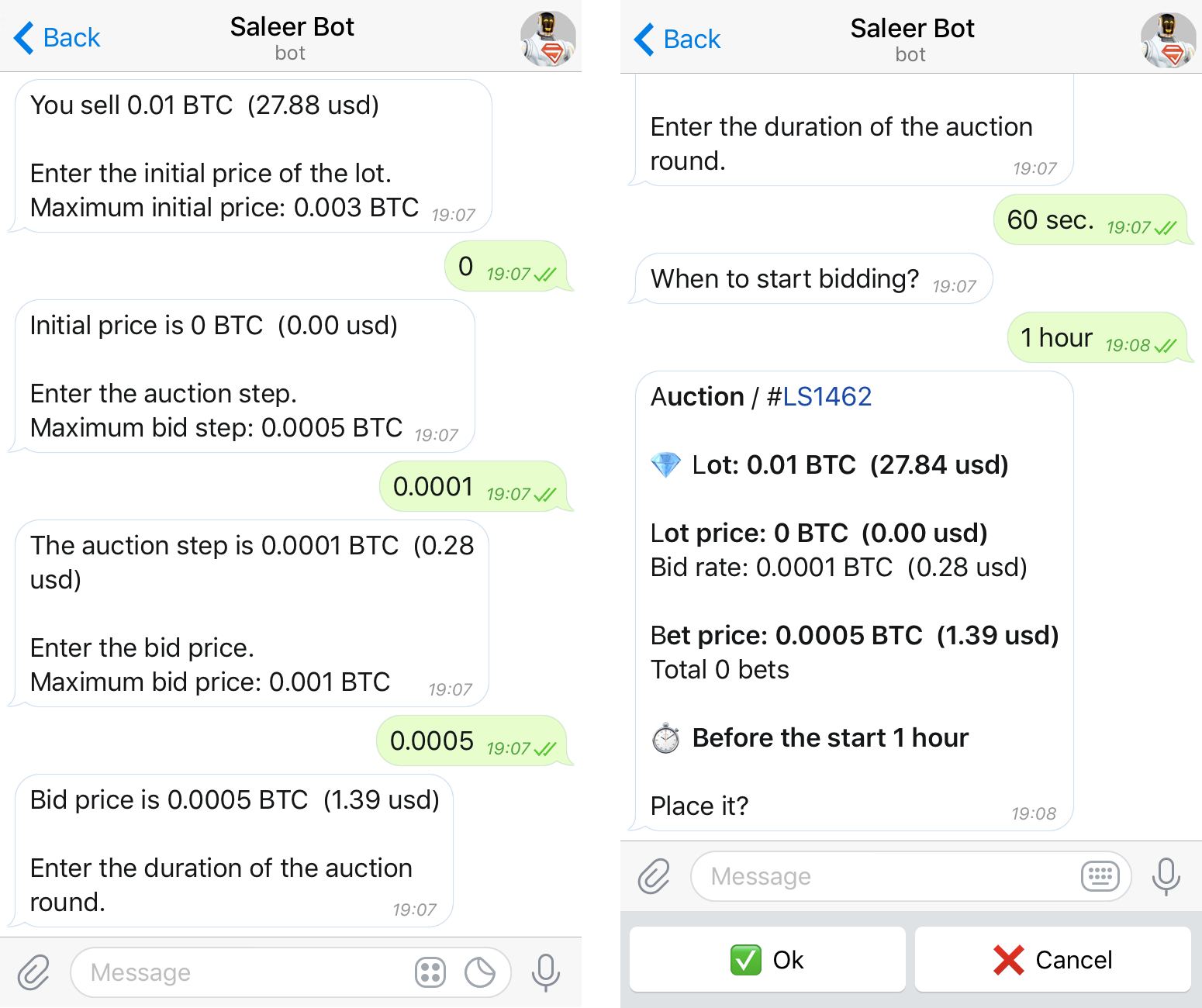
If you have additional questions, you can check out our reference materials or contact our support service @SaleerHelpBot