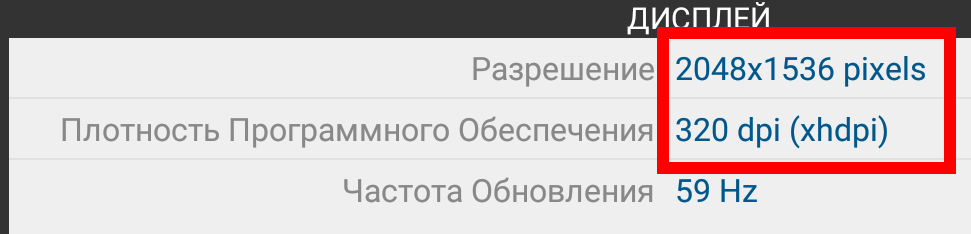AnkuLua Bot Zooba
Кузница AnkuLua скриптов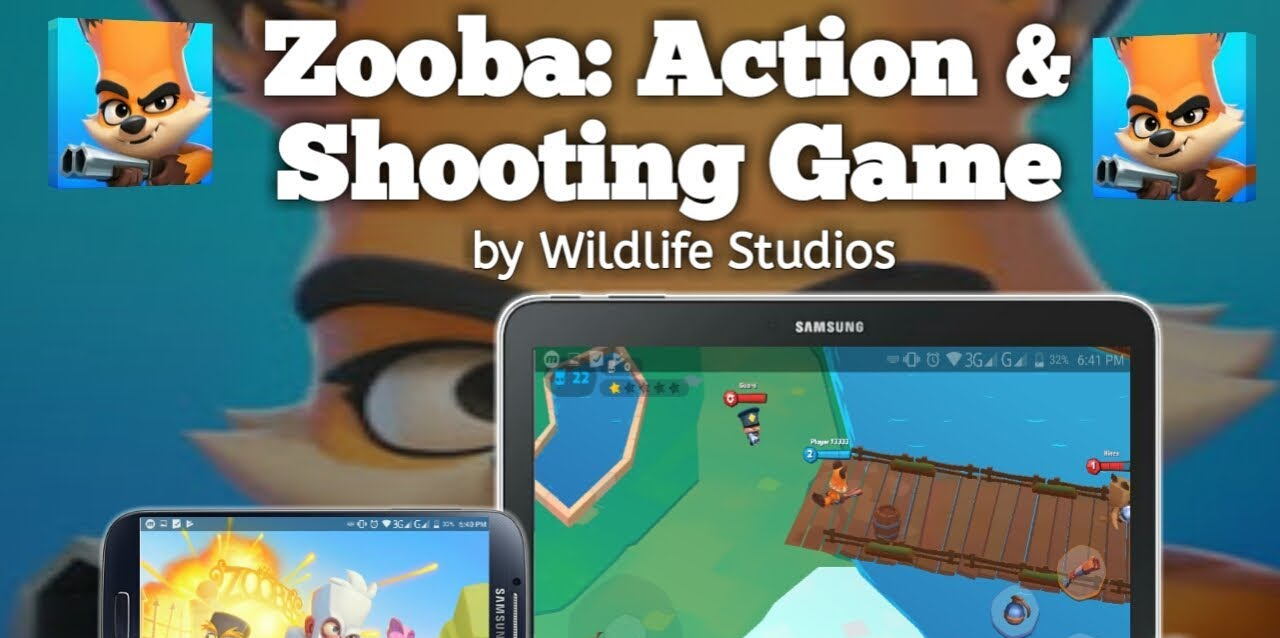



Другие боты / Other bots :
- Duels https://telegra.ph/AnkuLua-Bot-Duels-09-28
- Penguin Isle https://telegra.ph/AnkuLua-Bot-Penguin-Isle-12-25
- War Robots https://telegra.ph/AnkuLua-Bot-War-Robots-10-03
- Instagram https://telegra.ph/AnkuLua-Bot-Instagram-10-04
- Zooba https://telegra.ph/AnkuLua-Bot-Zooba-10-06
Описание:
Скрипт позволяет собрать бесплатные алмазы 💎 за просмотр рекламных роликов 🎞 . Другими словами экономит ваше время ⏳
Игровой-бот с авто обновлением.
Description:
The script allows you to collect diamonds 💎 free for viewing advertisements 🎞. In other words, saves you time ⏳
Game-bot with auto updating
Видео:
TODO
Video:
TODO
Скриншоты / Screenshots
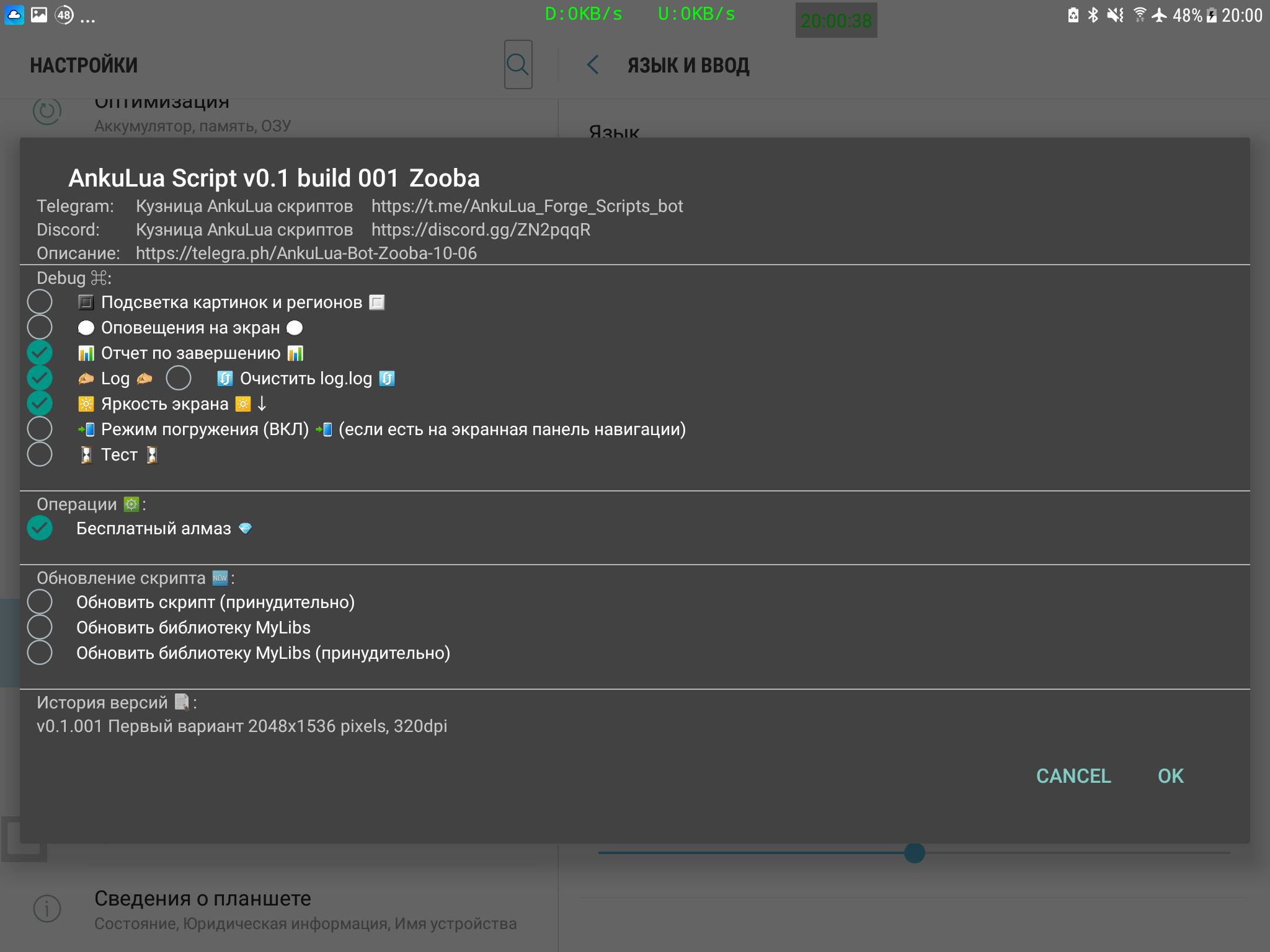
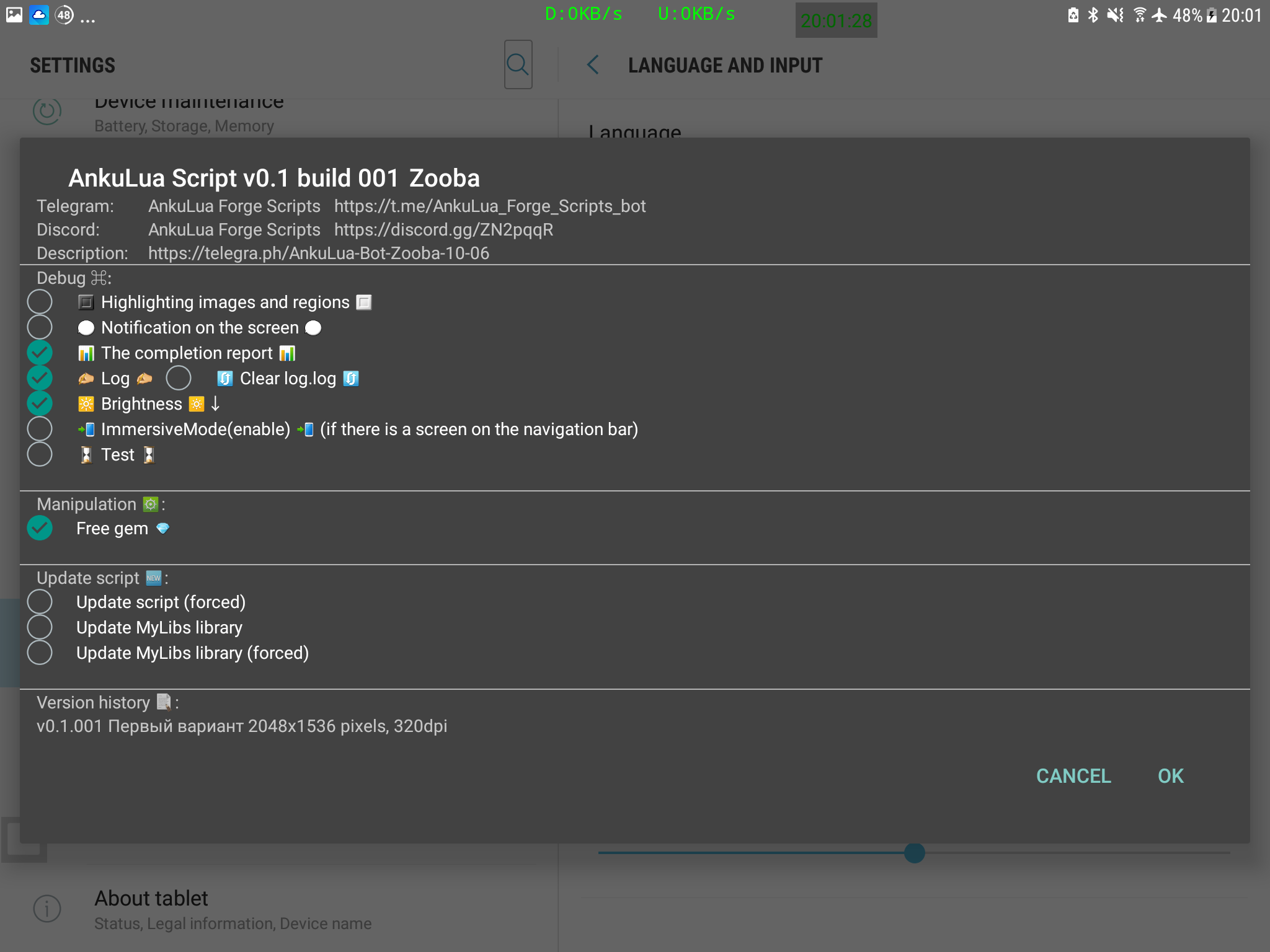
Ограничения:
Текущая версия ДЕМО. И имеет ограничение по времени работы. Точнее после каждой полезной работы, будет ждать.
Снять ограничения и реализовать можно гораздо больше, была бы необходимость и мотивация 😊
Пишите ТЗ в телеграм
Restrictions:
The current version of the DEMO. And it has a limited operating time. More precisely, after every good work, will have to wait.
Remove Restrictions and implement can be much more would be the need and motivation 😊
Write Technical task to the Telegram

Рабочие расширения экрана: / Workers resolution screen:
- Tab 2048x1536 pixels, 320dpi
- Возможно настроить и под другие разрешения экрана
/
- Possible to set up and for other screen resolutions
Возможности: / Opportunities:
Интерфейс:
- Поддержка двух языков интерфейса скрипта - Ru, En. Выбор автоматический в зависимости от языка системы.
- Автообновление скрипта (игрового-бота) + ручное обновление библиотеки (при необходимости)
В настройках AnkuLua включить Settings - Other settings - Enable network settings
Interface:
- Support for two languages Ru script interface, En. Selecting automatic depending on the system language.
- Auto-update script (game-bot) + manual update library (if necessary)
The settings include AnkuLua Settings - Other settings - Enable network settings
Функции отладки:
- подсветка картинок и регионов (highlight)
- оповещения на экран (toast)
- отчет на экран по завершении (print)
- отчет в log.log файл (log)
- очистка лог файла
- изменения яркости экрана до минимального уровня на время работы скрипта (brightness)
- контроль разряда батареи, остановка приложения и скрипта если заряд ниже 15% или не подключен к зарядному устройству или менее 10% и подключен
- ImmersiveMode если есть на экранная панель навигации
Debugging features:
- light images and regions (highlight)
- notification on the screen (toast)
- report on the screen at the end of (print)
- report log.log file (log)
- clearing log files
- change the screen luminance to a minimum level for the duration of the script (brightness)
- control of battery discharge, and stop the application script if the charge is below 15% or not connected to a charger or less than 10% and is connected
- ImmersiveMode if there is a screen on the navigation bar
Операции ⚙️:
- Бесплатный алмаз 💎
Оperation ⚙️:
- Free Gem 💎
Как начать использовать скрипт для AnkuLua?
- Установить AnkuLua на устройство
- При наличии root дать разрешение и готово. А без root прав, с помощью ПК установить daemon. http://ankulua.boards.net/thread/3/daemon-installation
- Скачать скрипт
- Выбрать нужный скрипт - .luae
- В настройках AnkuLua включить Settings - Other settings - Enable network settings
- Стартовать сервис
- Готово. Можно запускать как при рабочей игре так и без.
How to use a script to start AnkuLua?
- Set your device AnkuLua
- In the presence of root to allow and ready. A non-root, using a PC to install daemon. http://ankulua.boards.net/thread/3/daemon-installation
- Download script
- Select the desired script - .luae
- The settings enable AnkuLua Settings - Other settings - Enable network settings
- Start service
- Done. It can be run at operating the game and without.
Как вырезать картинки под экран своего устройства самостоятельно?
- Запустить скрипт .luae, нужная папка image_... будет создана автоматически или создать папку в ручную используя данные о размере экрана и языке системы, по аналогии с уже имеющимися папками
- Сделать скриншоты экрана всех нужных кнопок и событий как на картинках.
В качестве примера используйте картинки из папки image_2048x1536_ru.
Помните, могут быть добавлены новые картинки или обновлены уже имеющиеся, вырезайте все которые есть в папке, для корректной работы скрипта. - Вырезать из скриншотов картинки по примеру выделенных областей
- Сохранить вырезанные картинки, в вашу папку image_...!
Имена файлов должны быть такие же как имена картинок из папки image_2048x1536_ru или аналогичных - Рекомендую поделиться вашей папкой с картинками, отправьте их в телеграм @AnkuLua_Forge_Scripts , так мы сможем добавить их в архив .tar.
Рекомендую сделать резервную копию картинок!
Бот .luae с автообновлением может заменить ваши картинки своими, если такие есть. - Готово. Можете запускать .luae и наслаждаться автоматизацией.
How to cut images at the screen of the device on their own?
- Run the script .luae, the folder containing image _... will be created automatically or manually create a folder using the data to the screen size and language of the system, by analogy with already existing folders
- Make screenshots all the right buttons, and events like the pictures.
As an example, using the image of image_2048x1536_en folder.
Remember, new pictures or upgraded existing ones, cut out all that are in the folder for the correct operation of the script can be added. - Cut out pictures of screenshots for example selections
- Save carved image in your image folder _...!
File names must be the same as the names of the images image_2048x1536_en or similar folder - I recommend to share your folder with pictures, send them telegram @AnkuLua_Forge_Scripts, so we can add them to the archive .tar.
I recommend to make a backup copy of the pictures!
.luae bot to auto-update can replace your own image, if any. - Done. .luae can run and enjoy the automation.
Повторюсь. Реализовать можно гораздо больше, была бы необходимость и мотивация 😉 .
/
Again. Can realize much more would need and motivation 😉.

Пишите ТЗ или вопросы, в телеграм
Для вашего бота или под ваше устройство понадобиться знать размеры экрана (разрешение экрана) и dpi, эту информацию можно получить через программу Droid Hardware Info
/
Write technical task or questions to the Telegram
For your bot, or for your device need to know the size of the screen (screen resolution) and dpi, this information is available through the program Droid Hardware Info