Adding to the DeDust.io Liquidity Pool
How do you add your tokens to the liquidity pool on DeDust.io?
To add a liquidity position, we will use the non-custodial Tonkeeper wallet and the SCALE token as an example. This guide is applicable for replenishing the liquidity pool for the SCALE/TON pair on DeDust.io, but it is also relevant for any other token. Simply select the required token instead of SCALE.
In liquidity provision, two tokens are always added in equal proportions, such as a token and TON, based on the current rate on DeDust.io. For instance, if you are adding 100 SCALE, the exchange interface will automatically determine the necessary amount of TON to add liquidity.
*Please note that blockchain fees are applied when you add or withdraw tokens from the liquidity pool. Therefore, it is advisable to retain a balance of at least 1 TON in your wallet, but these fees are relatively small.
Here is what you need to add tokens to the liquidity pool:
1. The Tonkeeper app, where you have logged into your wallet using a 24-word secret phrase (seed phrase).
2. The tokens you plan to add to the liquidity pool.
(If you don’t have any tokens yet, here's a guide on how to purchase them)
3. Ensure your wallet contains at least as much Toncoin as the dollar value of the tokens you wish to add to the pool.
4. A dash of courage ;)
Let’s get started!
Go to Tonkeeper and find the Browser tab at the bottom of the interface.
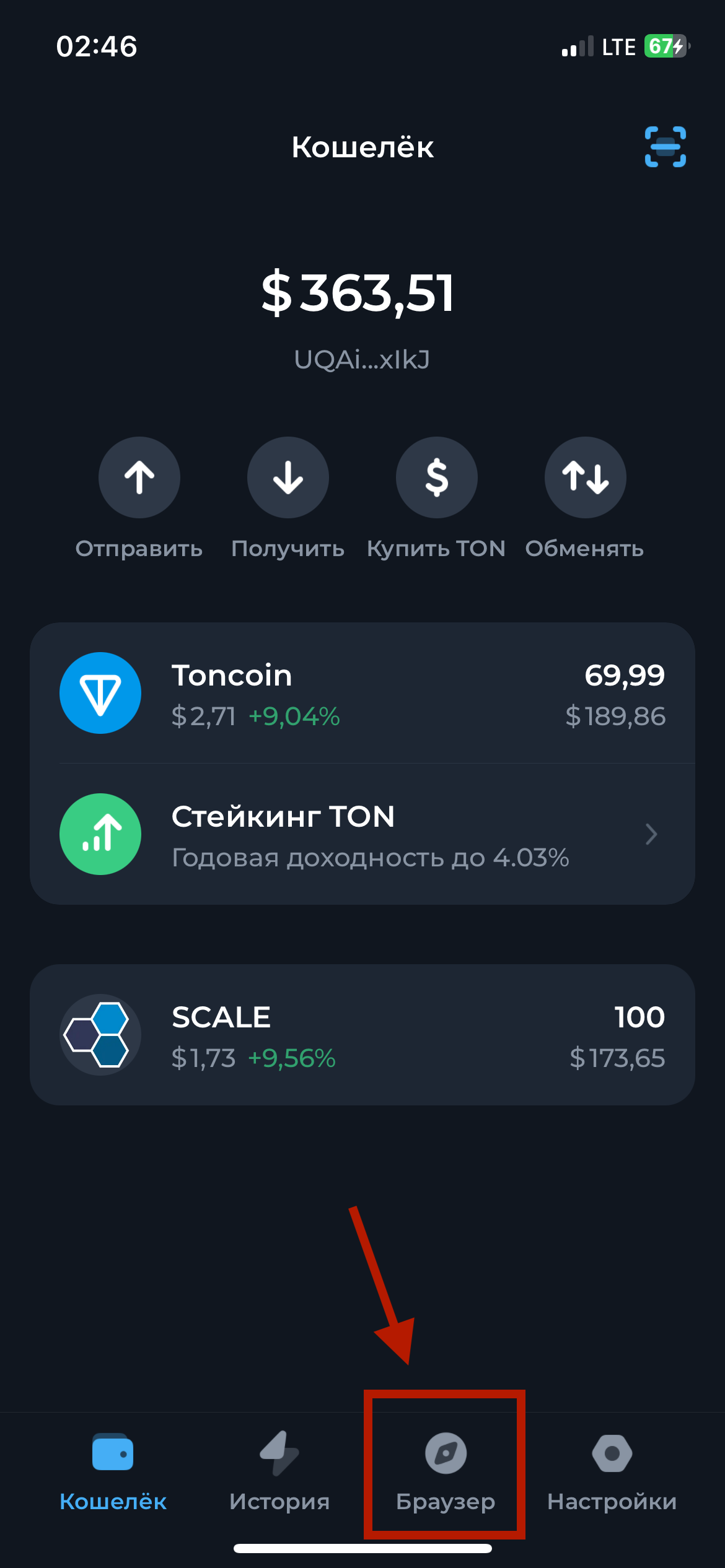
Next, locate the Search window.
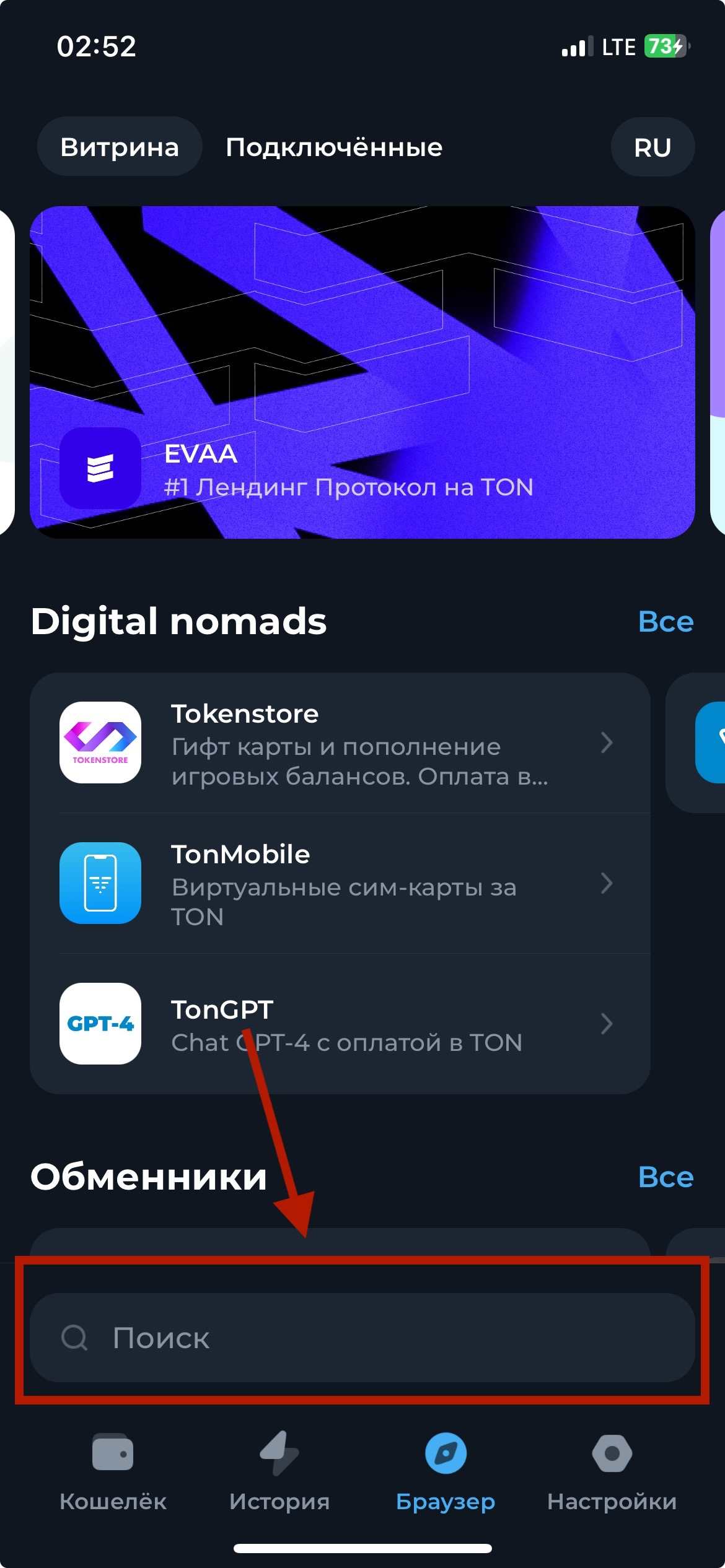
In the search bar, type in DeDust.io and select it.
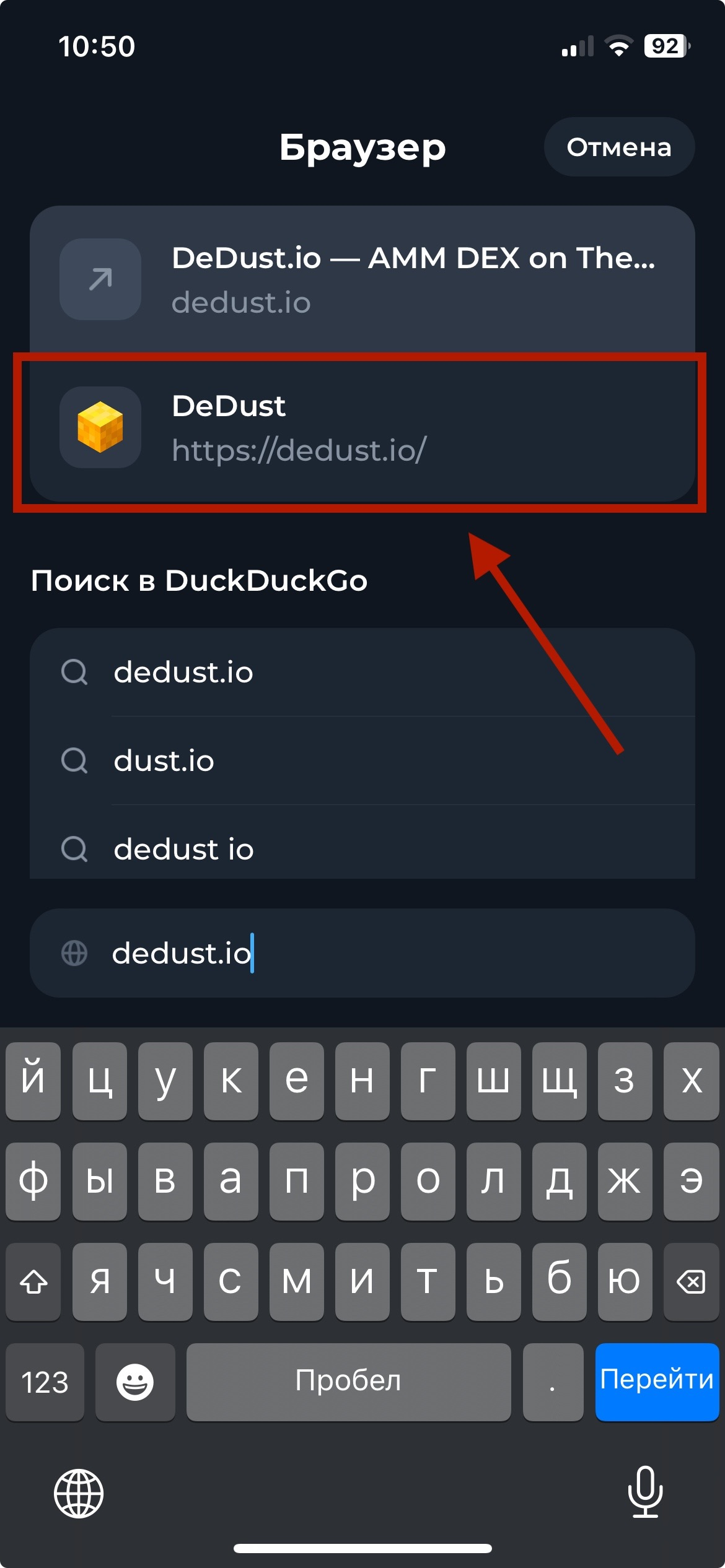
If you have previously interacted with DeDust.io via Tonkeeper and the wallet is authorized, check the Portfolio section to ensure your wallet is connected:
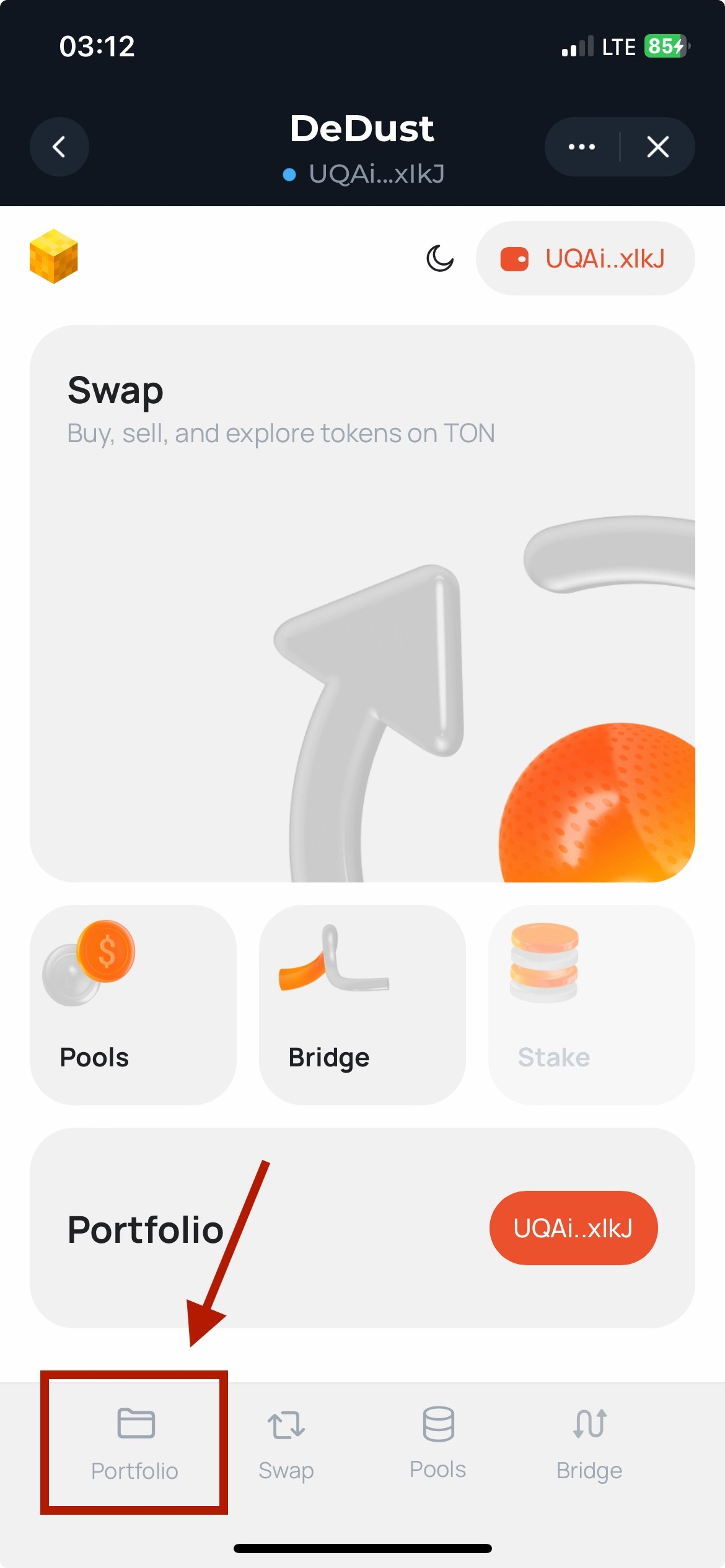
If you see your assets listed, everything is in order ;)
But if your wallet was not initially authorized, Tonkeeper will prompt you to connect it:
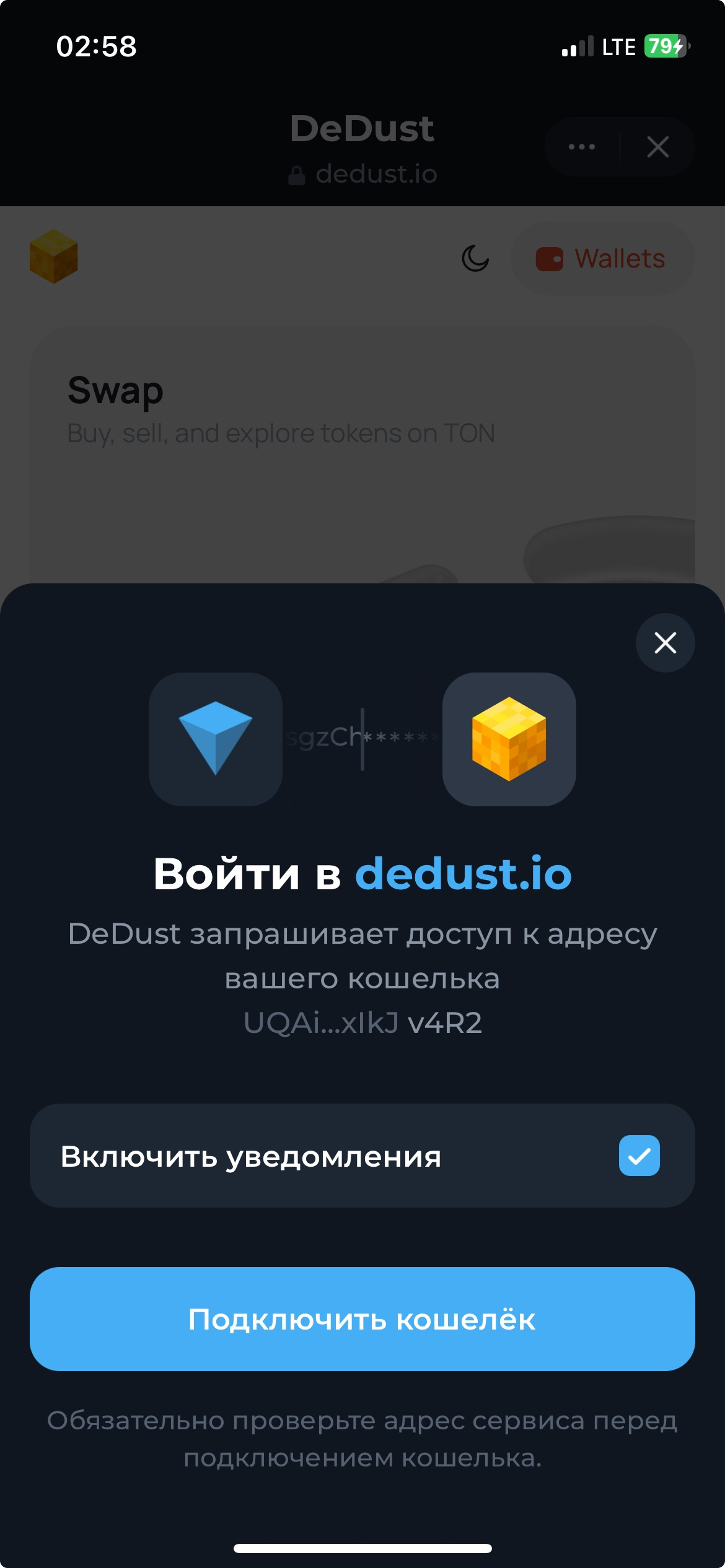
Press the Connect Wallet button.
If the connect window doesn't pop up, or you closed it by mistake, just click the Wallets button at the top right.
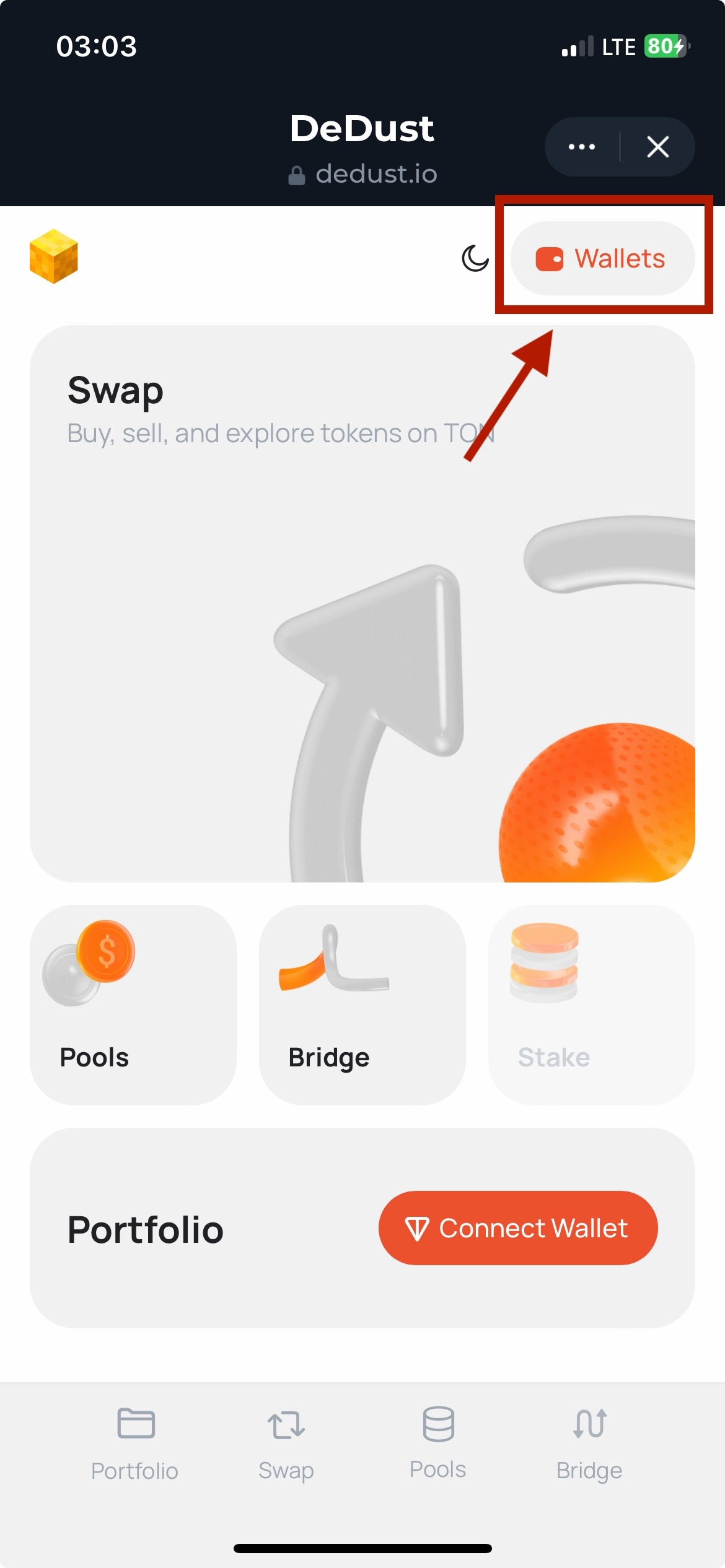
This brings back the option to Connect Wallet, so you can try to connect again.
Halfway there now!
To add liquidity, go to the Pools section:
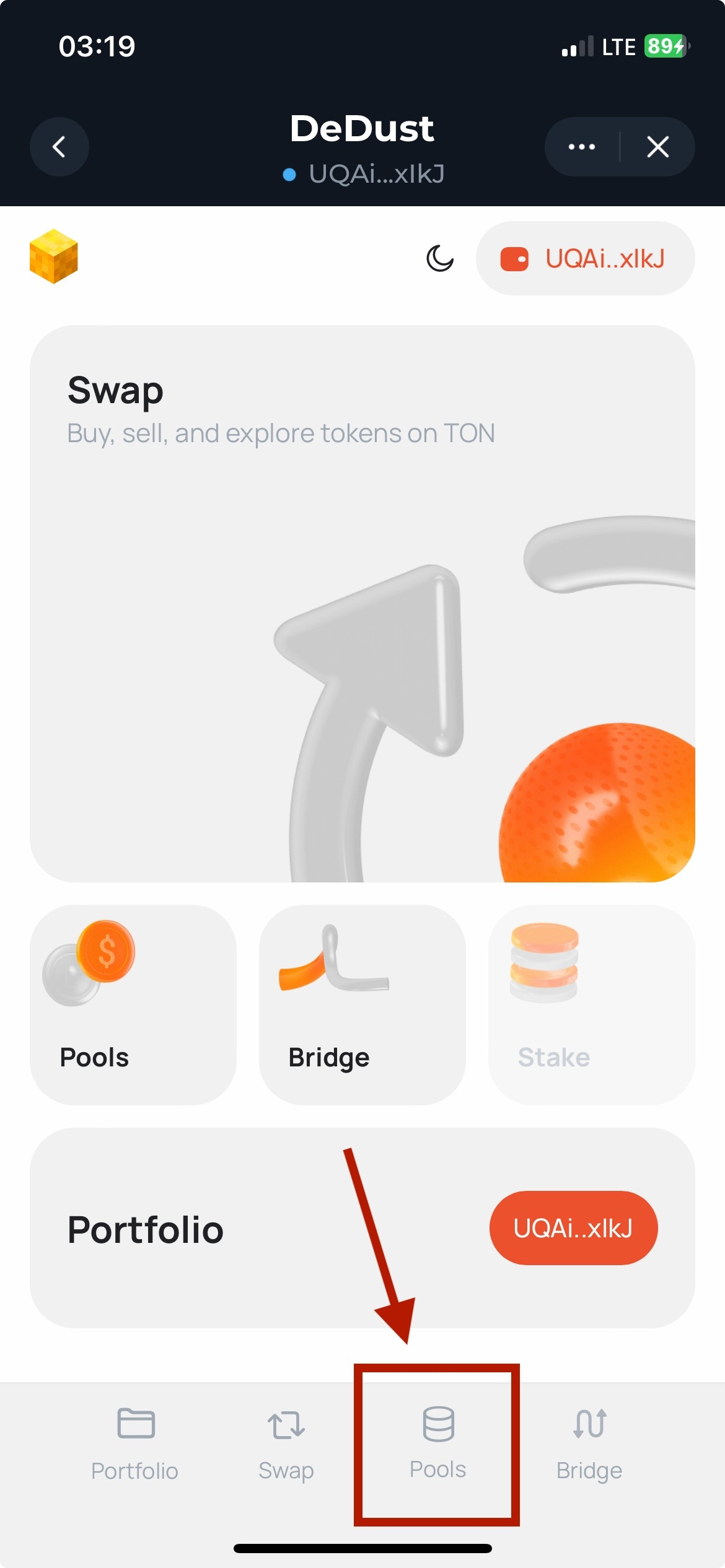
Search for the liquidity pair you want, or pick from the list - we're using SCALE/TON as an example.
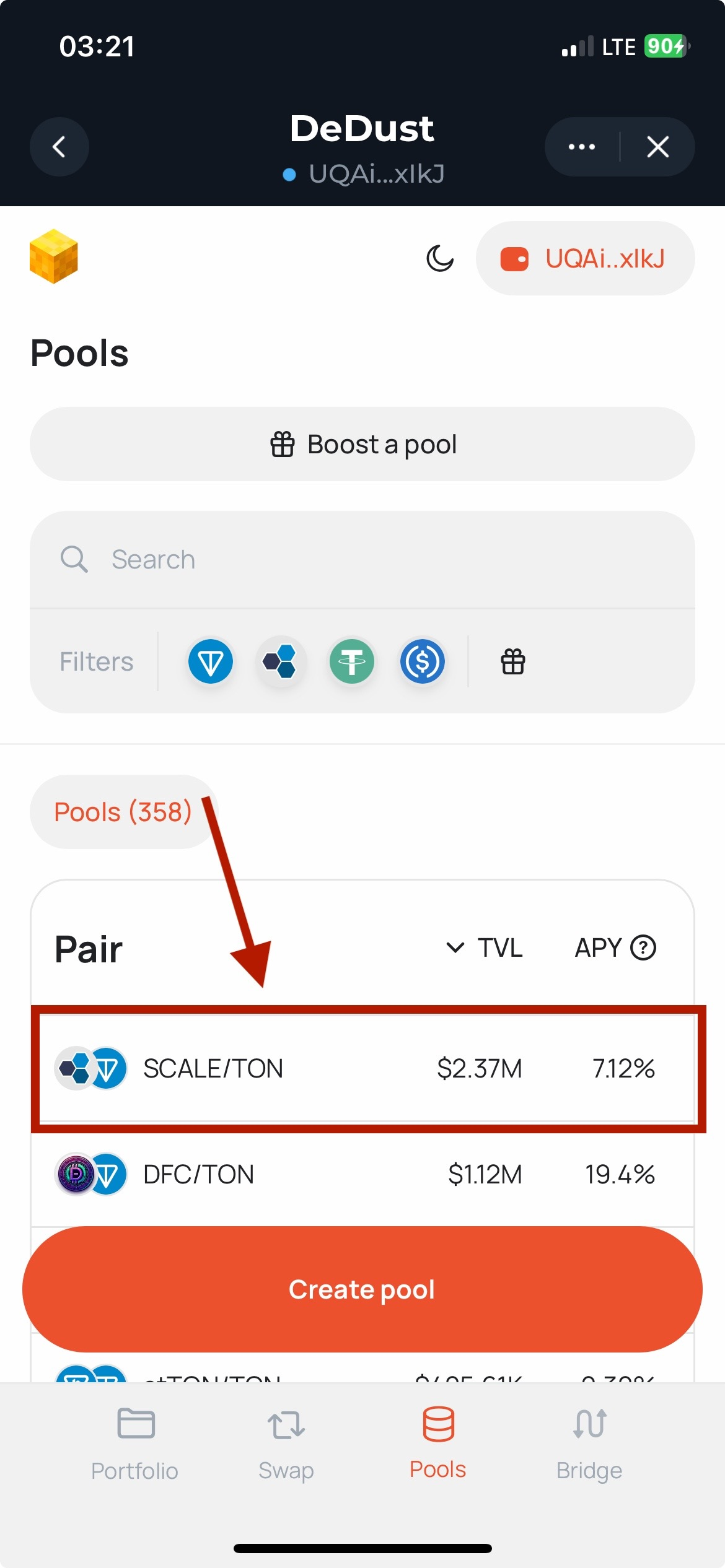
Choose SCALE/TON to see pool details and click the Deposit button.
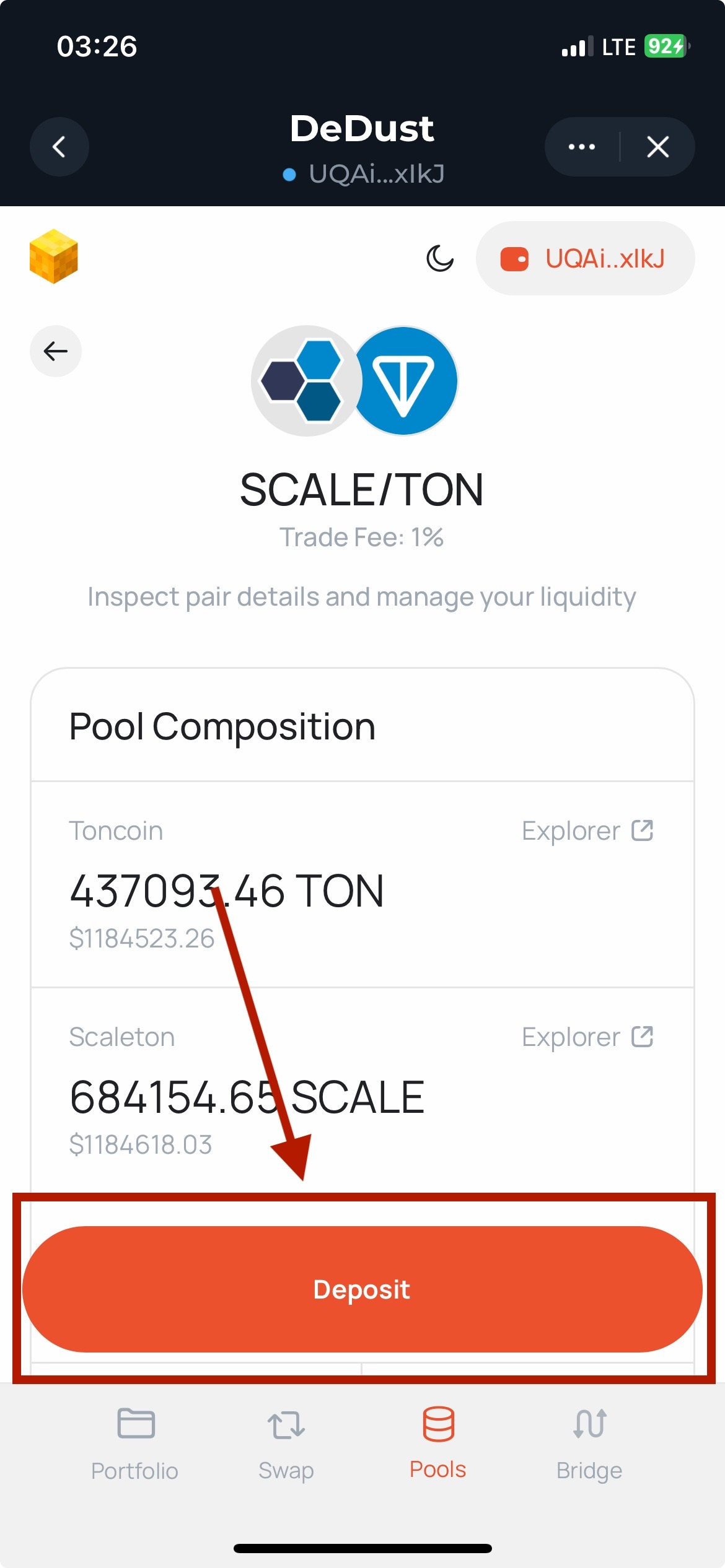
Now, you have two options:
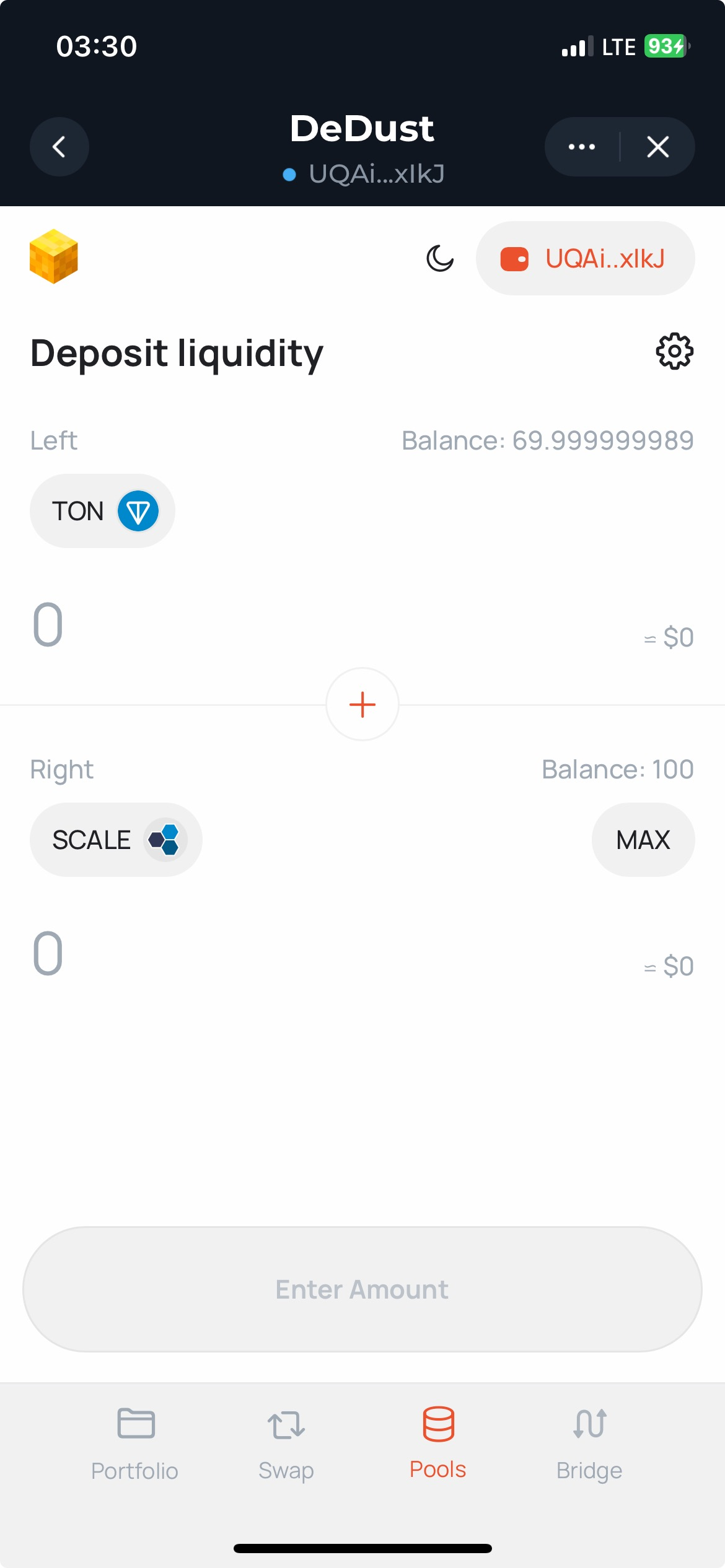
Enter the TON amount you want to add, or the amount of SCALE tokens. The system will figure out the other token's amount for you.
For instance, if you add 100 SCALE, it will calculate the amount of TON you need. Click Deposit to continue.
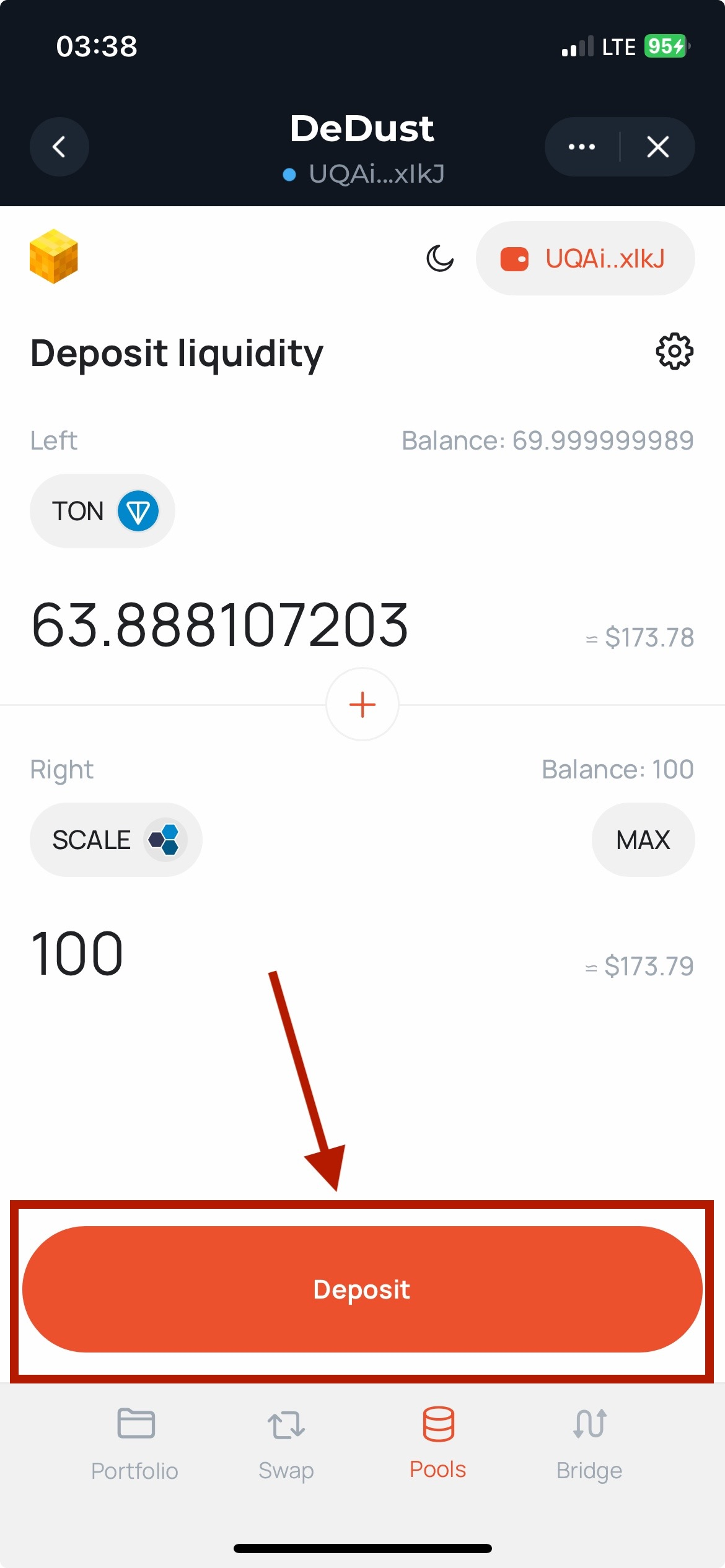
The system will ask you to confirm you're adding TON and SCALE. If everything's correct, click Confirm.
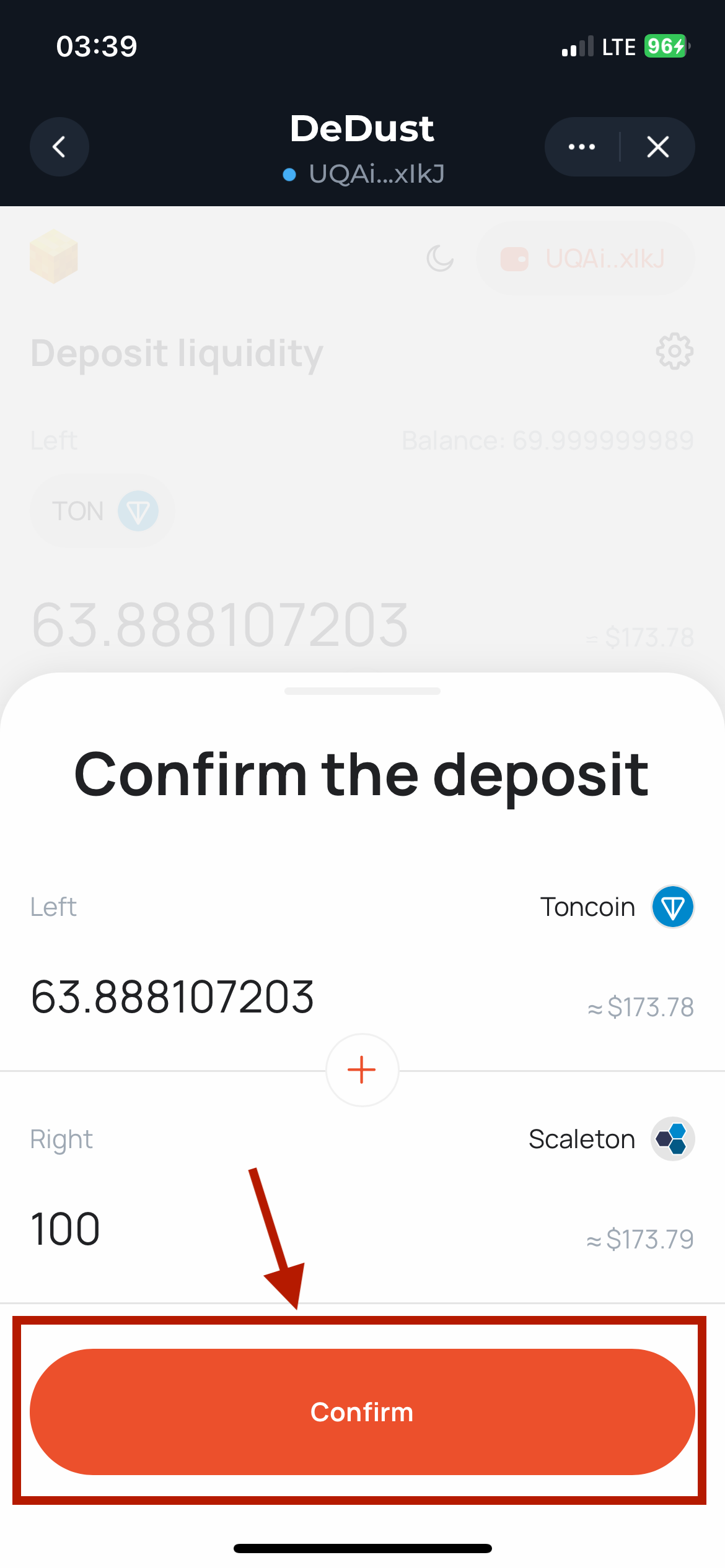
Lastly, the wallet will need you to confirm the transaction. Hit Confirm again and verify using your pin or biometrics.
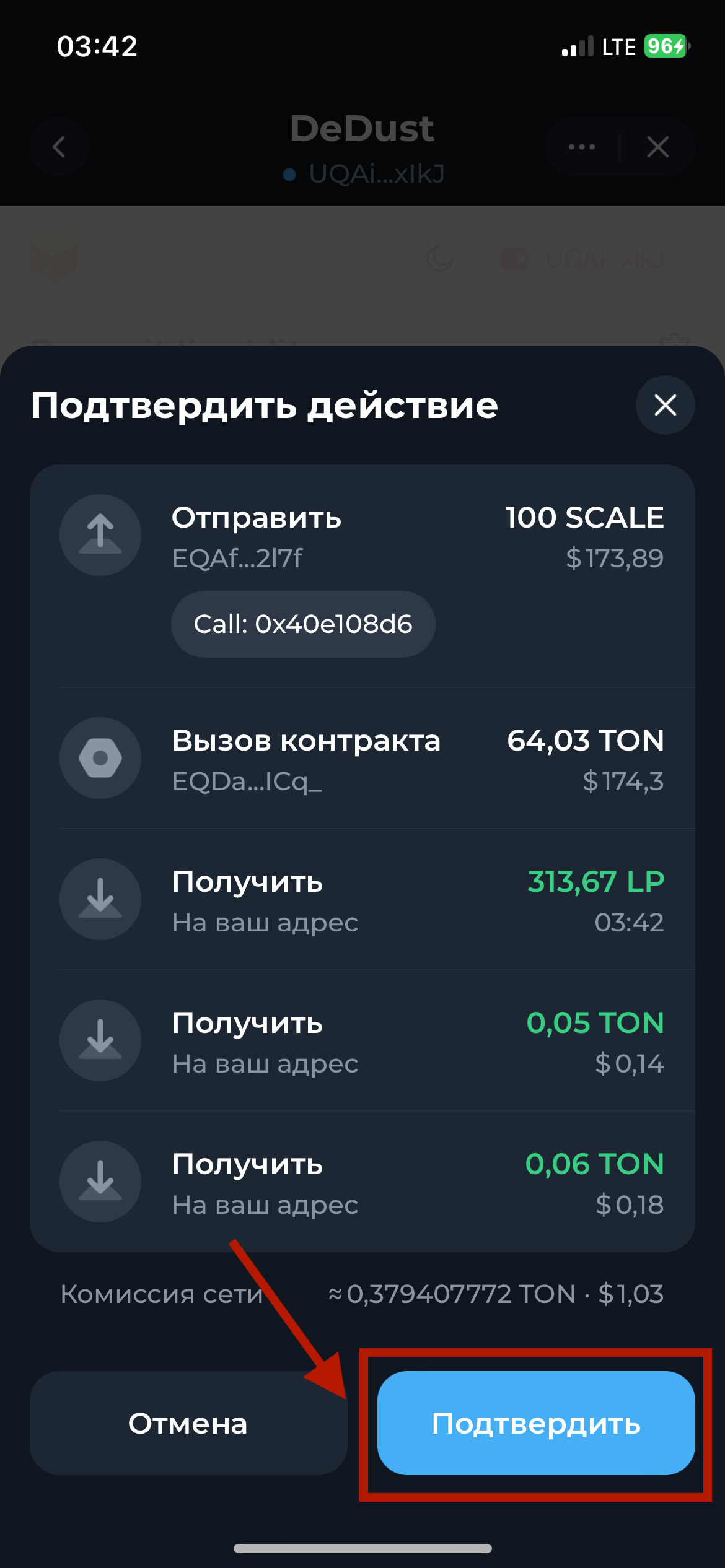
!! Please remember when you add SCALE and TON to the pool, they'll leave your wallet, but you'll get special LP tokens in return. These LP tokens prove you own part of the SCALE/TON pool and let you take out SCALE and TON later, so keep them safe.
Check if tokens are added to the pool by looking for a new 'Liquidity Positions' entry in the Portfolio section.
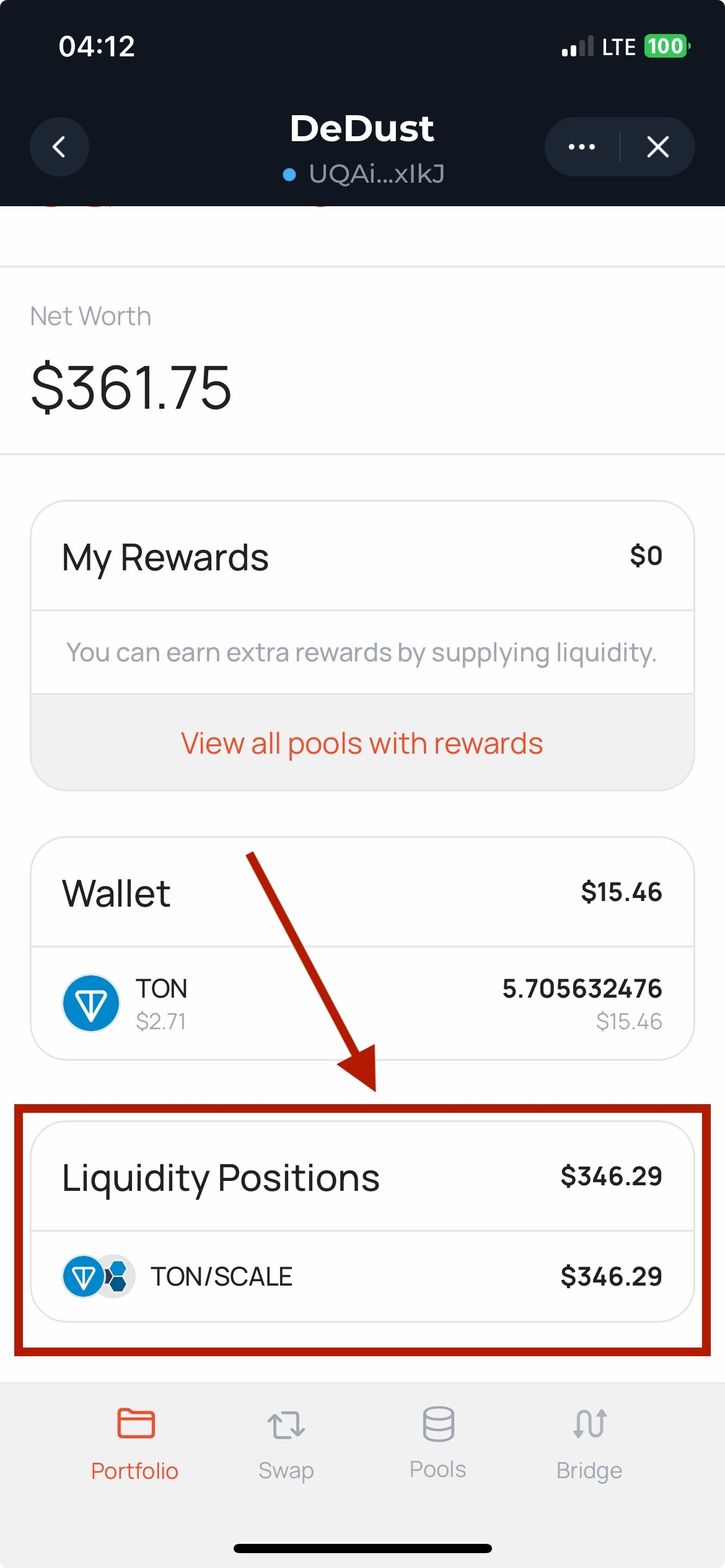
Congratulations, you've done an excellent job!
Should you have any questions, you’re more than welcome to ask them in the DeDust.io chat.