Buying a Token on DeDust.io
This guide uses the SCALE token as an example, but it's also applicable to any other token listed on DeDust.io.
Here is what you need to buy a token:
1. The Tonkeeper app, where you have logged into your wallet using a 24-word secret phrase (seed phrase).
2. Your wallet's TON balance should be more than the desired purchase amount to cover network fees. Make sure you have more than 0.3 TON to make a swap.
3. A little bit of courage ;)
Let’s get started!
Go to Tonkeeper and find the Browser tab at the bottom of the interface.
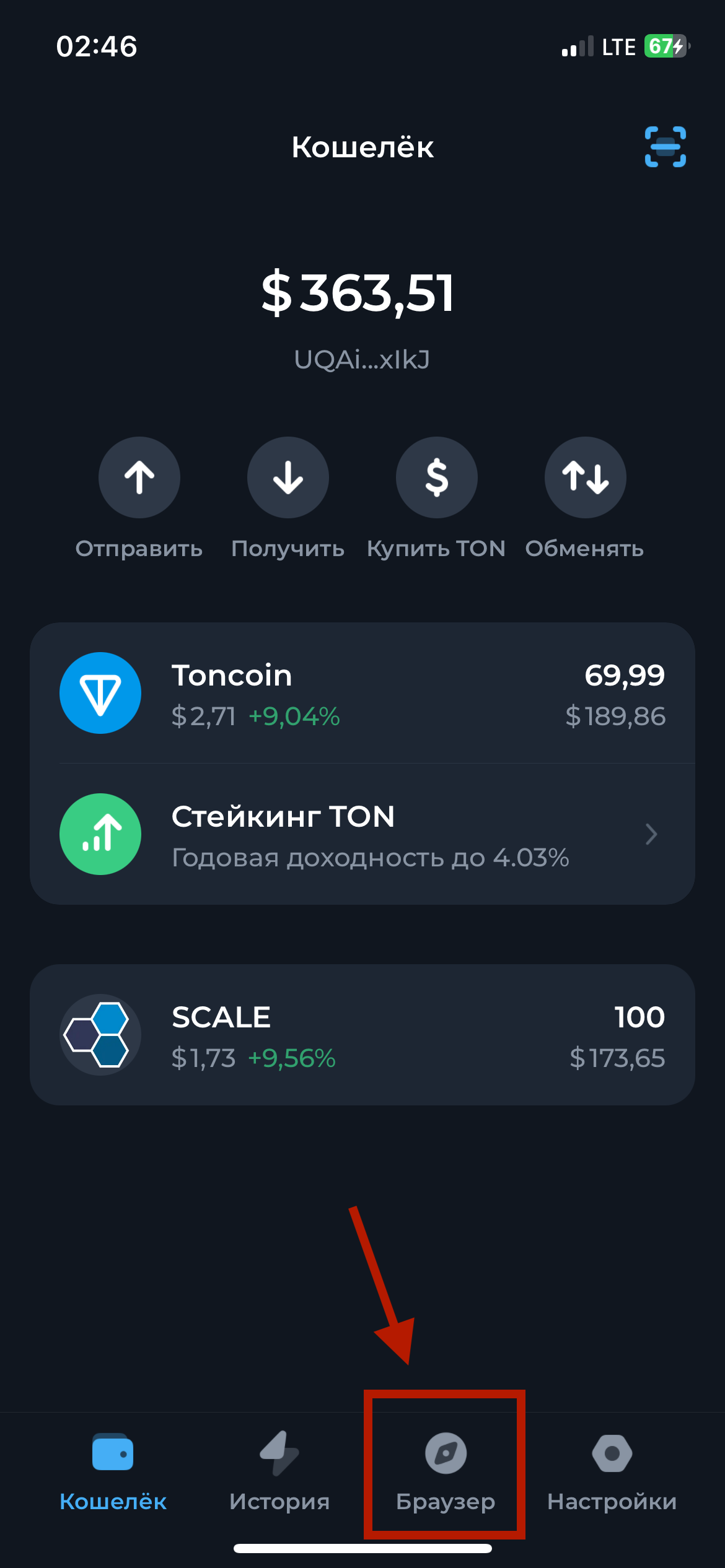
Next, locate the Search window.
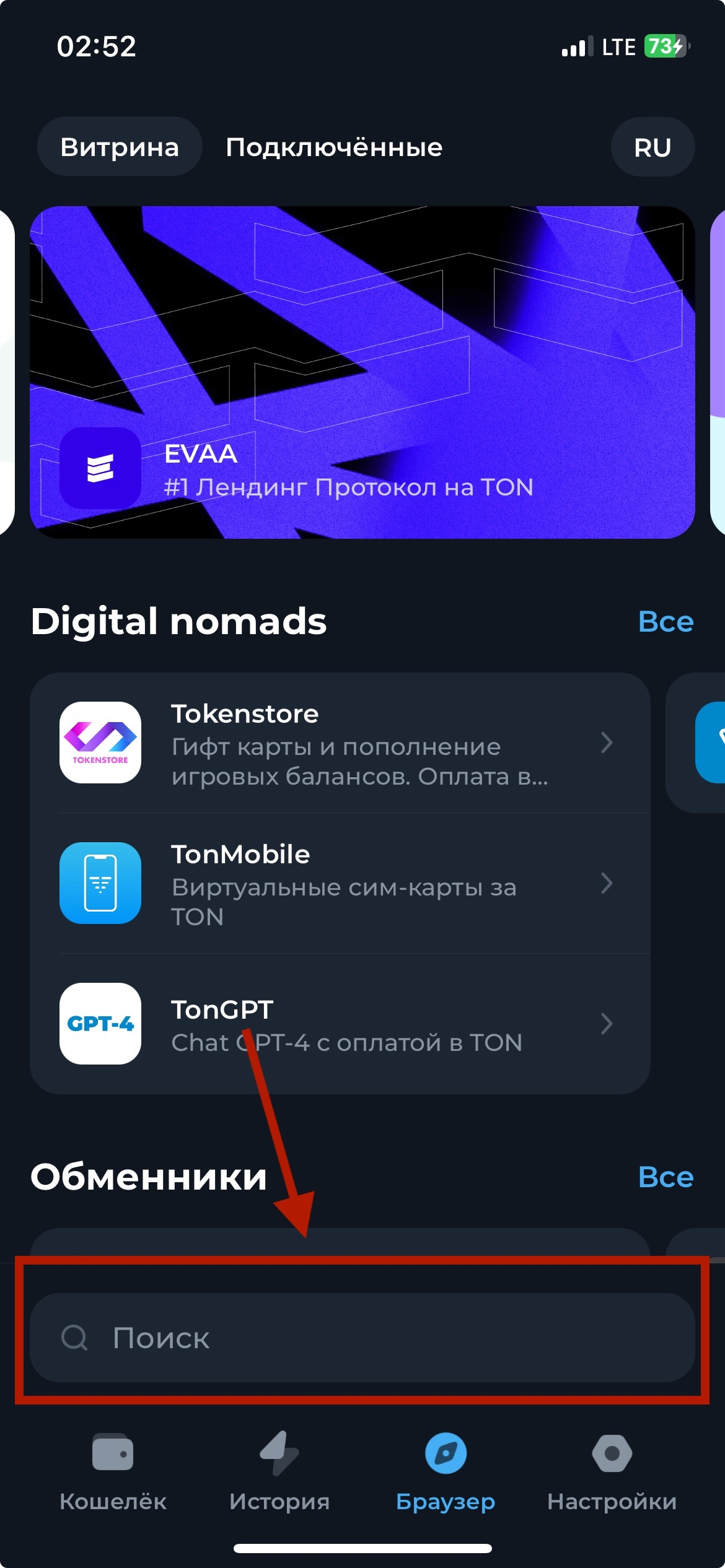
In the search bar, type in DeDust.io and select it.
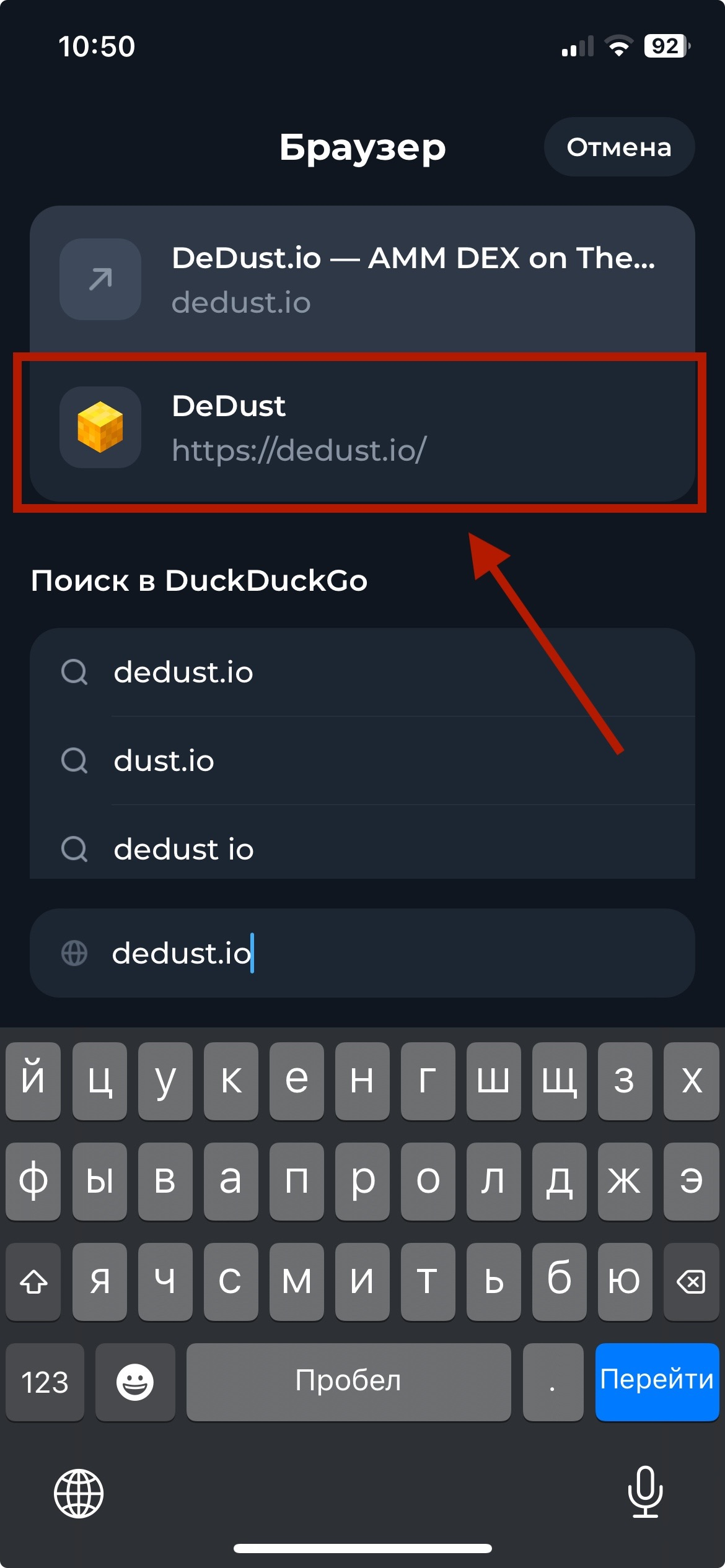
If you have previously interacted with DeDust.io via Tonkeeper and the wallet is authorized, check the Portfolio section to ensure your wallet is connected:
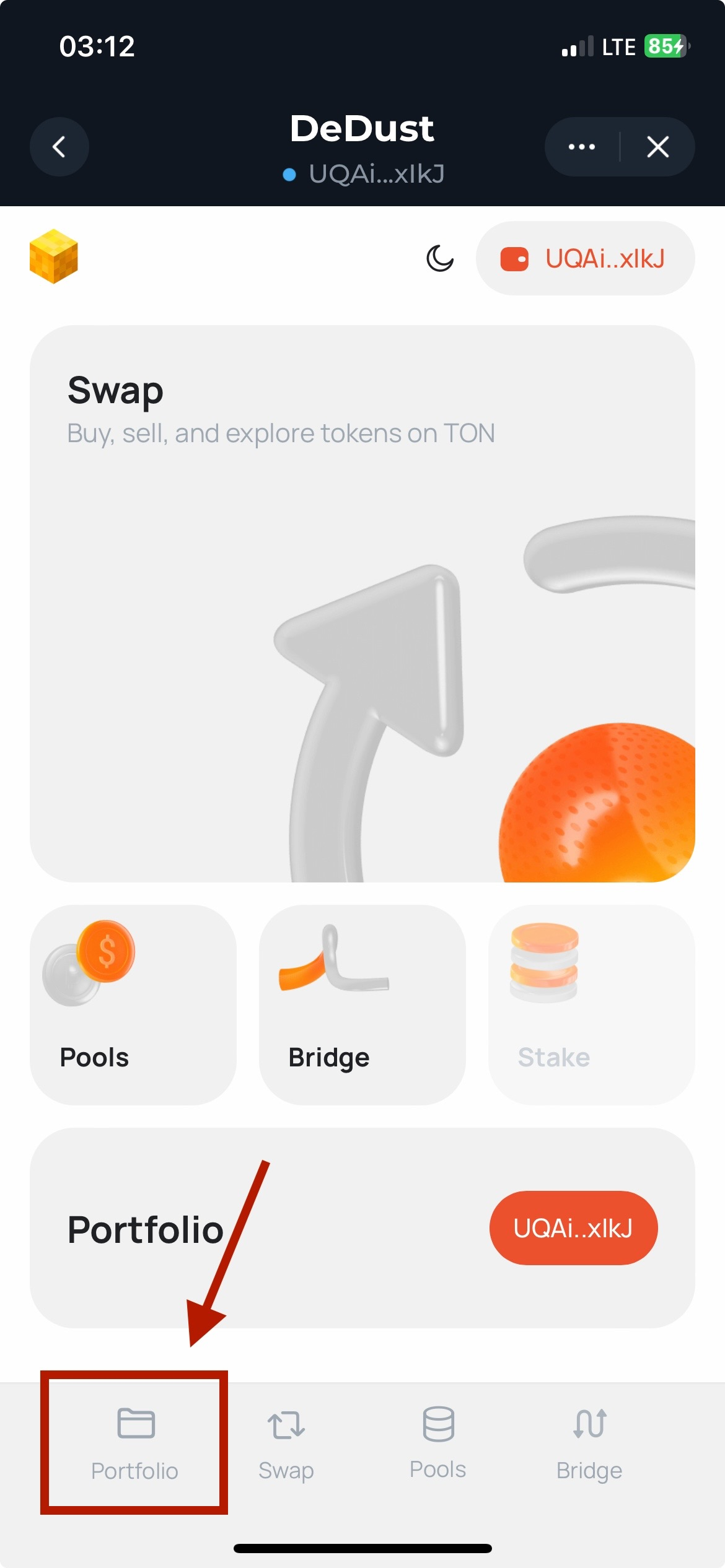
If you see your assets listed, everything is in order ;)
If your wallet was not initially authorized, Tonkeeper will prompt you to connect it.
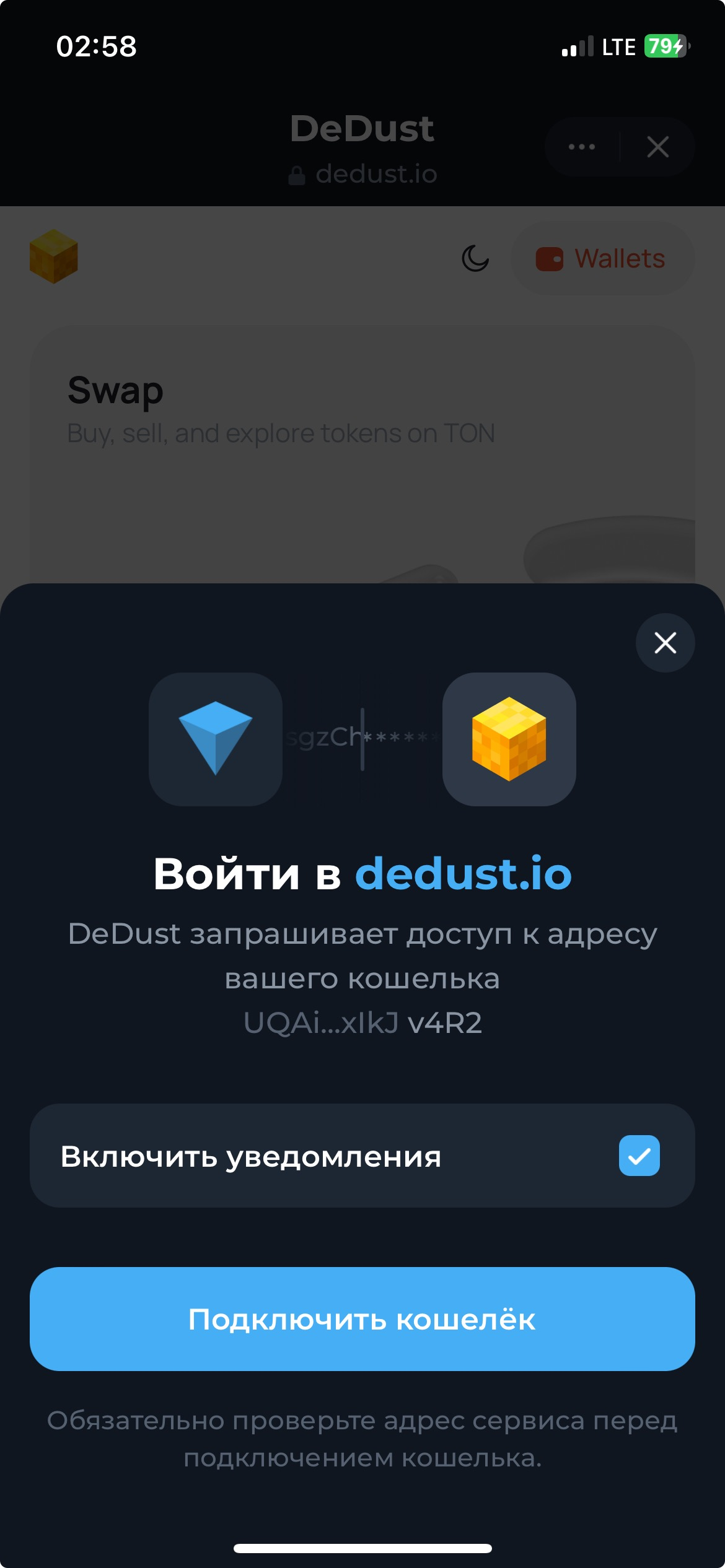
If the connect window doesn't pop up, or you closed it by mistake, just click the Wallets button at the top right.
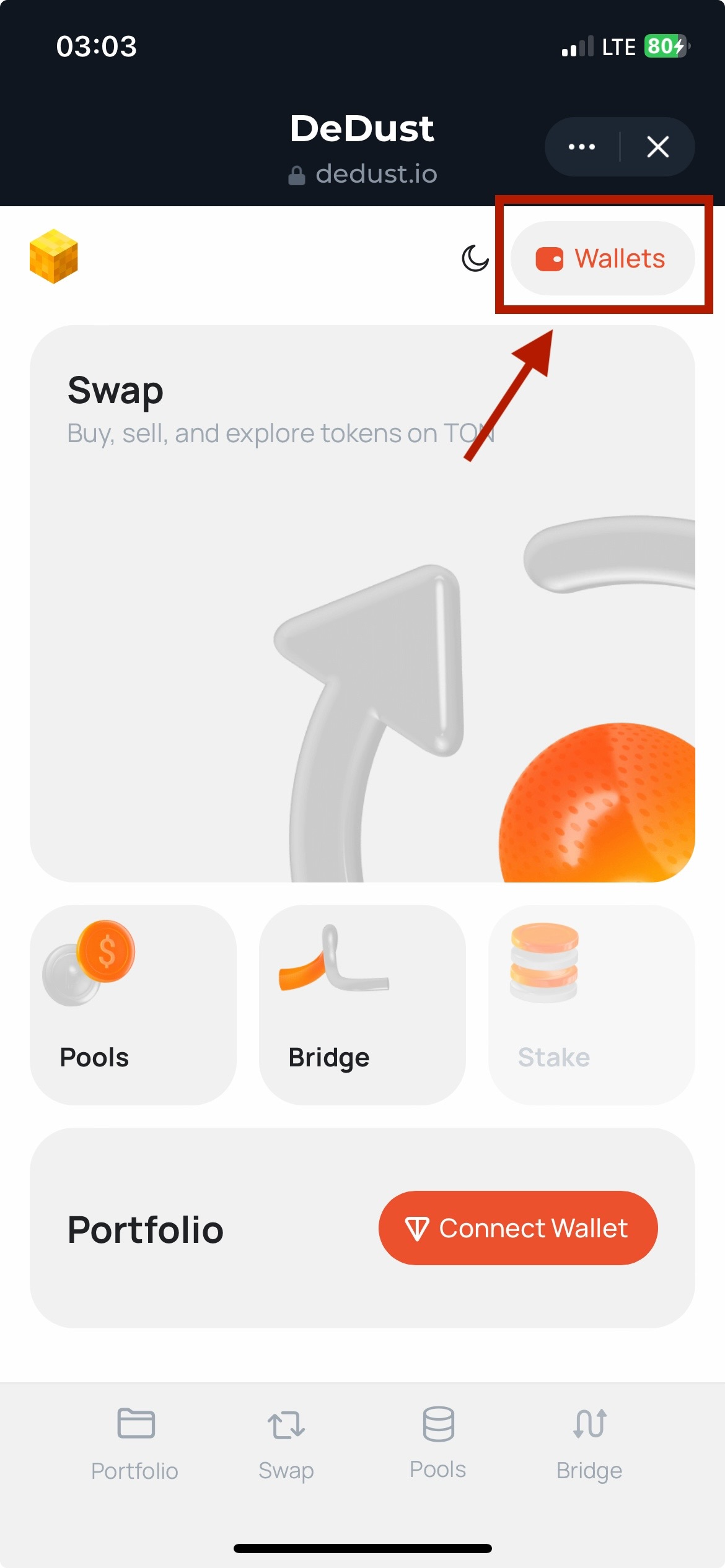
This brings back the option to Connect Wallet, so you can try to connect again.
Halfway there now!
To purchase SCALE, you must go to the Swap tab:
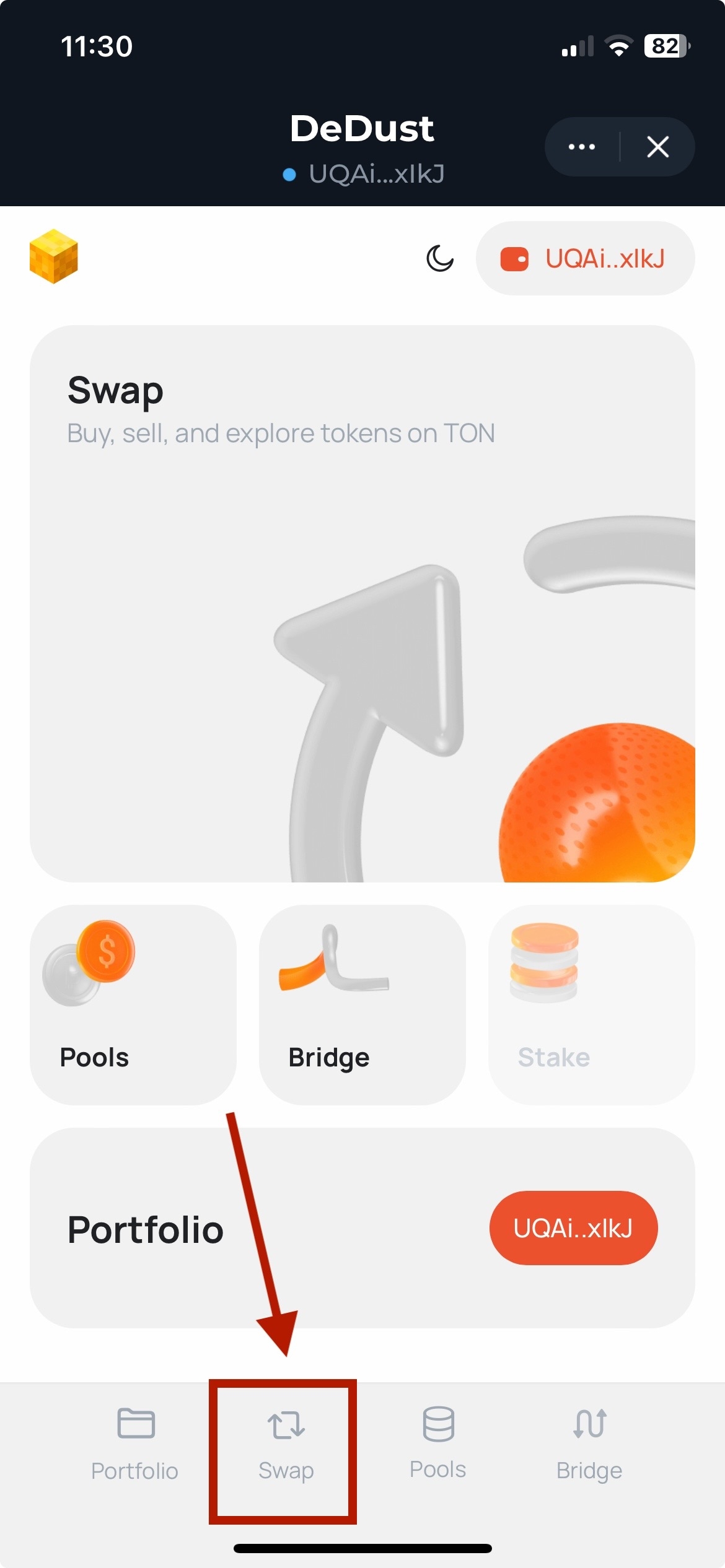
Here, specify the amount of TON you wish to spend on the swap:
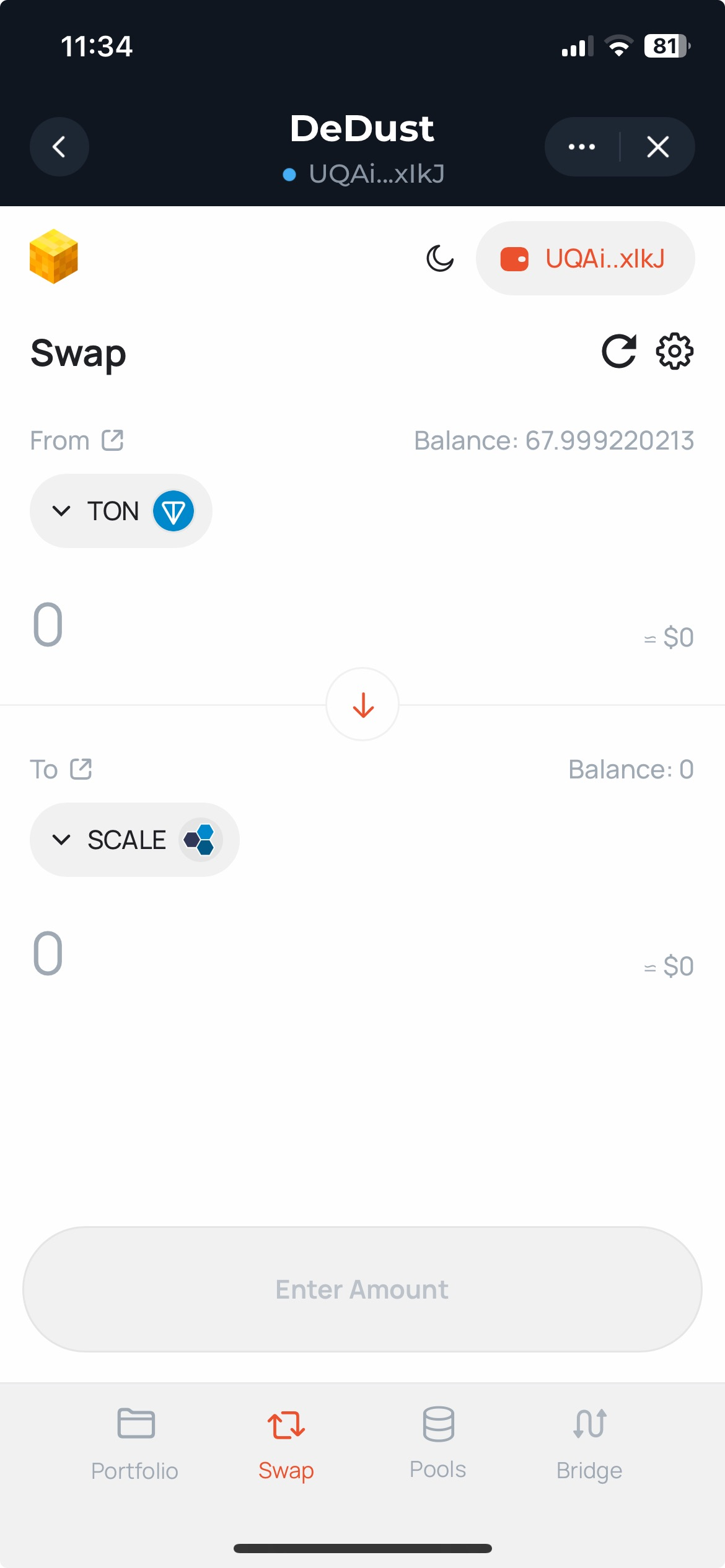
For example, we’ll make a purchase with 65 TON by pressing the Swap button:
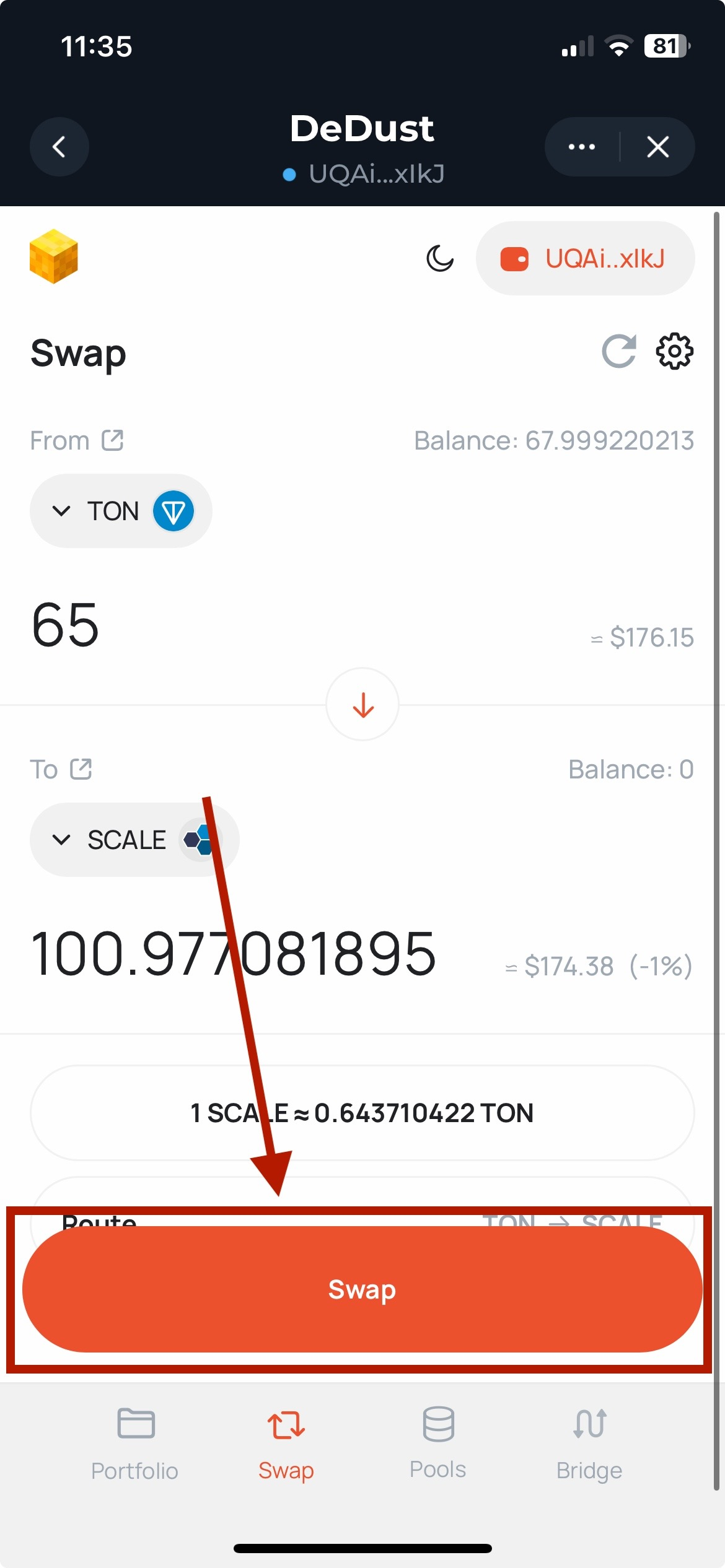
The exchange will prompt you to verify your purchase: to proceed with buying the specified amount of $SCALE, simply tap the 'Confirm' button.
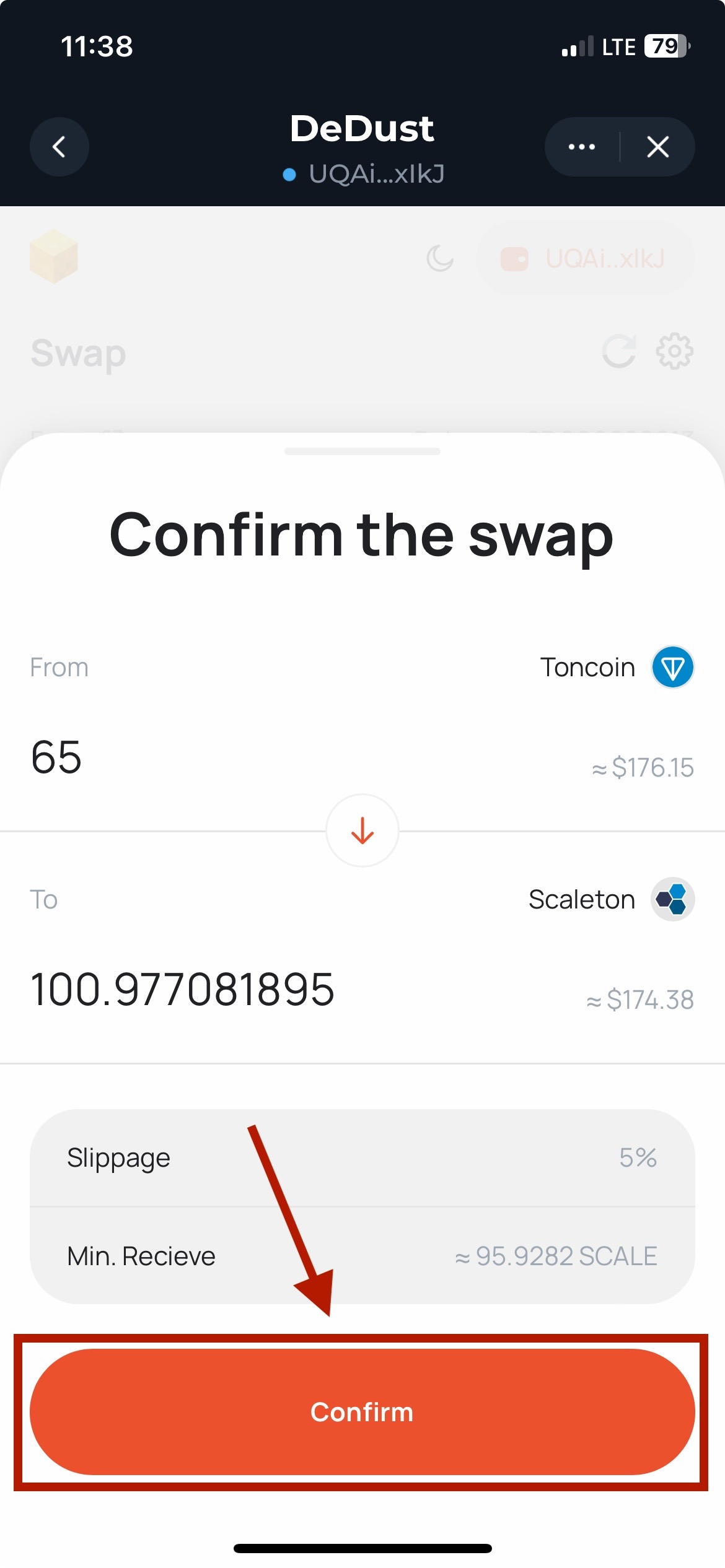
After this, your wallet will ask for a separate confirmation to finalize the transaction on the blockchain. Confirm your action again by tapping the 'Confirm' button, and then secure it by entering your PIN code or using your biometric data (such as fingerprint or facial recognition).
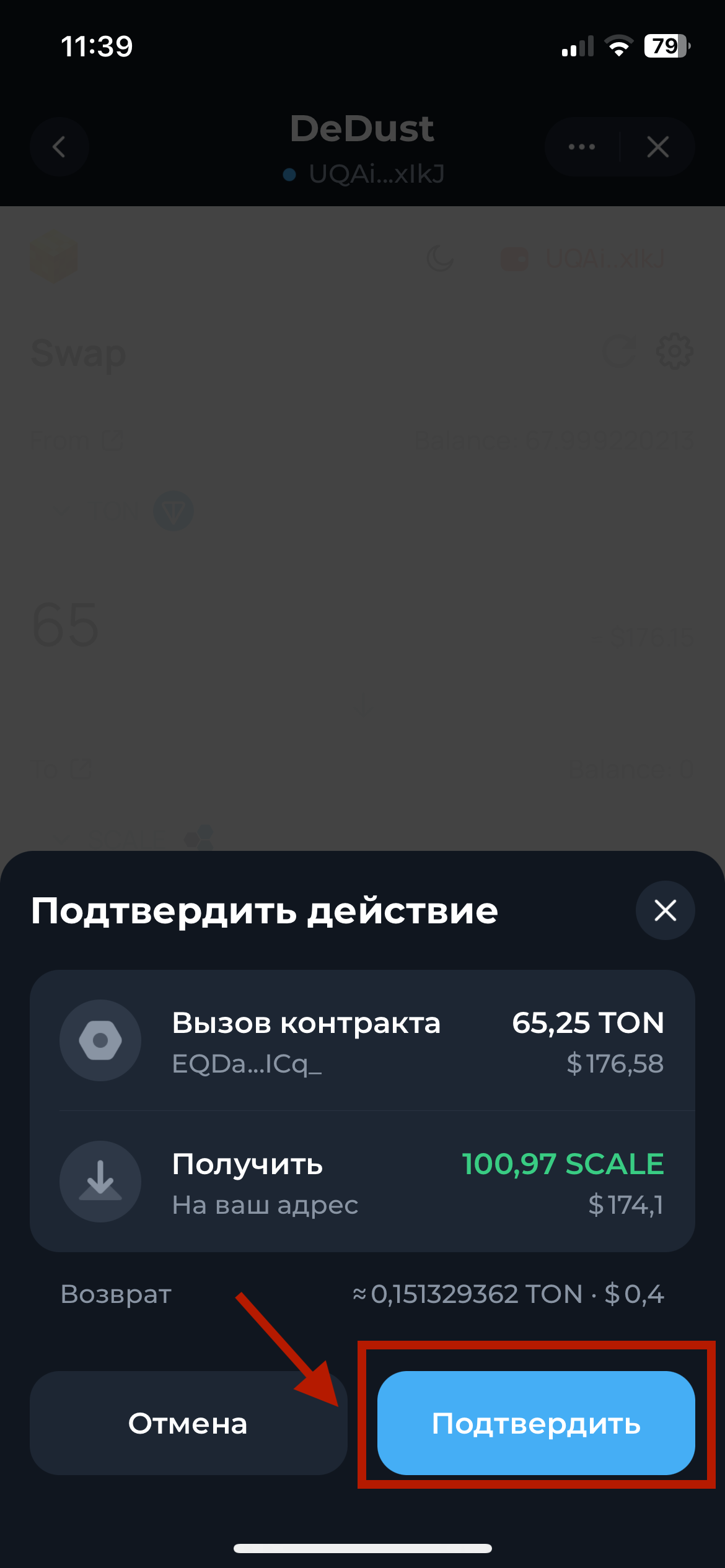
To verify that your purchase was successful, you can check in two places:
1. Look in the 'Portfolio' section to see if the $SCALE tokens are now listed among your assets.
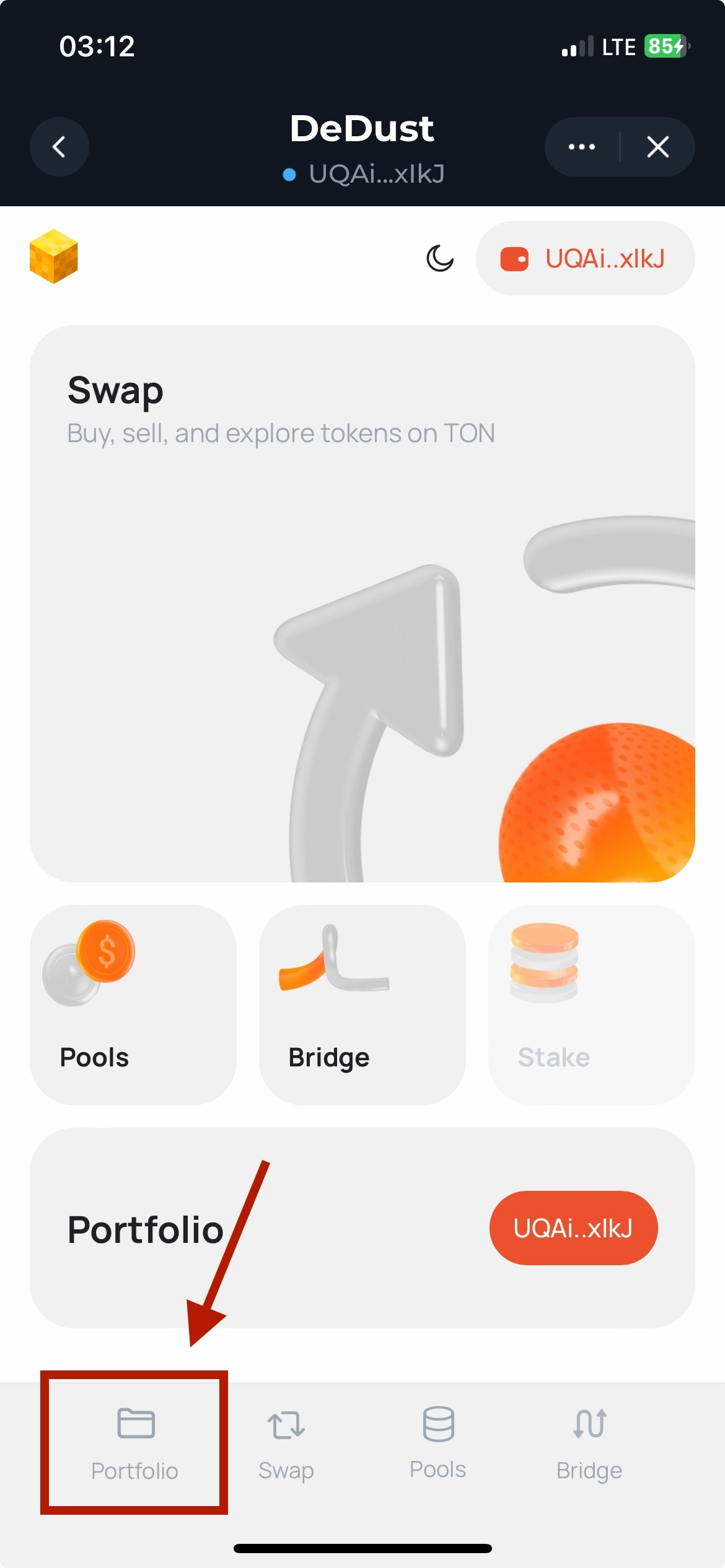
2. Alternatively, check the main screen of your Tonkeeper app where your updated balance should reflect the new purchase.
If you have any questions, you can get answers in the official DeDust.io chat: