3D-Slicer, MONAI-Label, Kheops or Kaapana?
Which medical imaging platform is most suitable based on your needs?This is how I delved into exploring the platforms
This blog represents a milestone in my exploration of platforms designed for team collaboration, including physicians working with patients, radiologists, and myself as a data scientist.
Before delving into the platform presentations, it’s essential to note that my journey involved exploring collaboration options with one of the largest and esteemed hospitals in Israel. In this collaboration, the hospital and I mutually decided to conduct a trial where the hospital shared its data, enabling me to test my algorithms as a beta site before considering a long-term subscription. From this point forward, I considered the integration of my algorithm into the physician’s daily workflow. For instance:
- Which 3D visualization platform would be most suitable, and how could I seamlessly incorporate my algorithm as a module, perhaps a button, within that platform?
- How to integrate the radiologist tagging and the data collected by the physician within the same platform.
- How to enabling physicians to subscribe, providing them with a free trial of my widget, and allowing them to terminate their subscription in the event of payment termination.
- How can I secure the intellectual property IP rights for my algorithm while permitting physicians to utilize it through a web service?
- How can I conduct a trial with the hospital, enabling them to securely share their data, especially considering that I don’t work at that hospital?
In this blog, I will share my insights into these questions, introducing various platforms. These platforms are the result of a large-scale effort involving the communication of a wide workflow, including data collection, secure sharing, tagging, training, and validation. The significance of these platforms cannot be overstated, as they play a pivotal role in integrating artificial intelligence algorithms and medical image processing into the clinic’s daily workflow, involving the entire medical team, including myself.
An Overview of the Platforms
The aspect in which I examine the platforms is to investigate the following criteria, which I will conclude and compare in the table below:
- Has an active community
- Requires minimal installation abilities for easy download and use
- Has a convenient database search engine
- Enables the launch and use of a 3D DICOM viewing platform, including basic image manipulation filters
- Enables segmentation (tagging) of input images and transformation to 3D space
- Provides a secure web service for sharing images among the medical team
- Supports storage, such as PACS
- Enables federated learning
- Lastly, what is the cost, although all are open source
A brief overview about Federated Learning
Federated Learning enables the exchange of models across various clinics, allowing the training of models on diverse data from multiple sites without data leaving the clinic where it originated. Thus, it goes beyond a mere backend server for training, involving the exchange of trained models between servers without centralizing training data. This approach ensures privacy by aggregating knowledge from locally trained models without the necessity of centrally storing training data, thus addressing privacy regulations.
- 3D-Slicer
Now, let’s delve into the details. I’ll begin by introducing the central platform initially designed for visualizing and editing medical images, primarily 3D images such as MRI and CT scans. This platform is a freely available open-source comprising well-known widgets in medical image processing, including segmentation, registration, surface filters, and more. You have the option to download additional widgets or incorporate your own widgets for the physician use. Slicer can also operate using SlicerDockers on a server, making it accessible to clients, such as the medical team. This means the Slicer application runs on a central server, and team members can access and use it remotely without needing to install it on their individual devices.

2. MONAI-Label
MONAI-Label extends Slicer by enabling users to conduct training sessions on a server, a feature known as federated learning. Moreover, it provides access to open datasets libraries and pre-trained AI models that users can download. The interface is accessible within Slicer, as shown in the following screenshot.

3. Kheops
Kheops is a standalone platform that enables users to view images via Slicer or other viewers, depending on their preferences. The database is more complex, allowing users to view patient ID data, such as raw and segmented images in the same directory. The tagging process can be performed on the cloud using Dicomweb. I observe the possibility of integrating your widget into Slicer and enabling the platform to run it within its interface.
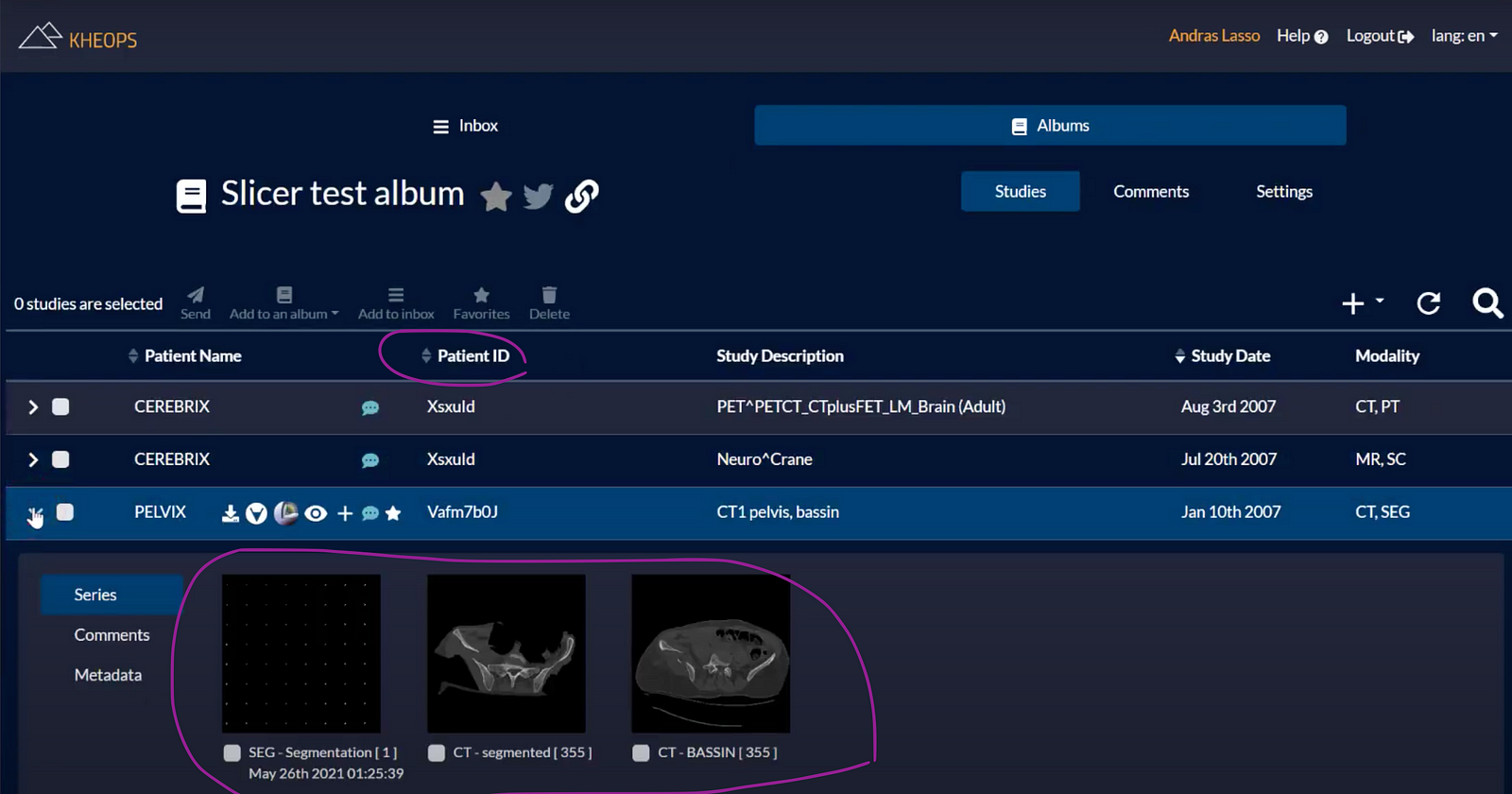
4. Kaapana
Kaapana shares similarities with Kheops in its user interface but offers a more extensive set of tools for developers. In general, if you wish to conduct a trial with a hospital, you can manage the entire process of data collection, tagging, and learning sessions on the server. This offers an advantage as data is trained on the cloud in a secure manner with federated learning, implying that none of the collaborators (radiologist, physician, or data scientist) owns the data. It simply flows through the workflow until the model is trained and ready to use. The following screenshot displays the UI where patient ID is classified, showing all the raw and processed data.

Platform Comparison
After exploring all these platforms, I found it crucial to summarize the following aspects for each platform in the following table.
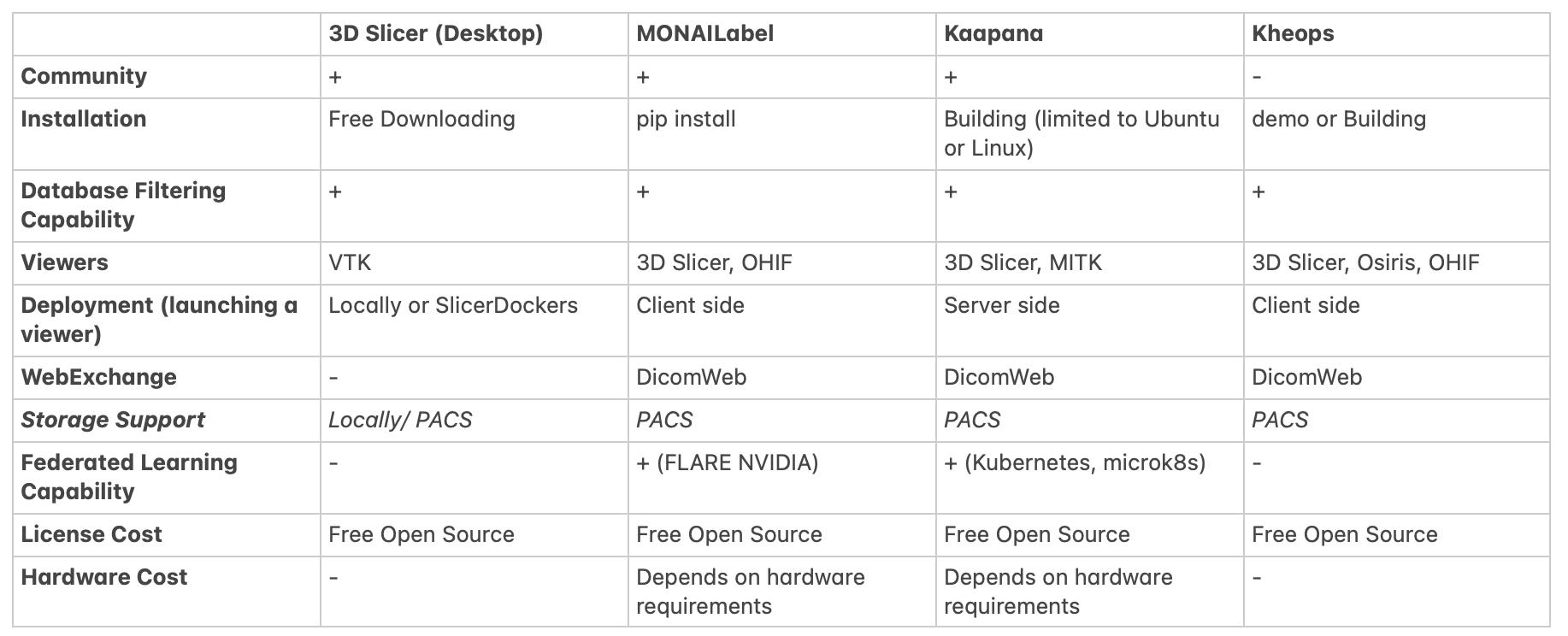
Remarks regarding that table:
- Federated Learning: The federated learning features of Kaapana are not a direct result of the underlying Kubernetes structure. Kaapanas FL features connect multiple Kaapana instances via a custom API. Kubernetes is only used as an abstraction layer between each Kaapana instance and the hardwere where it is hosted
- Hardware Cost: The hardware infrastructure requirements for Kaapana are relatively high on the server side, but for users, only browser access within the network where Kaapana is deployed is necessary.
- Installation: It's worth considering how you plan to set up an application, both on the frontend and backend. The process of establishing the entire software infrastructure, including Kubernetes, Keycloak, Dcm4chee, GPU acceleration on Docker containers in a virtual machine, and more, for Kaapana and Kheops can be time-consuming, potentially taking several weeks or even months, especially for those new to these technologies.
- Viewers: All of those platforms utilize VTK as a viewer at the foundational level, whether in C++ or JavaScript. Specifically for 3D Slicer, you have the option to use either 3D Slicer itself or OHIF (3D Slicer's WebServer module incorporates OHIF).
Discussion
In wrapping up this blog, I outline the audience that would derive more advantages from each platform. Here, I take into account the Israeli audience, drawing from my decade-long experience working with them. Additionally, it’s important to note that medical services in Israel are public. Consequently, I believe there’s a notable distinction in time capacity among physicians, radiologists, and developers.
- Radiologist and Physicians: 3D-Slicer, Kheops, Kaapana (its database includes a helpful search engine that allows for searches based on patient ID, modality type (CT or MRI), and specific parts of the body (prostate, lungs ...)).
- Developers, Data scientists: MONAI, Kaapana (federated learning)
Useful Links and References:
- Introduction to Slicer
- Slicer support (community)
- MonaiLabel installation guidance
- Monai model zoo
- MONAI tutorial (published on Towards Data Science)
- Monai Federated learning with NVIDIA FLARE- tutorial
- Kheops website
- Integrating Kheops with DicomWeb demo
- Kaapana demo (published in the NA-MIC week (National Alliance for Medical Image Computing)
- Kubernetes (Kaapana’s FL resources)
- Kaapana’s useful glossary
- Kaapana screenshot was taken from this video
About me:
You are welcome to visit my website to stay updated on my portfolio of medical imaging algorithms.