Usenet-Newbie?
NeXFirst of all =>Its a noob friendly Usenet-Guide having brief explanation of what is it and how it all works.
Again i am not explaining everything thoroughly and how to setup usenet in your device either.
Post will be focused on points that will be helpful to make you familiar about basics so you can use our 'UseNet-Bot'.
Here are the points to be covered -
# Usenet and its workflow.
# Listing Free usenet indexer sites .
# NZB360 mobil app and how to configure it with indexer to search & download nzb files convienently.
Usenet - you can better understand it with analogy to typical Torrent-World. Its much of similiar even, just one major difference is - "Seed-Peer headache doesn't exist here". Instead there is a different thing in context called newsgroup provider which host your files for you. Following so just like torrent sites [public or private trackers] here are .nzb files which can be downloaded from usenet indexers & lastly just like utorrent , qbittorrent etc there are clients in usenet too (say NZBget & SABnzbd) which can be used to download stuff using .nzb files. So basically three things are there. -
1- Newsgroup Provider - This is a paid subscription which host your files for you. There speed are pretty awesome (also depends on the provider's plan you opt for & the server you hosting the client on).
2- Usenet indexer - These are sites which you can use for search and download .nzb files. These do require a subscription too but many indexers do have free plans also for limited use. I"ll mention some free indexers below this post along with there limits.
3 - Clients [NewsReader] - NZBget and SABnzbd are well-known clients . They has to be run as localhost server on pre-defined port . After that you can use access them as web app through server link & configure your provider creds in client's configuration settings. Then your are ready to download stuff using .nzb files to desired path. You can manage downloading and post-processings, scripts & much more from client.
Notes - # post processing includes - renaming, unpacking & even repairing of downloads. Actually in usenet any single file is downloaded as many splitted rar files with hash names. So a Post processing is required [which is automated in Client] to get the desired file at last.
# nzb files can be old & corrupt too , so it is possible to have dead nzbs too just like dead torrents ,tho chances are often less than torrents.
# Usenet is typically used for rip variety of releases with excellent speeds & without a headache of seeding back.
# Indexers do play a good role. Top Pvt indexers have healty nzb files , generally more varieties & early releases compare to others ones.
Indexers - Source - NerosBB
[Should have a look on source site too , have pretty much everything listed there that one needs to begin with usenet)
Indexers are kind of three types -
Invite-Only - A already subscribed member have to invite you there.
Open - anyone can go and register. ( Some invite only Indexers do have open registerations too at time)
Public - usable without registration too. They don't hold any limits either.
Mostly Invite-Only and Open indexers have a free limited plan per day , so you can rely on that for trials & limited use.
Here are some indexers holding free plans [please note the limits & availability of indexers may change timely] -
# https://www.tabula-rasa.pw/ [open]
Free Limit - '10 nzb-grabs & 100 api-hits' /day
# https://nzbfinder.ws/ [recommended] [open]
Free Limit - '5 nzb grabs & 25 api-hits' /day
# https://drunkenslug.com [invite only]
Free limit - '5 nzb grabs & 25 api-hits' / day
# https://abnzb.com/register [open]
Free limit - '100 nzbs grabs /day', no api in free-plan.
# https://ninjacentral.co.za/ [open]
Free limit - '50 grabs/200 hits' / day
# http://www.bd25.eu [open - forum based ] Only for Complete Blurays (Isos & BDMVs) . No paid plans , Don't provide api , No limit on grabs.
[Edit - as some users reported, bd25 seems to have restricting new registrations recently. Just letting you know in prior if you facing simliar issue for account approval]
# https://animetosho.org/ [Public]
Free to use public site which do provide nzbs along with magnets for anime content.
• tabula , nzbfinder & drunkenslug seems to have almost similar content .
About limit -
Nzb grabs - number of .nzb files you can download per day.
Api hits - searches etc you can perform using there api through third party applications [ for eg via nzb360 app & sonarr-radarr etc setups].
(That much seems enough for beginners , these i have personally tested and seems pretty realible to me , tho you can always look for more in above mentioned reddit-source).
• The indexers mentioned above are decent to start for beginners as all hold a free plan to give a shot & not much a hassale in entering too. However besides these there are better paid & invite only indexers too for eg - DOGnzb (nice but little hard to get in & don't have cheap paid plans). Few are elite ( basically two are there generally referred as .in & omg ) pretty tough from all others to get a entry since they recruit from Top PTs only & don't allow users to take there names on public chats and forums either. There are other decent mainstream indexers too say nzbgeek , nzbplanet etc which are likely paid only but pretty easy to enter. So it's upto you how far you"ll be able to get your hands into.
Use Indexer with NZB360 App -
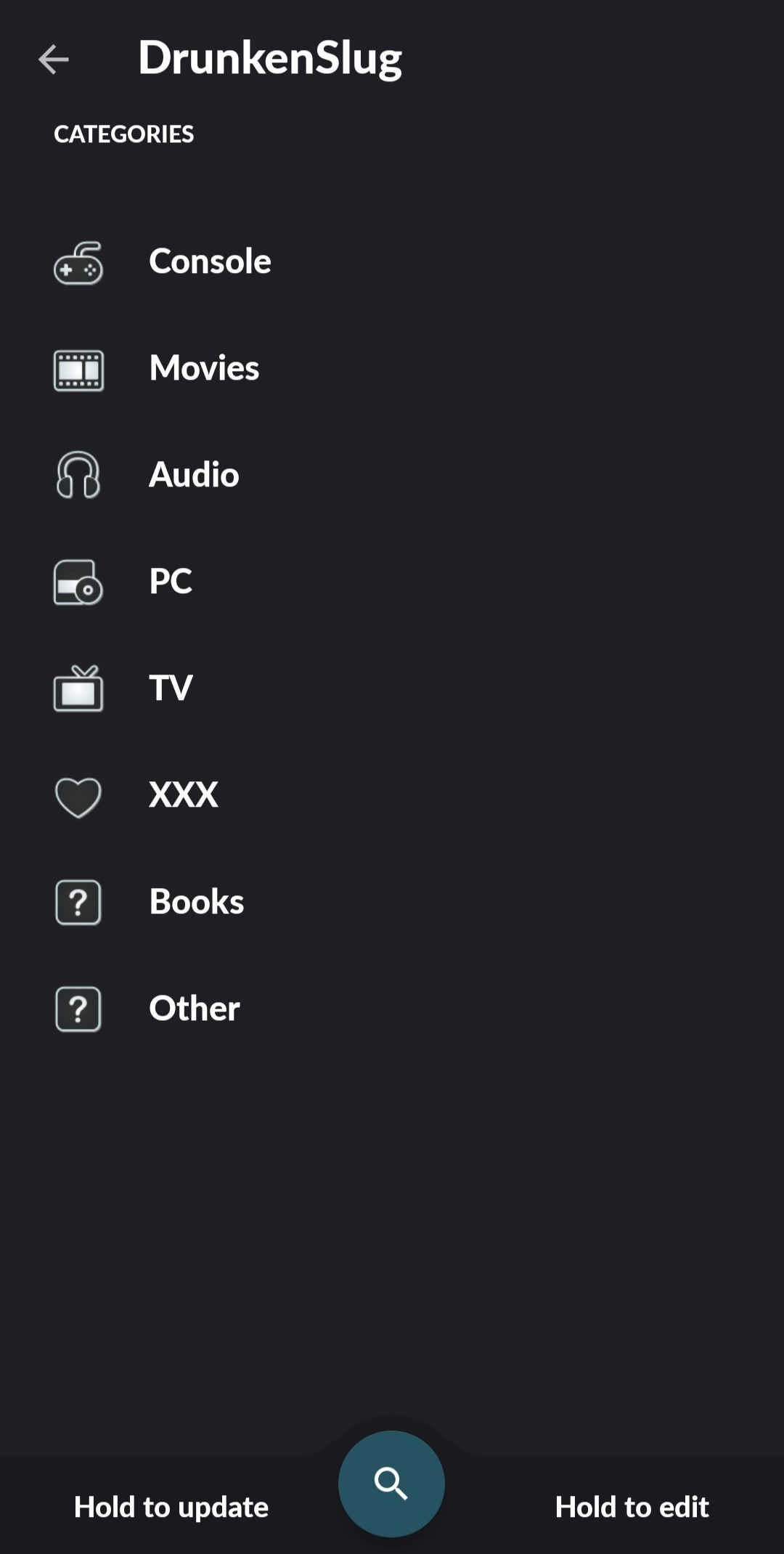
For convienent search and downloading .nzb files you can use NZB360 mobil app.
Steps -
- register on a indexer => open profile=>copy api key.
- Open Nzb360 app => open settings=> scroll down=>click 'add indexer'.
- fill name & description => in host address put indexer site-api link (mostly its the site link itself) => in api key paste your key and click save.
- That's it, now use index-search function of app and search anything on your indexer via app only. [Note -Search hits consume api-hits which can be limited per day in a indexer plan].