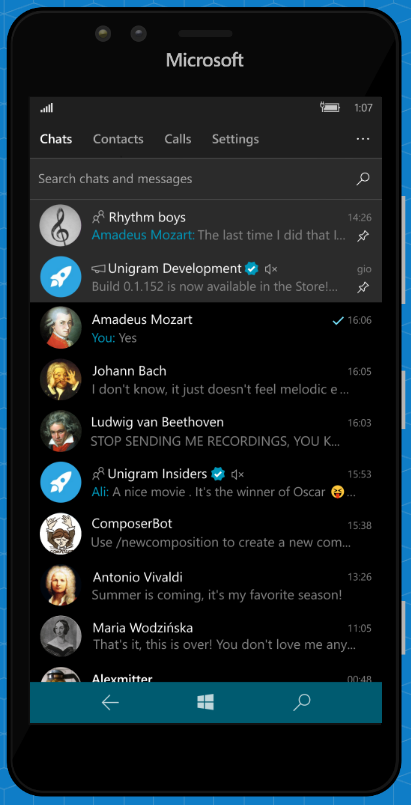Unigram: Screenshots and Release Notes
@tgbeta
Unofficial Telegram client for:
Windows 10 v14393+, Windows 10 Mobile
Universal Windows App for x86, x64, ARM Devices:
Desktop PC, Windows Phone, Xbox One, Holographic, and Hub.
🔄 Releases
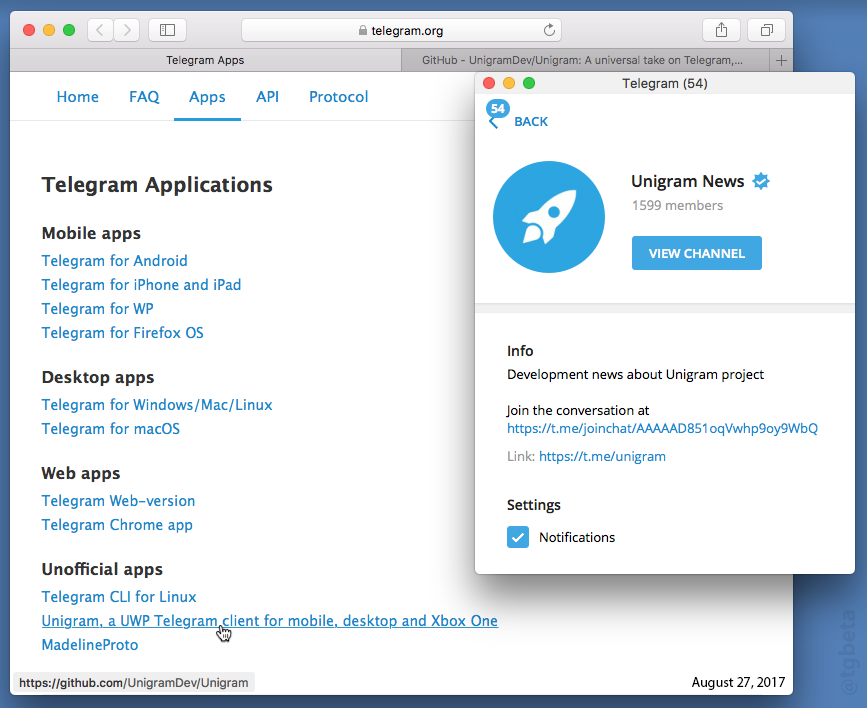
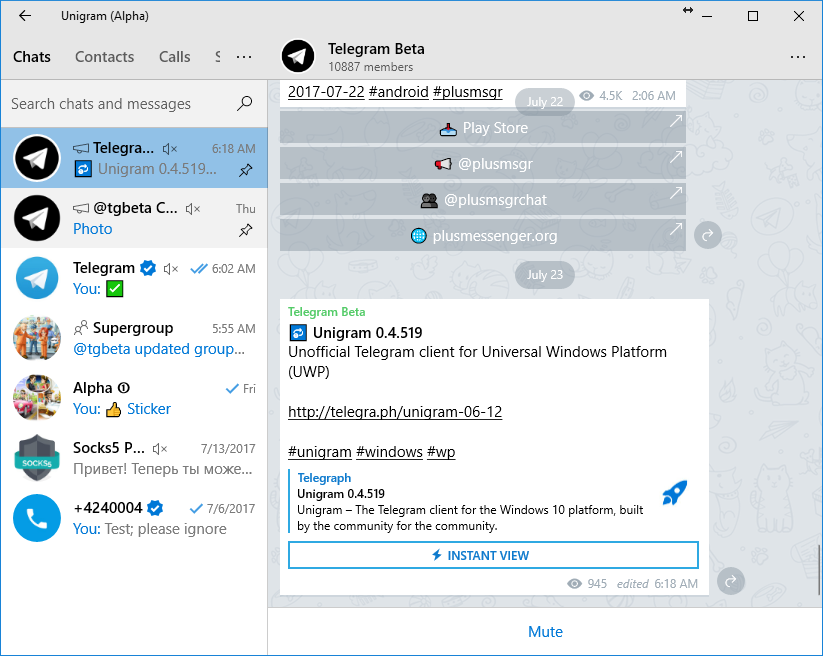
Unigram v0.14.1161
Build date: Jan 9, 2018
- Double click on a message to reply.
- App now remembers scroll position when switching to another chat and back.
- Improved general app performances.
- Resolved various problems related to proxies.
Unigram v0.13.1144
Build date: Jan 2, 2018
- We're finally leaving alpha stage to enter beta stage!
- The core of the app has been fully rewritten to be faster and more reliable.
- Downloads and uploads run at full speed now.
- Added full support for MTProto 2.0.
Channel link
Unigram v0.12.1061
Build date: Dec 15, 2017
- New Appearance settings: theme, chat background and message text size in a single place.
Channel link
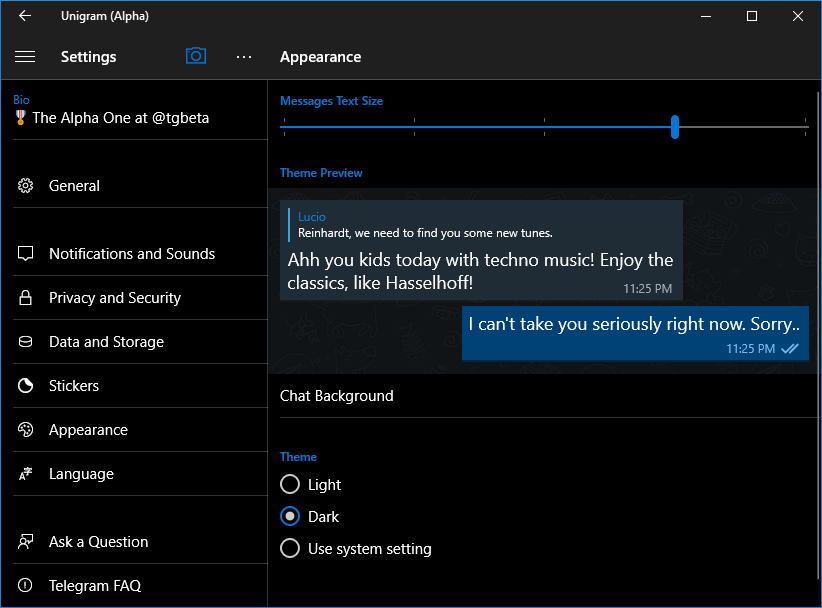
Unigram v0.11.1001
Build date: Nov 28, 2017
- Get secure thanks to the new Passcode Lock option.
- Better replies: when clicking on a reply the original message will be highlighted.
- New photo viewer: you can now scroll through chat photos and videos, profile pictures and instant galleries.
- More languages: Arabic, Dutch, French, German, Indonesian, Italian, Korean, Malay, Portuguese (Brazil), Russian, Spanish and Ukrainian are now supported.
Channel link
Unigram v0.10.876
Build date: Nov 15, 2017
- Grouped Photos. Group media into an album when sharing multiple photos and videos. Choose the exact order of media you send.
- Saved Messages. Bookmark messages by forwarding them to “Saved Messages”. Access them from the Chats list or Settings.
- Better Search. Find bots and public channels faster by typing their titles in Search. Popular bots and channels are shown first.
- Pinned Messages. If you are a channel admin, pin messages to focus your subscribers’ attention on important announcements.
Bonus Tracks:
- Markdown URL formatting without bot
[text](URL) - Select text inside messages using your mouse.
- Right click on a link inside a message to copy it.
- Import contacts from your phonebook to Telegram.
- Tons of bug fixes and improvements.
Telegram Blog
https://telegram.org/blog/albums-saved-messages
Unigram v0.9.726
Build date: Oct 24, 2017
- GIFs playback is now hardware accelerated.
- Disable GIFs autoplay from Settings » General.
- Crop photos and videos before sending them.
- Share photos and other files to Unigram.
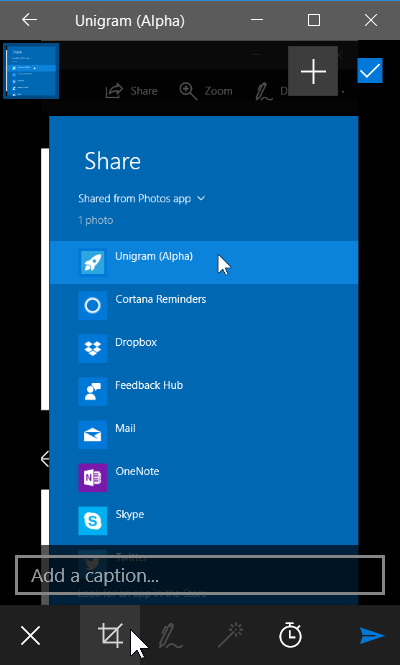
Unigram v0.8.666
Build date: Oct 10, 2017
- Share your location with friends in real time with the new Live Locations.
- Control whether new members in supergroups can see earlier message history.
- Select and send multiple photos and videos from the attach flyout.
- Send videos choosing compression level.
Telegram Blog
https://telegram.org/blog/live-locations
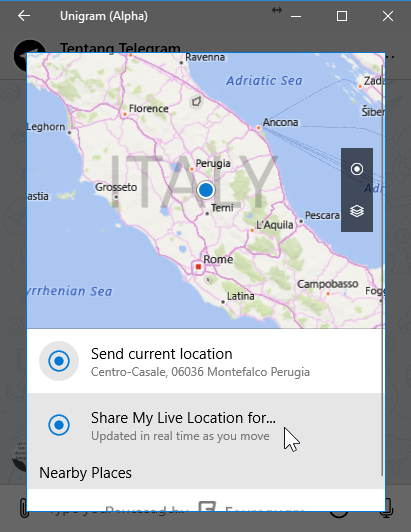
Unigram v0.6.607
Build date: Sept 3, 2017
- Groups with unread mentions and replies to you are now marked with an '@' badge in the chats list.
- Navigate new mentions and replies to you in a group using the new '@' button.
- Tap on any sticker to add it your Favorite Stickers and quickly access it from the redesigned sticker panel.
- Check signal strength when on a Telegram call using the new indicator.
- Add an official sticker set for your group which all members will be able to use without adding while chatting in your group (100+ member groups only).
- Search through messages of a particular user in any group. To do this, tap '...' in the top right corner when in a group > Search > tap the new 'Search by member' icon in the bottom right corner.
- While searching, select a user to browse all of her messages in the group or add a keyword to narrow down search results.
Telegram Blog
https://telegram.org/blog/replies-mentions-stickers
Unigram v0.5.566
Build date: Aug 2, 2017
- Autocompletion for emoji. Start typing
:sor:cator:flagto get suggestions. - When choosing a sticker, tap the "up" button in the sticker panel to expand it to full screen.
- Switch between dark and light theme from General settings.
- Open YouTube videos and other embed URLs in the app by tapping on the thumbnail preview.
Unigram v0.5.541
Build date: July 26, 2017
- Send self-destructing photos and videos to any one-on-one chats (use the clock icon in the media picker to set a timer).
- Add a bio to your profile (in Settings) so that people in large group chats know who you are.
- Download media from large public channels faster thanks to the new encrypted CDNs.
Telegram Blog
https://telegram.org/blog/now-you-see-me
https://telegram.org/blog/encrypted-cdns
Unigram v0.4.519
Build date: July 22, 2017
- Up to 10.000 members in each supergroup.
- Granular rights for supergroup admins.
- Granular restrictions and temporary bans for members.
- Recent Actions: all service actions taken by members and admins in the last 48 hours.
- Share your location with other users.
- You can now reorder your sticker packs from settings.
- Proxy settings are now applied to calls as well.
Telegram Blog
https://telegram.org/blog/admin-revolution
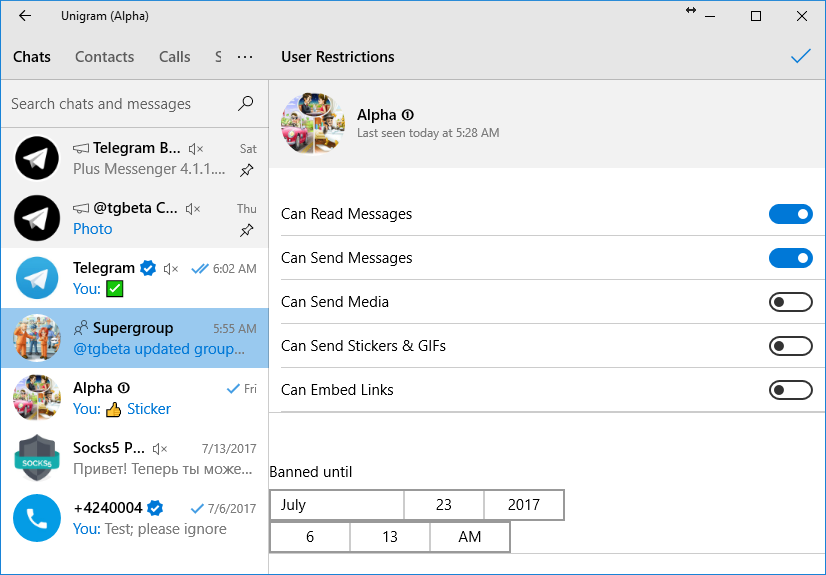
Unigram v0.3.443
Build date: June 27, 2017
- SOCKS5 proxy settings.
- New forward UI.
- Share your phone number to other users.
- Add other users phone number if they have yours.
- Shared media improvements: files, links and photos/videos.
- Ability to change your phone number.
- Hundreds of fixes and improvements.
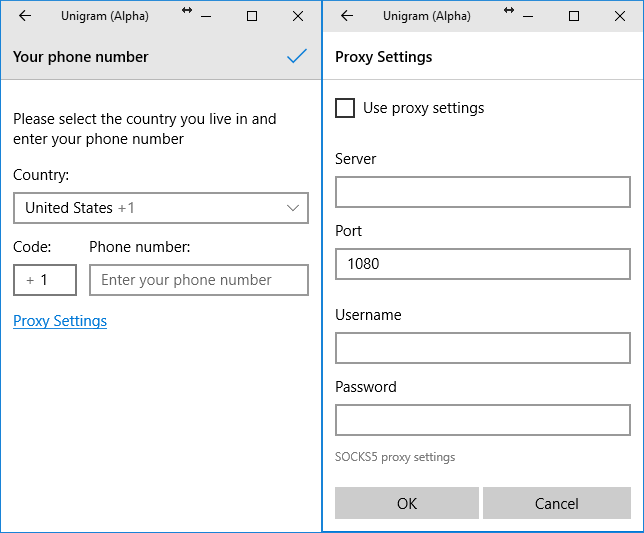
Unigram v0.2.317
Build date: June 11, 2017
- Ability to change chat background, choosing from Telegram gallery or using a picture from your device.
- The app is now much more reactive and fast.
- Share messages from channels and supergroups to your friends and other apps.
- Mentions in groups and supergroups when typing @
- Main page redesign!
- Search fixes and improvements (with transliteration support).
- Connection status is now shown in the title/status bar.
- t.me links are handled even outside the app.
- "Start" button for bots.
- Bot info in chat page.
- Emoji suggestions when holding a sticker.
- Full screen media gallery has been improved (single view for now, sorry).
- Shortcuts to switch chat.
- Press up to edit last message.
- Improvements with inline bots.
- Usernames in sticker packs title are now clickable.
- Save gifs to your collection by right click on them.
- Format your messages using **, __ and `
- Dismiss pinned messages.
- Join channels and supergroups.
- Toggle notifications for single users, groups and channels.
- Bot commands suggestions by typing /
- Account self-destruction settings.
- Send video messages (experimental).
- Automatic download settings (photos only).
- Unsent messages are now saved as drafts.