tsp
Workspaces
In this snapshot we enable workspaces. What are workspaces? A way to organise and collect your tabs! If that sounds familiar and reminds you of tab stacking, don’t worry, you are not the only one. Some of us thought exactly the same when we first discussed this internally. 😉
There is indeed overlap with tab stacks and yet they are also quite different. Tab stacks excel at allowing for quick organisation while giving you a complete overview right within a single tab bar. Workspaces on the other hand intentionally show you only the tabs you are working with right now, for your given task. They allow you to focus on one thing, without distractions.
It is another feature that demonstrates the ethos of Vivaldi, that people are different. Some people will prefer stacks, others may find workspace to be more efficient. And being Vivaldi, we don’t limit you. You can also have stacks within your workspaces! 🤯
Our recently extended Windows panel will show your collections of tabs in a tree like structure, and make it easy for you to move tabs between windows, workspaces and tab stacks.
Workspaces can be created via the new workspace button in the tab bar, and since our UI is fully configurable you can remove it or put a button in any of the toolbars or panel instead.
- How can I activate this?
- I see on move tabs. Workspace->empty, but don't see on settings or panel any reference to it. So I cannot create one.
- I'm on 5.7.2921.53 (Stable channel) (64-bit) Windows
- 1 Reply Last reply Feb 22, 2023, 6:50 PM
- mib2berlin @MetalFatigue
- Feb 22, 2023, 6:50 PM
- @MetalFatigue
- Hi, check in Settings > Tabs > Tab features if it is enabled.
- Cheers, mib
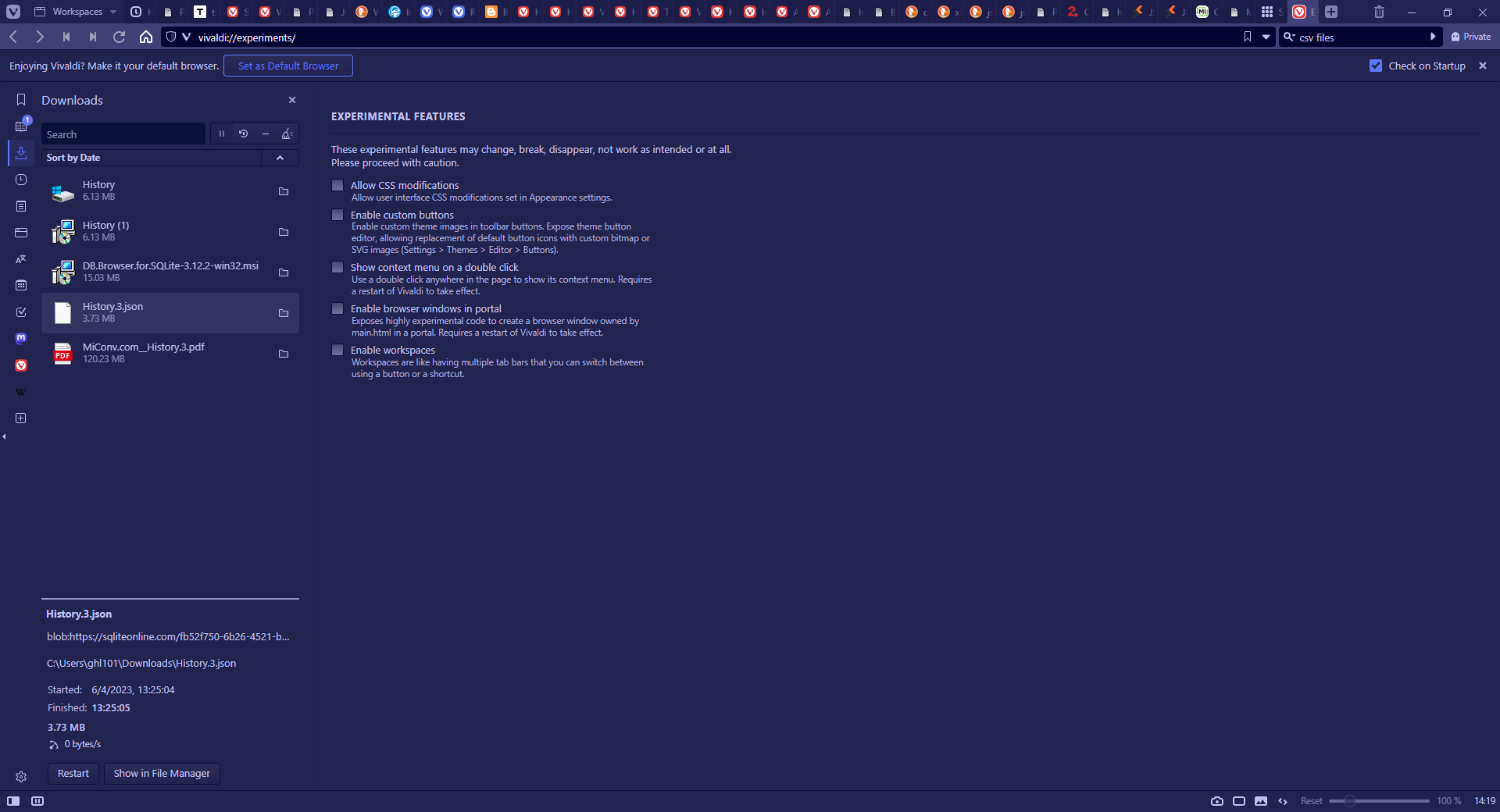
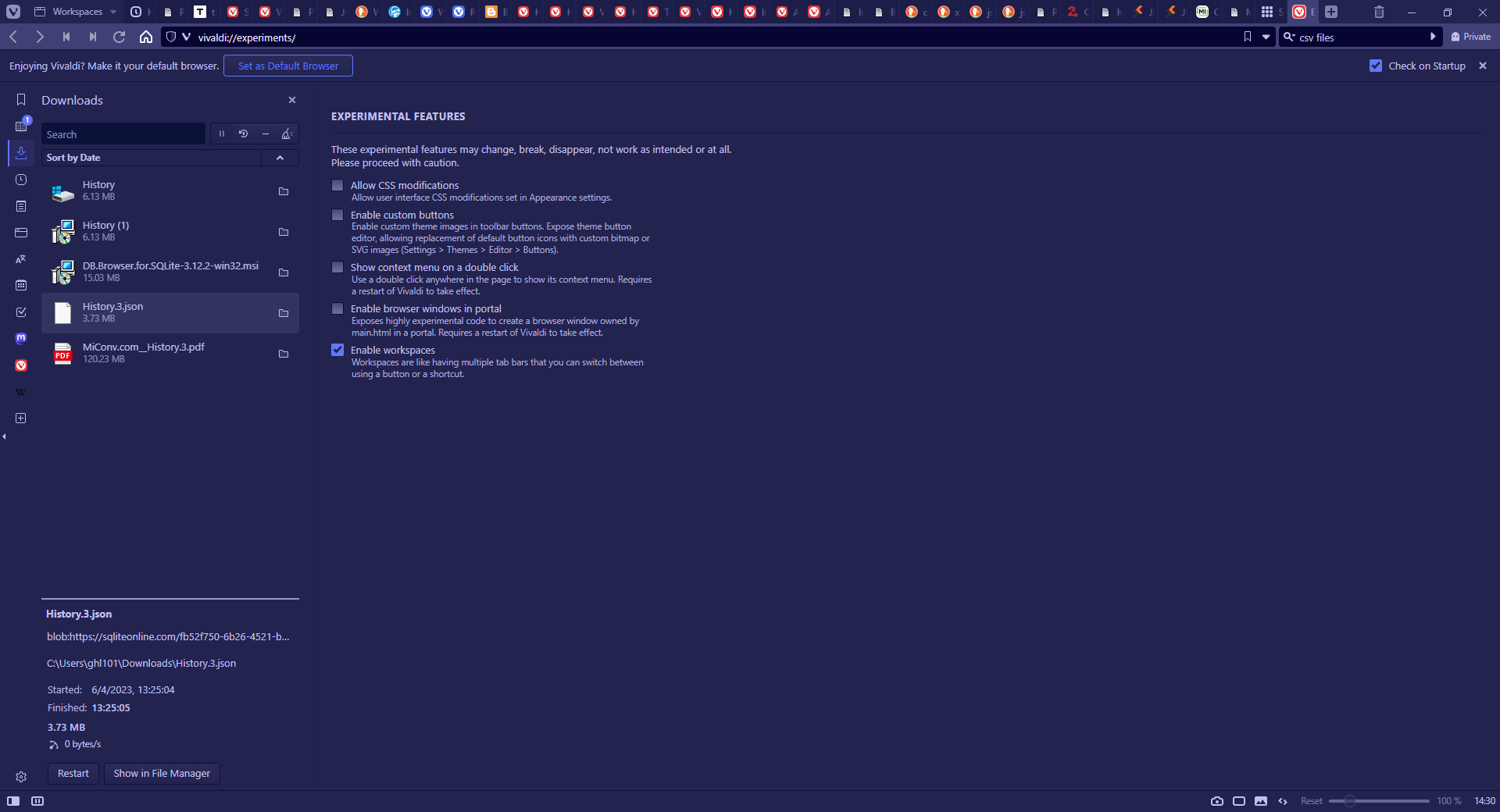
https://help.vivaldi.com/desktop/tools/import-and-export-browser-data/
Import and export browser data files
Contents hide
8 Transfer the full Vivaldi browser profile
9 Import data files from Chromium browsers
Transfer the full Vivaldi browser profile
We recommend using Sync to transfer data from one Vivaldi to another. In case you want to import more data than can be synced, you can copy and replace the full profile folder. To transfer only some data types, move to the next paragraph.
To locate the profile folder:
- Go to
- Vivaldi menu > Help > About or vivaldi://about;
Make note of the Profile Path; - Locate the Default folder in your File Manager/Finder.
To move the profile from one Vivaldi to another:
- Move a copy of the Default folder from the source computer to the target computer;
- Locate the Default folder you want to replace in your File Manager/Finder.
- Exit/Quit Vivaldi;
- Paste and replace the profile;
- Open Vivaldi.

Revision 7dba05d7fcf6f361b9243b11c60685f954ff3b1a
OS Windows 10 Version 20H2 (Build 19042.867)
JavaScript V8 11.0.226.20
User Agent Mozilla/5.0 (Windows NT 10.0; Win64; x64) AppleWebKit/537.36 (KHTML, like Gecko) Chrome/110.0.0.0 Safari/537.36
Command Line "C:\Users\ghl101\AppData\Local\Vivaldi\Application\vivaldi.exe" --flag-switches-begin --flag-switches-end --save-page-as-mhtml
Executable Path C:\Users\ghl101\AppData\Local\Vivaldi\Application\vivaldi.exe
Profile Path C:\Users\ghl101\AppData\Local\Vivaldi\User Data\Default
file:///C:/Users/ghl101/AppData/Local/Vivaldi/User%20Data/Default/
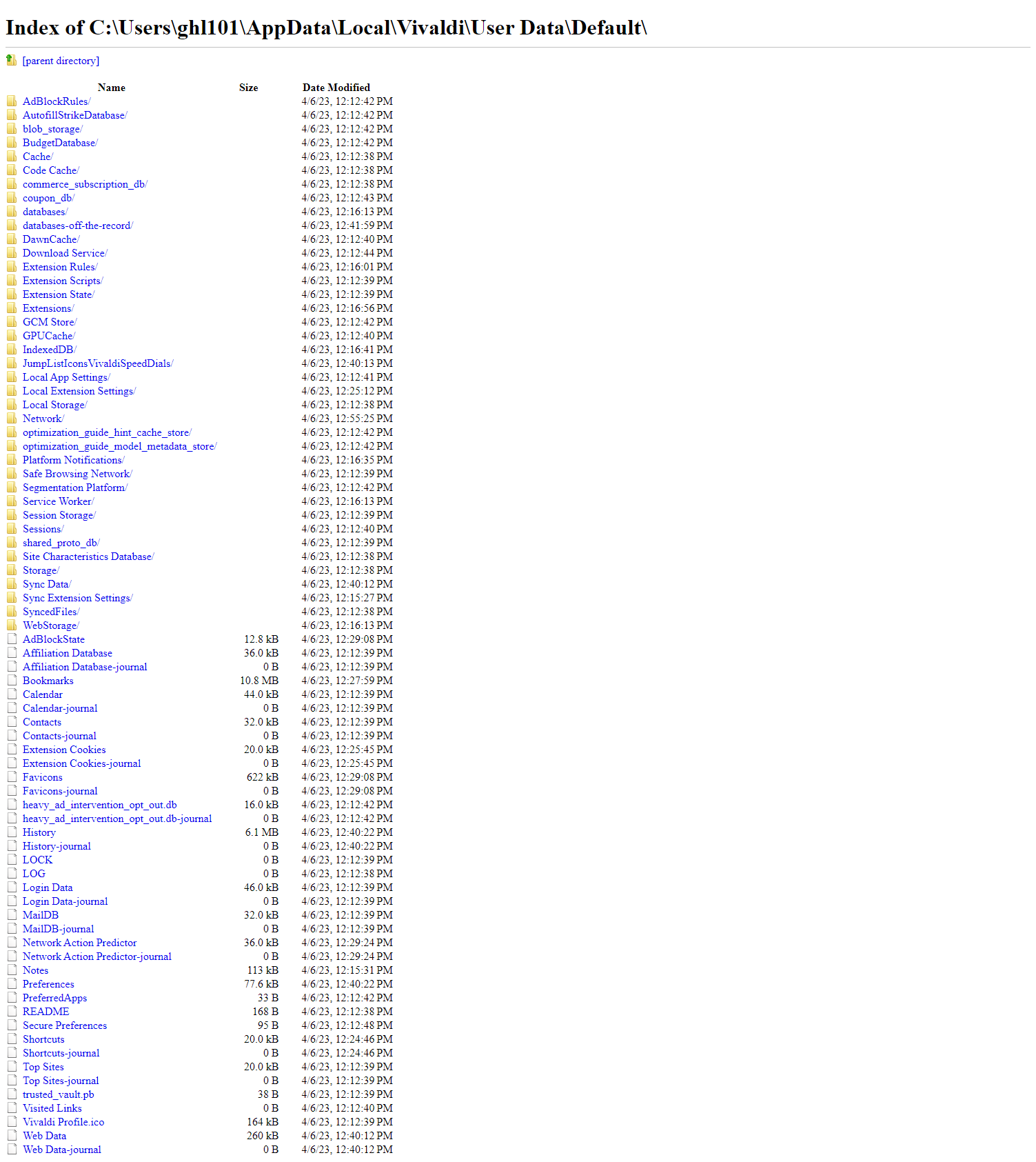
file:///C:/Users/ghl101/AppData/Local/Vivaldi/User%20Data/Default/Bookmarks
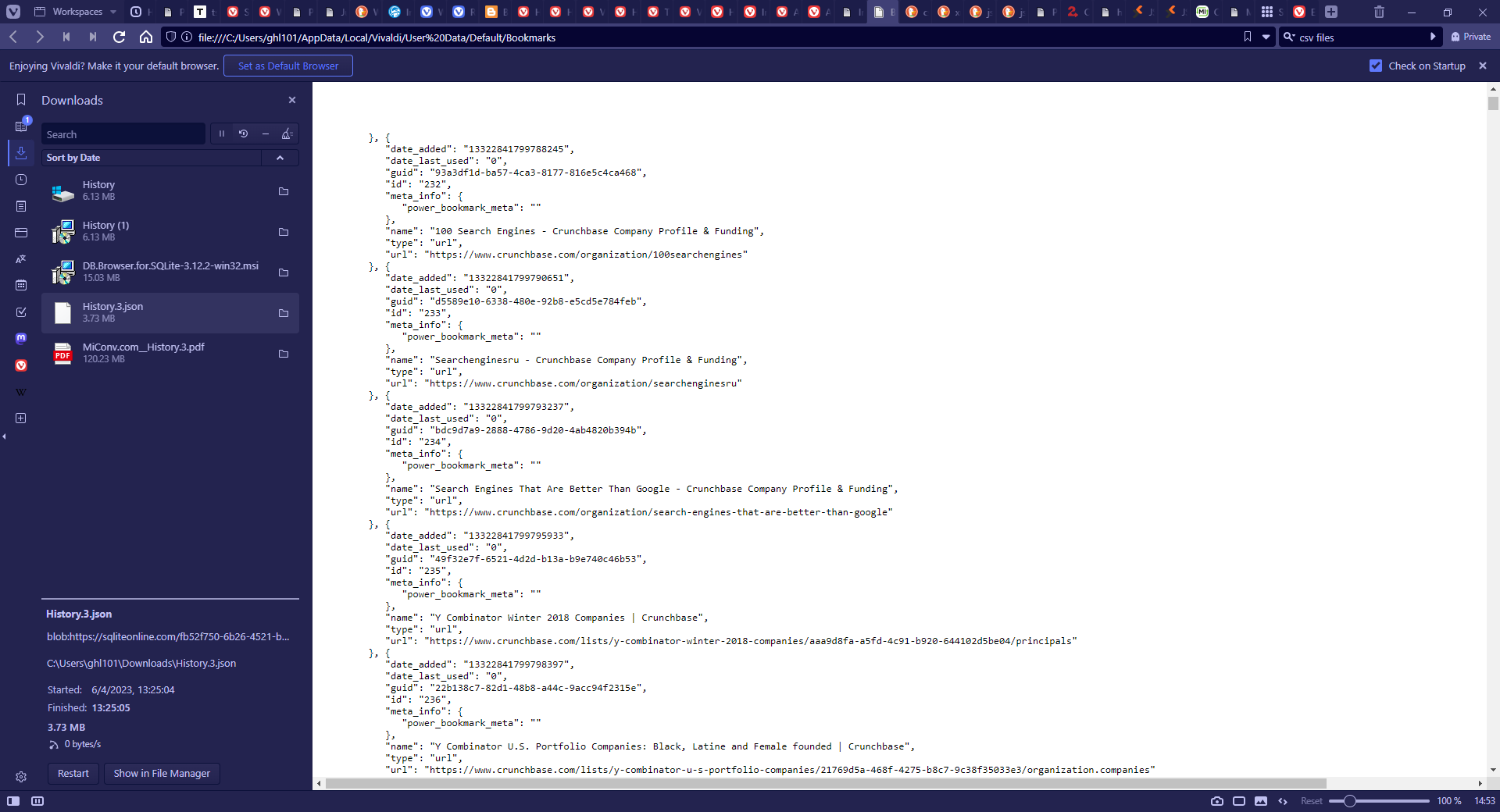
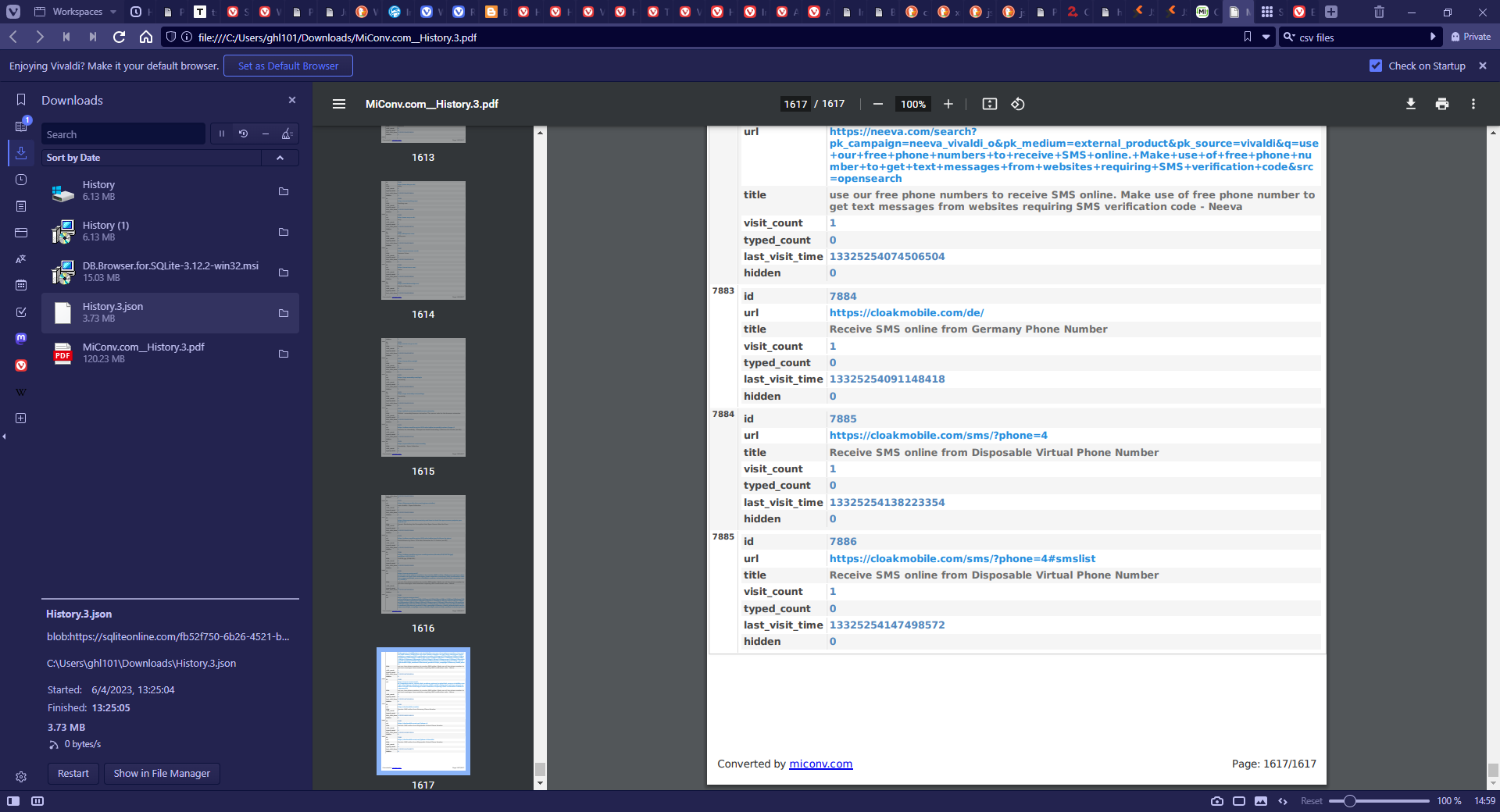
peter_retep@sent.com
Internxt Send – Securely Send Large Files for Free
Friday, March 31, 2023 Today’s Paper 10°C12° 8° Nasdaq +0.73% - JustPaste.it
cyqho-justpasteit.pdf
Internxt Send – Securely Send Large Files for Free
Internxt Send – Securely Send Large Files for Free
Internxt Send – Securely Send Large Files for Free
cebe413d2e5268f6c8ec9.png (1920×1040)
chrome-extension://mpognobbkildjkofajifpdfhcoklimli/components/experiments/experiments.html
MiConv.com__History.3.pdf
Convert JSON to PDF online - MiConv
json file convert to pdf at DuckDuckGo
324c322c4609d76389d06.png (1920×1040)
9f5f8330a7168e669fa30.png (1503×1685)
About Version
An insight into security research and ethical hacking | Vivaldi Browser
Import and export browser data | Vivaldi Browser Help
History | Vivaldi Browser Help
View and delete browsing history in Chrome, Firefox, and Vivaldi
History behind History | Vivaldi Browser
Vivaldi Makes History | Vivaldi Browser
History polish – Snapshot 1.8.770.40 | Vivaldi Browser
History panel - Snapshot 1.7.735.29 | Vivaldi Browser
Blogger.com - Create a unique and beautiful blog easily.
Rebuild Move Tab/Workspace tab menu | Vivaldi Forum
Introducing Vivaldi's 'Workspaces': A New Way to Organize Your Web Browsing | AlternativeTo
Workspaces can be created via the new workspace button in the vivaldi tab bar at DuckDuckGo
Workspaces – Vivaldi Browser snapshot 2970.3
Search Results for “history” | Vivaldi Browser
009126a03127dac0e2995.png (1920×1040)
c2d81fc4bcda3e5296570.png (1920×1040)
Browser Blog by Vivaldi - News, Guides & Vivaldi Tips
chrome://vivaldi-webui/startpage?section=history
alternative to DB Browser for SQLite (sqlitebrowser.org) for viewing history - Neeva
Where is the file for edge history stored? - Microsoft Community
Downloads - DB Browser for SQLite
history files on computer – Qwant Search
View and delete browser history in Microsoft Edge - Microsoft Support
How Do You Check the History on Your Windows Computer? Internet and File History Guide
chrome://vivaldi-webui/startpage?section=bookmarks
Receive SMS online from Disposable Virtual Phone Number
Receive SMS online from Germany Phone Number
Welcome to 🐼 PaperPanda — Access millions of research papers in one click
1CE - 1Click Webpage Screenshot Awesome Extension for Google Chrome
Extensions - PaperPanda — Get millions of research papers
Welcome
What’s new in Vivaldi | Vivaldi Browser