myMundo - Popmundo "reimagined"
Emma QuintanaNews:
+New dark theme: Emma meets a bunny in the electric landfill.
+New white theme: Emma found a Melvinsoft Game in Amelia's bag.
Shortcuts:
/ Stylus extension
/ Amelia in Blue - Theme
/ Emma meets a bunny in the electric landfill - Theme
/ Emma found a Melvinsoft Game in Amelia's bag - Theme (NEW)
6,967 days ago, when Popmundo was launched — not a fact —, the table-based interface was considered top of the line — again, not a fact —. However, 19 years later 😱, it feels outdated, and my brand new laptop is screaming:
What's with all the whitespace?
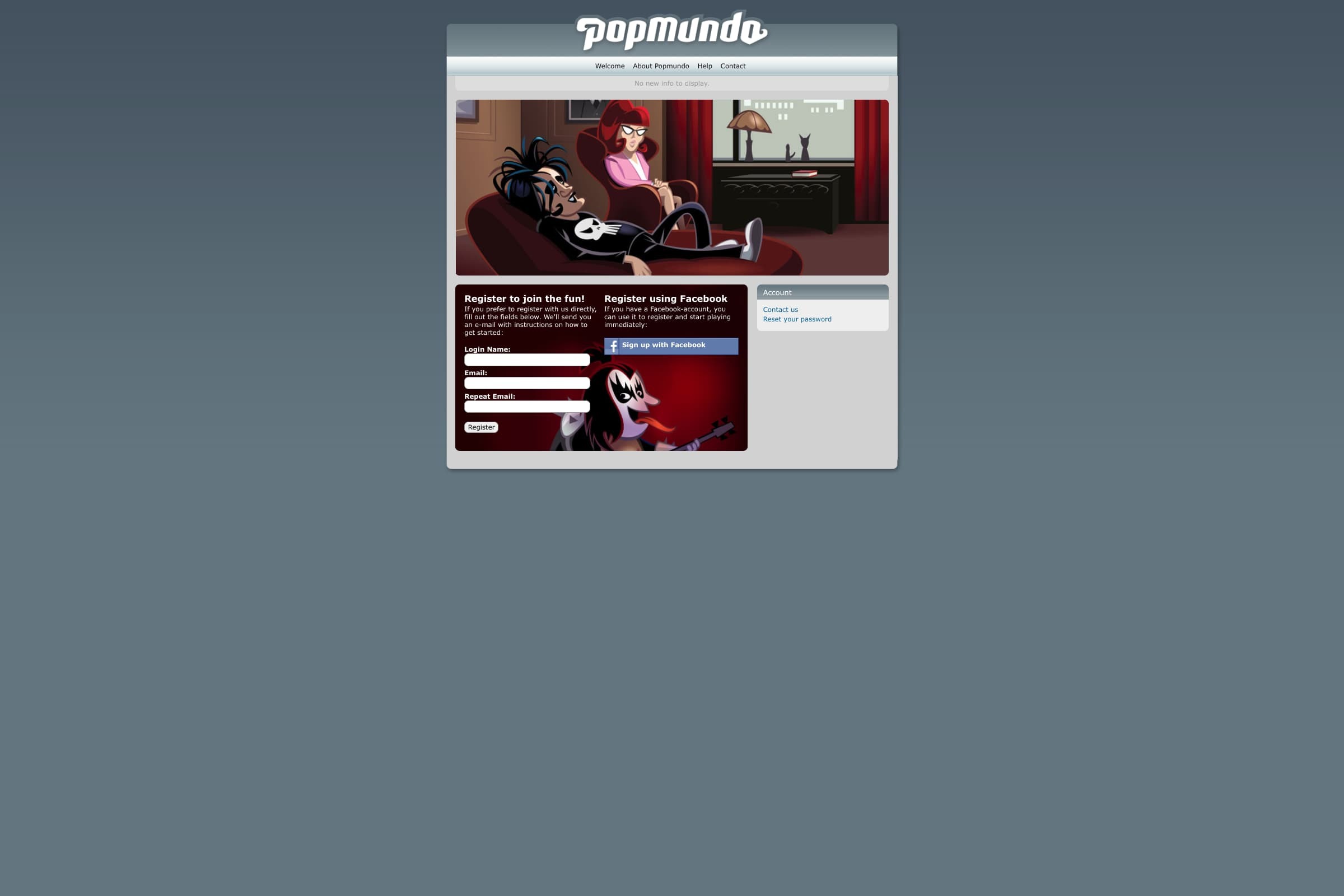
But, don't worry, we have you covered:
Presenting myMundo, a soft interface upgrade to improve Popmundo's desktop experience.
What's myMundo?
myMundo is a set of skins/themes for Popmundo. A non-official band-aid created by Emma Quintana ❤️ and sponsored by the beautiful Amelia Costabile 💫, to style the desktop version of Popmundo.com and deliver a more pleasant experience — Which is speculative, and for the third time, not a fact —.
For the connoisseurs: is just a CSS style-sheet injected through Stylus extension.
Why are you doing this?
Just take a look at both interfaces, same screen, side by side. See the difference? That's Why.
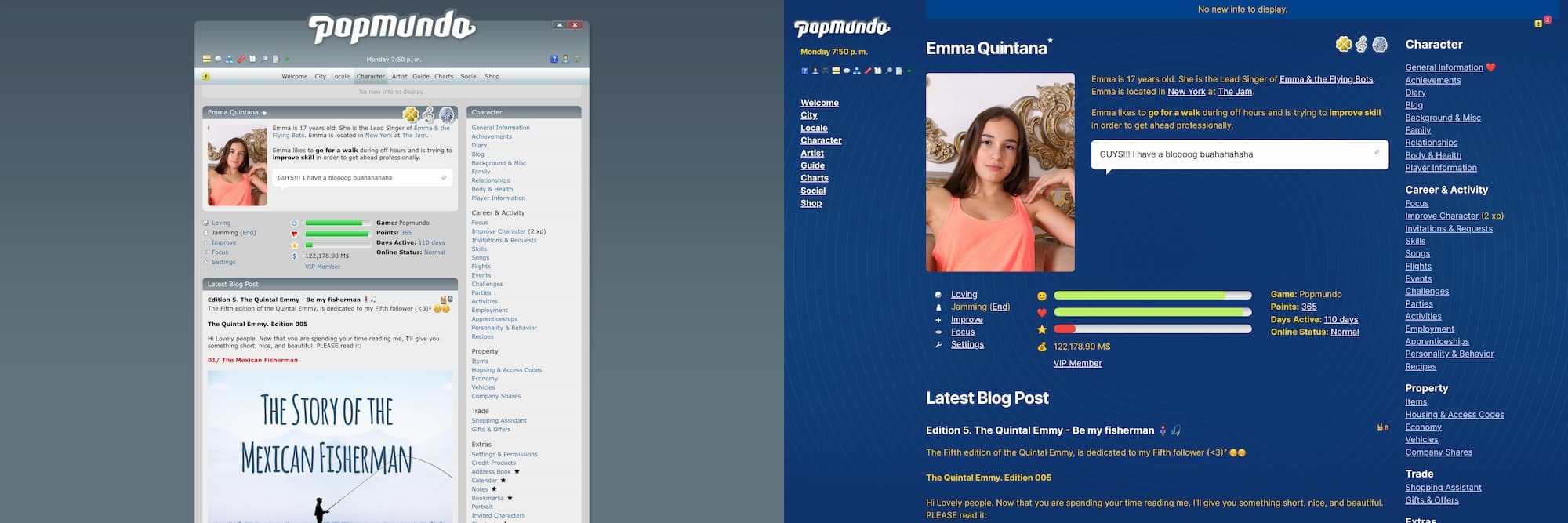
Is the answer not sufficient? Well, Popmundo's website is not responsive, causing everything to appear very small on modern screens, and zooming in on the page makes everything appear too large. I was needing something better — Guess what? Not a fact.
Themes
Emma found a Melvinsoft Game in Amelia's bag
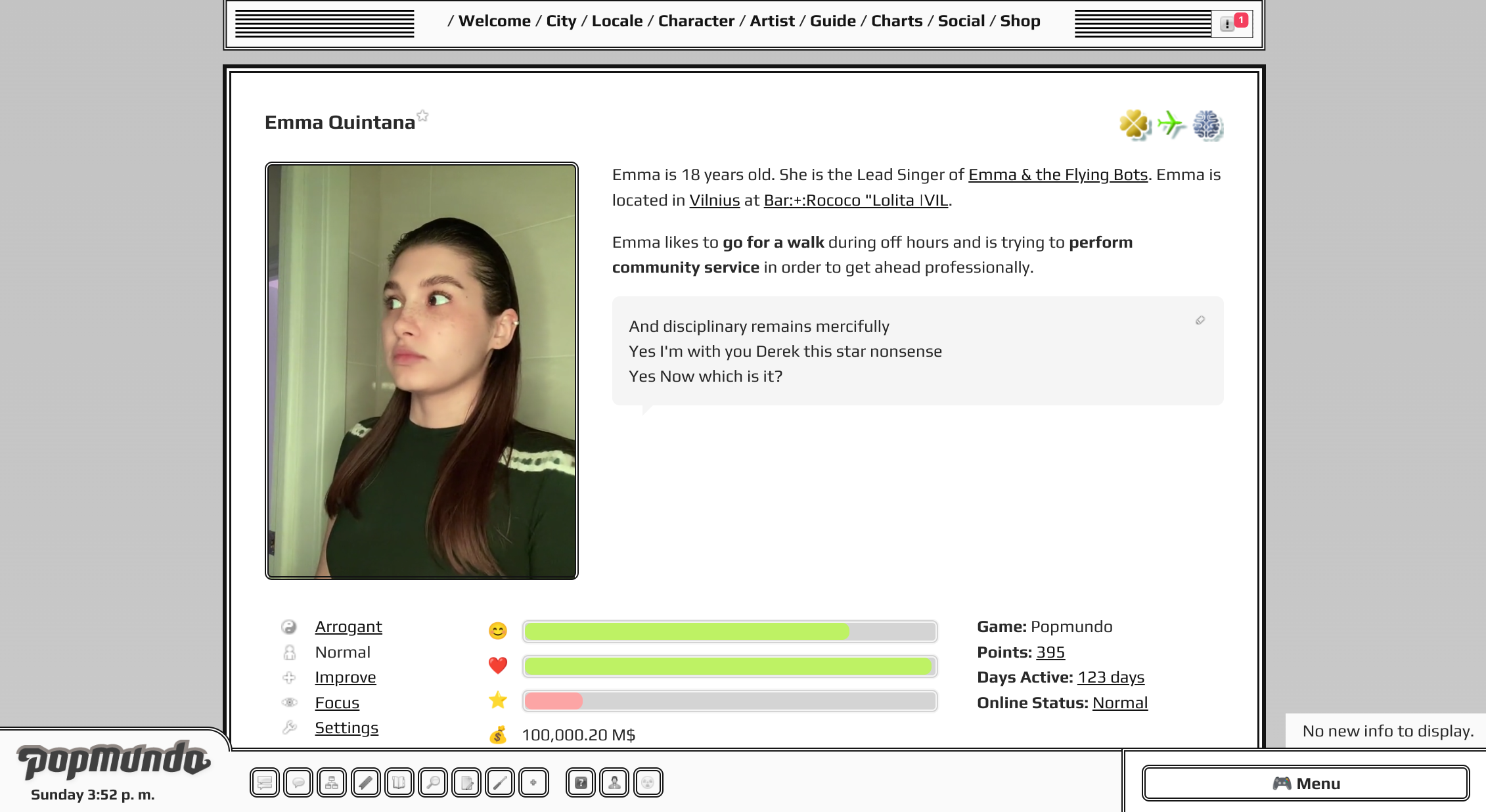
Emma meets a bunny in the electric landfill Theme
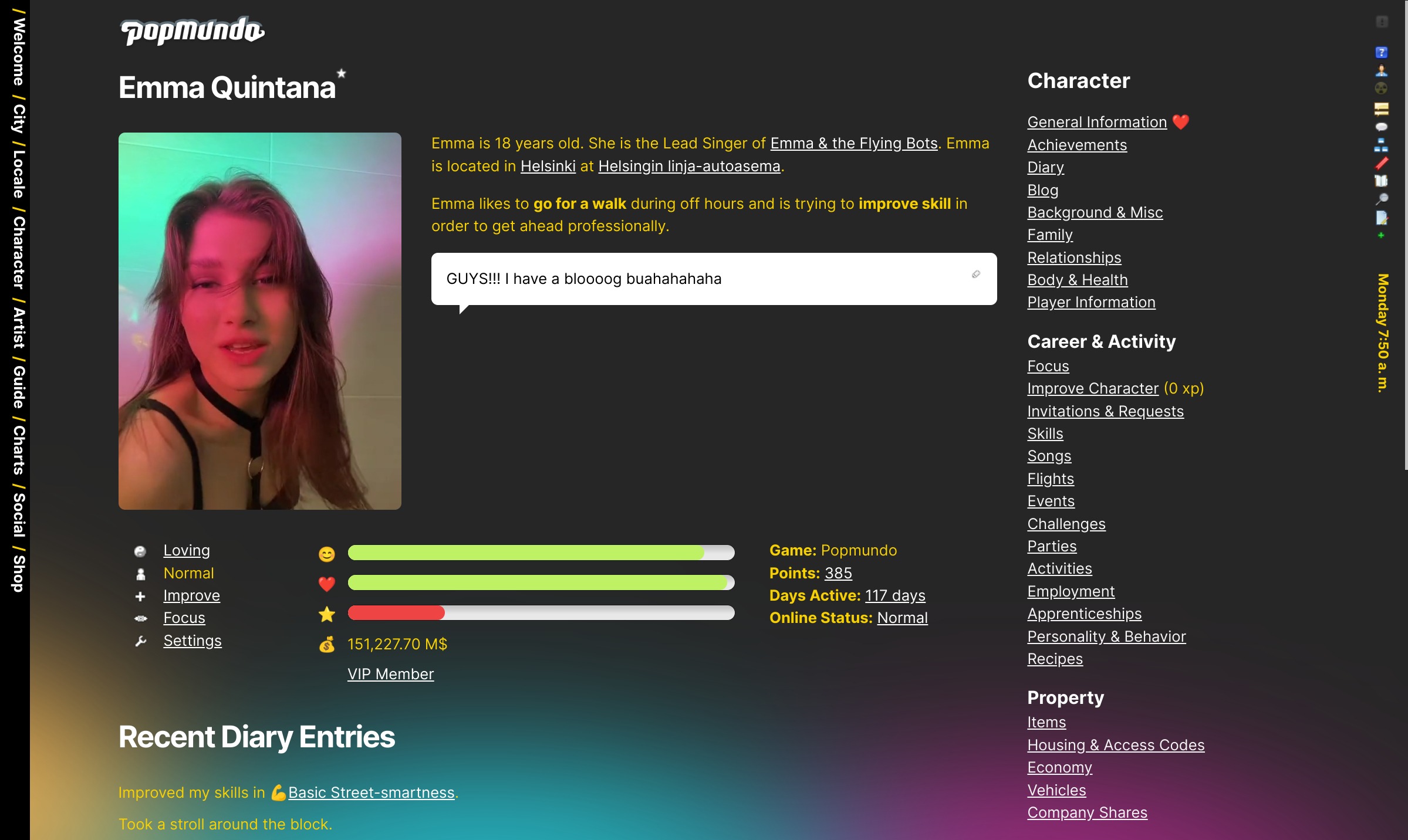
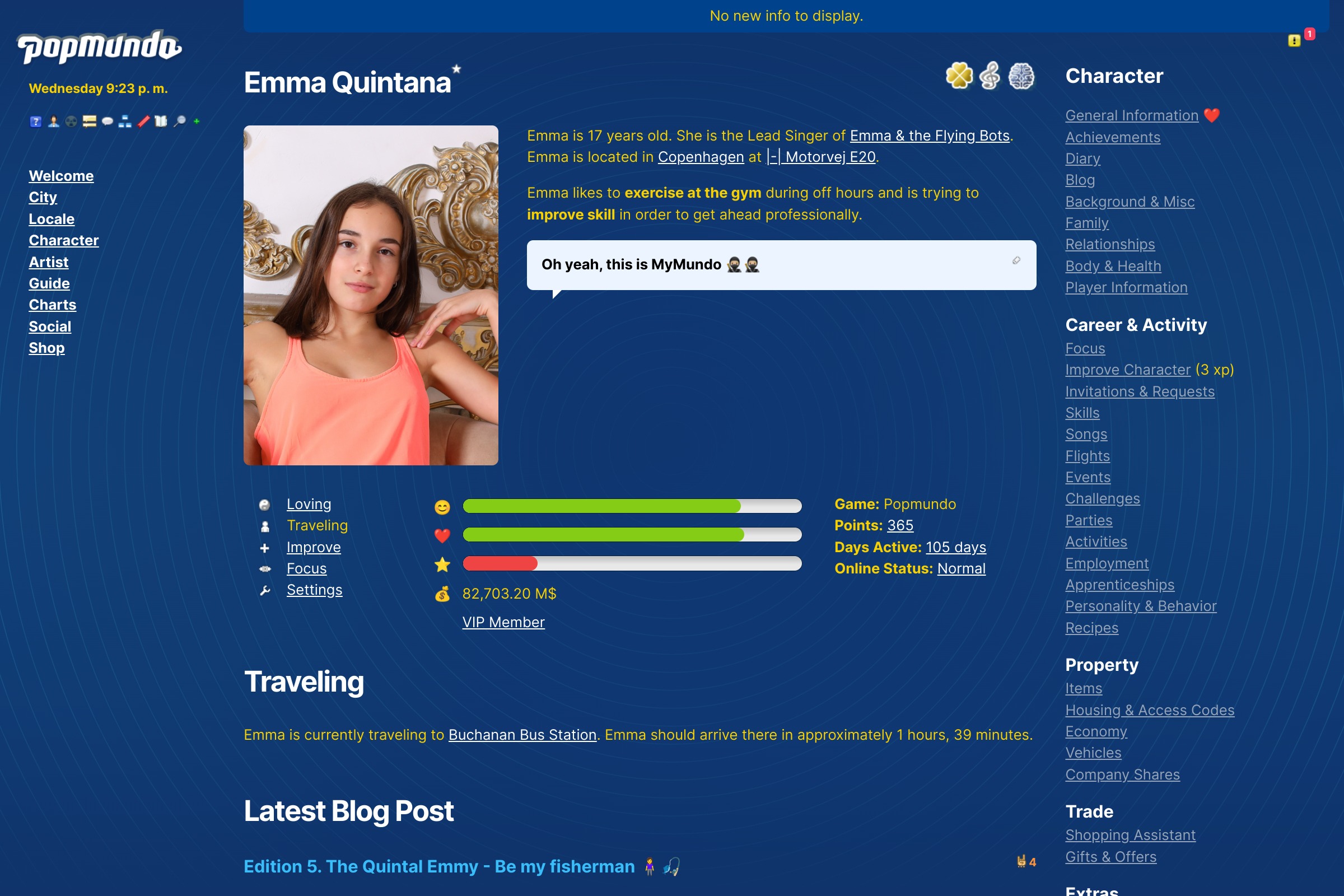
How to Install it?
Shortcuts:
/ Stylus extension
/ Amelia in Blue theme
/ Emma meets a bunny in the electric landfill Theme
/ Emma found a Melvinsoft Game in Amelia's bag (NEW)
1) Visit the Stylus extension page in the chrome store and click Add to Chrome/edge.
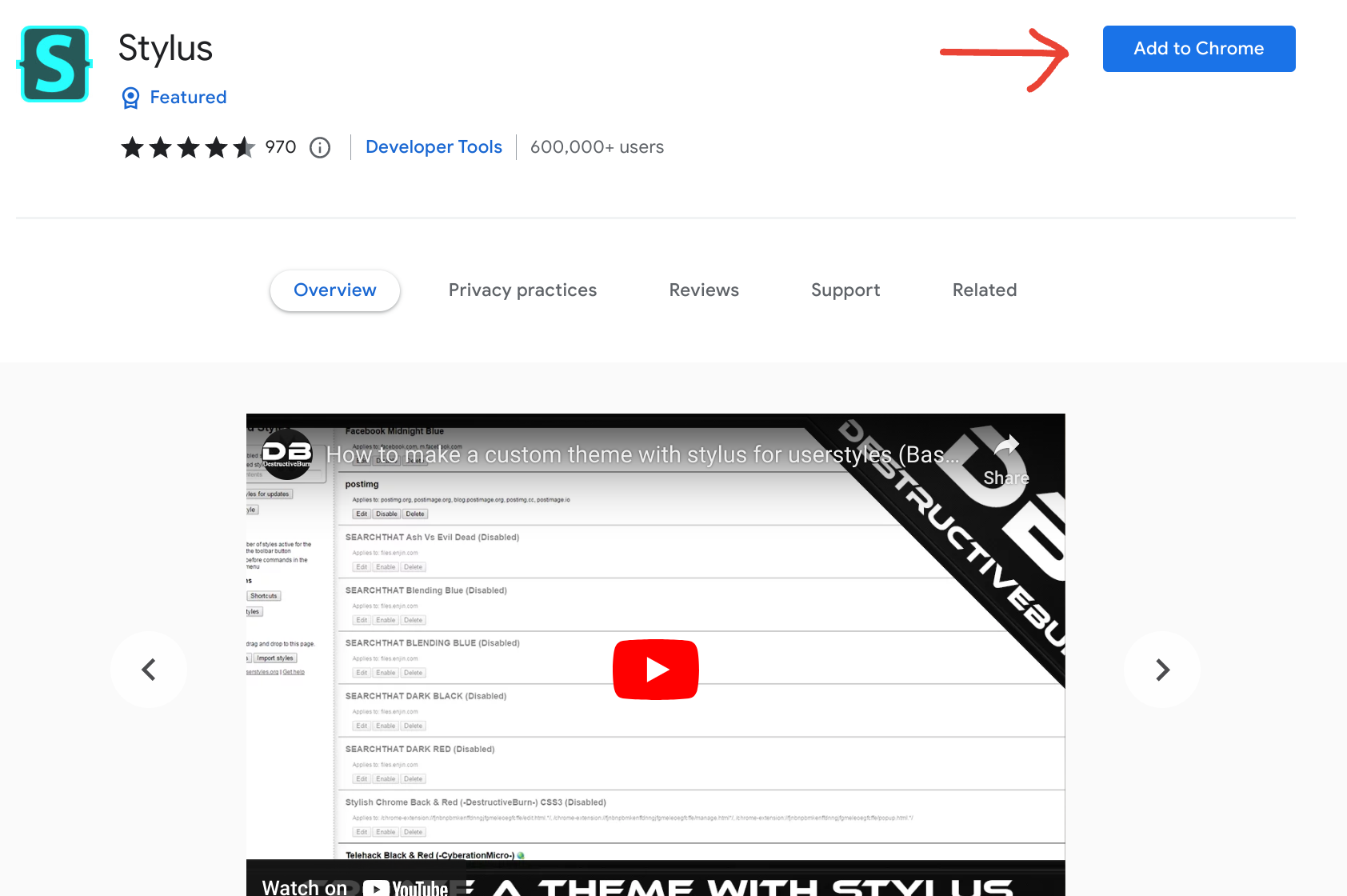
2) Choose one theme and click install:
/ Amelia in Blue theme
/ Emma meets a bunny in the electric landfill Theme
/ Emma found a Melvinsoft Game in Amelia's bag (NEW)

3) Once installed, you can activate or deactivate the skin by clicking the extension Icon and checking/unchecking the box of the theme.
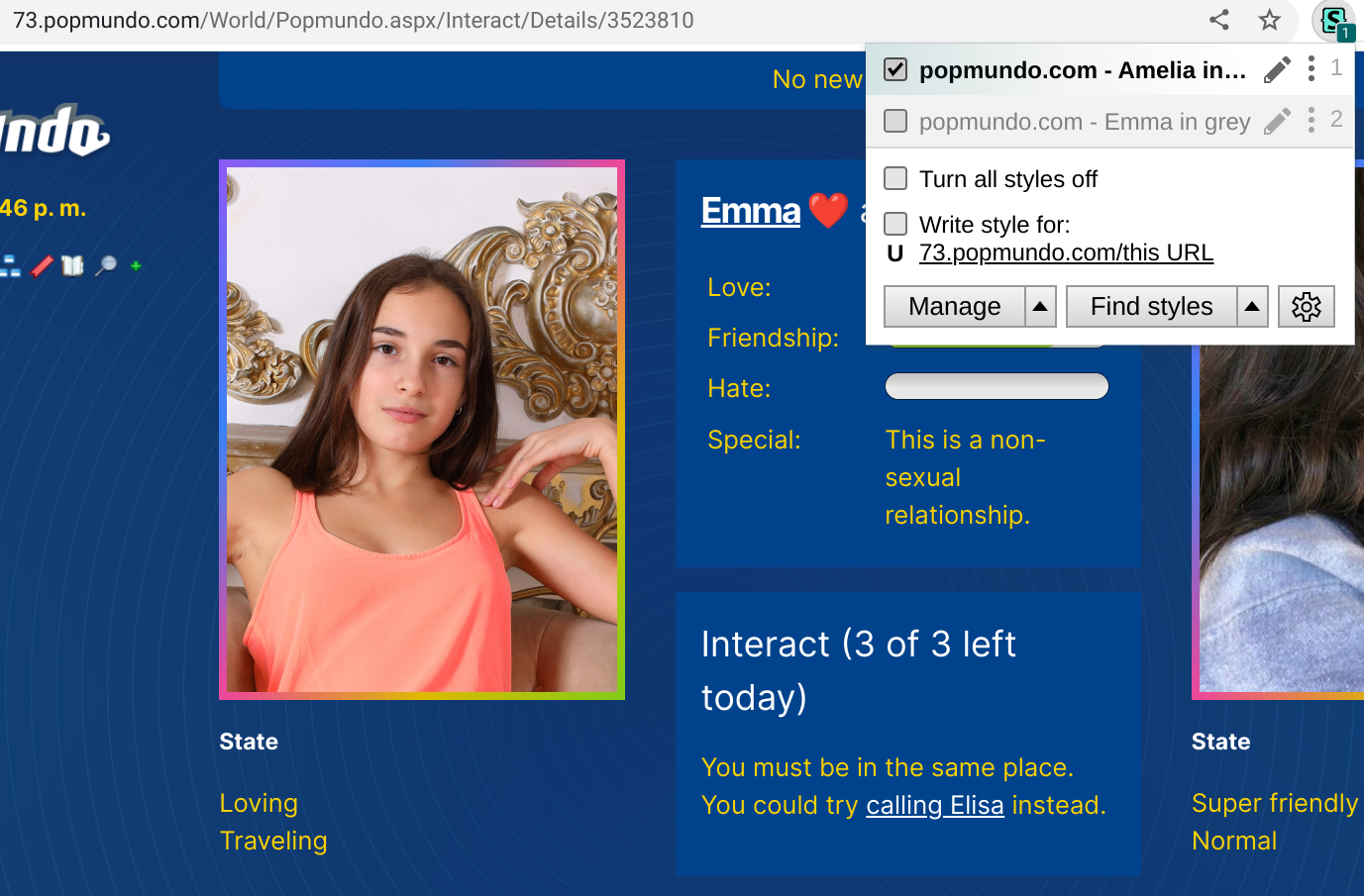
Look before you try!
Want more details before deciding to try it? Here we go:
Animations!
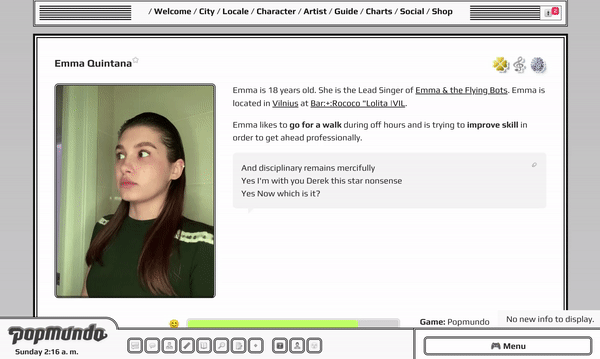
You can zoom in and everything keeps good-looking.
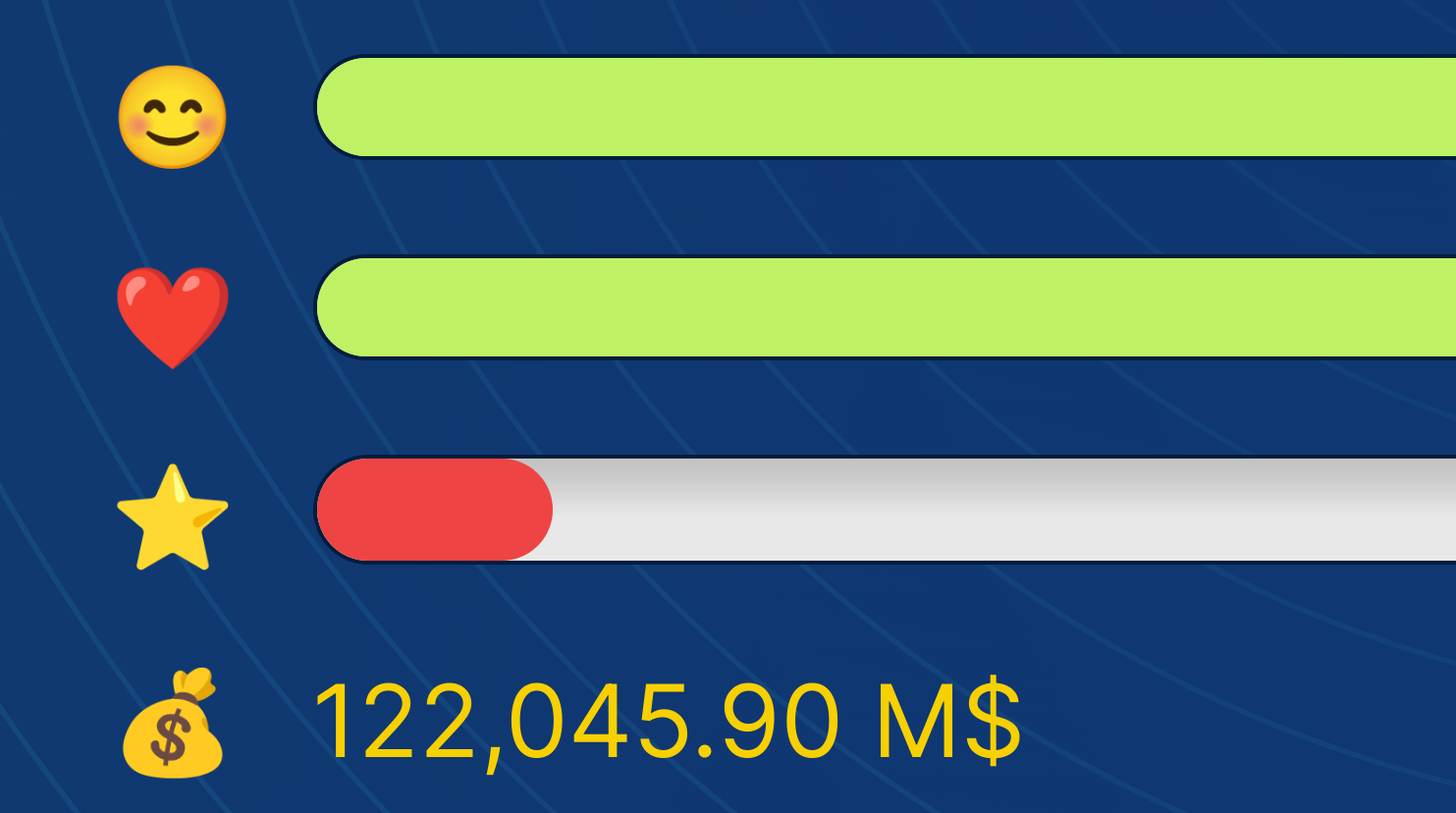
New icons on agenda
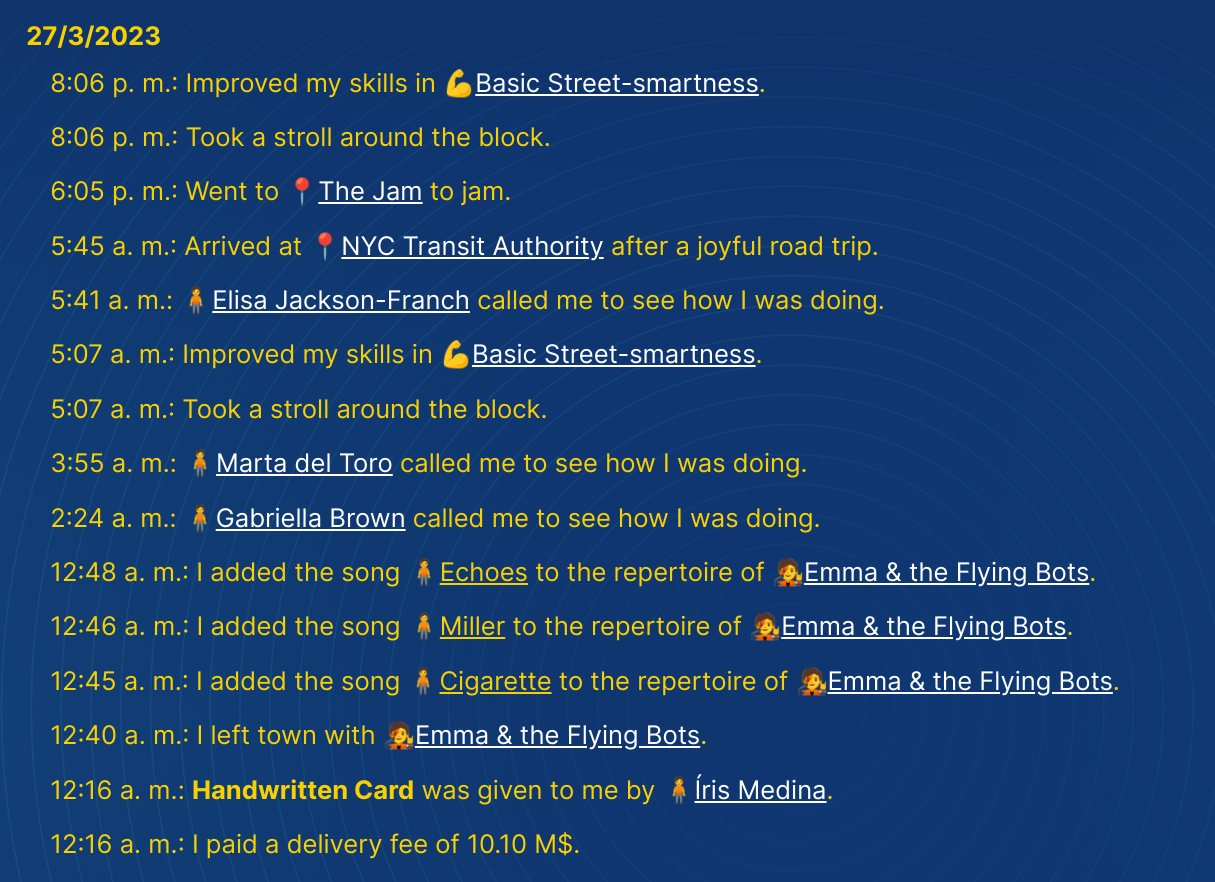
Bigger avatar pictures everywhere
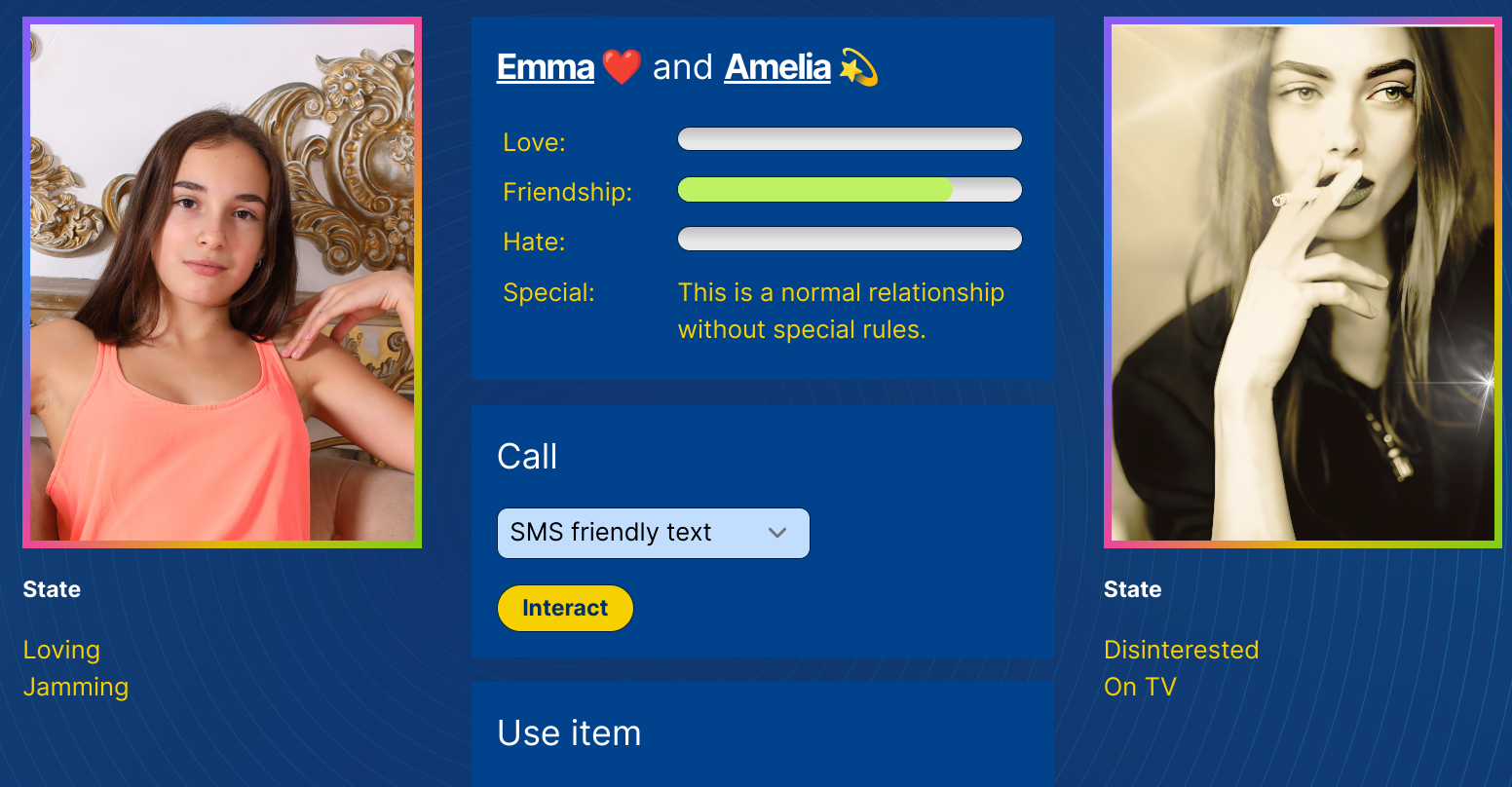
Beautiful mouse-over colors and buttons
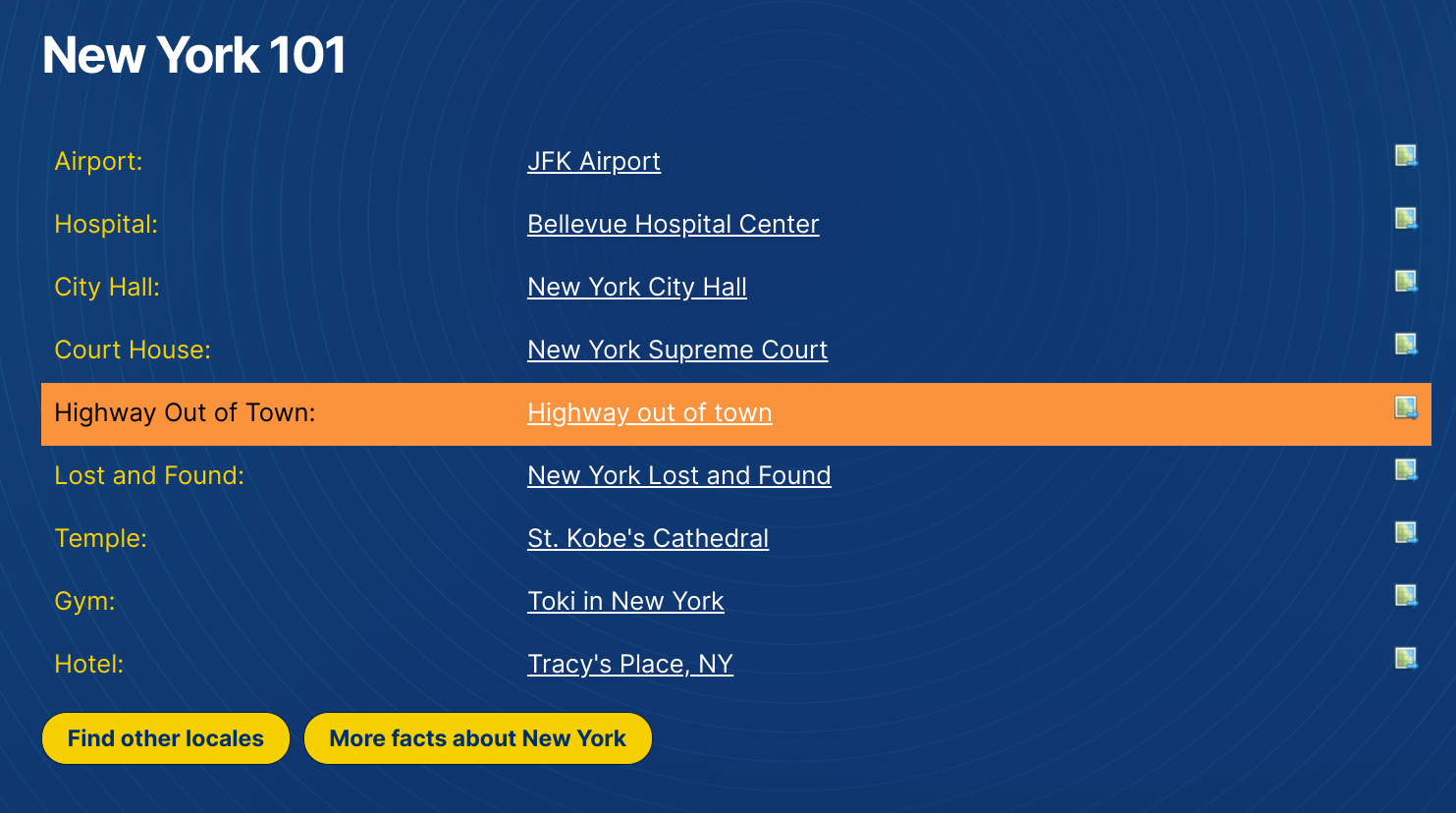
New Forum priority icons

Buy me a beer?
Hahaha just kidding, I don't drink. But if you have a loooot of money and you want to sponsor me, please buy me a VIP membership so I can keep testing like a Queen 👸.
You can contact me in Popmundo:
Emma Quintana (3580321)
Bugs?
Please use this thread 2356528.1
Road-map
- Create more skins.
- Beg popmundo's players to install it.
- Test in other browsers (It was tested only in chrome, last version).
- Create mobile version.